
前言介紹
- 這款 WordPress 外掛「Client Dash」是 2014-04-28 上架。 目前已經下架不再更新,不建議安裝使用。
- 目前有 3000 個安裝啟用數。
- 上一次更新是 2023-03-16,距離現在已有 779 天。超過一年沒更新,安裝要確認版本是否可用。以及後續維護問題!
- 外掛最低要求 WordPress 4.8.0 以上版本才可以安裝。
- 外掛要求網站主機運作至少需要 PHP 版本 5.3.0 以上。
- 有 44 人給過評分。
- 還沒有人在論壇上發問,可能目前使用數不多,還沒有什麼大問題。
外掛協作開發者
d4mation | joelyoder | brashrebel | joelworsham |
外掛標籤
admin | users | Client | portal | dashboard |
內容簡介
掌控 WordPress 後台
Client Dash 讓 WordPress 管理員完全掌控 WordPress 後台。我們為了幫助客戶在 WordPress 內獲得更好的使用體驗,創建了並實施了許多功能,簡化和自定義儀控板。
Client Dash 自訂後台工具
Client Dash 提供了一個強大的工具,可讓您完全控制 WordPress 後台,包括您和您的用戶。自定義後台工具讓您作出一個前所未有的後台區域預覽,隨著您的自定時實時顯示。自定義簡捷直觀,易於操作。您可以給每個使用者角色提供獨特的後台區域視圖。
此工具可定制以下內容:
自定義後台菜單
使用強大的 Client Dash 自定義後台工具,您可以完全自定義 WordPress 後台菜單。您可以:
定制菜單項目
重新排序所有菜單項目
刪除菜單項目
添加新菜單項目
後台菜單也按角色控制,因此您可以完全控制每個使用者角色的後台菜單。
自定義儀控板小部件
您是否曾經希望能更多自定 WordPress 儀控板?使用 Client Dash 您就找到了解決方案。
我們使用強大的 Client Dash 自定義後台工具實現了強大的儀控板小部件控制功能。現在,添加、刪除、重新排列和自定義 WP 儀控板小部件比以往更加容易。
可自定義管理頁面
Client Dash 為您提供了完全可自定義的管理頁面。您可以自定義以下內容:
哪些角色可以看到管理頁面。
頁面圖標。
頁面內容,使用您用於常規頁面的編輯器。
頁面標題。
您可以在此頁面中放置任何您想要的內容。您可以使用此頁面作為客戶登陸頁面、說明頁面等等。
想要擁有無限數量的自定義管理頁面?請試用Client Dash Pro 解鎖此功能!
輔助頁面
Client Dash 包括一些有用的頁面供您的用戶和客戶使用。這些頁面包括一些基本的有用信息。您可以將每個這些輔助頁面重新命名、重新定位,並為指定角色顯示。
高度可擴展
Client Dash 從一開始就是為開發人員而設計的。我們非常努力地使擴展 Client Dash 变得容易。
我們也非常樂意聆聽建議、功能請求和合作,如果您有任何要添加或希望在 Client Dash 中包含的功能,請在此處訪問支持論壇並與我們聯繫。此外,請期待新的更新和一些令人興奮的附加組件。有更多驚喜等待您的發現!
喜歡此插件嗎?
我們喜歡為 WordPress 創建插件!這只是我們釋放和正在努力的眾多插件之一。如果您想了解我們釋放的内容並獲得我們的高級插件的獨家折扣,請在此訂閱。我們正在努力開發許多令人興奮的更新和功能附加組件。敬請期待!
原文外掛簡介
Take control of the WordPress Admin
With Client Dash, WordPress administrators have full control of the WordPresss admin. With an end goal of helping improve the user experience within WordPress specifically for clients, we’ve created and implemented numerous powerful features for simplifying and customizing the dashboard.
Client Dash Customize Admin Tool
Client Dash offers a powerful tool for you to take complete control of the WordPress admin for you and your users. The Customize Admin Tool gives you a, never before seen, live preview of your admin area as you customize it. Customizations are easy, intuitive, and simple to make. You can give each user role a unique view of the admin area.
This tool allows you to customize the following:
Customize the Admin Menu
You are able to completely customize the WordPress admin menu using the powerful Client Dash Customize Admin tool. You are able to:
Customize menu items
Reorder all menu items
Remove menu items
Add new menu items
Admin menus are also controlled on a per role basis so you are able to completely control the admin menu for each individual role.
Customize the Dashboard Widgets
Have you ever wished you could customize the WordPress dashboard a little more? Well with Client Dash you’ve found your solution.
We implemented a powerful dashboard widget control feature using the powerful Client Dash Customize Admin tool. So now, adding, removing, rearranging and customizing WP dashboard widgets is easier than ever before.
Customizable Admin Page
Client Dash offers you a fully customizable Admin Page. You customize the following:
Which roles can see the page.
The page icon.
The page content, using the same editor you use for regular pages.
The page title.
You can put anything you like in this page. You could use this page as a landing page for clients, an instructions page, etc.
Want to have an unlimitted number of customizable Admin Pages? Try out Client Dash Pro to unlock this feature!
Helper Pages
Client Dash includes a few helpful pages for your users and clients. These pages include some basic, helpful information. Each of these helper pages can be renamed, re-positioned, and visible to roles that you specify.
Extremely Extensible
From the start, Client Dash has been created with developers in mind. We’ve worked very hard to make extending Client Dash as easy as possible.
We are also extremely receptive to suggestions, feature requests and collaborations so if you have anything to add or that you would like to see included in Client Dash, please visit the support forum here and engage us. Also, stay tuned as we are working on lots of new updates to this plugin and are also actively developing some exciting add-ons. Lots more to come!
Like this plugin?
We love making plugins for WordPress! This is just one of the many we have released and are working on. If you’d like to stay informed about what we release and receive exclusive discounts on our premium plugins, subscribe here. We’ve got some really cool stuff in the works so you’ll be the first to know about all of it.
各版本下載點
- 方法一:點下方版本號的連結下載 ZIP 檔案後,登入網站後台左側選單「外掛」的「安裝外掛」,然後選擇上方的「上傳外掛」,把下載回去的 ZIP 外掛打包檔案上傳上去安裝與啟用。
- 方法二:透過「安裝外掛」的畫面右方搜尋功能,搜尋外掛名稱「Client Dash」來進行安裝。
(建議使用方法二,確保安裝的版本符合當前運作的 WordPress 環境。
1.0 | 1.1 | 1.2 | 1.3 | 1.4 | 1.5 | 1.1.1 | 1.1.2 | 1.2.1 | 1.2.2 | 1.3.1 | 1.3.2 | 1.5.1 | 1.5.2 | 1.5.3 | 1.5.4 | 1.5.5 | 1.6.0 | 1.6.1 | 1.6.2 | 1.6.3 | 1.6.4 | 1.6.5 | 1.6.6 | 1.6.7 | 1.6.8 | 1.6.9 | 2.0.0 | 2.0.1 | 2.0.2 | 2.0.3 | 2.0.4 | 2.0.5 | 2.0.6 | 2.0.7 | 2.0.8 | 2.0.9 | 2.1.0 | 2.1.1 | 2.1.2 | 2.1.3 | 2.1.4 | 2.1.5 | 2.1.6 | 2.2.0 | 2.2.1 | trunk | 1.6.10 | 1.6.11 | 1.6.12 | 1.6.13 | 1.6.14 | 1.6.15 | 1.6.16 | 1.6.17 | 1.6.18 | 1.6.19 | 1.6.20 | 2.0.10 | 2.0.11 | 2.0.12 |
延伸相關外掛(你可能也想知道)
 Admin Menu Editor 》Admin Menu Editor 可讓您手動編輯儀表板菜單。您可以重新排序菜單,顯示/隱藏特定項目,修改權限等等。, 功能, , 更改菜單標題、URL、圖標、CSS 類等。, 通...。
Admin Menu Editor 》Admin Menu Editor 可讓您手動編輯儀表板菜單。您可以重新排序菜單,顯示/隱藏特定項目,修改權限等等。, 功能, , 更改菜單標題、URL、圖標、CSS 類等。, 通...。 White Label CMS 》White Label CMS 外掛針對開發者設計,提供客戶更具個性化且易於使用的內容管理系統。, 詳細瞭解 2.0 版本外掛變更,請參閱 Video User Manuals 網站。, 功能...。
White Label CMS 》White Label CMS 外掛針對開發者設計,提供客戶更具個性化且易於使用的內容管理系統。, 詳細瞭解 2.0 版本外掛變更,請參閱 Video User Manuals 網站。, 功能...。 Remove Dashboard Access 》, 僅限管理員、管理員和編輯、管理員和編輯和作者,或者按特定能力限制儀表板訪問權限。, 選擇自己的重定向 URL, 選擇性允許用戶訪問個人資料, 選擇性顯示登...。
Remove Dashboard Access 》, 僅限管理員、管理員和編輯、管理員和編輯和作者,或者按特定能力限制儀表板訪問權限。, 選擇自己的重定向 URL, 選擇性允許用戶訪問個人資料, 選擇性顯示登...。 Display PHP Version 》一個非常輕量且簡單的外掛,可以在「一覽」管理儀表板小工具中顯示目前安裝的 PHP 版本。, 在最新的版本中,你可以在懸停在 PHP 版本文字上時,查看當前的 My...。
Display PHP Version 》一個非常輕量且簡單的外掛,可以在「一覽」管理儀表板小工具中顯示目前安裝的 PHP 版本。, 在最新的版本中,你可以在懸停在 PHP 版本文字上時,查看當前的 My...。Widget Disable 》這個簡單的外掛程式允許您在當前的 WordPress 網站中禁用任何側邊欄和儀表板小工具。它提供了一個簡單的用戶界面,可以提供給具有edit_theme_options權限(通...。
 Hide Admin Bar from Non-Admins 》安裝、啟用,即可完成。, 本外掛可隱藏 WordPress 工具列(管理員列)對於沒有「管理者」角色的訪客及使用者。這是一個相當簡單的外掛,不需要進行設定。, , ...。
Hide Admin Bar from Non-Admins 》安裝、啟用,即可完成。, 本外掛可隱藏 WordPress 工具列(管理員列)對於沒有「管理者」角色的訪客及使用者。這是一個相當簡單的外掛,不需要進行設定。, , ...。 Erident Custom Login and Dashboard 》注意:Erident自訂登入與儀表板現已更名為Ultimate Dashboard。請安裝Ultimate Dashboard。, 如果您是Erident外掛的現有使用者,您可以透過WordPress管理儀表...。
Erident Custom Login and Dashboard 》注意:Erident自訂登入與儀表板現已更名為Ultimate Dashboard。請安裝Ultimate Dashboard。, 如果您是Erident外掛的現有使用者,您可以透過WordPress管理儀表...。Dashboard Notepad 》這個儀表板小工具提供了一個簡單的記事本。透過小工具設定,您可以選擇哪些角色可以編輯記事、哪些角色只能閱讀它們。版本 1.30 還新增了對自訂角色的支援,...。
 Automattic For Agencies Client 》以下是本文章的摘要:, 新的 Automattic for Agencies 代理計劃整合了 Woo、WordPress.com、Jetpack 和 Pressable 等最佳功能,集合於一倇。學習更多關於 Auto...。
Automattic For Agencies Client 》以下是本文章的摘要:, 新的 Automattic for Agencies 代理計劃整合了 Woo、WordPress.com、Jetpack 和 Pressable 等最佳功能,集合於一倇。學習更多關於 Auto...。 Custom Dashboard Widgets 》自訂儀表板小工具, 隱藏所有預設的儀表板小工具,並新增一個自訂的小工具,顯示常用儀表板連結和頁面,以完整管理您的網站和儀表板。, 功能, , 易於使用,外...。
Custom Dashboard Widgets 》自訂儀表板小工具, 隱藏所有預設的儀表板小工具,並新增一個自訂的小工具,顯示常用儀表板連結和頁面,以完整管理您的網站和儀表板。, 功能, , 易於使用,外...。 Announce from the Dashboard 》這個外掛用於按照使用者角色顯示公告。, 如果想要更改外掛程式權限,請參考以下程式碼。, 例如,添加過濾器:, function afd_custom_change_capability( $cap...。
Announce from the Dashboard 》這個外掛用於按照使用者角色顯示公告。, 如果想要更改外掛程式權限,請參考以下程式碼。, 例如,添加過濾器:, function afd_custom_change_capability( $cap...。 Advanced CSS Editor 》Advanced CSS Editor 是一個輕量級的外掛,它讓你可以在即時編輯器中為不同設備(桌面、平板、手機)撰寫不同的 CSS 代碼,並且可以即時查看結果。, 因此,只...。
Advanced CSS Editor 》Advanced CSS Editor 是一個輕量級的外掛,它讓你可以在即時編輯器中為不同設備(桌面、平板、手機)撰寫不同的 CSS 代碼,並且可以即時查看結果。, 因此,只...。 Dashboard Widgets Suite 》插件名稱:Dashboard Widgets Suite(控制面板小工具套裝), , 該外掛提供 1 個插件與 9 個小工具,可簡化您的工作流程並提高工作效率。該套裝小工具包括以下...。
Dashboard Widgets Suite 》插件名稱:Dashboard Widgets Suite(控制面板小工具套裝), , 該外掛提供 1 個插件與 9 個小工具,可簡化您的工作流程並提高工作效率。該套裝小工具包括以下...。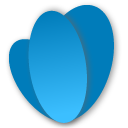 Customize Admin 》這個外掛讓你能夠自訂 WordPress 登入頁面和儀表板的外觀。你可以上傳自訂圖片作為登入畫面,並指定標誌所連結的網址。預設情況下,你會重定向到你網站的主頁...。
Customize Admin 》這個外掛讓你能夠自訂 WordPress 登入頁面和儀表板的外觀。你可以上傳自訂圖片作為登入畫面,並指定標誌所連結的網址。預設情況下,你會重定向到你網站的主頁...。Admin Bar & Dashboard Access Control 》這是一個簡單的外掛,可根據用戶角色禁用管理工具列並防止訪問 WordPress 控制台。, 就是這麼簡單 😀, 你會喜歡的外掛:, , ProfilePress:一個簡單且功能強...。
