前言介紹
- 這款 WordPress 外掛「Cleverwise Contact Page」是 2014-06-09 上架。 目前已經下架不再更新,不建議安裝使用。
- 目前有 40 個安裝啟用數。
- 上一次更新是 2023-03-28,距離現在已有 768 天。超過一年沒更新,安裝要確認版本是否可用。以及後續維護問題!
- 外掛最低要求 WordPress 3.0.1 以上版本才可以安裝。
- 有 1 人給過評分。
- 論壇上目前有 1 個提問,問題解答率 0%
外掛協作開發者
cyberws |
外掛標籤
form | page | email | contact |
內容簡介
您是否覺得建立漂亮的聯絡頁面很麻煩?
現在有一個簡單的方法!安裝這個 WordPress 外掛後,您可以創建一個乾淨、專業結構的聯絡頁面,包括一個線上網站表單。
您可以展示重要訊息,如您的組織名稱、郵寄地址、營業時間、電子郵件、電話和傳真號碼。您可能會想,如果我沒有或不想在頁面上顯示所有這些信息該怎麼辦。沒問題。版面設計完全可調整,可以省略有關信息,甚至改變顯示的順序!但是,這個插件更進一步保護了您顯示的任何電子郵件地址。
大多數電子郵件地址在網頁上原樣顯示。這使得機器人很容易掃描代碼並獲取它們。這反過來會導致更多的垃圾郵件和不必要的電子郵件。這個插件不會讓您的電子郵件地址那麼容易受到攻擊。您可以輕鬆地轉換您的電子郵件地址,以便您的訪客仍然可以看到它們,但大多數機器人會被愚弄!這很酷,不是嗎?這一步是可選的,但它很容易,您一定會想做的。
現在讓我們關注網站表單。這個插件會在頁面上顯示一個網站表單,讓您的訪客可以輕鬆地發送電子郵件給您。您可以設置無限的主題/主題,每個主題都會發送到一個電子郵件地址。因此,例如,您可以有“技術支援”,“帳單問題”,“網站反饋”等主題。如上所述,沒有限制,每個主題都會映射(或去)到一個電子郵件地址。如果您想知道,如果需要,可以重複電子郵件地址。
這個表單已被設計,以保護您免受機器人的攻擊。首先,在列出主題的電子郵件地址中沒有任何電子郵件地址顯示在頁面上或代碼中。因此,機器人將找不到任何電子郵件帳戶加入他們的垃圾郵件列表中。其次,為主題字段生成唯一的名稱,以防止常見字段名稱,並使其更難受到機器人攻擊。第三,有虛假的字段來愚弄機器人。這有效,因為許多機器人將填寫表單中的所有字段,這會導致表單出現錯誤。最後,支持 Google 的點擊一個框 reCAPTCHA 程序以增強反機器人功能,並且是可選的。所有這些都是在沒有那些煩人且難以閱讀的驗證碼圖像的情況下完成的!
該插件允許您更改/修改網站表單和系統顯示的消息中的文本。這樣,如果您使用的語言不是英語,或者只是想修改文本以適應您的風格,請隨意進行!另外,如果錯誤和成功的消息塊與您的網站設計概念不匹配,您可以輕鬆編輯 HTML 代碼。您甚至可以自定義設置文本框、選擇列表和提交按鈕使用的 CSS 類名!
此外,如果所有這些還不夠,聯絡頁面是使用響應式設計編寫的,這意味著它已經為移動端做好了準備!在較小的分辨率下,網站表單將簡單地顯示在您的其他聯絡信息下方。
語言支援: 應可適用於使用 A-Z 字母表的所有語言。雖然默認語言是英語,但您可以輕鬆地編輯向訪問者顯示的文本。唯一的限制是可能會刪除標准 A-Z 之外的未知字符。
現場預覽: 想在真實的現場網站上看到此插件的效果嗎?請參閱www.cyberws.com/contact-us/。
厚顏無恥地推廣: 查看其他Cleverwise WordPress Directory Plugins
原文外掛簡介
Do you find it a hassle to create a nice looking contact page?
Well the easy method has arrived! Once this plugin has been installed you’ll be able to create a clean professionally structured contact page complete with an online web form.
You are able to display key information such as your organization’s name, mailing address(es), hours, email address(es), phone number(s), and fax number(s). You may be thinking what if I don’t have or want all of that information on the page. No problem. The layout is totally adjustable by allowing for the omission of information and even altering the order in which it is displayed! However this plugin goes a step further by protecting any email addresses you display.
Most email addresses are displayed as-is on a webpage. This allows for bots to easily scan the code and grab them. This in turn results in more spam and unwanted email. This plugin doesn’t leave your email addresses that open. You are provided with an easy way to convert your email addresses so that your visitors will still see them but will fool most bots! How is that for cool? This step is optional but it is so easy you’ll want to do it.
Now let’s turn our attention toward the web form. This plugin will display a web form on the page so your visitors can easily send you email. You are able to setup unlimited topics/subjects with each topic being sent to an email address. So for example you could have “Technical Support”, “Billing Questions”, “Website Feedback”, etc. As stated there is no limit and each topic will map (or go) to an email address. If you are wondering you can repeat email addresses if desired.
This form has been designed to protect you from bots. For starters none of the email addresses listed with the topics are displayed anywhere on the page or in its code. Thus bots will find no email accounts to add to their spam list. Second an unique name is generated for the topic field to prevent common field names and make it harder for bots. Third there are fake fields to fool bots. This works because many bots will fill out all fields in a form, which will cause the form to error out. Finally Google’s just click a box reCAPTCHA program is supported for enhanced bot fighting and is optional. All this is done without those annoying hard to read captcha images!
The plugin allows you to change/alter the text in the web form and messages displayed by the system. This way if you use a language other than English or simply want to alter the text to fit your style go for it! Also if the error and success message blocks don’t match your site’s design concept you are easily able to edit the html code. You even have the ability to custom set the CSS class names used for the textboxes, select list, and submit button!
Plus if all this wasn’t enough the contact page is coded in responsive design meaning it is ready for mobile! The web form will simply drop below the rest of your contact information on smaller resolutions.
Language Support: Should work for all languages that use the A-Z alphabet. While the default language is English you are able to easily edit the text displayed to visitors. The only limitation is possible removal of unknown characters outside standard A-Z.
Live Site Preview: Want to see this plugin in action on a real live site? www.cyberws.com/contact-us/.
Shameless Promotion: See other Cleverwise WordPress Directory Plugins
各版本下載點
- 方法一:點下方版本號的連結下載 ZIP 檔案後,登入網站後台左側選單「外掛」的「安裝外掛」,然後選擇上方的「上傳外掛」,把下載回去的 ZIP 外掛打包檔案上傳上去安裝與啟用。
- 方法二:透過「安裝外掛」的畫面右方搜尋功能,搜尋外掛名稱「Cleverwise Contact Page」來進行安裝。
(建議使用方法二,確保安裝的版本符合當前運作的 WordPress 環境。
延伸相關外掛(你可能也想知道)
 WP Mail SMTP by WPForms – The Most Popular SMTP and Email Log Plugin 》WordPress Mail SMTP外掛, 如果您的WordPress網站無法正確發送電子郵件,您並不孤單。超過三百萬個網站使用WP Mail SMTP可靠地發送電子郵件。, 我們的目標是...。
WP Mail SMTP by WPForms – The Most Popular SMTP and Email Log Plugin 》WordPress Mail SMTP外掛, 如果您的WordPress網站無法正確發送電子郵件,您並不孤單。超過三百萬個網站使用WP Mail SMTP可靠地發送電子郵件。, 我們的目標是...。 MC4WP: Mailchimp for WordPress 》讓訪客訂閱您的電子報應該很容易。透過這款外掛,現在終於可以輕鬆做到了。 這個外掛可幫助您在 Mailchimp 中擴展您的電子郵件列表。您可以使用它來創建外觀...。
MC4WP: Mailchimp for WordPress 》讓訪客訂閱您的電子報應該很容易。透過這款外掛,現在終於可以輕鬆做到了。 這個外掛可幫助您在 Mailchimp 中擴展您的電子郵件列表。您可以使用它來創建外觀...。Easy WP SMTP – WordPress SMTP and Email Logs: Gmail, Office 365, Outlook, Custom SMTP, and more 》您的 WordPress 電子郵件無法正常傳送嗎?, 安裝 Easy WP SMTP,即可解決您的電子郵件傳送問題。, Easy WP SMTP 允許您配置並透過 4 個交易郵件傳送者或 SMTP...。
 Post SMTP – WP SMTP Plugin with Email Logs and Mobile App for Failure Notifications – Gmail SMTP, Office 365, Brevo, Mailgun, Amazon SES and more 》即時演示 | 擴充功能, WordPress郵件SMTP外掛程式, Post SMTP是一款下一代WP郵件SMTP外掛程式,可協助並改善您的WordPress網站郵件可遞送性處理。, 易於使用...。
Post SMTP – WP SMTP Plugin with Email Logs and Mobile App for Failure Notifications – Gmail SMTP, Office 365, Brevo, Mailgun, Amazon SES and more 》即時演示 | 擴充功能, WordPress郵件SMTP外掛程式, Post SMTP是一款下一代WP郵件SMTP外掛程式,可協助並改善您的WordPress網站郵件可遞送性處理。, 易於使用...。 Mailchimp for WooCommerce 》加入 Mailchimp 的 1,700 萬客戶,這是全球最大的行銷自動化平台,以發展您的電子商務行銷策略。藉由官方 Mailchimp for WooCommerce 整合,您的客戶及其購買...。
Mailchimp for WooCommerce 》加入 Mailchimp 的 1,700 萬客戶,這是全球最大的行銷自動化平台,以發展您的電子商務行銷策略。藉由官方 Mailchimp for WooCommerce 整合,您的客戶及其購買...。Creative Mail – Easier WordPress & WooCommerce Email Marketing 》Creative Mail是專門為WordPress和WooCommerce設計的電子郵件外掛。, 我們智能(且超級有趣的)郵件編輯器簡化了郵件營銷活動的創建過程,並將WordPress博客...。
 WP Mail Logging 》WP Mail Logging 是最受歡迎的 WordPress 或 WooCommerce 郵件記錄外掛程式。啟用後立即運作,無需任何設定。, 為什麼要記錄 WordPress 或 WooCommerce 發送...。
WP Mail Logging 》WP Mail Logging 是最受歡迎的 WordPress 或 WooCommerce 郵件記錄外掛程式。啟用後立即運作,無需任何設定。, 為什麼要記錄 WordPress 或 WooCommerce 發送...。 SureMail – SMTP and Email Logs Plugin with Amazon SES, Postmark, and Other Providers 》```html, , , ,
SureMail – SMTP and Email Logs Plugin with Amazon SES, Postmark, and Other Providers 》```html, , , , SureMails WordPress 外掛總結 , , , ,...。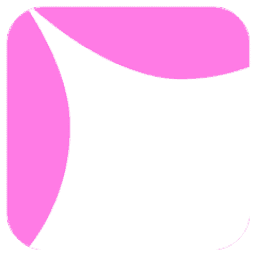 Site Mailer – SMTP Replacement, Email API Deliverability & Email Log 》總結: 使用 Site Mailer 外掛幫助解決 WordPress 網站無法寄送郵件、郵件進入垃圾郵件中或無法送達的問題。透過此工具,您可以輕鬆提升郵件管理,確保郵件準...。
Site Mailer – SMTP Replacement, Email API Deliverability & Email Log 》總結: 使用 Site Mailer 外掛幫助解決 WordPress 網站無法寄送郵件、郵件進入垃圾郵件中或無法送達的問題。透過此工具,您可以輕鬆提升郵件管理,確保郵件準...。 Manage Notification E-mails 》這個外掛可以讓您開啟或關閉不同的 WordPress 通知電子郵件,例如 WordPress 傳送到管理員和使用者的新使用者和密碼更改通知選項。與許多其他外掛完美結合!,...。
Manage Notification E-mails 》這個外掛可以讓您開啟或關閉不同的 WordPress 通知電子郵件,例如 WordPress 傳送到管理員和使用者的新使用者和密碼更改通知選項。與許多其他外掛完美結合!,...。 Newsletter, SMTP, Email marketing and Subscribe forms by Brevo (formely Sendinblue) 》Sendinblue 的官方 WordPress 外掛程式是一個功能強大的全方位電子郵件行銷外掛程式。以下是一些概觀:, , 訂閱表單 – 建立自訂訂閱表單,輕鬆整合到文章、頁...。
Newsletter, SMTP, Email marketing and Subscribe forms by Brevo (formely Sendinblue) 》Sendinblue 的官方 WordPress 外掛程式是一個功能強大的全方位電子郵件行銷外掛程式。以下是一些概觀:, , 訂閱表單 – 建立自訂訂閱表單,輕鬆整合到文章、頁...。 Kadence WooCommerce Email Designer 》這個外掛讓你輕鬆自訂 WooCommerce 交易郵件的預設樣板。使用內建的 WordPress 自訂器即可即時視覺化編輯設計。在不編輯程式碼的情況下自訂每個 WooCommerce ...。
Kadence WooCommerce Email Designer 》這個外掛讓你輕鬆自訂 WooCommerce 交易郵件的預設樣板。使用內建的 WordPress 自訂器即可即時視覺化編輯設計。在不編輯程式碼的情況下自訂每個 WooCommerce ...。 Check & Log Email – Easy Email Testing & Mail logging 》需要一個工具,讓你可以輕鬆地記錄和查看 WordPress 發送的所有電子郵件嗎? Check & Log 可能就是此問題的解決方案。, 此 WordPress 外掛可幫助你為審計目的...。
Check & Log Email – Easy Email Testing & Mail logging 》需要一個工具,讓你可以輕鬆地記錄和查看 WordPress 發送的所有電子郵件嗎? Check & Log 可能就是此問題的解決方案。, 此 WordPress 外掛可幫助你為審計目的...。 Contact Form 7 Extension For Mailchimp 》WordPress Extension for Mailchimp (Chimpmatic Lite)可將Contact Form 7與Mailchimp Audience集成。使用Mailchimp的最新API自動將Contact Form 7提交的信息...。
Contact Form 7 Extension For Mailchimp 》WordPress Extension for Mailchimp (Chimpmatic Lite)可將Contact Form 7與Mailchimp Audience集成。使用Mailchimp的最新API自動將Contact Form 7提交的信息...。 Email Log 》Email Log 是一個 WordPress 外掛,可以輕鬆地記錄和查看所有從 WordPress 發送的電子郵件。, 這在調試 WordPress 網站中與電子郵件相關的問題或存儲發送的電...。
Email Log 》Email Log 是一個 WordPress 外掛,可以輕鬆地記錄和查看所有從 WordPress 發送的電子郵件。, 這在調試 WordPress 網站中與電子郵件相關的問題或存儲發送的電...。
