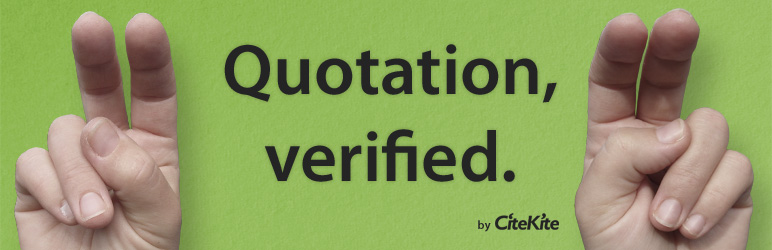
前言介紹
- 這款 WordPress 外掛「CiteKite」是 2012-04-09 上架。
- 目前尚無安裝啟用數,是個很新的外掛。如有要安裝使用,建議多測試確保功能沒問題!
- 上一次更新是 2012-04-11,距離現在已有 4771 天。超過一年沒更新,安裝要確認版本是否可用。以及後續維護問題!
- 外掛最低要求 WordPress 3.0.0 以上版本才可以安裝。
- 尚未有人給過這款外掛評分。
- 還沒有人在論壇上發問,可能目前使用數不多,還沒有什麼大問題。
外掛協作開發者
johnmate |
外掛標籤
cite | quote | citation | citekite | quotation | validator | blockquote | validation | verification |
內容簡介
CiteKite(網上引用核實)能夠驗證網上引用內容以證明其準確性。CiteKite 的 WordPress 外掛可協助您方便地將 CiteKite 整合到您的 WordPress 網站中。了解更多有關 CiteKite 的資訊,請參閱 http://citekite.com
使用 CiteKite,您可以增強和驗證網上引用內容的可信度。
CiteKite 驗證標籤表示引文已經經由 CiteKite 獨立核實,透過比對引文於網頁上的來源。讀者可點擊 CiteKite 標籤,查看關於引文的更多資訊,包括來源材料的網址和其上下文。
使用 CiteKite 無需付費,即使是高流量的網站也只需支付少量年費便可使用 CiteKite。如果原始來源資料中斷,不必擔心——我們會保留紀錄,讓您的引文仍然可以驗證,並且您網站的訪客可以了解它上次可供使用的時間。
引用他人內容時
CiteKite 可增強您的信譽,因為它顯示您已經花時間確認網上引文的準確性。當您將 CiteKite 添加到您的網站或博客中時,我們會檢查引文的準確性,並為您的網站訪客提供額外的資訊和引文原始來源的鏈接。
他人引用您的內容時
當有人想引用您的網站時,CiteKite 可幫助確保您的工作獲得適當的標記。我們認為透明度至關重要,因此 CiteKite 讓您輕鬆地確保全方位的可信度,操作簡易,易於使用。您甚至可以將其添加到您的版權聲明中。
原文外掛簡介
CiteKite validates online quotations to prove they are accurate. The CiteKite plugin for WordPress helps you easily integrate CiteKite with your WordPress site. See more about CiteKite at http://citekite.com
With CiteKite in place, you’re enhancing and verifying the credibility of online quotations.
A CiteKite verified label means that a quotation has been independently verified by CiteKite, by comparing it to its source on a webpage. The reader can see more information about the quotation, including the web address of the source material and its context, by clicking on the CiteKite label.
There’s no charge to start using CiteKite. Even higher-volume websites can use CiteKite for a small yearly fee. And if the original source material goes offline, there’s no need to worry – we keep a record, so your quotation can still be verified and your site’s visitors can find out when it was last available.
When you quote someone else
CiteKite enhances your credibility, because it shows that you’ve taken time to make sure an online quotation is accurate. When you add CiteKite to your website or blog, we’ll check quotations for accuracy and give your site’s visitors extra information and a link to the original source of the quotation.
When someone else quotes you
When someone wants to quote your website, CiteKite can help make sure that your work is credited properly. We think transparency is vital – so CiteKite makes it easy to ensure credibility all round, in an easy and user-friendly way. You could even add this to your copyright notice
各版本下載點
- 方法一:點下方版本號的連結下載 ZIP 檔案後,登入網站後台左側選單「外掛」的「安裝外掛」,然後選擇上方的「上傳外掛」,把下載回去的 ZIP 外掛打包檔案上傳上去安裝與啟用。
- 方法二:透過「安裝外掛」的畫面右方搜尋功能,搜尋外掛名稱「CiteKite」來進行安裝。
(建議使用方法二,確保安裝的版本符合當前運作的 WordPress 環境。
延伸相關外掛(你可能也想知道)
暫無相關外掛推薦。
