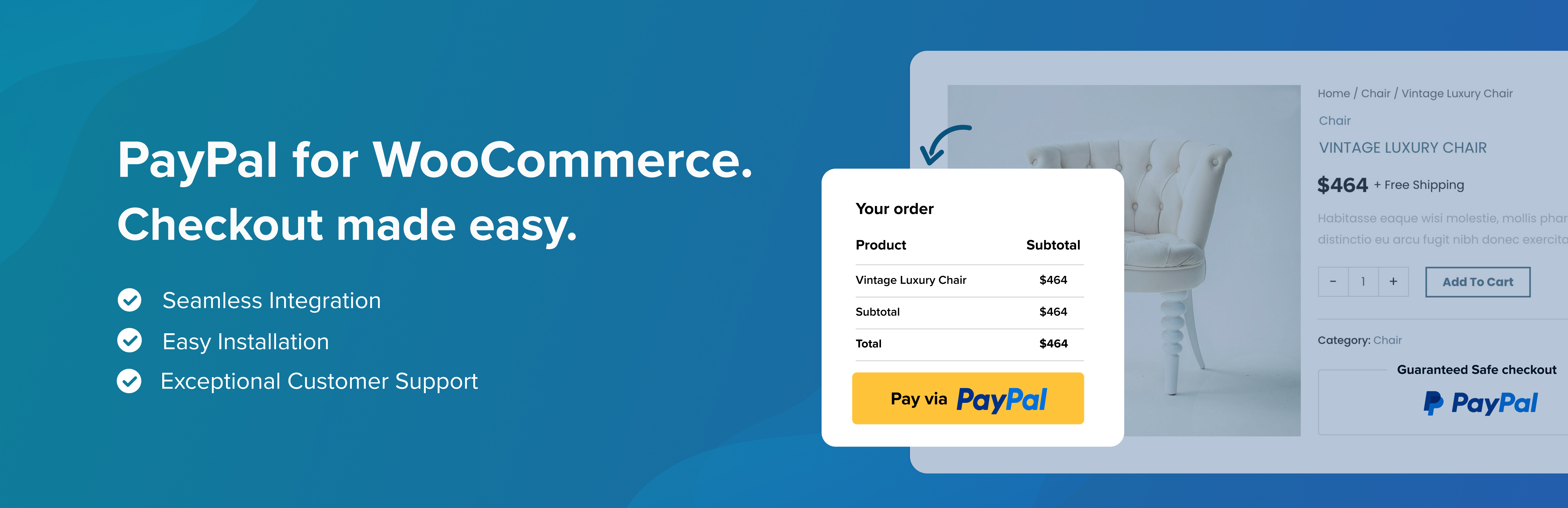
前言介紹
- 這款 WordPress 外掛「PayPal Payments For WooCommerce by Checkout Plugins」是 2023-03-09 上架。
- 目前有 6000 個安裝啟用數。
- 上一次更新是 2024-07-17,距離現在已有 293 天。
- 外掛最低要求 WordPress 5.4 以上版本才可以安裝。
- 外掛要求網站主機運作至少需要 PHP 版本 5.6 以上。
- 有 2 人給過評分。
- 還沒有人在論壇上發問,可能目前使用數不多,還沒有什麼大問題。
外掛協作開發者
外掛標籤
Venmo | PayPal Payment Gateway | paypal payments woocommerce |
內容簡介
- 提供多種付款方式是提高銷售的一種有效方法。- PayPal Payments For WooCommerce是一個付款插件,使用PayPal和WooCommerce,簡單安全。- Checkout Plugins是PayPal的官方合作夥伴,也是WordPress和WooCommerce產品中最受歡迎的。- Checkout Plugins提供多種產品,包括CartFlows、Cart Abandonment Recovery、Variation Swatches For WooCommerce、Astra Theme、Starter Templates和SureCart。- PayPal for WooCommerce支援WooCommerce訂閱,讓用戶可以定期支付產品和服務的費用。是你店舖需要的唯一付款插件!
原文外掛簡介
Checkout Plugins – The Best WooCommerce PayPal Gateway.
★★★★★
Try it out on a free dummy site
Add a reliable and optimized PayPal gateway to your WooCommerce website ⚡
Our mission at Checkout Plugins, is to simplify the checkout process and help store owners boost conversions with our WooCommerce plugins.
Picture this:
You’re browsing an online store, and you’ve found the perfect product. You’re ready to make a purchase, but when you get to the checkout page, you realize they don’t accept your preferred payment method. Frustrated and discouraged, you abandon your cart and leave the site without making a purchase.
As a business owner, you can’t afford to lose customers this way. That’s why having a reliable payment gateway like PayPal is crucial for your WooCommerce store. With PayPal Payments For WooCommerce, you can provide a simple and secure way for customers to pay, reducing friction and boosting conversions.
Here’s the thing:
Customers want a seamless checkout experience. They don’t want to jump through hoops or encounter unexpected obstacles when trying to complete a purchase. That’s why it’s so important to have a payment gateway that’s fast, user-friendly, and trustworthy. And when it comes to payment gateways, PayPal is a trusted and recognized name that customers feel comfortable using.
At Checkout Plugins, we understand the importance of providing a top-notch checkout experience for your customers. That’s why we’ve partnered with PayPal to create a powerful payment plugin that integrates seamlessly with WooCommerce. With PayPal Payments For WooCommerce, you can accept payments with ease and confidence, knowing that your customers are getting the best possible checkout experience.
HOW IT WORKS ❓
Step 1. Install the Plugin 🔌
First, install the PayPal Payments For WooCommerce plugin on your WooCommerce store. You can find the plugin either via the WordPress plugin directory by searching: Checkout Plugins PayPal
Step 2. Activate the Plugin ⚙️
Once the plugin is installed, activate it through the ‘Plugins’ menu in WordPress. This will enable PayPal as a payment method on your WooCommerce store.
Step 3. Set Up Your PayPal Account 🔗
To use PayPal Payments For WooCommerce, you’ll need to connect your PayPal account to your store. Follow the instructions on screen to set up your PayPal account keys and enable PayPal payment method on the plugin.
Step 4. Customize Your Settings 💣
You can customize the settings of the plugin to suit your needs. This includes options for Gateway title, payment type and method.
Step 5. Start Accepting Payments ⚡
Once the plugin is set up and customized, you’re ready to start accepting payments through PayPal on your WooCommerce store.
Customers will see the PayPal option at checkout, and they can pay securely and easily using their PayPal account or credit/debit card.
You’ll receive the payment directly to your PayPal account, and you can manage transactions through your WooCommerce and PayPal dashboard.
SOME OF THE POWERFUL FEATURES 💪
Simple Payment Processing 💳
PayPal Payments For WooCommerce provides a simple and secure way to accept payments on your WooCommerce store. Customers can pay easily and quickly using their PayPal account or credit/debit card.
Seamless Integration 🔗
The plugin integrates seamlessly with WooCommerce, making it easy to install and use. Customers will see the PayPal option at checkout, and transactions will be managed through your WooCommerce dashboard.
Multiple Payment Options 💰
PayPal Payments For WooCommerce offers multiple payment options, including PayPal account payments, credit/debit card payments, and PayPal Credit financing options. This provides customers with more flexibility and can increase conversions.
Mobile Optimization 📱
The plugin is optimized for mobile devices, making it easy for customers to pay on-the-go. The checkout process is smooth and user-friendly on all devices.
Customizable Checkout Pages 🎨
You can customize the checkout pages to match your branding and style. This helps to create a more professional and cohesive shopping experience for customers.
Support for WooCommerce Subscriptions 🔄
The plugin supports WooCommerce Subscriptions, which enables customers to make recurring payments for products and services. This feature is especially useful for businesses that offer subscription-based services or products.
Test and go Live ✅
It’s easy to test this plugin in sandbox mode and switch to live mode. Although separate business accounts are required for sandbox and live mode.
Secure Payments 🔒
PayPal Payments For WooCommerce offers secure payments, protecting both you and your customers from fraud and unauthorized transactions. PayPal uses industry-leading security protocols and encryption to ensure safe transactions.
Automatic Webhook Creation 🔗
PayPal Payments For WooCommerce automatically creates a webhook to your PayPal account as soon as you connect your PayPal account. No need to manually copy and paste your credentials.
Multi-Currency Support 💱
The plugin supports multiple currencies, making it easy to accept payments from customers around the world. You can choose from over 100 currencies and customize exchange rates.
Easy Installation and Configuration 🛠️
The plugin is easy to install and configure, even for non-technical users. You can set up the plugin in just a few minutes, with step-by-step instructions and documentation.
Exceptional Customer Support 📧
Checkout Plugins offers exceptional customer support, with a dedicated team of experts who are available to help you with any questions or issues you may have. They also provide extensive documentation and tutorials to help you get the most out of the plugin.
Who can benefit from PayPal Payments For WooCommerce?
The answer is simple: anyone who runs a WooCommerce store and wants to offer a smooth, secure payment experience for their customers.
Whether you’re a small business owner or a large corporation, PayPal Payments For WooCommerce is the perfect payment solution for your online store. With its wide range of features and seamless integration with WooCommerce, you can offer multiple payment options to your customers, including PayPal account payments, credit/debit card payments, and PayPal Credit financing options.
But that’s not all. PayPal Payments For WooCommerce also offers mobile optimization, multi-currency support, customizable checkout pages, and support for WooCommerce Subscriptions. This means that you can create a professional and cohesive shopping experience for your customers, no matter where they are in the world.
Some of the Plugins PayPal Payments For WooCommerce Supports:
WooCommerce
WooCommerce Subscriptions
Stripe Payments For WooCommerce by Checkout Plugins
If you have a plugin that is not yet integrated, please submit a request for integration here. We are happy to add this to our roadmap and get it built.
Branding Guidelines
Checkout Plugins® is a registered trademark. Please use the following format when mentioning it anywhere.
Checkout Plugins [correct]
Checkout Plugin [incorrect]
CheckoutPlugins [incorrect]
各版本下載點
- 方法一:點下方版本號的連結下載 ZIP 檔案後,登入網站後台左側選單「外掛」的「安裝外掛」,然後選擇上方的「上傳外掛」,把下載回去的 ZIP 外掛打包檔案上傳上去安裝與啟用。
- 方法二:透過「安裝外掛」的畫面右方搜尋功能,搜尋外掛名稱「PayPal Payments For WooCommerce by Checkout Plugins」來進行安裝。
(建議使用方法二,確保安裝的版本符合當前運作的 WordPress 環境。
延伸相關外掛(你可能也想知道)
暫無相關外掛推薦。
