
前言介紹
- 這款 WordPress 外掛「Check-Mail-SMTP」是 2019-05-23 上架。
- 目前有 10 個安裝啟用數。
- 上一次更新是 2019-05-24,距離現在已有 2172 天。超過一年沒更新,安裝要確認版本是否可用。以及後續維護問題!
- 外掛最低要求 WordPress 4.8 以上版本才可以安裝。
- 尚未有人給過這款外掛評分。
- 還沒有人在論壇上發問,可能目前使用數不多,還沒有什麼大問題。
外掛協作開發者
外掛標籤
mail | smtp | check | mailer | phpmailer |
內容簡介
Check-Mail-SMTP外掛程式允許您配置郵件伺服器,以處理網站所有發送的郵件。它掌握了wp_mail功能,改用SMTP發送。您還可以進行記錄。
需求
在[WordPress hosting]上運行的自我託管網站
SMTP Mailer 設置
SMTP主機:您的發送郵件伺服器(例如:smtp.gmail.com)。
SMTP認證:發送電子郵件時是否使用SMTP認證(True/False)。如果您選擇使用認證,還需要提供您的用戶名和密碼。
SMTP用戶名:連接SMTP伺服器的用戶名。
SMTP密碼:連接SMTP伺服器的密碼。
加密類型:發送電子郵件時要使用的加密方式(TLS/SSL/無加密。推薦使用TLS)。
SMTP端口:發送電子郵件時要使用的端口(587/465/25)。如果選擇TLS,則應將端口設為587。對於SSL,請改用465端口。
發送郵件地址:發送電子郵件時要使用的寄件人地址。
發送者名稱:發送電子郵件時要使用的寄件人名稱。
檢查-Mail-SMTP測試郵件
一旦配置了設置,您可以發送一封測試郵件以檢測外掛程式的功能。
收件人:收件人的電子郵件地址。
主題:電子郵件的主題。
消息:電子郵件的正文。
原文外掛簡介
Check-Mail-SMTP plugin allows you to configure a mail server which handles all outgoing email from your website. It takes control of the wp_mail function and use SMTP instead.You can
take record also.
Requirements
A self-hosted website running on [WordPress hosting]
SMTP Mailer Settings
SMTP Host: Your outgoing mail server (e.g. smtp.gmail.com).
SMTP Authentication: Whether to use SMTP authentication when sending an email (True/False). If you choose to authenticate you will also need to provide your username and password.
SMTP Username: The username to connect to your SMTP server.
SMTP Password: The password to connect to your SMTP server.
Type of Encryption: The encryption to be used when sending an email (TLS/SSL/No Encryption. TLS is recommended).
SMTP Port: The port to be used when sending an email (587/465/25). If you choose TLS the port should be set to 587. For SSL use port 465 instead.
From Email Address: The email address to be used as the From Address when sending an email.
From Name: The name to be used as the From Name when sending an email.
Check-Mail-SMTP Test Email
Once you have configured the settings you can send a test email to check the functionality of the plugin.
To: Email address of the recipient.
Subject: Subject of the email.
Message: Email body.
各版本下載點
- 方法一:點下方版本號的連結下載 ZIP 檔案後,登入網站後台左側選單「外掛」的「安裝外掛」,然後選擇上方的「上傳外掛」,把下載回去的 ZIP 外掛打包檔案上傳上去安裝與啟用。
- 方法二:透過「安裝外掛」的畫面右方搜尋功能,搜尋外掛名稱「Check-Mail-SMTP」來進行安裝。
(建議使用方法二,確保安裝的版本符合當前運作的 WordPress 環境。
延伸相關外掛(你可能也想知道)
 Zoho ZeptoMail 》ZeptoMail for WordPress, ZeptoMail(前身為 TransMail)外掛可協助您在 WordPress 網站中配置 ZeptoMail 帳戶,以便從您的網站發送通知電子郵件。, 建議使...。
Zoho ZeptoMail 》ZeptoMail for WordPress, ZeptoMail(前身為 TransMail)外掛可協助您在 WordPress 網站中配置 ZeptoMail 帳戶,以便從您的網站發送通知電子郵件。, 建議使...。 SocketLabs 》SocketLabs 是一個基於雲端的電子郵件交付平台,旨在協助您從單一平台發送營銷和交易電子郵件。SocketLabs 提供優化的大型電子郵件交付、即時的追踪和分析、...。
SocketLabs 》SocketLabs 是一個基於雲端的電子郵件交付平台,旨在協助您從單一平台發送營銷和交易電子郵件。SocketLabs 提供優化的大型電子郵件交付、即時的追踪和分析、...。SMTP 》該外掛可讓 WordPress 在傳送電子郵件時使用 SMTP 伺服器,而非預設的 PHP mail() 函數。, 該外掛還會建立一個設定頁面,可讓您輸入 SMTP 伺服器詳細資訊,以...。
Send From 》我的託管服務存在問題,不允許我輕易地設置我的服務器電子郵件的「寄件人行」。當新用戶註冊時,他們會看到 [email protected],即使他們應該看到 ...。
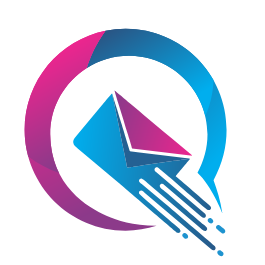 Quill SMTP | Email Delivery & Transactional Email | The best SMTP Plugin for WordPress that integrates with 20+ SMTP mailers 》**總結:**, , Quill SMTP 是唯一與 20 多個郵件傳送者集成的SMTP外掛程式。該外掛程式需要依賴多個第三方服務才能正常運作,並提供了每個服務的詳細解釋、使...。
Quill SMTP | Email Delivery & Transactional Email | The best SMTP Plugin for WordPress that integrates with 20+ SMTP mailers 》**總結:**, , Quill SMTP 是唯一與 20 多個郵件傳送者集成的SMTP外掛程式。該外掛程式需要依賴多個第三方服務才能正常運作,並提供了每個服務的詳細解釋、使...。WP Mail SMTP SendGrid Edition 》這個外掛會重新設定 wp_mail() 函數,以使用 SMTP 代替 mail(),並建立一個選項頁面,讓您可以指定各種選項。, 您可以設定以下選項:, , 為發出的電子郵件指...。
turboSMTP 》turboSMTP 的官方 WordPress 外掛是一個專業工具,可以即時傳送和追蹤您的交易郵件。它可以提高從 WordPress CMS 發送的電子郵件的可送達性。, , , 簡易設定...。
Simple SMTP by Maileroo 》, , , , ,
總結:Simple...。
 Mailster WPML 》此外掛可協助整合Mailster Newsletter Plugin for WordPress與WPML,需至少使用Mailster Plugin的2.3版本。, 請參考我們的知識庫設定指南。, , 此外掛需要Mai...。
Mailster WPML 》此外掛可協助整合Mailster Newsletter Plugin for WordPress與WPML,需至少使用Mailster Plugin的2.3版本。, 請參考我們的知識庫設定指南。, , 此外掛需要Mai...。MailHog for WordPress 》此外掛可將您的電子郵件路由至 MailHog 以供開發測試之用。, 如果您於開發環境中使用 MailHog,則可使用此外掛將電子郵件路由至 MailHog。。
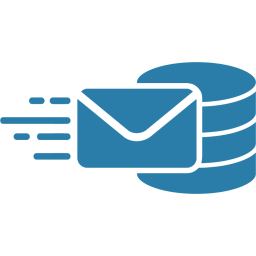 WP Mail Logger 》WP Mail Logger 是一款外掛,允許您記錄 WordPress 網站內的每個郵件。, 您可以使用此外掛程式來識別發送電子郵件時出現的錯誤或故障。, 這款外掛程式非常適...。
WP Mail Logger 》WP Mail Logger 是一款外掛,允許您記錄 WordPress 網站內的每個郵件。, 您可以使用此外掛程式來識別發送電子郵件時出現的錯誤或故障。, 這款外掛程式非常適...。 Caldera SMTP Mailer 》Caldera SMTP Mailer 並不具有任何突破性的特點。市面上有很多 SMTP 外掛,有些好,有些不怎麼好。這個外掛只是提供一個簡潔的解決方案,讓使用者可以配置 wp...。
Caldera SMTP Mailer 》Caldera SMTP Mailer 並不具有任何突破性的特點。市面上有很多 SMTP 外掛,有些好,有些不怎麼好。這個外掛只是提供一個簡潔的解決方案,讓使用者可以配置 wp...。 Mailster DummyMailer 》這是 Mailster Newsletter Plugin for WordPress 的假郵件器。需要 Mailster Plugin 的 3.0 版或以上。, , 此外掛需要 Mailster Newsletter Plugin for WordP...。
Mailster DummyMailer 》這是 Mailster Newsletter Plugin for WordPress 的假郵件器。需要 Mailster Plugin 的 3.0 版或以上。, , 此外掛需要 Mailster Newsletter Plugin for WordP...。ElasticEmail Plugin 》問題:某些託管提供商的 SMTP 電子郵件傳送可能非常慢。此外掛會重新配置 wp_mail() 函數,使用 HTTPS(通過 Elasticemail API)而非 SMTP 來發送電子郵件,...。
SMTP Connector – Free & Lightweight SMTP Plugin for WordPress 》SMTP Connector是一個WordPress外掛,可以幫助你設定自訂SMTP設定,確保你的郵件能夠可靠地送達,並且避免因為WordPress的預設郵件發送功能而出現問題。, , ...。
