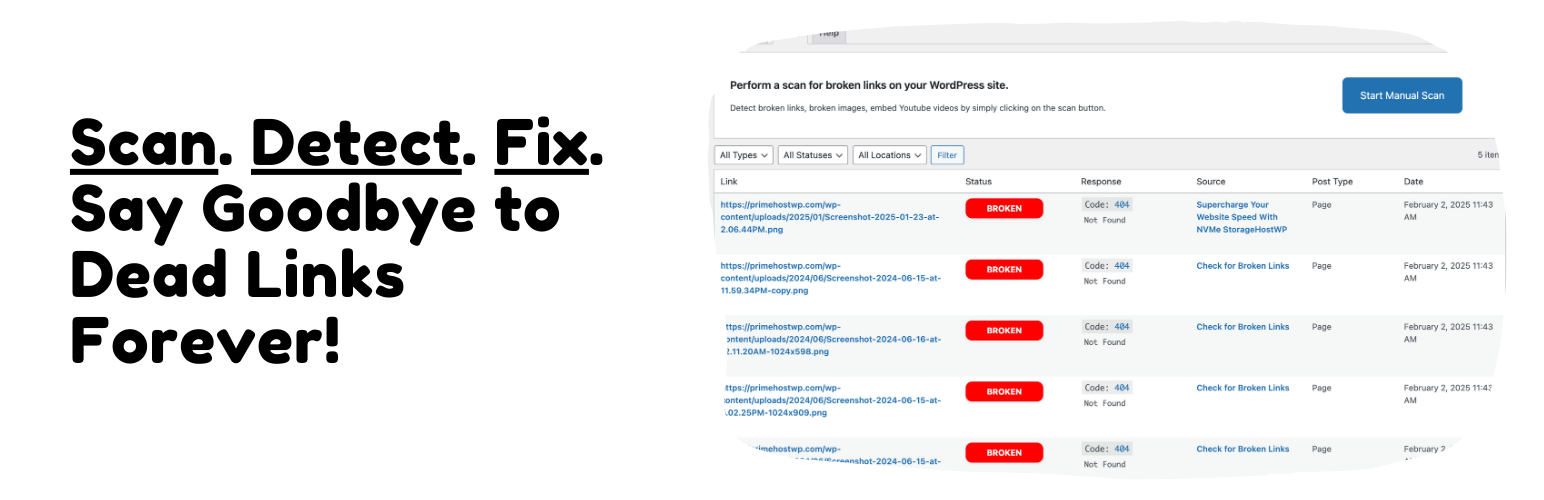
前言介紹
- 這款 WordPress 外掛「Check for Broken Links」是 2025-02-05 上架。
- 目前有 100 個安裝啟用數。
- 上一次更新是 2025-02-09,距離現在已有 83 天。
- 外掛最低要求 WordPress 5.4 以上版本才可以安裝。
- 外掛要求網站主機運作至少需要 PHP 版本 7.3 以上。
- 有 1 人給過評分。
- 還沒有人在論壇上發問,可能目前使用數不多,還沒有什麼大問題。
外掛協作開發者
外掛標籤
seo | fix links | dead links | broken links | link checker |
內容簡介
總結:Check for Broken Links 是一款輕量但功能強大的 WordPress 外掛,可掃描您的網站以查找壞掉或失效的連結,幫助您維護更好的使用者體驗和 SEO 表現。壞掉的連結可能損害您的搜索引擎排名並讓訪客感到沮喪。使用此外掛,您可以快速識別和修復壞掉的連結,保持您的網站狀態良好。
問題與答案:
- 這個外掛有哪些功能?
- 掃描文章、頁面和評論中的壞掉連結
- 提供帶有連結位置的詳細報告
- 允許以 CSV 格式導出報告以供離線檢閱
- 可選擇排除特定網址或域名進行掃描
- 可自訂掃描頻率:每日、每周或手動
- 如何安裝這個外掛?
- 將 wpcbl-check-for-broken-links 文件夾上傳到 /wp-content/plugins/ 目錄
- 通過 WordPress“外掛”選單啟用外掛
- 前往管理選單中的 Check for Broken Links 頁面,開始掃描您的網站以查找壞掉的連結
- 如何使用這個外掛?
- 前往管理選單中的 Check for Broken Links 頁面
- 點擊“掃描”選項卡
- 點擊“以 CSV 格式導出報告”按鈕將報告導出為 CSV 格式
- 這個外掛的授權是什麼?
- 這個外掛根據 GPL v2 或更高版本授權
- 欲瞭解更多細節,請參閱:http://www.gnu.org/licenses/gpl-3.0.html
原文外掛簡介
Check for Broken Links is a lightweight yet powerful WordPress plugin designed to keep your site error-free and optimized. Broken links not only frustrate visitors but also harm your SEO rankings. This plugin scans your entire website—including posts, pages, media, and even custom post types—for dead links and makes it easy to fix them in just a few clicks.
Benefits of Using Check for Broken Links
Enhance User Experience
Automatically detect and fix broken links to ensure visitors never encounter frustrating dead ends on your site.
Boost SEO Performance
Eliminate broken links that can hurt your search rankings and keep your site optimized for search engines.
Save Time with Automated Scans
Schedule regular, automatic link checks to free yourself from manual monitoring, letting you focus on content.
Simple, User-Friendly Interface
Manage and repair broken links effortlessly from your WordPress dashboard with clear, actionable reports.
Features
Scans posts, pages, comments, and media files (like images, PDFs, and videos) for broken links, ensuring your entire site stays error-free.
Provides easy-to-read reports with exact link and media file locations, so you can quickly identify and fix issues.
Export reports in CSV format for offline review, making it simple to track and manage broken links.
Exclude specific URLs, domains, or media files from scans to avoid unnecessary alerts on trusted content.
Customize scan frequency—set it to run daily, weekly, or manually whenever it fits your workflow.
Get real-time alerts when broken links or media files are detected, allowing you to fix issues before they affect your visitors.
Installation Instructions
Upload the wpcbl-check-for-broken-links folder to the /wp-content/plugins/ directory
Activate the plugin through the ‘Plugins’ menu in WordPress
Go to the Check for Broken Links page in the admin menu to start scanning your website for broken links
Usage
Go to the Check for Broken Links page in the admin menu
Click on the ‘Scan’ tab
Click on the ‘Export Report in CSV’ button to export the report in CSV format
License
This plugin is licensed under the GPL v2 or later.
For more details, see: GPLv3
各版本下載點
- 方法一:點下方版本號的連結下載 ZIP 檔案後,登入網站後台左側選單「外掛」的「安裝外掛」,然後選擇上方的「上傳外掛」,把下載回去的 ZIP 外掛打包檔案上傳上去安裝與啟用。
- 方法二:透過「安裝外掛」的畫面右方搜尋功能,搜尋外掛名稱「Check for Broken Links」來進行安裝。
(建議使用方法二,確保安裝的版本符合當前運作的 WordPress 環境。
延伸相關外掛(你可能也想知道)
 Broken Link Checker | Finder 》透過這款免費、簡單且易於設置的外掛程式,您可以檢查 WordPress 網站上存在的死連結。, 此外掛設計為尋找並驗證您網站上任意位置張貼的連結。此外,每個連結...。
Broken Link Checker | Finder 》透過這款免費、簡單且易於設置的外掛程式,您可以檢查 WordPress 網站上存在的死連結。, 此外掛設計為尋找並驗證您網站上任意位置張貼的連結。此外,每個連結...。Links/Problem Reporter 》這款外掛為您的網站加入一個按鈕,讓用戶回報您的網站中的壞連結或問題。您可以在 WordPress 控制台中查看這些回報。, 描述框讓您獲得網站訪客的姓名、電子郵...。
