前言介紹
- 這款 WordPress 外掛「Chatty」是 2024-11-15 上架。
- 目前有 200 個安裝啟用數。
- 上一次更新是 2024-11-16,距離現在已有 168 天。
- 外掛最低要求 WordPress 4.4 以上版本才可以安裝。
- 外掛要求網站主機運作至少需要 PHP 版本 7.2 以上。
- 有 1 人給過評分。
- 還沒有人在論壇上發問,可能目前使用數不多,還沒有什麼大問題。
外掛協作開發者
chatty |
外掛標籤
live chat | chat plugin | WordPress chat | live chat plugin | wordpress live chat |
內容簡介
```html
- 使用 Chatty WordPress 聊天外掛增強您網站的溝通能力。
- 這款尖端外掛不僅僅是一種聊天工具,更是與訪客即時互動的動態方式。
- Chatty 透過整合實時消息平台,無縫建立社交網絡,提升您的網站。
- 關鍵功能包括與客戶的即時互動、易於配置和設定、可定制功能、聊天機器人、引人入勝的快顯通知、多語言支持等。
- 使用 Chatty 外掛需要註冊 Chatty 帳戶,提供 14 天免費試用,無需信用卡。
Chatty 外掛問題與答案:
- 1. 如何使用 Chatty 外掛?
- 首先需註冊 Chatty 帳戶。
- 註冊後,到指定頁面複製提供的安裝代碼。
- 下載並安裝 Chatty 外掛至您的 WordPress 網站,安裝完成後啟用外掛。
- 在WordPress 管理面板中,前往 “Chatty 設定” 新選單項目。
- 將先前複製的安裝代碼粘貼到 Chatty 設定中的 “Widget Script” 欄位中。
- 輸入代碼後,保存您的設置以完成安裝程序。
- 進一步配置外掛並開始與訪客透過我們的平台交流。
- 2. Chatty 外掛是否為免費使用?
- Chatty WordPress 聊天外掛免費使用,但需要Chatty帳戶,提供14天免費試用,無需信用卡。
```
原文外掛簡介
Enhance your website’s communication capabilities with the Chatty
WordPress Chat Plugin. This state-of-the-art plugin is not just a chat
tool; it’s a dynamic way to engage with your visitors in real time.
Chatty elevates your website by integrating a platform for real-time
messaging in chat rooms, seamlessly building social networks. This
feature-rich tool increases user engagement, ensuring your visitors have
immediate access to help and information.
Key Features of Chatty:
Live Interaction with Customers: Directly communicate with
customers as they browse your site with Chatty. Instantly answer
queries and provide immediate assistance, thereby enhancing the
overall user experience.
Ease of Configuration and Setup: Chatty is designed for ease of
use. Its straightforward setup and configuration process make it
accessible to both beginners and advanced users.
Customizable Features: Fine-tune the settings to perfectly align
with your website’s aesthetics and functionality. Customize the
color theme of the widget, control its visibility on specific pages,
schedule its display for certain times and days, and hide it when
operators are offline.
Chatbots: Develop chatbots designed to manage basic customer inquiries autonomously, eliminating the need for operator intervention.
Engaging Pop-Up Notifications: Capture attention and boost user
engagement with dynamic pop-up messages.
Supports Multiple Languages: Facilitate seamless communication
with a multi-language translation widget, enabling interactions in
the customer’s native language.
Statistics: Monitor and track your team’s productivity metrics
to continuously improve service delivery.
Chat Notes: Capture essential details in chat notes. Gain
valuable insights by tracking your customer’s browsing journey.
Multiple Projects: Manage multiple projects with independent
settings, and support clients across various websites from a single
application.
Team Management: Configure your team members’ permissions
efficiently. Facilitate both private and group chats within your
team.
How to Use Chatty Plugin:
Register for a Chatty Account: Begin by registering an account
with Chatty.
Obtain the Installation Code: After registration, visit this
page and copy the
installation code provided.
Install and Activate the Plugin: Download and install the Chatty
plugin on your WordPress site. Once installed, activate the plugin.
Access Chatty Settings: In your WordPress dashboard, navigate to
the new menu item labeled “Chatty Settings.”
Enter the Installation Code: Paste the installation code you
copied earlier into the “Widget Script” field in the Chatty
settings.
Save Your Changes: After entering the code, save your settings
to complete the installation process.
Configure and Engage: Now, you can further configure your plugin
as needed. Once set up, you’re ready to communicate with your
customers through our platform.
Is it Free?
The Chatty WordPress Chat Plugin is free to use, but it requires a
Chatty account. Chatty offers a 14-day free trial, and there’s no need
for a credit card to get started.
Explore the various plans and features Chatty offers by visiting our
website.
各版本下載點
- 方法一:點下方版本號的連結下載 ZIP 檔案後,登入網站後台左側選單「外掛」的「安裝外掛」,然後選擇上方的「上傳外掛」,把下載回去的 ZIP 外掛打包檔案上傳上去安裝與啟用。
- 方法二:透過「安裝外掛」的畫面右方搜尋功能,搜尋外掛名稱「Chatty」來進行安裝。
(建議使用方法二,確保安裝的版本符合當前運作的 WordPress 環境。
延伸相關外掛(你可能也想知道)
 HubSpot – CRM, Email Marketing, Live Chat, Forms & Analytics 》h HubSpot, you can easily create and manage email marketing campaigns through the HubSpot WordPress plugin., Live Chat & Chatbots, Engage with ...。
HubSpot – CRM, Email Marketing, Live Chat, Forms & Analytics 》h HubSpot, you can easily create and manage email marketing campaigns through the HubSpot WordPress plugin., Live Chat & Chatbots, Engage with ...。 3CX Free Live Chat, Calls & Messaging 》利用 3CX Live Chat 外掛與訪客免費互動,並與 3CX 整合。適用於 WordPress 的 3CX Live Chat 是一個可靠且經過測試的實時聊天解決方案,已有超過 30,000 安...。
3CX Free Live Chat, Calls & Messaging 》利用 3CX Live Chat 外掛與訪客免費互動,並與 3CX 整合。適用於 WordPress 的 3CX Live Chat 是一個可靠且經過測試的實時聊天解決方案,已有超過 30,000 安...。 Tidio – Live Chat & AI Chatbots 》若你正在尋找一款易於使用的WordPress網站現場聊天外掛,Tidio恰好提供這項功能及更多功能。 它是一個多功能的客戶服務平台,能夠提供世界一流的客戶支援並積...。
Tidio – Live Chat & AI Chatbots 》若你正在尋找一款易於使用的WordPress網站現場聊天外掛,Tidio恰好提供這項功能及更多功能。 它是一個多功能的客戶服務平台,能夠提供世界一流的客戶支援並積...。 Chat Button & Custom ChatGPT-Powered Bot by GetButton.io 》GetButton 的聊天按鈕可直接連結至訊息應用程式,如 Facebook Messenger 或 WhatsApp,讓訪客能夠隨時隨地與您聯絡,繼續對話。這個功能讓您可以與顧客方便地...。
Chat Button & Custom ChatGPT-Powered Bot by GetButton.io 》GetButton 的聊天按鈕可直接連結至訊息應用程式,如 Facebook Messenger 或 WhatsApp,讓訪客能夠隨時隨地與您聯絡,繼續對話。這個功能讓您可以與顧客方便地...。 LiveChat – WP live chat plugin for WordPress 》WordPress 聊天外掛, 想在網站瀏覽時與客戶溝通嗎?使用 LiveChat 的 WordPress 外掛,您可以與客戶連線並隨時回答問題。, 除了聊天外,您還可以根據不同條件...。
LiveChat – WP live chat plugin for WordPress 》WordPress 聊天外掛, 想在網站瀏覽時與客戶溝通嗎?使用 LiveChat 的 WordPress 外掛,您可以與客戶連線並隨時回答問題。, 除了聊天外,您還可以根據不同條件...。 Crisp – Live Chat and Chatbot 》nge of features, , Crisp Live Chat 是一個免費且美觀的網站聊天工具。如果您想增加電子郵件列表、產生潛在客戶、以及在同一軟體中增進客戶關係,這是您的終...。
Crisp – Live Chat and Chatbot 》nge of features, , Crisp Live Chat 是一個免費且美觀的網站聊天工具。如果您想增加電子郵件列表、產生潛在客戶、以及在同一軟體中增進客戶關係,這是您的終...。 Chatway Live Chat – Customer Support, FAQ & Helpdesk Customer Service, Chat Buttons, and WhatsApp 》- 使用Chatway - 即時聊天應用程式,您可以通過WordPress網站與訪問者進行即時聊天以及更多互動。, - Chatway是一個輕量級、易於使用的即時聊天應用程式,以...。
Chatway Live Chat – Customer Support, FAQ & Helpdesk Customer Service, Chat Buttons, and WhatsApp 》- 使用Chatway - 即時聊天應用程式,您可以通過WordPress網站與訪問者進行即時聊天以及更多互動。, - Chatway是一個輕量級、易於使用的即時聊天應用程式,以...。Drift 》Drift 是一種最簡單的方式,免費將即時聊天客服功能新增到您的網站上。, , 98%的網站訪客在訪問您的網站後無所作為就離開了!現在是改變這種情況的時候了。,...。
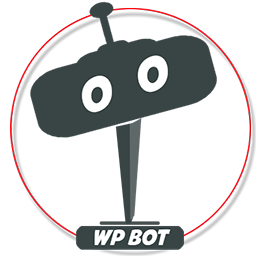 AI ChatBot for WordPress – WPBot 》ChatBot for WordPress - WPBot, WPBot 是一個為 WordPress 網站打造的 AI 聊天機器人外掛程式,使用簡單、本地化、不需要程式編寫,可由 DialogFlow 或 Open...。
AI ChatBot for WordPress – WPBot 》ChatBot for WordPress - WPBot, WPBot 是一個為 WordPress 網站打造的 AI 聊天機器人外掛程式,使用簡單、本地化、不需要程式編寫,可由 DialogFlow 或 Open...。 Pure Chat – Live Chat & More! 》Pure Chat 是 WordPress 的即時聊天外掛程式。它提供無限制的聊天功能,包括所有聊天小工具自定義、對話紀錄、觸發器、電子郵件表單(當不可用時)等等。, Pu...。
Pure Chat – Live Chat & More! 》Pure Chat 是 WordPress 的即時聊天外掛程式。它提供無限制的聊天功能,包括所有聊天小工具自定義、對話紀錄、觸發器、電子郵件表單(當不可用時)等等。, Pu...。 Live Chat with Messenger Customer Chat 》, 透過 Facebook Live Chat 支援客戶, Facebook Messenger 每月活躍用戶數達 10 億, 商家和客戶都可以查看永久的聊天紀錄, , Zotabox 是一個高級外掛,提供 3...。
Live Chat with Messenger Customer Chat 》, 透過 Facebook Live Chat 支援客戶, Facebook Messenger 每月活躍用戶數達 10 億, 商家和客戶都可以查看永久的聊天紀錄, , Zotabox 是一個高級外掛,提供 3...。 Chatra Live Chat + ChatBot + Cart Saver 》Chatra Live Chat + ChatBot + Facebook + Helpdesk + Cart Saver。, Chatra Live Chat 可以讓您回答問題和減輕煩惱,幫助訪客下訂單,從而促進銷售。使用它...。
Chatra Live Chat + ChatBot + Cart Saver 》Chatra Live Chat + ChatBot + Facebook + Helpdesk + Cart Saver。, Chatra Live Chat 可以讓您回答問題和減輕煩惱,幫助訪客下訂單,從而促進銷售。使用它...。LeadBooster Chatbot by Pipedrive 》LeadBooster Chatbot by Pipedrive 是一個 WordPress 外掛,它可以捕捉訪問您的 WordPress 網站的訪客,並將他們轉化為您 Pipedrive CRM 帳戶中的成交資訊。,...。
 Live Chat by Formilla – Real-time Chat & Chatbots Plugin 》c., Formilla Live Chat 軟體 提供免費和高級服務,可用於你的 WordPress 網站。若你的訪客有任何問題或需要支援,他們可以與你即時聊天。, Formilla Live Ch...。
Live Chat by Formilla – Real-time Chat & Chatbots Plugin 》c., Formilla Live Chat 軟體 提供免費和高級服務,可用於你的 WordPress 網站。若你的訪客有任何問題或需要支援,他們可以與你即時聊天。, Formilla Live Ch...。 WordPress Live Chat Plugin – Olark 》為什麼要使用Olark即時聊天插件?, 79%的企業表示即時聊天提高了客戶的忠誠度、銷售和收入。使用最為用戶友好的Olark即時聊天插件,快速有效地發展您的業務!,...。
WordPress Live Chat Plugin – Olark 》為什麼要使用Olark即時聊天插件?, 79%的企業表示即時聊天提高了客戶的忠誠度、銷售和收入。使用最為用戶友好的Olark即時聊天插件,快速有效地發展您的業務!,...。
