
前言介紹
- 這款 WordPress 外掛「ChatSupport」是 2020-11-24 上架。
- 目前有 60 個安裝啟用數。
- 上一次更新是 2023-09-11,距離現在已有 599 天。超過一年沒更新,安裝要確認版本是否可用。以及後續維護問題!
- 尚未有人給過這款外掛評分。
- 還沒有人在論壇上發問,可能目前使用數不多,還沒有什麼大問題。
外掛協作開發者
外掛標籤
free chat | live chat | chat plugin | chat widget | chat answering |
內容簡介
ChatSupport 外掛可以輕鬆地在您的 WordPress 網站上加入即時聊天小工具。通過立即回答問題和解決問題,直接為您的網站訪客提供支援,從而增加銷售額。
ChatSupport 提供了所有你需要的功能,讓你開始將你的網站訪問者轉化為忠實客戶。不是每個客戶都想要打電話 - 為你的網站訪問者提供選擇如何聯繫你的選項。我們的免費方案提供了一切你需要的東西!
使用我們簡單直觀的儀表板,可以在一個平台上回答多個網站的聊天。與您的網站訪客聯繫,自定義小工具的風格和行為,並從聊天儀表板直接分析您的網路流量。透過 ChatSupport ,為您的網站訪問者提供每次都是個性化體驗。
ChatSupport 優點:
- 通過一個簡單的儀表板管理所有互動
- 同時進行多個聊天,以最大限度地擴大團隊的覆蓋範圍。
- 看看誰在你的網站上,並從現有的訪客佇列開始對話。
- 為您的團隊添加註釋並重新指派聊天,以實現有效的團隊協作。
- 通過預聊天調查收集網站訪客的信息。
- 使用主動聊天來吸引訪客,開始對話。
- 建立與您的客戶持久的關係
- 分析您的網路流量,獲取有價值的洞察。
- 通過聊天、公告和電子郵件活動向目標對象發送有針對性的離線消息。
使用 WordPress 如何運作:
ChatSupport 外掛允許您只需幾個點擊即可在使用 WordPress 驅動的網站上添加聊天小工具。
常見問題:
- 什麼是 ChatSupport?ChatSupport 是在線世界中最簡化的實時客戶服務形式。它能夠幫助您轉換潛在客戶,推動銷售並與訪客和客戶建立長久的關係。您可以在此處了解有關 ChatSupport 的更多信息,並在此處找到客戶使用的聊天控制台,我們使用的 CDN 資源指向此處。
- 如何開始使用 ChatSupport?如果您已經有 ChatSupport 帳戶,您只需要啟用外掛即可將小工具添加到您的站點上。如果沒有,您可以在此處創建一個免費帳戶。
- ChatSupport 費用多少?我們有符合所有需求的計畫。我們的免費計畫永遠免費,包含所有你需要的基本功能,你也可以免費試用我們的專業計畫 30 天,看看哪個方案最適合你的需要。
- 是否可以自訂聊天小工具?可以,您可以自定義小工具的配色方案,圖標和位置以符合您的品牌。
- 我可以自己回答聊天嗎?當然可以!您只需將您的狀態設置為可用,即可準備好回答來自網站訪問者的聊天。
- 是否可以自動分配聊天給可用的團隊成員?可以。聊天可以自動分配給小組成員。您可以選擇自動分配聊天,或讓團隊成員接受或拒絕聊天。
- 是否可以重新分配聊天給其他可用的團隊成員?可以。您可以隨時將聊天轉移到另一個團隊成員。
- 是否有可能主動與我的站點上的訪客進行互動?通過主動聊天,您可以觸發小工具彈出窗口,以便新訪問者訪問您的網站並顯示自定義消息。這有助於開始對話並吸引您的網路流量。
- 我可以與訪客開始對話嗎?可以。使用...
原文外掛簡介
With the ChatSupport plugin, you can easily add a live chat widget to your WordPress site. Start providing direct support to your web visitors and increase sales by answering questions and resolving problems instantly.
ChatSupport comes with all you need to start converting your website visitors into loyal customers. Not every customer wants a phone call – give your web visitors the option to choose how they contact you. Our free plan comes with everything you need to get started!
With our simple and intuitive dashboard, you can answer chats from multiple websites through one platform. Connect with your website visitors, customize your widget’s style and behavior and analyze your web traffic direct from your chat dashboard. Start giving your website visitors a personalized experience every time with ChatSupport.
ChatSupport benefits
Manage all interactions through one simple dashboard
Take multiple chats at the same time to maximize your team’s reach.
See who is on your website and start conversations with the live visitor queue.
Add notes to conversations for your team and re-assign chats for efficient team collaboration
Capture leads with a pre-chat survey.
Use proactive chat to engage visitors and get the conversation started
Build lasting relationships with your customers
Analyze your web traffic and gain valuable insights
Send targeted outbound messages through chat, announcement, and email campaigns.
How it works with WordPress
The ChatSupport plugin allows you to add a chat widget to your WordPress-powered website with just a few clicks.
FAQs
What is ChatSupport?
ChatSupport is the most simplified form of real-time customer service in the online world. It helps you convert leads, drive sales, and build lasting relationships with visitors and customers. You can find out more about ChatSupport here and the chat console used by clients can be found under here and the CDN we use for resources are pointed to here.
How do I start using ChatSupport?
If you already have a ChatSupport account, you just need to activate the plugin to add the widget to your site. If not, you can create a free account here.
How much does ChatSupport cost?
We have plans for all needs. Our free plan is free forever and contains all the essentials you need. You can also try our pro-plan free for 30 days to see which plan meets your needs.
Can I customize my chat widget?
Yes. You can customize your widget’s color scheme, icon, and position to match your brand.
Can I answer chats myself?
Absolutely! All you need to do is set your status to available and you’ll be ready to start answering chats from your web visitors.
Can I auto-assign chats to available team members?
Yes. Chats can be auto-assigned to team members. You can choose to auto-assign chats or have team members accept or reject a chat.
Can I reassign chats to other available team members?
Yes. You can transfer a chat at any time to another team member.
Is it possible to proactively engage visitors on my site?
Through proactive chat, you can trigger the widget to pop up for new visitors on your site with a custom message. This helps to start the conversation and engage your web traffic.
Can I start conversations with visitors?
Yes. Using the live visitor queue you can see who is live on your website and the page they are on. From there, you can proactively start a conversation.
Is chat history saved?
Yes. The history of all conversations is saved in your chat dashboard and you can access it anytime.
Can I be assigned more than one chat?
Yes. Team members can be assigned and handle up to three chats simultaneously.
Can I view information on my visitors, leads, and customers?
Absolutely. All your web visitor, lead, and customer details will be stored in the chat dashboard. You can use this data to gain insights to improve your website and support.
Can I send targeted messages to my customers through ChatSupport?
Through ChatSupport you can send targeted outbound chat, announcement, and email campaigns.
各版本下載點
- 方法一:點下方版本號的連結下載 ZIP 檔案後,登入網站後台左側選單「外掛」的「安裝外掛」,然後選擇上方的「上傳外掛」,把下載回去的 ZIP 外掛打包檔案上傳上去安裝與啟用。
- 方法二:透過「安裝外掛」的畫面右方搜尋功能,搜尋外掛名稱「ChatSupport」來進行安裝。
(建議使用方法二,確保安裝的版本符合當前運作的 WordPress 環境。
1.1 | 1.2 | 1.3 | 1.4 | 1.5 | 2.0 | 2.2 | 2.3 | 2.4 | trunk |
延伸相關外掛(你可能也想知道)
 HubSpot – CRM, Email Marketing, Live Chat, Forms & Analytics 》h HubSpot, you can easily create and manage email marketing campaigns through the HubSpot WordPress plugin., Live Chat & Chatbots, Engage with ...。
HubSpot – CRM, Email Marketing, Live Chat, Forms & Analytics 》h HubSpot, you can easily create and manage email marketing campaigns through the HubSpot WordPress plugin., Live Chat & Chatbots, Engage with ...。 3CX Free Live Chat, Calls & Messaging 》利用 3CX Live Chat 外掛與訪客免費互動,並與 3CX 整合。適用於 WordPress 的 3CX Live Chat 是一個可靠且經過測試的實時聊天解決方案,已有超過 30,000 安...。
3CX Free Live Chat, Calls & Messaging 》利用 3CX Live Chat 外掛與訪客免費互動,並與 3CX 整合。適用於 WordPress 的 3CX Live Chat 是一個可靠且經過測試的實時聊天解決方案,已有超過 30,000 安...。 Tidio – Live Chat & AI Chatbots 》若你正在尋找一款易於使用的WordPress網站現場聊天外掛,Tidio恰好提供這項功能及更多功能。 它是一個多功能的客戶服務平台,能夠提供世界一流的客戶支援並積...。
Tidio – Live Chat & AI Chatbots 》若你正在尋找一款易於使用的WordPress網站現場聊天外掛,Tidio恰好提供這項功能及更多功能。 它是一個多功能的客戶服務平台,能夠提供世界一流的客戶支援並積...。 Chat Button & Custom ChatGPT-Powered Bot by GetButton.io 》GetButton 的聊天按鈕可直接連結至訊息應用程式,如 Facebook Messenger 或 WhatsApp,讓訪客能夠隨時隨地與您聯絡,繼續對話。這個功能讓您可以與顧客方便地...。
Chat Button & Custom ChatGPT-Powered Bot by GetButton.io 》GetButton 的聊天按鈕可直接連結至訊息應用程式,如 Facebook Messenger 或 WhatsApp,讓訪客能夠隨時隨地與您聯絡,繼續對話。這個功能讓您可以與顧客方便地...。 LiveChat – WP live chat plugin for WordPress 》WordPress 聊天外掛, 想在網站瀏覽時與客戶溝通嗎?使用 LiveChat 的 WordPress 外掛,您可以與客戶連線並隨時回答問題。, 除了聊天外,您還可以根據不同條件...。
LiveChat – WP live chat plugin for WordPress 》WordPress 聊天外掛, 想在網站瀏覽時與客戶溝通嗎?使用 LiveChat 的 WordPress 外掛,您可以與客戶連線並隨時回答問題。, 除了聊天外,您還可以根據不同條件...。 Crisp – Live Chat and Chatbot 》nge of features, , Crisp Live Chat 是一個免費且美觀的網站聊天工具。如果您想增加電子郵件列表、產生潛在客戶、以及在同一軟體中增進客戶關係,這是您的終...。
Crisp – Live Chat and Chatbot 》nge of features, , Crisp Live Chat 是一個免費且美觀的網站聊天工具。如果您想增加電子郵件列表、產生潛在客戶、以及在同一軟體中增進客戶關係,這是您的終...。 Chatway Live Chat – Customer Support, FAQ & Helpdesk Customer Service, Chat Buttons, and WhatsApp 》- 使用Chatway - 即時聊天應用程式,您可以通過WordPress網站與訪問者進行即時聊天以及更多互動。, - Chatway是一個輕量級、易於使用的即時聊天應用程式,以...。
Chatway Live Chat – Customer Support, FAQ & Helpdesk Customer Service, Chat Buttons, and WhatsApp 》- 使用Chatway - 即時聊天應用程式,您可以通過WordPress網站與訪問者進行即時聊天以及更多互動。, - Chatway是一個輕量級、易於使用的即時聊天應用程式,以...。Drift 》Drift 是一種最簡單的方式,免費將即時聊天客服功能新增到您的網站上。, , 98%的網站訪客在訪問您的網站後無所作為就離開了!現在是改變這種情況的時候了。,...。
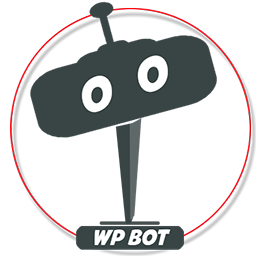 AI ChatBot for WordPress – WPBot 》ChatBot for WordPress - WPBot, WPBot 是一個為 WordPress 網站打造的 AI 聊天機器人外掛程式,使用簡單、本地化、不需要程式編寫,可由 DialogFlow 或 Open...。
AI ChatBot for WordPress – WPBot 》ChatBot for WordPress - WPBot, WPBot 是一個為 WordPress 網站打造的 AI 聊天機器人外掛程式,使用簡單、本地化、不需要程式編寫,可由 DialogFlow 或 Open...。 Pure Chat – Live Chat & More! 》Pure Chat 是 WordPress 的即時聊天外掛程式。它提供無限制的聊天功能,包括所有聊天小工具自定義、對話紀錄、觸發器、電子郵件表單(當不可用時)等等。, Pu...。
Pure Chat – Live Chat & More! 》Pure Chat 是 WordPress 的即時聊天外掛程式。它提供無限制的聊天功能,包括所有聊天小工具自定義、對話紀錄、觸發器、電子郵件表單(當不可用時)等等。, Pu...。 Live Chat with Messenger Customer Chat 》, 透過 Facebook Live Chat 支援客戶, Facebook Messenger 每月活躍用戶數達 10 億, 商家和客戶都可以查看永久的聊天紀錄, , Zotabox 是一個高級外掛,提供 3...。
Live Chat with Messenger Customer Chat 》, 透過 Facebook Live Chat 支援客戶, Facebook Messenger 每月活躍用戶數達 10 億, 商家和客戶都可以查看永久的聊天紀錄, , Zotabox 是一個高級外掛,提供 3...。 Chatra Live Chat + ChatBot + Cart Saver 》Chatra Live Chat + ChatBot + Facebook + Helpdesk + Cart Saver。, Chatra Live Chat 可以讓您回答問題和減輕煩惱,幫助訪客下訂單,從而促進銷售。使用它...。
Chatra Live Chat + ChatBot + Cart Saver 》Chatra Live Chat + ChatBot + Facebook + Helpdesk + Cart Saver。, Chatra Live Chat 可以讓您回答問題和減輕煩惱,幫助訪客下訂單,從而促進銷售。使用它...。LeadBooster Chatbot by Pipedrive 》LeadBooster Chatbot by Pipedrive 是一個 WordPress 外掛,它可以捕捉訪問您的 WordPress 網站的訪客,並將他們轉化為您 Pipedrive CRM 帳戶中的成交資訊。,...。
 Live Chat by Formilla – Real-time Chat & Chatbots Plugin 》c., Formilla Live Chat 軟體 提供免費和高級服務,可用於你的 WordPress 網站。若你的訪客有任何問題或需要支援,他們可以與你即時聊天。, Formilla Live Ch...。
Live Chat by Formilla – Real-time Chat & Chatbots Plugin 》c., Formilla Live Chat 軟體 提供免費和高級服務,可用於你的 WordPress 網站。若你的訪客有任何問題或需要支援,他們可以與你即時聊天。, Formilla Live Ch...。 WordPress Live Chat Plugin – Olark 》為什麼要使用Olark即時聊天插件?, 79%的企業表示即時聊天提高了客戶的忠誠度、銷售和收入。使用最為用戶友好的Olark即時聊天插件,快速有效地發展您的業務!,...。
WordPress Live Chat Plugin – Olark 》為什麼要使用Olark即時聊天插件?, 79%的企業表示即時聊天提高了客戶的忠誠度、銷售和收入。使用最為用戶友好的Olark即時聊天插件,快速有效地發展您的業務!,...。
