前言介紹
- 這款 WordPress 外掛「ChatKaizen」是 2015-08-17 上架。
- 目前尚無安裝啟用數,是個很新的外掛。如有要安裝使用,建議多測試確保功能沒問題!
- 上一次更新是 2018-05-18,距離現在已有 2543 天。超過一年沒更新,安裝要確認版本是否可用。以及後續維護問題!
- 外掛最低要求 WordPress 3.0.1 以上版本才可以安裝。
- 尚未有人給過這款外掛評分。
- 還沒有人在論壇上發問,可能目前使用數不多,還沒有什麼大問題。
外掛協作開發者
clapas |
外掛標籤
chat | chat online | chat widget | customer help | customer support |
內容簡介
這是非常好用的 ChatKaizen WordPress 外掛,它能讓你在你的 WordPress 網誌的所有頁面右下角插入一個小型聊天小工具,讓瀏覽者即時與你取得聯繫!
你(訂閱者)以及參與者(稱為操作員)可以使用任意 Android 裝置隨時隨地等待瀏覽者的詢問。這些裝置需要安裝 ChatKaizen Android 應用程式。詳細資訊請繼續閱讀。
特性
多個操作員:將多個操作員與 ChatKaizen 帳戶關聯,以更好地服務您的網站訪客。
個人化服務:當您的網站訪客啟動對話時,所有操作員都會在其 Android 裝置上收到通知。但是,當第一個操作員回答後,對話僅與該操作員關聯。
離線留言:如果某個時間段沒有線上操作員可以服務您的網站訪客,聊天小工具會轉換為離線留言表單(離線留言將通過電子郵件發送至訂閱者註冊的帳戶)。
集中式配置:您可以從ChatKaizen 網站帳戶儀表板中管理所有帳戶配置,例如新增/刪除操作員。
訪客通知:如果當前操作員遭遇網絡斷開,網站訪客會收到通知,並立即被給予發送電子郵件以完成當前過程的選項。
操作員通知:每當新消息進入時,操作員的裝置會發出聲音和震動,就像其他消息應用程式,例如 WhatsApp、Facebook 等。
獨立對話:在預設情況下,您的網站訪客是匿名的。ChatKaizen 為每個新對話分配一個新的隨機 ID,以保持它們分開。
對話歷史:您的 Android 裝置會存儲所有過去的對話。
自定義:您可以自訂聊天小工具的訊息和語言。
即時通訊:ChatKaizen 在內部使用 XMPP 協議(例如 Jabber)將訊息交付給所有各方,無需長時間等待即可完成。
如何使用
ChatKaizen 包括兩個主要部分:
聊天小工具(由此外掛程式提供)
Android 應用程式
當您在您的網站上安裝小工具(使用此 WP 外掛程式)並在 Android 裝置上安裝應用程式後,它們會自動連接,您的網站訪客即可即時與您聯繫。
您需要在ChatKaizen 網站上創建帳戶。在該網站上,您可以獲取 Android 應用程式、管理帳戶並獲得詳細說明。
現在前往 ChatKaizen 網站,並註冊您的免費帳戶(目前僅支援 Gmail 帳戶)。
注意:只有訂閱者(例如您或最初在 ChatKaizen 網站上註冊的人)需要 ChatKaizen 帳戶。所有其他操作員只需將應用程式傳送到他們的 Android 裝置並安裝(例如通過電子郵件、藍牙或任何方便的方法)。
原文外掛簡介
This is the great ChatKaizen WordPress plugin. It allows you to insert a small chat widget at the bottom-right corner of all the pages you want in your WordPress blog. Therewith, your web visitors can contact you in real time!
You (the subscriber) and your partners (here known as operators) await your web visitors’ inquiries from anywhere using as many Android devices as you want. Those Android devices need the ChatKaizen Android App installed. Please, read on for details.
Features
Multiple operators: in order to better attend your web visitors, you are able to associate multiple operators to your ChatKaizen account.
Personal service: whenever a visitor of your web starts a conversation, all operators are notified in their Android devices, but after the first operator answers, the conversation gets bound only to him/her.
Offline drop-in: if, for any reason, there are no online operators available at a certain time to attend your web visitors, the chat widget drops-in into an email delivery form (offline messages will be sent to the subscriber registerd account via email).
Centralized configuration: you manage all your account configuration, e.g. adding/removing operators, from your ChatKaizen site’s account dashboard.
Visitor notifications: if the current operator suffers a network disconnection, the web visitor gets notified and inmediatly given the option to send an email to complete the current process.
Operator notifications: a sound and a vibration is produced in the operator’s device whenever a new message enters, just like other messaging apps, like WhatsApp, Facebook, etc.
Independent conversations: as you know, your web visitors are anonymous by default; ChatKaizen assigns a new random ID for each new conversation, keeping them separate.
Conversation history: your Android device stores all past conversations.
Customization: you can customize the messages and language for your chat widget.
Instant messaging: ChatKaizen uses the XMPP protocol internally (like Jabber), to deliver messages to all parties without significant delay.
How it works
ChatKaizen consists of two components:
a chat widget (which this plugin provides) and
an Android application.
Once you install the widget on your web site (i.e. using this WP plugin) and the Android application on your Android device, they get seamlessly connected and your web visitors are able to contact you in real time.
You need a ChatKaizen account created in the ChatKaizen site. There you can get the Android application, manage your account and get detailed instructions.
Go now to the ChatKaizen site and sign up for your FREE account (currently, only Gmail accounts are supported).
NOTE: Only the subscriber (e.g. you or the person who first signed on the ChatKaizen site) needs a ChatKaizen account. All other operators need nothing but the application be sent to them and installed in their Android devices (e.g. via email, bluetooth, or any method of your convinience).
各版本下載點
- 方法一:點下方版本號的連結下載 ZIP 檔案後,登入網站後台左側選單「外掛」的「安裝外掛」,然後選擇上方的「上傳外掛」,把下載回去的 ZIP 外掛打包檔案上傳上去安裝與啟用。
- 方法二:透過「安裝外掛」的畫面右方搜尋功能,搜尋外掛名稱「ChatKaizen」來進行安裝。
(建議使用方法二,確保安裝的版本符合當前運作的 WordPress 環境。
延伸相關外掛(你可能也想知道)
 Joinchat 》🎉透過訪客喜愛的聊天應用程式與您的網站訪客聊天。在您的網站底部放置浮動按鈕,為您的客戶提供最好的支援。, , 這是全球安裝量超過 40 萬的最佳 WhatsApp W...。
Joinchat 》🎉透過訪客喜愛的聊天應用程式與您的網站訪客聊天。在您的網站底部放置浮動按鈕,為您的客戶提供最好的支援。, , 這是全球安裝量超過 40 萬的最佳 WhatsApp W...。 Floating Chat Widget: Contact Chat Icons, Telegram Chat, Line Messenger, WeChat, Email, SMS, Call Button, WhatsApp – Chaty 》主要功能:, , 透過各大訊息應用程式,例如 WhatsApp 聊天、Facebook Messenger 等,與訪客進行互動聊天來增加潛在客戶及來電數量。並在網站底部顯示聊天按鈕...。
Floating Chat Widget: Contact Chat Icons, Telegram Chat, Line Messenger, WeChat, Email, SMS, Call Button, WhatsApp – Chaty 》主要功能:, , 透過各大訊息應用程式,例如 WhatsApp 聊天、Facebook Messenger 等,與訪客進行互動聊天來增加潛在客戶及來電數量。並在網站底部顯示聊天按鈕...。 Tidio – Live Chat & AI Chatbots 》若你正在尋找一款易於使用的WordPress網站現場聊天外掛,Tidio恰好提供這項功能及更多功能。 它是一個多功能的客戶服務平台,能夠提供世界一流的客戶支援並積...。
Tidio – Live Chat & AI Chatbots 》若你正在尋找一款易於使用的WordPress網站現場聊天外掛,Tidio恰好提供這項功能及更多功能。 它是一個多功能的客戶服務平台,能夠提供世界一流的客戶支援並積...。 Facebook Chat Plugin – Live Chat Plugin for WordPress 》在您的網站上使用 Messenger 聊天與客戶溝通。Chat Plugin 是由 Meta Business 維護的聊天小工具,可在您的網站上提供即時聊天。, 網站訪客不論使用電腦或手...。
Facebook Chat Plugin – Live Chat Plugin for WordPress 》在您的網站上使用 Messenger 聊天與客戶溝通。Chat Plugin 是由 Meta Business 維護的聊天小工具,可在您的網站上提供即時聊天。, 網站訪客不論使用電腦或手...。 Simple Chat Button 》Simple Chat Button 是一個快速(不使用 JavaScript)、輕量級且非常簡單的 WordPress 外掛,可在 WordPress 前端顯示漂亮的 WhatsApp 固定按鈕。, 點擊 What...。
Simple Chat Button 》Simple Chat Button 是一個快速(不使用 JavaScript)、輕量級且非常簡單的 WordPress 外掛,可在 WordPress 前端顯示漂亮的 WhatsApp 固定按鈕。, 點擊 What...。 Brevo for WooCommerce 》Sendinblue的WooCommerce外掛是將您的商店整合並發送更好的通訊的最簡單方式。, , 受到全球400,000家企業的信賴,Sendinblue是一個全能的行銷平台,通過有針...。
Brevo for WooCommerce 》Sendinblue的WooCommerce外掛是將您的商店整合並發送更好的通訊的最簡單方式。, , 受到全球400,000家企業的信賴,Sendinblue是一個全能的行銷平台,通過有針...。 Chatway Live Chat – Customer Support, FAQ & Helpdesk Customer Service, Chat Buttons, and WhatsApp 》- 使用Chatway - 即時聊天應用程式,您可以通過WordPress網站與訪問者進行即時聊天以及更多互動。, - Chatway是一個輕量級、易於使用的即時聊天應用程式,以...。
Chatway Live Chat – Customer Support, FAQ & Helpdesk Customer Service, Chat Buttons, and WhatsApp 》- 使用Chatway - 即時聊天應用程式,您可以通過WordPress網站與訪問者進行即時聊天以及更多互動。, - Chatway是一個輕量級、易於使用的即時聊天應用程式,以...。Word Balloon 》Word Balloon 外掛可以輕鬆在文章中加入漫畫對話框。, 有各種各樣的對話框可以選擇使用,此外還可以添加效果、過濾器、圖示和聲音。, 支援區塊編輯器(Gutenb...。
 AI Power: Complete AI Pack 》GPT AI Power 是一個完整的 WordPress 人工智慧套件,可以生成具有自訂選項的內容、圖像和表單。它包括 AI 訓練、聊天小工具、WooCommerce 整合、Embeddings ...。
AI Power: Complete AI Pack 》GPT AI Power 是一個完整的 WordPress 人工智慧套件,可以生成具有自訂選項的內容、圖像和表單。它包括 AI 訓練、聊天小工具、WooCommerce 整合、Embeddings ...。Drift 》Drift 是一種最簡單的方式,免費將即時聊天客服功能新增到您的網站上。, , 98%的網站訪客在訪問您的網站後無所作為就離開了!現在是改變這種情況的時候了。,...。
 Cresta Help Chat 》外掛展示 | 外掛網站, 使用 Cresta Help Chat,您可以讓用戶或客戶通過單擊按鈕與您聯繫 WhatsApp。用戶可以直接在 WhatsApp 聯繫您的私人消息,並在 WhatsAp...。
Cresta Help Chat 》外掛展示 | 外掛網站, 使用 Cresta Help Chat,您可以讓用戶或客戶通過單擊按鈕與您聯繫 WhatsApp。用戶可以直接在 WhatsApp 聯繫您的私人消息,並在 WhatsAp...。 Better Messages – Live Chat for WordPress, BuddyPress, PeepSo, Ultimate Member, BuddyBoss 》「Better Messages」是一款適用於 WordPress、BuddyPress、BuddyBoss 平台、Ultimate Member 和 PeepSo 等其他 WordPress 網站的即時私人訊息系統外掛程式。...。
Better Messages – Live Chat for WordPress, BuddyPress, PeepSo, Ultimate Member, BuddyBoss 》「Better Messages」是一款適用於 WordPress、BuddyPress、BuddyBoss 平台、Ultimate Member 和 PeepSo 等其他 WordPress 網站的即時私人訊息系統外掛程式。...。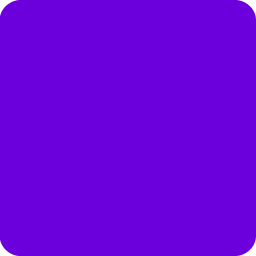 Chat Widget: Customer Support Button with SMS Call Button, Click to Chat Messenger, Live Chat Support Chat Button – Bit Assist 》Bit Assist 將您的網站訪客轉化成潛在客戶, ♻ 這個外掛如何運作?, 使用訪客最喜歡的 Facebook Messenger、WhatsApp、Tawk to、Telegram、Viber、Slack 等來...。
Chat Widget: Customer Support Button with SMS Call Button, Click to Chat Messenger, Live Chat Support Chat Button – Bit Assist 》Bit Assist 將您的網站訪客轉化成潛在客戶, ♻ 這個外掛如何運作?, 使用訪客最喜歡的 Facebook Messenger、WhatsApp、Tawk to、Telegram、Viber、Slack 等來...。 AI Chatbot for WordPress – Hyve Lite 》總結:Hyve Lite 是一個AI驅動的WordPress外掛程式,將您的網站內容轉換為互動對話。它利用您的文章和頁面作為知識庫,實現動態用戶互動。輕鬆從WordPress儀...。
AI Chatbot for WordPress – Hyve Lite 》總結:Hyve Lite 是一個AI驅動的WordPress外掛程式,將您的網站內容轉換為互動對話。它利用您的文章和頁面作為知識庫,實現動態用戶互動。輕鬆從WordPress儀...。 Wise Chat 》Wise Chat 是一款領先的聊天外掛程式,可幫助建立社交網絡,進而提高網站使用者的參與度。該外掛提供聊天室發送即時訊息的平台。聊天室易於安裝和配置,每個...。
Wise Chat 》Wise Chat 是一款領先的聊天外掛程式,可幫助建立社交網絡,進而提高網站使用者的參與度。該外掛提供聊天室發送即時訊息的平台。聊天室易於安裝和配置,每個...。
