
前言介紹
- 這款 WordPress 外掛「Chartify – WordPress Chart Plugin」是 2022-11-23 上架。
- 目前有 3000 個安裝啟用數。
- 上一次更新是 2025-04-30,距離現在已有 4 天。
- 外掛最低要求 WordPress 5.0 以上版本才可以安裝。
- 外掛要求網站主機運作至少需要 PHP 版本 7.0 以上。
- 有 23 人給過評分。
- 論壇上目前有 2 個提問,問題解答率 50%
外掛協作開發者
ays-pro |
外掛標籤
Pie | chart | charts | graphs | visualization |
內容簡介
WordPress 圖表外掛
高級版圖表外掛
圖表外掛展示
圖表外掛文件
WordPress 圖表外掛 可建立靜態與動態圖表、圖形和圖表,以提升您的 WordPress 網站。使用三種不同方式創建色彩繽紛的圖表:手動輸入數據、連結 Google 試算表,或查詢首選資料庫。
使用圖表外掛中包含的各種圖表類型創建無限數量的圖表。
可用圖表類型展示
折線圖
圓餅圖
柱狀圖
直方圖
甜甜圈圖
直方圖
地理圖表
組織圖
為什麼要選擇我們的 WordPress 圖表建構器外掛?
使用 Chartify,您將有自動更新的動態圖表。將數據添加到 Google 試算表時,插入到您的網站上的圖表將自動調整。
此外,插件允許您通過即時預覽功能在您的控制面板上查看您的圖表。發布之前檢查並進行必要的更改。
最重要的是,插件有專業的支援團隊,始終支援您使用插件。
如果您有關於插件的任何問題,請在免費支援論壇上撰寫主題。 WordPress 圖表外掛可以滿足您所有的需求。
易於使用 | 直覺的設計 | 適用移動裝置
初學者友好的直觀介面使創建圖表的過程比以往任何時候都更輕鬆。如果您沒有資料視覺化背景,也沒有問題 - 您可以像專家一樣建立吸引人的圖表和圖形。
視覺圖表有助於為您的受眾創建吸引人的內容。無論您從事什麼職業,具有響應式圖表是您必不可少的工具。
圖表插件針對以下人員設計:
企業業主以顯示其長期趨勢
業務分析師
資料分析師
股票行情分析師
體育統計網站所有人
教師、家教以顯示其學生的數據
報紙以在其文章中展示信息圖表
博客、vloggers 以展示其增長統計數據
科學研究人員
希望獲得商業投資者的人
想要向董事會成員以視覺方式展示測驗、投票、調查等見解的人
如何使用
按下添加新按鈕建立圖表。
選擇您偏好的圖表類型。
添加您的數據。
原文外掛簡介
WordPress Chart Plugin
Chart Plugin Premium version
Chart Plugin Demo
Chart Plugin Documentation
WordPress Chart Plugin is designed to build both static and dynamic charts, graphs and diagrams for your WordPress website. Interactive Charts WordPress can display in three methods: manually inputting data, linking to your Google Spreadsheet, or querying your preferred database.
Create an unlimited number of wordpress chart using the various chart types included in the WordPress data visualization plugin.
22 Available Chart Types Demos
Line Chart
Pie Chart
Bar Chart
Column Chart
Donut Chart
Histogram
Geo Chart
Org Chart
Combo Chart
Stepped Area Chart
Gauge Chart
Area Chart
Bubble Chart
Scatter Chart
Table Chart
3D Pie Chart
Timeline
Candlestick Chart
Gantt Chart
Sankey Diagram
Treemap Chart
Word Tree Chart
Why choose us among other WordPress Chart Builder Plugins?
With Chartify, you will have responsive charts & graphs into your WordPress posts and pages. Create dynamic charts that will automatically updated based on your data. When you add your data to your Google sheet, the charts inserted on your website will automatically be adjusted in excel style.
Moreover, the WordPress Graph plugin allows you to view your chart on your dashboard via live preview functionality. See it before publishing and make all the necessary changes.
Most importantly, the WordPress Graphs & Charts has a professional support team, that is always will be by your side while using this visualizer plugin.
Feel free to write topics on the FREE SUPPORT FORUM in case of having any questions about the plugin. All your desires can be achieved with the WordPress chart plugin.
Easy-to-use | Intuitive Design | Mobile-Friendly
A beginner-friendly and intuitive interface makes the process of creating charts easy than ever. If you have no data visualization background, no problem at all – you can build attractive charts and graphs like an expert with this visualizer wordpress tool.
With WordPress data visualization plugin create visual charts that can help you to create engaging content for your audience. No matter what profession you have, responsive charts are essential tools for you.
Chart plugin is designed for:
Business owners to show their business trends over time
Business analysts
Data analysts
Stock marketers
Sports statistics website owners
Teachers, Tutors to display their student’s stats.
Newspapers to show infographics in their articles.
Bloggers, Vloggers to show their growth stats.
Scientific researchers.
Those, who looking for gaining business investors
Those, who want to present info to board members
Those, who want to show their staff directory via organization chart
Those, who want to visually show insights from your quizzes, polls, surveys, etc
How to Use
Create a chart by clicking on the Add New button.
Choose your preferred chart type.
Add your data manually.
Copy the generated shortcode and paste it into your desired post/page.
Chart shortcode
[ays_chart id=”chart_id”]
DATA SOURCES
Manual Data
Google Spreadsheet
Query from Database
Build Charts by manually entering data
Have plain data and want to extract insights? Or do you want to show charts for wordpress and convince or clarify a point? It is no matter a problem with the Chartify visualizer plugin. With WordPress Chart Plugin for Visualizing Data you can create a chart by manually adding the needed data to any chart type you want.
Build Charts from Google Spreadsheet
Easily connect Chartify to your Google Sheets without having any coding skills. Keep charts up to date with your data from your spreadsheet. Have your data displayed like in excel in seconds. Most importantly, you do need to configure the chart settings to update the chart plugin it will be updated automatically when you add or change any data from your spreadsheet. Have visual data representation and save your data with us. Amazing, isn’t it?
Build Charts by querying the database
Quickly create charts based on your query data with Responsive Chart Plugin. Here you need to have some development skills. This ideally works for visualizing frequency distribution and displaying a comparison over time; x per day, per month, etc. Make colorful charts from your data and create data-driven decisions for your business with our Chart Maker.
Visualize Quiz Data with WordPress Chart Plugin
If you are using the Quiz Maker plugin, you’ve got a special opportunity to make interactive graphs for WordPress out of it. Visual data representation even easier now.
Connect your Chart Builder plugin to the Quiz Maker and display the data of your quizzes in various chart types. Using graphical data representation plugin, you can make all sorts of graphical data to show how many people got quiz questions right or wrong, or wordpress diagram that explain who’s taking your quizzes with responsive Chart Plugin. By putting together the Quiz Maker plugin and Chart WordPress plugin, you’re not just making quizzes more fun. You’re turning quiz results into something super useful with WordPress Analytics Charts. You can see trends, understand how people are doing, and use that info to make your content even better.
It’s like turning numbers into data that everyone can understand with interactive Charts WordPress.
Chart Types that can be useful for your WordPress data visualization
Display the data in various chart types in Chart WordPress plugin. With WordPress visualizer make use of the popular types and show the results in your preferred way.
Organizational Chart, will be useful for you to see your team’s structure on your WordPress site.
With Organization Chart WordPress plugin you can easily put this map on your website and make it understandable for your visitors how your team works together.
The Geo Chart for example, can help you to explore facts about places all around the world. It’s like a map that shows interesting things about different areas in charts for WordPress.
But the mentioned types are just a small part of the possibilities the best WordPress Chart plugin offers to you. Make sure to try the charts wordpress plugin by yourself and enjoy the 20+ chart types in Interactive Graphs for WordPress.
Embed Chart with Shortcode in Gutenberg
If you are using Gutenberg, you are free to embed chart with shortcode.
With the user-friendly interface, your WordPress data visualization results will look eye-catching on your WordPress website.
Features
Line Chart
Bar Chart
Pie Chart
Column Chart
Manual Data Entry
Live preview
Responsive design
Permissions of charts
PREMIUM FEATURES
Donut Chart
Histogram
Geo Chart
Org Chart
Area Chart
Gauge Chart
Combo Chart
Stepped Area Chart
Bubble Chart
Scatter Chart
Table Chart
Timeline
Candlestick Chart
Gantt Chart
Sankey Diagram
Treemap
Word Tree
3D Pie Chart
Google Integration
Database Entry
3RD PARTY OR EXTERNAL SERVICE DISCLAIMER
The plugin uses Google Charts (https://developers.google.com/chart). The charts included in the plugin generate in Google scripts.
It does not send any data nor do we collect information from the request.
The privacy policy can be found at this URL https://developers.google.com/chart/interactive/docs/security_privacy
In case of any further questions feel free to contact us via the following FREE SUPPORT FORUM.
Other plugins from Ays Pro Team
Quiz Maker for creating advanced quizzes and exams easily and quickly.
Survey Maker for collecting data and analyze it.
Fox LMS to easily build and manage online courses directly from your WordPress LMS website.
Poll Maker for creating powerful and interactive polls.
Popup Box, an easy way to create eye-catching and engaging popups.
Secure Copy Content Protection to protect web content from being plagiarized.
Easy Form to create various forms for your website.
AI ChatBot to generate high-quality content for your blog, and finding the answer to any questions in seconds.
Personal Dictionary to create and organize their vocabulary lists, study and memorize the words.
FAQ Builder to display Frequently Asked Questions on your website with a beautiful accordion.
Image Slider give the aility to grab your audience’s attention with amazing and entertaining slideshows.
Random Posts and Pages Widget for creating internal links and encouraging visitor engagement on your website.
Popup Like box to promote your Facebook page and add number of Likes.
Advanced Related Posts allows you to show a related posts list on your website after a post or via a widget.
Photo Gallery for displaying responsive image gallery with awesome layout options.
Portfolio Responsive Gallery to showcase beautiful image galleries on your WordPress websites.
各版本下載點
- 方法一:點下方版本號的連結下載 ZIP 檔案後,登入網站後台左側選單「外掛」的「安裝外掛」,然後選擇上方的「上傳外掛」,把下載回去的 ZIP 外掛打包檔案上傳上去安裝與啟用。
- 方法二:透過「安裝外掛」的畫面右方搜尋功能,搜尋外掛名稱「Chartify – WordPress Chart Plugin」來進行安裝。
(建議使用方法二,確保安裝的版本符合當前運作的 WordPress 環境。
1.0.0 | 3.0.0 | 3.0.1 | 3.0.2 | 3.0.3 | 3.0.4 | 3.0.5 | 3.0.6 | 3.0.7 | 3.0.8 | 3.0.9 | 3.1.0 | 3.1.1 | 3.1.2 | 3.1.3 | 3.1.4 | 3.1.5 | 3.1.6 | 3.1.7 | 3.1.8 | 3.1.9 | 3.2.0 | 3.2.1 | 3.2.2 | 3.2.3 | 3.2.4 | 3.2.5 | 3.2.6 | 3.2.7 | 3.2.8 | 3.2.9 | 3.3.0 | 3.3.1 | 3.3.2 | 3.3.3 | 3.3.4 | 3.3.5 | 3.3.6 | 3.3.7 | 3.3.8 | trunk |
延伸相關外掛(你可能也想知道)
 wpDataTables – WordPress Data Table, Dynamic Tables & Table Charts Plugin 》wpDataTables 是一款流行的 WordPress 插件,可用於快速從 Excel、CSV、XML、JSON、PHP 和其他數據源創建表格和表格圖表。使用我們的 WP 表格插件,以簡潔、...。
wpDataTables – WordPress Data Table, Dynamic Tables & Table Charts Plugin 》wpDataTables 是一款流行的 WordPress 插件,可用於快速從 Excel、CSV、XML、JSON、PHP 和其他數據源創建表格和表格圖表。使用我們的 WP 表格插件,以簡潔、...。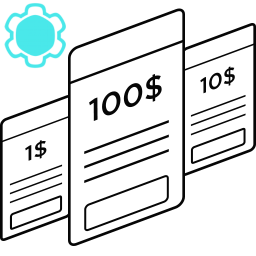 Pricing Table by Supsystic 》使用 Supsystic 的 Pricing Table WordPress 外掛,不需要任何程式技能即可創建出令人驚艷的價格表。選擇合適的價格表模板,使用 Pricing table builder 編輯...。
Pricing Table by Supsystic 》使用 Supsystic 的 Pricing Table WordPress 外掛,不需要任何程式技能即可創建出令人驚艷的價格表。選擇合適的價格表模板,使用 Pricing table builder 編輯...。WP GPX Maps 》這個外掛的輸入是包含使用者運動軌跡的 GPX 檔案,輸出則顯示軌跡地圖和互動式高度圖表((若有))。, 完全可配置:, , 自訂顏色, 自訂圖示, 多種語言支援, ...。
Yes/No Chart 》此外掛提供一個創建一系列應答問題(可回答 “yes / no (/or other)”) 的功能。, 需要 PHP 版本:5.5, 此插件提供創建一個 Yes/No 圖表的功能。, ...。
 Ninja Charts – WordPress Charts and Graphs Plugin 》如果您正在尋找一個能在 WordPress 網站上建立響應式、可自訂和美觀的圖表的外掛程式,那麼您來對了地方。, 我們推薦 Ninja Charts,它是一個資料視覺化解決...。
Ninja Charts – WordPress Charts and Graphs Plugin 》如果您正在尋找一個能在 WordPress 網站上建立響應式、可自訂和美觀的圖表的外掛程式,那麼您來對了地方。, 我們推薦 Ninja Charts,它是一個資料視覺化解決...。Easy Charts 》這個外掛是一個易於使用、功能強大的方式,可用於生成圖表並在您的網站頁面和文章中展示。使用此外掛創建的圖表易於創建,易於管理。, 使用SVG和CSS3轉換創建...。
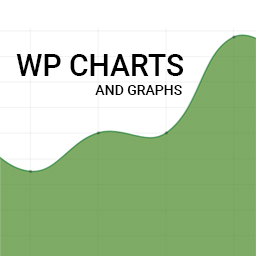 WP Charts and Graphs – WordPress Chart Plugin 》WordPress調查外掛, WP Charts and Graphs外掛在WordPress管理員中提供強大的圖表產生器,您也可以在發佈圖表之前即時在管理員中查看。您只需指定標題和數值...。
WP Charts and Graphs – WordPress Chart Plugin 》WordPress調查外掛, WP Charts and Graphs外掛在WordPress管理員中提供強大的圖表產生器,您也可以在發佈圖表之前即時在管理員中查看。您只需指定標題和數值...。 Stockdio Historical Chart 》Stockdio Historical Chart 包含插件和小工具,可提供顯示股票、指數、貨幣或商品的盤中和歷史價格和資訊的功能。支援超過65個不同的股票交易所以及大量市場...。
Stockdio Historical Chart 》Stockdio Historical Chart 包含插件和小工具,可提供顯示股票、指數、貨幣或商品的盤中和歷史價格和資訊的功能。支援超過65個不同的股票交易所以及大量市場...。 Live Gold Price & Silver Price Charts Widgets 》實時黃金價格小工具。包括黃金、白銀、鈀和鉑的價格小工具。此外掛可讓您在任何工具區域中顯示實時黃金和銀價格圖表。, 周一至周五,小工具每分鐘自動更新一...。
Live Gold Price & Silver Price Charts Widgets 》實時黃金價格小工具。包括黃金、白銀、鈀和鉑的價格小工具。此外掛可讓您在任何工具區域中顯示實時黃金和銀價格圖表。, 周一至周五,小工具每分鐘自動更新一...。 Chart Block – Represent your data by chart 》這個外掛可以呈現表格數據、函數或某些類型的質量結構並提供不同的信息。, 示範, 特色, , 完全可定制: 所有你需要編排展示的選項都在這裡。, 不同類型: 圖表...。
Chart Block – Represent your data by chart 》這個外掛可以呈現表格數據、函數或某些類型的質量結構並提供不同的信息。, 示範, 特色, , 完全可定制: 所有你需要編排展示的選項都在這裡。, 不同類型: 圖表...。 TablePress Extension: Chartist 》此外掛使用Chartist.js製作,可根據TablePress表格中的資料建立回應式圖表。, 使用方式, 在文章或頁面中新增縮寫碼[table-chart id=123 /],以從TablePress表...。
TablePress Extension: Chartist 》此外掛使用Chartist.js製作,可根據TablePress表格中的資料建立回應式圖表。, 使用方式, 在文章或頁面中新增縮寫碼[table-chart id=123 /],以從TablePress表...。 Product Price History for WooCommerce 》- 追踪產品價格歷史 - 價格歷史圖表 - 可自定義的圖表 - 顯示過去30天內銷售中產品的最低價格- 可自定義的最低價格消息 - 選擇隱藏價格歷史圖表和/或最低價格...。
Product Price History for WooCommerce 》- 追踪產品價格歷史 - 價格歷史圖表 - 可自定義的圖表 - 顯示過去30天內銷售中產品的最低價格- 可自定義的最低價格消息 - 選擇隱藏價格歷史圖表和/或最低價格...。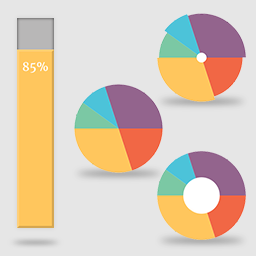 TP PieBuilder 》這個外掛為您提供優雅的長條圖和多種設計和色彩的圓餅圖,例如:預設圓餅圖、環狀圓餅圖和極座標圓餅圖。, 自定義和靈活性, TP PieBuilder 允許您通過短代碼...。
TP PieBuilder 》這個外掛為您提供優雅的長條圖和多種設計和色彩的圓餅圖,例如:預設圓餅圖、環狀圓餅圖和極座標圓餅圖。, 自定義和靈活性, TP PieBuilder 允許您通過短代碼...。 Stock market charts from finviz 》簡碼 [finviz ticker=GE] 可嵌入finviz.com財務視覺化的股市圖表。, 每次頁面加載時都會動態刷新圖表。, 有選擇直接超鏈接到貼標股票頁面的選項。, , 簡碼 [f...。
Stock market charts from finviz 》簡碼 [finviz ticker=GE] 可嵌入finviz.com財務視覺化的股市圖表。, 每次頁面加載時都會動態刷新圖表。, 有選擇直接超鏈接到貼標股票頁面的選項。, , 簡碼 [f...。 Weight Tracker 》演示, 使用我們的免費網站來跟踪你的體重,展示一些插件的功能:https://demo.yeken.uk - 演示網站, 文檔, 體重追蹤網站, 核心功能, 一個易於使用的插件,允...。
Weight Tracker 》演示, 使用我們的免費網站來跟踪你的體重,展示一些插件的功能:https://demo.yeken.uk - 演示網站, 文檔, 體重追蹤網站, 核心功能, 一個易於使用的插件,允...。
