前言介紹
- 這款 WordPress 外掛「Chained Quiz」是 2013-12-20 上架。
- 目前有 2000 個安裝啟用數。
- 上一次更新是 2025-02-25,距離現在已有 67 天。
- 外掛最低要求 WordPress 4.0 以上版本才可以安裝。
- 外掛要求網站主機運作至少需要 PHP 版本 8.0 以上。
- 有 38 人給過評分。
- 還沒有人在論壇上發問,可能目前使用數不多,還沒有什麼大問題。
外掛協作開發者
外掛標籤
exam | quiz | test | survey | questionnaire |
內容簡介
st quiz. Add questions and answers with optional point values, and define the logic for the next question based on the user's answer. You can also define results based on the total point value and display specific content based on the result.
After creating your quiz, add its shortcode to a post or page to publish it. You can also export user answers to a CSV file for further analysis.
This quiz plugin supports single-choice, multiple-choice, and open-ended (essay) questions. It is fully functional with no limits on the number of quizzes, questions, or results. Additionally, it integrates with various mailing list management plugins and services such as MailChimp, Arigato Auto responder and Newsletter, and Arigato PRO.
If you require a regular quiz with sequential or randomized questions, consider Watu Quiz. For a more powerful suite with chained logic support, upgrade to WatuPRO using this plugin's quizzes.
The plugin also features a Developer API with hooks for customization, with more documentation to come.
Overall, this is a unique and powerful quiz plugin that can guide users through a funnel or create exams and quizzes. Try the live demo to see it in action!
原文外掛簡介
This is an unique chained / conditional logic quiz plugin that lets you create quizzes where the next question depends on the answer to the previous question.
To publish a quiz place its shortcode in a post or page
TRY LIVE DEMO
Features
Create unlimited number of quizzes and questions
This free quiz plugin is fully functional: there is no limitation to the number of quizzes, questions or results you can have.
Questions support: single-choice, multiple-choice, open-end (essay)
The quiz will generate respectively a group of radio buttons, checkboxes, or a text area.
Even open-end (essay) questions can have possible answers that will be evaluated for match with the user’s answer.
Assign points to each answer
This is optional. The points will be summarized at the end to calculate final result.
Calculate result based on the points (unlimited number of results and from/to points)
Depending on how many points the user has collected you can assign a result and display different content at the end of the quiz.
The result can be used to give user recommendation, to direct them to another page, to offer them something to sell and so on.
Define what to do when specific answer is chosen
This is where the real magic of the chained quiz happens. You can define to go to next question in the quiz, go to a specific selected question, or finish the quiz.
Export user’s answers to a CSV file – with or without details
The CSV file can be used to analyze user results in Excel, import it in a database and so on.
If you are looking for a powerful regular quiz with sequential or randomized questions check out Watu Quiz
Go PRO with WatuPRO
The quizzes created with this plugin can be transferred to the most powerful WordPress tests suite WatuPRO where you can support chained logic via this free addon.
This unique quiz plugin lets you guide the user through the questions in the way you want. It’s not only a very powerful tool for creating exams and quizzes, but can be used also to funnel a sales process depending on user’s selection.
Integrated Plugins and Services
The plugin is integrated into several mailing list management plugins and services. This allows you to tie completing a quiz with a desired result with subscribing the respondent to a mailing list. From then you can send them marketing campaigns and so on.
Currently supported:
MailChimp
Arigato Auto responder and Newsletter
Arigato PRO
Developers API
We are just starting to add hooks, so stay tuned for detailed documentation. For now the main available hook is:
– “chained_quiz_completed” – sends the completion ID as argument to the call.
Getting Started
Once activated the plugin go to Chained Quiz -> Quizzes in your WP dashboard and create your first quiz. After entering the quiz title, description and other settings you will be redirected to create the quiz results / outcomes. They define what happens after the user completes the quiz, depending on the points they collected from the different answers.
Creating results is optional but very powerful because you can present completely different content to the user depending on what path they took through the quiz and how many points were assigned to their answers. You can use the result description box for this result-dependent content or even redirect to another page.
After you create your results you will be redirected to creating the actual questions in the quiz. The answer to each question has an action which defines what happens if the user selects it: they can go to the next question, to a specific selected question (this is where the chaining magic happens), or to finalize the quiz.
Don’t forget that the conditional logic quiz must be published before it becomes accessible. Publishing happens when you manually place the shortcode of the quiz in a post or page or select the option “Automatically publish” when you save it.
*** Attention Multi-Site (WP Network) Users! ***
The plugin is perfectly compatible with multi-site installations but it should be activated as blog admin and NOT as superadmin.
Community Translations
Chinese (actual to 0.8.1), thanks to @osfans .po / .mo
German (actual to 0.8.6), thanks to @raubvogel .po / .mo
Thanks to Arun for contributions to the plugin security.
各版本下載點
- 方法一:點下方版本號的連結下載 ZIP 檔案後,登入網站後台左側選單「外掛」的「安裝外掛」,然後選擇上方的「上傳外掛」,把下載回去的 ZIP 外掛打包檔案上傳上去安裝與啟用。
- 方法二:透過「安裝外掛」的畫面右方搜尋功能,搜尋外掛名稱「Chained Quiz」來進行安裝。
(建議使用方法二,確保安裝的版本符合當前運作的 WordPress 環境。
延伸相關外掛(你可能也想知道)
 Quiz and Survey Master (QSM) – Easy Quiz and Survey Maker 》試試 Demo ➡️ 使用 QSM 的個人沙盒 Demo, 展示 Demo!, , 樣本測驗, 樣本調查, 個性測驗, 帶有排行榜的測驗, 彈出式測驗, 單詞卡, 付費測驗, , 佈景主題, , Br...。
Quiz and Survey Master (QSM) – Easy Quiz and Survey Maker 》試試 Demo ➡️ 使用 QSM 的個人沙盒 Demo, 展示 Demo!, , 樣本測驗, 樣本調查, 個性測驗, 帶有排行榜的測驗, 彈出式測驗, 單詞卡, 付費測驗, , 佈景主題, , Br...。 Quiz Maker 》iz, , WordPress Quiz Maker 外掛程式, , Quiz Maker 首頁, Quiz Maker 免費試用版, Quiz Maker 專業版試用版, Quiz Maker 文件, , , WordPress Quiz Plugin ...。
Quiz Maker 》iz, , WordPress Quiz Maker 外掛程式, , Quiz Maker 首頁, Quiz Maker 免費試用版, Quiz Maker 專業版試用版, Quiz Maker 文件, , , WordPress Quiz Plugin ...。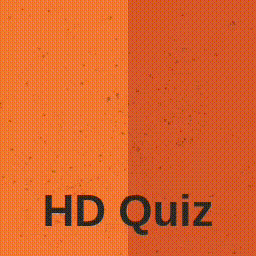 HD Quiz 》p>HD Quiz。在您的網站上創建有趣測驗的最簡單方式🙋, HD Quiz 是一個為 WordPress 設計的易於使用的直覺式測驗生成器。使用 HD Quiz,您可以創建無限數量的...。
HD Quiz 》p>HD Quiz。在您的網站上創建有趣測驗的最簡單方式🙋, HD Quiz 是一個為 WordPress 設計的易於使用的直覺式測驗生成器。使用 HD Quiz,您可以創建無限數量的...。 Watu Quiz 》ascript console. Otherwise, please disable other plugins or switch to a different theme to see if it helps., , PRO 版本 | DEMO, 這款外掛程式自推出...。
Watu Quiz 》ascript console. Otherwise, please disable other plugins or switch to a different theme to see if it helps., , PRO 版本 | DEMO, 這款外掛程式自推出...。ARI Stream Quiz – WordPress Quizzes Builder 》為什麼需要這個測驗外掛程式?, 它可以以有趣的方式收集無限量的潛在客戶,而不會打擾您的網站訪客,並且不需要煩人的彈出窗口和警報。只需創建有趣的測驗並...。
 ResultPress 》ResultPress 是一個非常棒的外掛,可以在您的 WordPress 網站上展示考試成績。這個外掛使用 AJAX,您可以匯入 CSV 成績以加快索引成績在資料庫。以下是全部功...。
ResultPress 》ResultPress 是一個非常棒的外掛,可以在您的 WordPress 網站上展示考試成績。這個外掛使用 AJAX,您可以匯入 CSV 成績以加快索引成績在資料庫。以下是全部功...。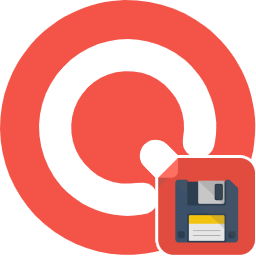 Quiz Maker – Save Progress 》一款能夠保存 AYS Quiz Maker 進度的外掛程式/附加元件, 使用短代碼 [quiz-maker-list-saves] 可以列出未完成的問卷, 使用短代碼 [quiz-maker-save-progress]...。
Quiz Maker – Save Progress 》一款能夠保存 AYS Quiz Maker 進度的外掛程式/附加元件, 使用短代碼 [quiz-maker-list-saves] 可以列出未完成的問卷, 使用短代碼 [quiz-maker-save-progress]...。 Quiz Expert – Easy Quiz Maker, Exam and Test Manager 》快速且簡單的測驗製作外掛程式。您還可以創建測試、考試或調查。使用此外掛程式,您可以建立無限多選、是非和簡答問題。, 針對 PHP 8+ 使用者, 此外掛程式不...。
Quiz Expert – Easy Quiz Maker, Exam and Test Manager 》快速且簡單的測驗製作外掛程式。您還可以創建測試、考試或調查。使用此外掛程式,您可以建立無限多選、是非和簡答問題。, 針對 PHP 8+ 使用者, 此外掛程式不...。 Quiz Plugin: Create intelligent quizzes, inquiry forms and more | Quizchecks 》智能化的網路測驗和個人化的結果, Quizchecks 是第一個能夠根據參加者回答自動產生個人回應的網路測驗軟體,能用於測驗、分析、應用程式等等。, , , 不再無聊...。
Quiz Plugin: Create intelligent quizzes, inquiry forms and more | Quizchecks 》智能化的網路測驗和個人化的結果, Quizchecks 是第一個能夠根據參加者回答自動產生個人回應的網路測驗軟體,能用於測驗、分析、應用程式等等。, , , 不再無聊...。HEXAM 》使用 HEXAM PLUGIN(線上考試系統)可以在您的網站上提供線上考試和測驗。非常容易操作,您可以在網站中創建許多測驗,並將其放置在帖子或頁面中。您可以選擇...。
 YaExam 》YaExam 是一個 WordPress 外掛,可用於創建和管理學生的網上考試並發布考試成績。您可以創建考試、設置考試中心、考試時間、日期和開始時間。管理學生並為每...。
YaExam 》YaExam 是一個 WordPress 外掛,可用於創建和管理學生的網上考試並發布考試成績。您可以創建考試、設置考試中心、考試時間、日期和開始時間。管理學生並為每...。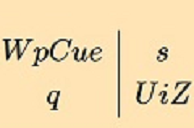 WpCues Basic Quiz 》這個外掛試圖以最佳且高效的方式來創建測驗、評分以及發放證書、徽章和分級。, 特點, , 使用多媒體內容創建測驗。, 輕鬆添加數學公式和符號,您可以使用 LaTe...。
WpCues Basic Quiz 》這個外掛試圖以最佳且高效的方式來創建測驗、評分以及發放證書、徽章和分級。, 特點, , 使用多媒體內容創建測驗。, 輕鬆添加數學公式和符號,您可以使用 LaTe...。Watu to MailChimp 》此外掛可自動訂閱參加 Watu Quiz 測驗的使用者到您的 MailChimp 郵件清單。您可以選擇哪個測驗要與哪個郵件清單連結,並限制訂閱者的訂閱等級。, 此外掛允許...。
Quizzes for BuddyPress 》這是一個小測驗外掛,能夠連接到 WordPress 的 Watu、WatuPRO、Chained Quiz 和 BuddyPress,可以將強大的第三方小測驗外掛用於控制成員參加群組。當特定的測...。
Exam Matrix 》這是一個在線測驗應用程式,用戶可以創建無限制的測驗,並在您的 WordPress 博客中展示它們,, 基本的測驗結構是:, 測驗->集->子集->問題, 它非常...。
