
前言介紹
- 這款 WordPress 外掛「CB Visual Shortcode」是 2017-03-20 上架。
- 目前尚無安裝啟用數,是個很新的外掛。如有要安裝使用,建議多測試確保功能沒問題!
- 上一次更新是 2017-03-21,距離現在已有 2965 天。超過一年沒更新,安裝要確認版本是否可用。以及後續維護問題!
- 外掛最低要求 WordPress 4.0 以上版本才可以安裝。
- 尚未有人給過這款外掛評分。
- 還沒有人在論壇上發問,可能目前使用數不多,還沒有什麼大問題。
外掛協作開發者
xpointer |
外掛標籤
page | post | visual | shortcode | custom post |
內容簡介
將文章短代碼轉換為可視點擊元素。提供一個簡單的網頁表單,通過單擊可視化的短代碼來修改短代碼屬性。
短代碼是WordPress平台引入的非常重要的功能之一。短代碼是一種WordPress特有的代碼,讓您用很少的功夫做出很酷的事情。短碼可以嵌入文件或創建對象,這些對象通常需要大量的複雜、醜陋的代碼來完成。短代碼=快捷方式
唯一的問題是通過純文本編輯器處理短碼。使用文本編輯器編輯短代碼需要一點點努力。可視短代碼插件的規則是通過允許通過簡單的Web表單編輯短代碼屬性來簡化短代碼編輯過程。
可視短代碼表單非常簡單,只包含文本字段,但是通過安裝高級可視短代碼擴展插件(Advanced Visual Shortcode Extension Plugin),可以為短代碼配置更多字段。
點擊短碼可視化元素後,會彈出一個短代碼表單,使編輯短代碼屬性非常簡單,無需手動編輯短代碼屬性
不允許編輯短代碼內容,即開放和關閉短代碼標記之間的數據。只能編輯短代碼屬性。
仍然可以手動編輯短代碼或通過可視化短代碼可點擊元素進行編輯,但是確保不要更改可視化短碼HTML包裝標記,以避免可視化短碼插件將您的元素可視化兩次,這將導致不可預測的行為,從而防止您通過Web表單編輯短代碼屬性。
手動創建可視化短碼必須通過點擊可視化短碼按鈕完成。自動可視化短碼被認為是高級可視短碼擴展插件(Advanced Visual Shortcode Extension Plugin)將來要添加的功能。
使用Advanced Visual Shortcode Extension Plugin可以更輕鬆地定義短代碼及其屬性,因此您無需每次都記住短代碼屬性即可編輯短代碼屬性。它還允許為每個短代碼屬性創建不同的字段類型。
特點
將短碼文本轉變為可視元素
使用Web表單修改短码属性
所有短代碼屬性都作為輸入文本字段表示
通過單擊按鈕手動可視化每個帖子短代碼
支持在文本和可視編輯器之間切換
短码可視化後,可以手動更新短码屬性
注意事項
該插件將為尚未擁有屬性的短代碼顯示空對話框。在顯示表單之前,必須輸入短代碼屬性,以便插件知道如何創建短代碼表單。如果您想定義自己的短代碼及其表單,則可以購買Advanced Visual Shortcode Extension Plugin
需要更多功能嗎?
Advanced Visual Shortcode Extension Plugin附帶了許多功能,請查看以下列表:
文本字段
下拉列表
多選列表
單選列表
核取框列表
單選按鈕列表
HTML5顏色選取器
WordPress顏色選擇器
圖像字段
是/
原文外掛簡介
Convert Post Shortcodes into Visual Clickable Elements. Provide a simple web form for modifying Shortcode attributes by just clicking on the visual shortcodes.
Shortcode is one of the very important features introduced in WordPress platform. Shortcode is a WordPress-specific code that lets you do nifty things with very little effort. Shortcodes can embed files or create objects that would normally require lots of complicated, ugly code in just one line. Shortcode = shortcut
The only problem is dealing with Shortcode via raw text editor. Editing Shortcode with text editor would required a little efforts. Visual Shortcode Plugin rule is to simplify shortcode editing process by allow editing Shortcode attributes through simple web form
Visual Shortcode form is very simple and consist only from Text Fields however more fields might be configured for the Shortcode by installing Advanced Visual Shortcode Extension Plugin Extension.
Once Shortcode Visual Element is clicked a Shortcode form will be pop-up allowing editing Shortcode attributes very easy without any manual editing for Shortcode attributes
Shortcode content, those data between the open and close Shortcode tags, is currently not allowed to be edited. Only Shortcode attributes can be edited.
Shortcode still can be edited manually or via Visual Shortcode clickable element, however make sure to don’t change Visual Shortcode HTML wrapped signature to avoid Visual Shortcode plugin from visualizing your element twice as this would lead to unpredicatble behavior that prevent you from editing Shortcode attribute via web form.
Creating Visual Shortcodes must be done manually by clicking on Visualize Shortcode button. Visualizing Shortcode automaticlly is considered as Advanced Visual Shortcode Extension Plugin feature to be added later.
Advanced Visual Shortcode Extension Plugin make it even eaiser by allowing of defining Shortcode and its attributes so you don’t need to rememebder Shortcode attributes everytime you want to edit Shortcode Attributes. Its also allow many Creating Different field type for every Shortcode Attribute.
Features
Turns Shortcode texts into Visual Elements
Modify Shortcode attributes using Web Form
All Shortcode attributes are represted as input text field
Visualize each post Shortcodes manually by single button click
Support Switch between Text and Visual Editors
Shortcode attributes may be updated manually after shortcode visualized
Note
This Plugin will display empty dialog for Shortcodes those don’t have attributes yet. You must have Shortcode Attributes typed before displaying the form so that The Plugin knows how to create Shortcode Form. If you like to have Your Shortcode Defined and the forms as well you can purchase Advanced Visual Shortcode Extension Plugin
Need More Features ?
Advanced Visual Shortcode Extension Plugin comes along with many features, check out he list below:
Text Field
Dropdown List
Multiple Selection list
Single Selection List
Checkbox list
Radio Options list
HTML5 Color Picker
WordPress Color Picker
Image field
Yes/No Field
True/False Field
On/Off Field
Zero/One field
Textarea field
Set Field defaut value
Define Shortcode (Tag, Title, Description)
Define Shortcode form (Name, Title)
Herarichal forms
Requirements
PHP >= 5.3
各版本下載點
- 方法一:點下方版本號的連結下載 ZIP 檔案後,登入網站後台左側選單「外掛」的「安裝外掛」,然後選擇上方的「上傳外掛」,把下載回去的 ZIP 外掛打包檔案上傳上去安裝與啟用。
- 方法二:透過「安裝外掛」的畫面右方搜尋功能,搜尋外掛名稱「CB Visual Shortcode」來進行安裝。
(建議使用方法二,確保安裝的版本符合當前運作的 WordPress 環境。
延伸相關外掛(你可能也想知道)
Content Blocks (Custom Post Widget) 》Content Blocks 外掛可以透過捷徑在 widget 或內容區域中顯示特定自訂文章的內容。, 雖然您可以使用 WordPress 預設的文字 widget 來顯示內容,但使用本外掛...。
 WP CSV Exporter 》這個外掛程式可以按照每篇文章類型將文章匯出為 CSV 格式。, 此外,它也支援文章的自訂欄位和自訂分類法。, 您還可以設定要下載的文章數量或日期範圍。, 如何...。
WP CSV Exporter 》這個外掛程式可以按照每篇文章類型將文章匯出為 CSV 格式。, 此外,它也支援文章的自訂欄位和自訂分類法。, 您還可以設定要下載的文章數量或日期範圍。, 如何...。 Advanced Post Manager 》這是一個針對開發者所設計的工具,可以透過添加 metadata、taxonomy 等資訊來協助加強自訂文章類型的列表功能。此外,也提供直觀的介面讓您可以添加及儲存複...。
Advanced Post Manager 》這是一個針對開發者所設計的工具,可以透過添加 metadata、taxonomy 等資訊來協助加強自訂文章類型的列表功能。此外,也提供直觀的介面讓您可以添加及儲存複...。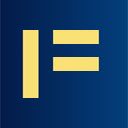 Magical Posts Display – Elementor Advanced Posts widgets 》這個外掛可以輕鬆地生成文章輪播、文章旋轉木馬、文章表格、文章手風琴、文章選項卡、文章跑馬燈和文章類別和標籤篩選。此外掛能幫助您以多種形式展示您的內...。
Magical Posts Display – Elementor Advanced Posts widgets 》這個外掛可以輕鬆地生成文章輪播、文章旋轉木馬、文章表格、文章手風琴、文章選項卡、文章跑馬燈和文章類別和標籤篩選。此外掛能幫助您以多種形式展示您的內...。 CSV Import and Exporter 》WordPress外掛可以將帖子以CSV格式導出,並與自訂欄位和自訂分類相容。此外,還可以設定要下載的帖子數量或日期範圍。此外,還提供了一些篩選器,使您可以自...。
CSV Import and Exporter 》WordPress外掛可以將帖子以CSV格式導出,並與自訂欄位和自訂分類相容。此外,還可以設定要下載的帖子數量或日期範圍。此外,還提供了一些篩選器,使您可以自...。 Display Custom Post 》這個外掛允許您在幾秒內在頁面上顯示您的部落格文章或自訂文章。您需要從下拉式清單中選擇文章類型,以及其他幾個設定(可選),然後它會為您提供類似 [dcp_s...。
Display Custom Post 》這個外掛允許您在幾秒內在頁面上顯示您的部落格文章或自訂文章。您需要從下拉式清單中選擇文章類型,以及其他幾個設定(可選),然後它會為您提供類似 [dcp_s...。Superior FAQ 》這個外掛可以建立常見問答集,並透過簡碼在任何頁面、文章和小工具區域列出它們。, 此外掛附帶實用的簡碼建立器,可協助您輕鬆設定不同的屬性。, 演示, 功能,...。
 Ninja Footers 》Ninja Footers 是一個內部連結工具,讓您為所有 WordPress 文章添加自定義和可點擊的頁尾。, 文章頁尾應該是任何 WordPress 博客設計的重要組成部分。透過添...。
Ninja Footers 》Ninja Footers 是一個內部連結工具,讓您為所有 WordPress 文章添加自定義和可點擊的頁尾。, 文章頁尾應該是任何 WordPress 博客設計的重要組成部分。透過添...。 Export All Post Meta 》這個外掛可讓你輕鬆地從後台或前台,透過一個點擊,將文章匯出為 CSV 檔案。該外掛能支援自訂文章類型、自訂分類和自訂欄位。你可以透過「工具」>>「匯出文章...。
Export All Post Meta 》這個外掛可讓你輕鬆地從後台或前台,透過一個點擊,將文章匯出為 CSV 檔案。該外掛能支援自訂文章類型、自訂分類和自訂欄位。你可以透過「工具」>>「匯出文章...。 Post Auto Vertical Scrolling 》使用此外掛,您可以在任何文章或自訂文章類別中觀看自動垂直向上滾動,就像新聞標題一樣。完全掌控您的 WordPress 網站,建立任何您可以想像的短代碼 - 無需...。
Post Auto Vertical Scrolling 》使用此外掛,您可以在任何文章或自訂文章類別中觀看自動垂直向上滾動,就像新聞標題一樣。完全掌控您的 WordPress 網站,建立任何您可以想像的短代碼 - 無需...。 Live Search and Custom Fields LITE – Advanced Filter 》這是一個進階的 WordPress 濾鏡外掛,可以幫助您在網站上創建令人驚艷的篩選器。搜尋和篩選 WordPress 帖子、自訂帖子、WooCommerce 產品、稅類和 LSCF 自訂...。
Live Search and Custom Fields LITE – Advanced Filter 》這是一個進階的 WordPress 濾鏡外掛,可以幫助您在網站上創建令人驚艷的篩選器。搜尋和篩選 WordPress 帖子、自訂帖子、WooCommerce 產品、稅類和 LSCF 自訂...。Delete Duplicate Data 》透過單一點擊即可刪除重複的文章、頁面、附件和自訂文章。, 您可以刪除以下重複資料。, , 文章, 頁面, 自訂文章, 附件, 類別, 分類法, 自訂類別, , 您可以永...。
 Custom Bulk Actions 》目前 WordPress 還不支援自訂的批次操作功能。詳情請參考 codex。使用此外掛可以輕鬆新增批次操作。, 此外掛的解決方案來自於這裡:http://www.skyverge.com/...。
Custom Bulk Actions 》目前 WordPress 還不支援自訂的批次操作功能。詳情請參考 codex。使用此外掛可以輕鬆新增批次操作。, 此外掛的解決方案來自於這裡:http://www.skyverge.com/...。 Simple Long Form 》Simple Long Form 可以幫助你建立易於操作的一頁式滾動網頁,而無需任何編程知識。簡單易用但同時也提供可自定義的 Bootstrap 元件,Bootstrap.js 亦提供模板...。
Simple Long Form 》Simple Long Form 可以幫助你建立易於操作的一頁式滾動網頁,而無需任何編程知識。簡單易用但同時也提供可自定義的 Bootstrap 元件,Bootstrap.js 亦提供模板...。WP Reading List 》WP Reading List(或簡稱 WPRL)是一個外掛,旨在幫助組織和展示您最近閱讀的書籍、雜誌、文章或其他任何內容。此外掛允許使用者顯示他們已經閱讀、附加文字...。
