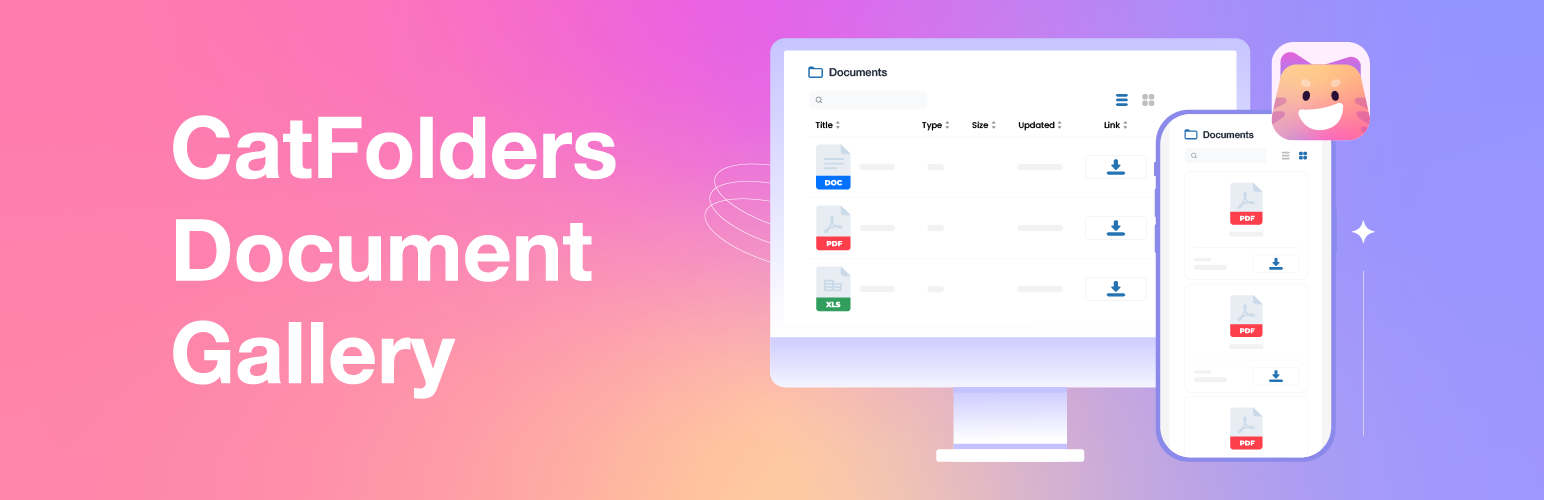
前言介紹
- 這款 WordPress 外掛「Document Gallery – Display PDF Gallery from Many Folders」是 2023-09-18 上架。
- 目前有 2000 個安裝啟用數。
- 上一次更新是 2025-04-25,距離現在已有 9 天。
- 外掛最低要求 WordPress 6.1 以上版本才可以安裝。
- 外掛要求網站主機運作至少需要 PHP 版本 7.0 以上。
- 有 7 人給過評分。
- 論壇上目前有 1 個提問,問題解答率 0%
外掛協作開發者
外掛標籤
pdf | documents | file gallery | document library | document management |
內容簡介
- Document Gallery from Folders 是一個與 Gutenberg 和 WP Media Folders 外掛合作的工具,可以快速發佈 WordPress 的 pdf 圖庫。
- 這個工具內建了一些功能,可以大幅節省時間,包括:2 種自訂的佈局(列表和網格)、5 個欄位(標題、文件類型、文件大小、更新日期、下載連結)、支援行動裝置、現代化的圖庫設計、顯示/隱藏欄位、文件標題搜尋框、可排序的欄位、彈性分頁以及點擊預覽文件、彈出視窗中開啟或下載文件等功能。
- Document Gallery from Folders 可以展示各種 WordPress 文件類型,包括:文件類型(pdf、doc、ppt、odt、xls)、圖像類型(psd、svg)、電子書類型(epub、mobi、azw、azw3)、圖片類型(jpg、jpeg、png、gif、ico、webp)、音頻類型(mp3、m4a、ogg、wav)、視頻類型(mp4、mov、wmv、avi、mpg)、其他類型(svg、zip、json 和自定義文件類型)。
- 要使用這個 WordPress PDF 圖庫外掛,只需按照以下步驟進行:安裝 CatFolders-WP Media Folders、安裝 Document Gallery for CatFolders(這個外掛)、開始將文件整理到資料夾中、選擇一個資料夾以創建 WordPress 圖庫並自訂外觀,然後發佈圖庫。
- 使用 Document Gallery by CatFolders 發佈 WordPress 文件圖庫到前端將使您的訪客保持參與並提高轉換率,以下是您的前端收益:
- 動態文檔管理:一旦在 WordPress 媒體庫中更新了分類資料夾,它也會反映在 WordPress 頁面/文章中。
- 可搜索和排序:您的觀眾可以通過標題進行搜索;並可以按日期、文件大小、文件名等排序文件列表。
- 快速性能:輕鬆更改每頁文件數量,無需重新載入頁面。
- 完全響應式:此數據表格列表/網格在任何屏幕尺寸和移動設備上都運作良好。
- 100% 免費:無需升級,因為它已經擁有高級功能。快來試用吧!
原文外掛簡介
Document Gallery works with the CatFolders plugin to offer a more organized and user-friendly document gallery on your WordPress site!
📌 Documentation | Quick Demo
💥NEW! Multiple Levels of Folders with Breadcrumb Navigation and Nested Folders
CatFolders Document Gallery just got even better! Our latest feature now supports multiple levels of folders in a clear folder structure. It allows your customers to browser your documents more efficiently than ever before.
Key benefits:
Multi-level Folder Structure: Create and manage complex folder hierarchies for better organization.
Breadcrumb Navigation: Quickly understand and navigate your folder paths with easy-to-follow breadcrumbs.
It will save you a huge amount of time thanks to these built-in features:
2 customizable layouts: list & grid
5+ columns and details: title, file type, icon, file size, updated date, and download link
Automatically displaying PDF first page thumbnails
Supports all WordPress media file types
Mobile responsive
Modern gallery design
Show/hide columns
File title search box
Sort by size, title, filetype, and modified date
Flexible pagination
Click to preview the file, open it in a popup modal, or download the file
🎯 FEATURES
CatFolders Document Gallery support displaying all WordPress file types:
Documents: pdf, doc, ppt, odt, xls
Graphics: psd, svg
eBooks: epub, mobi, azw, azw3
Images: jpg, jpeg, png, gif, ico, webp
Audios: mp3, m4a, ogg, wav
Videos: mp4, mov, wmv, avi, mpg
Others: svg, zip, json, and custom file types
To get started with this WordPress PDF gallery plugin, simply follow these steps:
Install CatFolders – WP Media Folders
Install CatFolders Document Gallery (this plugin)
Start organizing documents into folders
Pick a folder to create WordPress gallery from folder
Customize the gallery appearance and publish
💪 WHY YOU SHOULD USE DOCUMENT GALLERY BY CATFOLDERS?
Publishing WordPress document gallery from folder to the front end will keep your visitors engaged and boost the conversion rate. These are your front-end benefits:
Dynamic document management: Once you update the category folder in WordPress media library, it will also reflect on the WordPress page/post.
Searchable & sortable: Your audience can search by title; and sort the document list by date, file size, file name, and much more.
Fast performance: Easily change the number of documents per page without having to reload the page.
Fully responsive: This datatable list/grid works well on any screen size and mobile device.
As an admin, you will get these advantages of the customization options:
Easily tweak the layout and columns.
Create a WordPress file gallery that fits perfectly with your website’s design.
Keep your documents and files organized within folders.
Dynamically update your galleries.
100% free: No need to upgrade as this is already packed with premium features. Yay!
As you add new documents to your folders, it will automatically reflect those changes. This will ensure that your visitors always have access to the most up-to-date information.
Happy gallery-ing 💖
各版本下載點
- 方法一:點下方版本號的連結下載 ZIP 檔案後,登入網站後台左側選單「外掛」的「安裝外掛」,然後選擇上方的「上傳外掛」,把下載回去的 ZIP 外掛打包檔案上傳上去安裝與啟用。
- 方法二:透過「安裝外掛」的畫面右方搜尋功能,搜尋外掛名稱「Document Gallery – Display PDF Gallery from Many Folders」來進行安裝。
(建議使用方法二,確保安裝的版本符合當前運作的 WordPress 環境。
1.2 | 1.3 | 1.4 | 1.4.1 | 1.4.2 | 1.4.3 | 1.4.4 | 1.4.5 | 1.4.6 | 1.4.7 | 1.4.8 | 1.4.9 | 1.5.1 | 1.5.2 |
延伸相關外掛(你可能也想知道)
暫無相關外掛推薦。
