
前言介紹
- 這款 WordPress 外掛「CataBlog」是 2010-04-08 上架。 目前已經下架不再更新,不建議安裝使用。
- 目前有 1000 個安裝啟用數。
- 上一次更新是 2019-11-20,距離現在已有 1992 天。超過一年沒更新,安裝要確認版本是否可用。以及後續維護問題!
- 外掛最低要求 WordPress 3.3 以上版本才可以安裝。
- 有 38 人給過評分。
- 還沒有人在論壇上發問,可能目前使用數不多,還沒有什麼大問題。
外掛協作開發者
外掛標籤
post | admin | image | posts | images |
內容簡介
CataBlog 可讓您對幾乎任何想要的事物進行目錄編目,然後通過您的博客以簡單而優美的圖庫方式進行分享。上傳圖像,為它們命名標題、鏈接、描述,然後將它們保存到您的目錄中。使用類別將目錄項目組織和篩選到多個不同的目錄中。通過 LightBox 效果以高解析度展示您的照片,非常適合簡單的圖庫。易於使用,直觀且智能的設計使得輕而易舉地跟踪您的各種目錄,並創建令人驚嘆的電子商店、圖庫、列表等。
請勿直接向我發送電子郵件
而是在適當的論壇上發布您的問題和評論。如果您有技術支持問題,請在 wordpress.org 論壇上 發表新主題。如果您想加入討論,並建議新功能或開發路徑,可以在相關帖子下發表評論 blog。您也可以在 Facebook 專頁 上為社區做出貢獻。
突出特點:
使用 WYSIWYG TinyMCE 編輯器輕鬆格式化目錄描述。
使用任何您想要的順序將目錄庫組織成圖庫。
在側邊欄中顯示您的目錄和目錄類別的小工具。
帶有 ShortCode 限制參數的自動分頁功能。
為目錄縮略圖設置獨立的高度和寬度值。
為整個目錄生成個別和類別頁面。
使用一個 ShortCode 濾選多個類別。
本地化為西班牙語、法語、瑞典語、德語和俄語。
按順序、標題、日期或隨機排序目錄。
將多個圖像添加到目錄項目中。
精確控制您的目錄 HTML 代碼如何呈現。
以 XML 和 CSV 格式導入和導出您的目錄。
與 WordPress 多站點和網絡啟用兼容。
使用 FTP 上傳圖像,自動將新文件導入目錄中。
選項頁面組織良好,支持許多可配置的設置。
使用優秀設計的管理控件輕松管理您的目錄。
請記住,CataBlog 的撰寫、維護、支持和文檔編制由Zachary Segal負責。 CataBlog 是免費的軟件,因此絕對沒有任何保固或服務保證。歡迎隨時訪問 http://catablog.illproductions.com 和 http://www.illproductions.com 了解更多有關 CataBlog 和 Zachary 的信息。
原文外掛簡介
CataBlog allows you to catalog pretty much anything you would want and share it through your blog in a simple but elegant gallery. Upload images, give them titles, links, descriptions and then save them into your catalog. Use categories to organize and filter your catalog items into multiple different catalogs. Show off your photos in high resolution with the LightBox effect, perfect for simple galleries. Easy, intuitive and smart design makes it trivial to keep track of all your different catalogs and create amazing e-stores, galleries, lists and more.
PLEASE DO NOT EMAIL ME DIRECTLY
Instead post your questions and comments on the appropriate forums. If you have a technical support question, please write a new topic on the wordpress.org forums. If you want to join the discussion and suggest new features or development paths, feel free to comment on relevant posts at the blog. You may also contribute to the community on the facebook page.
Highlighted Features:
Easily format your catalog descriptions with the WYSIWYG TinyMCE editor.
Organize your catalog library into galleries with any order you want.
Widgets for displaying your catalog and catalog categories in sidebars.
Automatic pagination with a ShortCode limit parameter.
Set separate height and width values for catalog thumbnails.
Generate individual and category pages for your entire catalog.
Filter by multiple categories with one ShortCode.
Localized for Spanish, French, Swedish, German and Russian.
Sort your catalog by order, title, date or randomly.
Add multiple images to a catalog item.
Control exactly how your catalog HTML code is rendered.
Import and Export your catalog in XML and CSV formats.
Compatible with WordPress MultiSite and Network Activation.
Upload images with FTP and automatically import new files into the catalog.
The Options Page is well organized and supports many configurable settings.
Easy management of your catalog with superiorly designed admin controls.
Please remember that CataBlog is written, maintained, supported and documented by Zachary Segal. CataBlog is free software, and as such comes with absolutely no warranty or guarantee of service. Please feel free to visit http://catablog.illproductions.com and http://www.illproductions.com for more information about CataBlog and Zachary anytime.
各版本下載點
- 方法一:點下方版本號的連結下載 ZIP 檔案後,登入網站後台左側選單「外掛」的「安裝外掛」,然後選擇上方的「上傳外掛」,把下載回去的 ZIP 外掛打包檔案上傳上去安裝與啟用。
- 方法二:透過「安裝外掛」的畫面右方搜尋功能,搜尋外掛名稱「CataBlog」來進行安裝。
(建議使用方法二,確保安裝的版本符合當前運作的 WordPress 環境。
1.0 | 1.1 | 1.2 | 1.3 | 1.4 | 1.5 | 1.6 | 0.8.9 | 0.9.3 | 0.9.5 | 0.9.7 | 0.9.8 | 0.9.9 | 1.0.1 | 1.0.2 | 1.1.5 | 1.1.6 | 1.1.7 | 1.1.8 | 1.1.9 | 1.2.1 | 1.2.5 | 1.2.6 | 1.2.7 | 1.2.8 | 1.2.9 | 1.3.1 | 1.3.2 | 1.4.1 | 1.4.2 | 1.4.3 | 1.4.4 | 1.4.8 | 1.6.1 | 1.6.2 | 1.6.3 | 1.6.4 | 1.6.5 | 1.6.6 | 1.6.7 | 1.7.0 | trunk | 0.9.9.1 | 1.2.5.1 | 1.2.5.2 | 1.2.5.3 | 1.2.9.1 | 1.2.9.2 | 1.2.9.5 | 1.2.9.6 | 1.2.9.7 | 1.2.9.8 | 1.2.9.9 |
延伸相關外掛(你可能也想知道)
 WP Shortcodes Plugin — Shortcodes Ultimate 》Shortcodes Ultimate 是一個全面的視覺與功能性元素收集,您可以在文章編輯器、文字小工具甚至是範本檔案中使用。使用 Shortcodes Ultimate,您可以輕鬆地建...。
WP Shortcodes Plugin — Shortcodes Ultimate 》Shortcodes Ultimate 是一個全面的視覺與功能性元素收集,您可以在文章編輯器、文字小工具甚至是範本檔案中使用。使用 Shortcodes Ultimate,您可以輕鬆地建...。 Post Duplicator 》這個外掛是用來製作選定文章的完全一模一樣複製。它支援自訂文章類型、自訂分類和自訂欄位。, *注意: 評論不會被複製到新文章。, 這個外掛的目的是為了快速且...。
Post Duplicator 》這個外掛是用來製作選定文章的完全一模一樣複製。它支援自訂文章類型、自訂分類和自訂欄位。, *注意: 評論不會被複製到新文章。, 這個外掛的目的是為了快速且...。GenerateBlocks 》將不同的功能整合至編輯器,但並不會因為過多的一維方塊造成內容過於臃腫。使用 GenerateBlocks,您只需深入學習少量的方塊,即可用於創建任何內容。, Genera...。
 YARPP – Yet Another Related Posts Plugin 》WordPress 相關文章外掛, Yet Another Related Posts Plugin (YARPP) 是一個經過專業維護、高度自訂和功能豐富的外掛程式,可以顯示與當前文章相關的頁面、文...。
YARPP – Yet Another Related Posts Plugin 》WordPress 相關文章外掛, Yet Another Related Posts Plugin (YARPP) 是一個經過專業維護、高度自訂和功能豐富的外掛程式,可以顯示與當前文章相關的頁面、文...。WP Meta and Date Remover 》移除點擊文章的Meta、作者和日期。 安裝、啟用,完成!, 如何移除文章和頁面的作者Meta和日期?, , 安裝 WP Meta and Date remover。, 啟用外掛。, 選擇隱藏...。
 WordPress Popular Posts 》WordPress Popular Posts 是一個高度可定製的小工具,可以顯示您最受歡迎的文章。, 主要特點, , 多小工具功能 – 您可以在您的博客上擁有多個 WordPress...。
WordPress Popular Posts 》WordPress Popular Posts 是一個高度可定製的小工具,可以顯示您最受歡迎的文章。, 主要特點, , 多小工具功能 – 您可以在您的博客上擁有多個 WordPress...。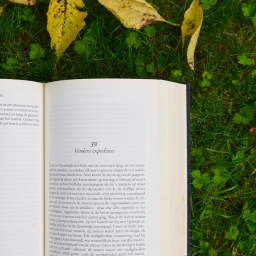 Public Post Preview 》此外掛可讓您分享一個鏈接給匿名使用者,以便他們在發布前預覽文章(或其他公開文章類型)。, 您是否曾經與沒有訪問您網站權限的人共同撰寫文章,並需要給予...。
Public Post Preview 》此外掛可讓您分享一個鏈接給匿名使用者,以便他們在發布前預覽文章(或其他公開文章類型)。, 您是否曾經與沒有訪問您網站權限的人共同撰寫文章,並需要給予...。 List category posts 》List Category Posts 可以讓你透過使用 [catlist] 短碼在文章或頁面中按類別列出文章。在編輯頁面或文章時,直接插入短碼到文章中,文章就會被列出來。基本的...。
List category posts 》List Category Posts 可以讓你透過使用 [catlist] 短碼在文章或頁面中按類別列出文章。在編輯頁面或文章時,直接插入短碼到文章中,文章就會被列出來。基本的...。 Display Posts – Easy lists, grids, navigation, and more 》Display Posts 讓您輕鬆地列出網站上的所有內容。首先在內容編輯器中新增此短碼,以列出最近的文章清單:, [display-posts], , 按類別篩選, 若只想顯示特定類...。
Display Posts – Easy lists, grids, navigation, and more 》Display Posts 讓您輕鬆地列出網站上的所有內容。首先在內容編輯器中新增此短碼,以列出最近的文章清單:, [display-posts], , 按類別篩選, 若只想顯示特定類...。CMS Tree Page View 》將所有頁面和自訂文章以 CMS 樹狀概覽方式添加到 WordPress,類似於專注於頁面的 CMS 中經常找到的檢視方式。, 如果您的目標是將多個內容類型合併到單一檢視...。
 Category Posts Widget 》Category Posts Widget是一個輕巧的小工具,設計用於一件事並且做得很好:顯示特定類別中最新的文章。, 基於詞語和類別的文章小工具, 這個免費小工具的高級版...。
Category Posts Widget 》Category Posts Widget是一個輕巧的小工具,設計用於一件事並且做得很好:顯示特定類別中最新的文章。, 基於詞語和類別的文章小工具, 這個免費小工具的高級版...。 WP Telegram (Auto Post and Notifications) 》完美整合 Telegram 至 WordPress,讓您完全掌握控制。, Telegram 的卓越 LIVER 支援, 加入聊天室, 我們在 Telegram 上有一個公開小組,提供協助設置外掛、討...。
WP Telegram (Auto Post and Notifications) 》完美整合 Telegram 至 WordPress,讓您完全掌握控制。, Telegram 的卓越 LIVER 支援, 加入聊天室, 我們在 Telegram 上有一個公開小組,提供協助設置外掛、討...。WP Admin UI Customize 》, 儀表板, 顯示選項標籤, 輸出 - 元網站, 管理工具列 (Toolbar), 側邊選單 (Side menu), 元箱的管理, 登入畫面, 其他功能, , 這些自訂化都是可以實現的。, , ...。
 Ultimate Post Kit Addons For Elementor – (Post Grid, Post Carousel, Post Slider, Category List, Post Tabs, Timeline, Post Ticker and Tag Cloud) 》Ultimate Post Kit Elementor 外掛程式是首個允許您全新且清新地設計部落格網站的外掛程式。這是博客作者、行銷人員和文章類型網站擁有者的最佳工具。, Ultim...。
Ultimate Post Kit Addons For Elementor – (Post Grid, Post Carousel, Post Slider, Category List, Post Tabs, Timeline, Post Ticker and Tag Cloud) 》Ultimate Post Kit Elementor 外掛程式是首個允許您全新且清新地設計部落格網站的外掛程式。這是博客作者、行銷人員和文章類型網站擁有者的最佳工具。, Ultim...。 Reading Time WP 》WP Reading Time 讓你輕鬆地在 WordPress 文章中加入預估閱讀時間。啟用這個外掛會自動在你的文章內容的開始加入閱讀時間。你可以在「閱讀時間」設定中取消這...。
Reading Time WP 》WP Reading Time 讓你輕鬆地在 WordPress 文章中加入預估閱讀時間。啟用這個外掛會自動在你的文章內容的開始加入閱讀時間。你可以在「閱讀時間」設定中取消這...。
