
前言介紹
- 這款 WordPress 外掛「Carbon Blocks – Powerful blocks, slider and more」是 2024-07-08 上架。 目前已經下架不再更新,不建議安裝使用。
- 目前尚無安裝啟用數,是個很新的外掛。如有要安裝使用,建議多測試確保功能沒問題!
- 上一次更新是 2024-07-17,距離現在已有 291 天。
- 外掛最低要求 WordPress 5.9 以上版本才可以安裝。
- 外掛要求網站主機運作至少需要 PHP 版本 7.4 以上。
- 尚未有人給過這款外掛評分。
- 還沒有人在論壇上發問,可能目前使用數不多,還沒有什麼大問題。
外掛協作開發者
mateocarbon | carbonplugins | vanessacarbon |
外掛標籤
blocks | sliders | settings | gutenberg | animations |
內容簡介
總結:Carbon Blocks 是專為提升您的 WordPress 網站而設計的 Gutenberg 区塊的终极集合。這些区块无缝集成到 Gutenberg 编辑器中,赋予您打造令人眼前一亮的网页的能力,包括易定制性,文本和区块动画等功能。
問題與答案:
1. Carbon Blocks 提供了多少種新的 Gutenberg 區塊?
- Carbon Blocks 提供了有23種新的 Gutenberg 區塊,包括 Accordion、Advanced Buttons、Advanced avatar、Advanced Image、Badges、Cards、Counters、Features、Icons、Image Slider、Masonry、Message、Signature、Tabs、Tasks、Testimonial、Testimonial Grid 和 Testimonial Slider 等。
2. 如何定制 Carbon Blocks 中的區塊?
- 每個區塊都可以無縫集成到 Gutenberg 編輯器中,並完全可定制,包括背景、顏色、內邊距等選項。這使您可以輕鬆對其進行調整,以使其與您的網站設計完美結合。
3. 升級至 Carbon Blocks Pro 會帶來什麼獨家功能?
- 升級至 Carbon Blocks Pro 將獲得獨家功能:
- 豐富的新頂級區塊
- 改進的區塊動畫
- 解鎖文字動畫
- 4種獨家的高級圖標庫
- 專用的高級技術支援
- 定期更新的功能
4. Carbon Blocks 進行哪些語言的翻譯工作?
- Carbon Blocks 目前正在進行法語(fr_FR)的完整翻譯,還有西班牙語(es_ES)和德語(de_DE)的翻譯工作尚未開始。
原文外掛簡介
Premium | Docs | Support | Contact
Carbon Blocks is the ultimate collection of Gutenberg blocks, designed to elevate your WordPress website. Seamlessly integrated into the Gutenberg editor, Carbon Blocks empowers you to craft stunning web pages, with easy customization, text and block animations, and much more.
Included features
Access to 23 new Gutenberg Blocks
Discover a diverse range of powerful blocks to suit every need, including :
Accordion
Advanced Buttons
Advanced avatar
Advanced Image
Badges
Cards
Counters
Features
Icons
Image Slider
Masonry
Message
Signature
Tabs
Tasks
Testimonial
Testimonial Grid
Testimonial Slider
And many more to come !
Advanced Styling Options
Each block is designed to seamlessly integrate within the Gutenberg editor and is fully customizable, including options for background, colors, padding, and more. This allows you to tailor them to effortlessly align with your website’s design.
Block Animations
Add a touch of flair to your website with built-in block animations. Capture your audience’s attention with eye-catching, all easily customizable to suit your unique style (delay, duration, ease).
Carbon Blocks Pro
Upgrade to Carbon Blocks Pro and get access to exclusive features :
New premium blocks
Get your website to a new level with our premium Gutenberg Blocks ! Upgrade today to get your hands on all our powerful premium blocks, including :
FAQ (seo optimized)
Block Slider,
Taxonomy Posts
Taxonomy Slider
Advanced Pricing
Logo slider
And more to come
Improved block animations
Get new animations and settings to elevate even more your website’s visual appeal.
Unlock text animations
From letters to words, transform your text into captivating visual elements with our exclusive text animations.
Access to 4 premium icon libraries
Get access to multiple new libraries and thousands new icons:
– Advanced icons (8800+)
– Animated icons (400+)
– Flag icons (200+)
– Logo icons (1700+).
Premium support
Benefit from dedicated premium support to promptly assist you with any queries or concerns you may have.
Regular updates
Stay up-to-date with regular updates that ensure your block library remains fresh and bug-free, providing continuous improvement, enhancement, new blocks and features.
Flexible licensing options
Select between a convenient yearlong subscription or a lifetime license, giving you the flexibility to choose the plan that best suits your needs and preferences.
Useful Links
For more information or help :
Visit our website
Check our documentation
Support
Contact us
Carbon Blocks Pro
Github Repository
Roadmap
Add new blocks [IN PROGRESS]
Improve currrent blocks [IN PROGRESS]
Full translation to French (fr_FR) [IN PROGRESS]
Add new animation features [NOT STARTED]
Add new settings [NOT STARTED]
Translation to Spanish (es_ES) [NOT STARTED]
Translation to German (de_DE) [NOT STARTED]
Included languages
English (en_US)
各版本下載點
- 方法一:點下方版本號的連結下載 ZIP 檔案後,登入網站後台左側選單「外掛」的「安裝外掛」,然後選擇上方的「上傳外掛」,把下載回去的 ZIP 外掛打包檔案上傳上去安裝與啟用。
- 方法二:透過「安裝外掛」的畫面右方搜尋功能,搜尋外掛名稱「Carbon Blocks – Powerful blocks, slider and more」來進行安裝。
(建議使用方法二,確保安裝的版本符合當前運作的 WordPress 環境。
1.0.0 | 1.0.1 | 1.0.2 | trunk |
延伸相關外掛(你可能也想知道)
PixCodes 》PixCodes 是一個 WordPress 外掛,可以提供簡單易用的短碼(Shortcode)編輯器界面。, 最酷的部分是,透過這個外掛,您可以過濾任何短碼參數或使用自己的佈景...。
YITH Slider for page builders 》「YITH Slider for page builders」可在您的網站上添加時尚的區塊導向輪播。可與區塊編輯器搭配使用。, 這款靈活的外掛可讓您透過區塊編輯器,在幾秒鐘內在網...。
Theme Blvd Sliders 》使用 Theme Blvd 主題時,此外掛可為您提供一個流暢的介面來建立自訂的回應式輪播圖,然後可以透過短碼或自訂版面配置在整個網站中使用。, 快速功能總覽, , W...。
 Common Ninja: Fully Customizable & Perfectly Responsive Free Widgets for WordPress Websites 》Common Ninja 是一個強大的插件開發平台,為 WordPress 網站提供各種免費的插件和小工具,不需要任何編程知識。, 我們的插件可以幫助您提高轉換率,SEO 分數...。
Common Ninja: Fully Customizable & Perfectly Responsive Free Widgets for WordPress Websites 》Common Ninja 是一個強大的插件開發平台,為 WordPress 網站提供各種免費的插件和小工具,不需要任何編程知識。, 我們的插件可以幫助您提高轉換率,SEO 分數...。WP Featured Soliloquy Sliders 》這個外掛提供在文章和頁面上附帶現有的 Soliloquy Slider 的 metabox。使用者可以透過 meta 資料與文章或頁面關聯,並選擇其中一個 Slider。, 實際上,擷取其...。
Content Grid Slider 》外掛的連結, 外掛的演示, Content Grid Slider 使用自定文章類型 (custom post type) 創建投影片。, 這個外掛讓您可以添加包含文字和自定鏈接的文章的輪播式...。
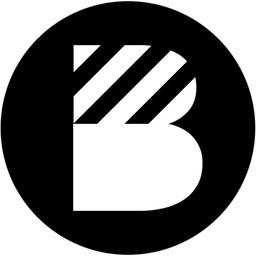 Bamboo Slides 》這款外掛新增一個 WordPress 的「Slide」文章類型。它們與常規文章一樣運作,並且可以分組為「Slide 群組」,這些群組就像文章類別一樣。當您在正確的群組中...。
Bamboo Slides 》這款外掛新增一個 WordPress 的「Slide」文章類型。它們與常規文章一樣運作,並且可以分組為「Slide 群組」,這些群組就像文章類別一樣。當您在正確的群組中...。Any Post Slider 》Any Post Slider 是最強大的WordPress外掛程式之一,可用於建立滑桿。 它完全響應且與任何WordPress主題兼容。在最短的時間內創建驚人的滑桿,並可在任何 Wor...。
 X-tra Ordinary WooCommerce Product Carousel and Slider 》新更新, , 更新了默認和垂直輪播模板。可在此處查看演示:http://xolluteon.press/demo/carousels/carousel-default/, 修復了支援 WordPress 4.8 的功能, , ...。
X-tra Ordinary WooCommerce Product Carousel and Slider 》新更新, , 更新了默認和垂直輪播模板。可在此處查看演示:http://xolluteon.press/demo/carousels/carousel-default/, 修復了支援 WordPress 4.8 的功能, , ...。Opes WP Social Tabs 》Opes WP Social Tabs 是一個 WordPress 外掛,允許您在您的網站上添加並管理社交媒體滑動選項卡。, 簡單易用! , Opes WP Social Tabs 的主要功能包括:, , ...。
 Soivigol Block Slider 》這個 WordPress 外掛可以讓使用者輕鬆地建立幻燈片,使用者可以自由搭配圖片、標題、段落和按鈕等元素,例如,使用者可以建立公司團隊的幻燈片並在每張投影片...。
Soivigol Block Slider 》這個 WordPress 外掛可以讓使用者輕鬆地建立幻燈片,使用者可以自由搭配圖片、標題、段落和按鈕等元素,例如,使用者可以建立公司團隊的幻燈片並在每張投影片...。 SWS responsive slider 》SWS 回應式輪播外掛可能是展示上傳圖片最佳的回應式輪播方式。您可以創建任意多個回應式輪播。, 詳細信息如下:, , 創建 n 個輪播, 輪播預設為回應式, 創建輪...。
SWS responsive slider 》SWS 回應式輪播外掛可能是展示上傳圖片最佳的回應式輪播方式。您可以創建任意多個回應式輪播。, 詳細信息如下:, , 創建 n 個輪播, 輪播預設為回應式, 創建輪...。WP Slider Forms 》這個外掛包含能夠在管理者面板中新增、更新、刪除橫幅並且在前端顯示為輪播,附上到特定表格的連結功能。當使用者提交表格後,他們的資訊會列在外掛選單下的...。
SpanText 》SpanText讓網頁文本變得豐富多樣且互動性強,嵌入多個版本或變體的文本到一個靈活的文檔中。將任何可能具有長度、語氣、內容、詞彙、閱讀水平、受眾或任何其...。
Pixobe Hybrid Animations 》讓您喜歡的任何元素動起來。。
