
前言介紹
- 這款 WordPress 外掛「Captcha for WordPress」是 2021-10-10 上架。
- 目前有 9000 個安裝啟用數。
- 上一次更新是 2025-02-05,距離現在已有 87 天。
- 外掛最低要求 WordPress 5.2 以上版本才可以安裝。
- 外掛要求網站主機運作至少需要 PHP 版本 8.1 以上。
- 有 10 人給過評分。
- 論壇上目前有 3 個提問,問題解答率 0%
外掛協作開發者
forge12 |
外掛標籤
spam | captcha | antispam | honeypot | contact form 7 captcha |
內容簡介
Captcha/Honeypot (CF7, Avada, Elementor, Comments, UltimateMember, WooCommerce) 可讓您輕鬆啟用自訂規則、驗證碼和基於 IP 的保護設置,以停止不需要的垃圾郵件。
您可以決定哪個驗證碼是最適合您的。可以使用蜜罐、算術或圖像驗證碼來保護您的表單。
您覺得這個外掛有幫助嗎? 請考慮給它一個五星評價。
驗證碼保護可以全局激活所有表格,也可以僅在特定表格中進行本地保護。
例如,可以進一步設置基於時間的保護,以定義訪問者在兩個時間段之間可以提交表格的頻率。這樣,您就可以輕鬆阻止機器人一再使用表格發送多個垃圾郵件。
同樣地,您也可以激活計時器,在特定時間內假裝表單提交。取決於表單,只有機器人才能在幾秒內提交這些。因此,您可以啟用此功能以利用此優勢來識別機器人並阻止它們發送垃圾郵件。
驗證碼插件易於使用,您可以從自定義界面中管理所有必要的設置。
⭐ 功能 ⭐
支持 Avada Forms
支持 Contact Form 7
支持 Elementor Forms
支持 WooCommerce 登錄和注冊
支持 WordPress 登錄,注冊和評論
支持算術驗證碼
支持蜜罐驗證碼
支持圖像驗證碼
支持IP禁止/阻止
支持 Ultimate Member 注冊
URL篩檢器,限制表單中的鏈接數量。
集成BB Code篩檢器
為您的客戶自定義錯誤消息
啟用基於時間的保護以增加垃圾郵件防護
為表格添加多重提交保護
通過為不同表格使用不同的驗證碼方法來優化保護。
輕鬆創建或將我們的黑名單添加到您的網站。 一鍵封鎖不同語言中的數千個單詞。
GDPR/DSGVO 已準備就緒-不使用 cookie,IP地址以單向加密方式存儲。
安裝、啟用和停止垃圾郵件只需幾秒鐘。
保護機制
該插件支持以下機制以減少/停止垃圾郵件:
驗證碼(方法:算術、蜜罐、圖像)
黑名單(通過點擊輕鬆導入我們的黑名單)
篩檢器規則(URL篩檢器、BB Code篩檢器、黑名單)
基於時間的保護
IP禁止保護
多重提交保護(Avada、CF7和Elementor)
1.6版新功能
新增:支持Ultimate Member外掛註冊和登錄表單
修復:修復了聯繫表單7未正確添加全局驗證碼字段的問題,如果提交按鈕已定制。
1.5.1版新功能
新增:WordPress注冊的驗證碼保護選項(算術、蜜罐和圖像)
新增:WooCommerce注冊的驗證碼保護選項(算術、蜜罐和圖像)
新增:WooCommerce登錄的驗證碼保護選項(算術、蜜罐和圖像)
新增:CF7的算術和圖像驗證碼(全局)
新增:Avada表單的算術和圖像驗證碼(全局)
新增:Wor
原文外掛簡介
Captcha/Honeypot (CF7, Avada, Elementor, Comments, UltimateMember, WooCommerce, WPForms) allows you to easily activate custom rules, captchas and ip based protection settings which will stop unwanted spam.
You can decide which captcha you prefer. Either use a honeypot, an arithmetical or an image cgitaptcha to protect your forms.
Did you find this plugin helpful? Please consider leaving a 5-star review.
Captcha protection can be activated globally for all forms or only locally for specific forms.
Additional settings like the time based protection allows you to define, how often a visitor can submit a form between two time periods. This will allow
you to easily stop bots from using forms over and over again to send multiple spam messages.
It is also possible to activate a timer which will pretend form submitting for a given period. Depending on the form, only bots will be able
to submit these within seconds. Therefor you can enable this function to use this advantage to identify bots and stop them from sending spam.
The captcha plugin is easy to use, everything can be manged from the custom interface which will allow you to enable all necessary settings within
seconds.1
⭐ Features ⭐
Supports WP Job Manager Applications
Supports WPForms
Supports Avada Forms
Supports Contact Form 7
Supports Elementor Forms
Supports Gravity Forms
Supports WooCommerce Registration & Login
Supports WordPress Login, Registration & Comments
Supports Arithmetic Captcha
Supports Honeypot Captcha
Supports Image Captcha
Supports IP Ban/Blocking
Supports Ultimate Member Registration
Browser Detection for Crawler and Bots
URL Filter to limit the number of Links in forms
BB Code filter integrated
Customize error messages for your customers
Enable time based protection to increase the spam protection
Add multiple submission protection for forms
Optimize your protection by using different captcha methods for different forms.
Easily create or add our blacklist to your website. Block thousands of words in different languages with one click.
GDPR/DSGVO Ready – No cookies used, IP-Addresses stored by one way encryption.
Install, Enable and stop Spam within seconds.
Protection Mechanics
The Plugin supports the following mechanics to reduce/stop spam:
Captcha (Methods: Arithmetic, Honeypot, Image)
Blacklists (easily import our blacklist with one click)
Filter Rules (URL Filter, BB Code Filter, Blacklist)
Time Based Protection
IP Ban Protection
Multiple Submission Protection (Avada, CF7 & Elementor)
Browser Validation – recognize bots by user agent and more.
Javascript Validation – recognize bots by javascript validation.
What’s new in 1.10.0
New: Added Captcha, JavaScript, Rule & Browser Validation support for Gravity Forms.
Fix: Updated Spelling in WPForms JavaScript Validation.
Update: Updated the default settings to support Gravity Forms settings.
What’s new in 1.9
New: Added Captcha support for WPForms.
Fix: Updated the default settings to recognize the protection level correct.
What’s new in 1.8
New: Added JavaScript Validation – Increased spam protection while checking for php, javascript and browser validation. Less spam, more leads.
What’s new in 1.7
New: Added the option to enable the reload of image & arithmethic captchas by user.
New: Added Browser validation as additional protection method.
New: Added the custom security level – it will automatically selected if you customize the settings.
What’s new in 1.6
New: Added support for the Ultimate Member Plugin Registration & Login Form
Fix: Fixed a issue with contact form 7 not adding the global captcha field correct if the submit button has been customized.
What’s new in 1.5.1
New: Added captcha protection option for WordPress registration (Arithmetic, Honeypot & Image)
New: Added captcha protection option for WooCommerce registration (Arithmetic, Honeypot & Image)
New: Added captcha protection option for WooCommerce login (Arithmetic, Honeypot & Image)
New: Added Arithmetic & Image Captcha for CF7 (global)
New: Added Arithmetic & Image Captcha for Avada Forms (global)
New: Added Arithmetic & Image Captcha for WordPress Comments (global)
New: Added Arithmetic & Image Captcha for WordPress Login (global)
What’s new in 1.5.0
New: Added the option to enable the multiple submission protection for contact form 7.
New: Added the option to rename the honeypot field for contact form 7.
New: Added the option to enable the multiple submission protection for avada forms.
New: Added the option to enable the multiple submission protection for elementor forms.
Privacy
This plugins does not track users, nor does it use cookies or send data to external servers. If you use the IP based protection, the IP-Address
of the form submitter will be stored with a one-way encryption for the maximum of 2 month.
各版本下載點
- 方法一:點下方版本號的連結下載 ZIP 檔案後,登入網站後台左側選單「外掛」的「安裝外掛」,然後選擇上方的「上傳外掛」,把下載回去的 ZIP 外掛打包檔案上傳上去安裝與啟用。
- 方法二:透過「安裝外掛」的畫面右方搜尋功能,搜尋外掛名稱「Captcha for WordPress」來進行安裝。
(建議使用方法二,確保安裝的版本符合當前運作的 WordPress 環境。
1.2 | 1.5 | 1.6 | 1.8 | 1.9 | 1.2.1 | 1.2.2 | 1.4.1 | 1.4.2 | 1.4.3 | 1.4.4 | 1.4.5 | 1.4.6 | 1.4.7 | 1.4.8 | 1.4.9 | 1.5.1 | 1.5.3 | 1.6.1 | 1.6.2 | 1.6.3 | 1.6.4 | 1.6.5 | 1.6.6 | 1.7.1 | 1.7.2 | 1.9.1 | 2.0.0 | 2.0.1 | 2.0.2 | 2.0.3 | 2.0.4 | 2.0.5 | 2.0.6 | 2.0.7 | 2.1.0 | 2.1.1 | 2.1.2 | trunk | 1.10.0 | 1.11.0 | 1.11.2 | 1.11.3 | 1.11.4 | 1.11.5 | 1.11.6 | 1.11.7 | 1.11.8 | 1.12.0 | 1.12.1 | 1.4.91 | 1.4.92 | 1.4.93 | 2.0.61 | 2.0.62 | 2.0.63 | 2.0.64 | 2.0.65 | 2.0.66 | 2.0.68 | 1.11.92 | 1.7.2.1 | 2.0.681 | 2.0.682 | 2.0.700 | 2.0.701 | 2.0.702 |
延伸相關外掛(你可能也想知道)
 Really Simple CAPTCHA 》Really Simple CAPTCHA 並不是獨立的外掛,而是設計可以與其他外掛一起使用的。它最初是為 Contact Form 7 設計製作的,但是您也可以使用它與您自己的外掛搭...。
Really Simple CAPTCHA 》Really Simple CAPTCHA 並不是獨立的外掛,而是設計可以與其他外掛一起使用的。它最初是為 Contact Form 7 設計製作的,但是您也可以使用它與您自己的外掛搭...。 Honeypot for Contact Form 7 — Protect Contact Form 7 spam with ease! [100% FREE Anti-Spam Plugin] 》這個簡單的外掛模組增強了優秀的Contact Form 7 (CF7) 外掛,加入基本的蜜罐反垃圾功能,以防止垃圾機器人,而無需使用醜陋的 captcha 碼。, 蜜罐的基本原理...。
Honeypot for Contact Form 7 — Protect Contact Form 7 spam with ease! [100% FREE Anti-Spam Plugin] 》這個簡單的外掛模組增強了優秀的Contact Form 7 (CF7) 外掛,加入基本的蜜罐反垃圾功能,以防止垃圾機器人,而無需使用醜陋的 captcha 碼。, 蜜罐的基本原理...。 Advanced Google reCAPTCHA 》Advanced Google reCAPTCHA可以保護您的WordPress網站免受垃圾評論和暴力攻擊。透過這個外掛,您可以輕鬆地在WordPress評論表單、登入表單和其他表單中加入Go...。
Advanced Google reCAPTCHA 》Advanced Google reCAPTCHA可以保護您的WordPress網站免受垃圾評論和暴力攻擊。透過這個外掛,您可以輕鬆地在WordPress評論表單、登入表單和其他表單中加入Go...。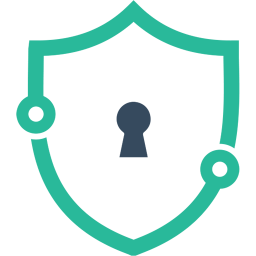 Login Lockdown & Protection 》Login LockDown 記錄每次失敗的登入嘗試的 IP 位址和時間戳記。如果在短時間內來自相同 IP 範圍的嘗試次數超過一定數量,那麼該 IP 位址的所有登入請求都會被...。
Login Lockdown & Protection 》Login LockDown 記錄每次失敗的登入嘗試的 IP 位址和時間戳記。如果在短時間內來自相同 IP 範圍的嘗試次數超過一定數量,那麼該 IP 位址的所有登入請求都會被...。 Gravity Forms Zero Spam 》這個 Gravity Forms 的外掛使用不會打擾使用者的防 spam 措施來封鎖垃圾郵件。您不需要進行任何設定或組態,只需要啟用這個外掛!, Gravity Forms 蜜罐欄位沒...。
Gravity Forms Zero Spam 》這個 Gravity Forms 的外掛使用不會打擾使用者的防 spam 措施來封鎖垃圾郵件。您不需要進行任何設定或組態,只需要啟用這個外掛!, Gravity Forms 蜜罐欄位沒...。 reCaptcha by BestWebSoft 》reCaptcha 外掛是一個有效的安全解決方案,保護你的 WordPress 網站表單免於遭受垃圾郵件攻擊,同時讓真實使用者更容易通過驗證。它可以用在登入、註冊、密碼...。
reCaptcha by BestWebSoft 》reCaptcha 外掛是一個有效的安全解決方案,保護你的 WordPress 網站表單免於遭受垃圾郵件攻擊,同時讓真實使用者更容易通過驗證。它可以用在登入、註冊、密碼...。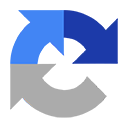 Contact Form 7 Captcha 》使用這個外掛,您需要透過 Google 網站註冊 API 金鑰:https://www.google.com/recaptcha/admin, 此外掛實現了「我不是機器人」複選框。在生成金鑰時,請選擇...。
Contact Form 7 Captcha 》使用這個外掛,您需要透過 Google 網站註冊 API 金鑰:https://www.google.com/recaptcha/admin, 此外掛實現了「我不是機器人」複選框。在生成金鑰時,請選擇...。 CAPTCHA 4WP – Antispam CAPTCHA solution for WordPress 》WordPress 網站最強大又易於使用的驗證碼解決方案。, 在 WordPress 網站的表單上加上驗證碼。使用 CAPTCHA 保護 WordPress 網站和電子商店免受垃圾留言、自動...。
CAPTCHA 4WP – Antispam CAPTCHA solution for WordPress 》WordPress 網站最強大又易於使用的驗證碼解決方案。, 在 WordPress 網站的表單上加上驗證碼。使用 CAPTCHA 保護 WordPress 網站和電子商店免受垃圾留言、自動...。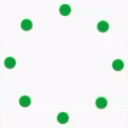 Simple Cloudflare Turnstile – CAPTCHA Alternative 》輕鬆地將 Cloudflare Turnstile 添加到您的 WordPress 網站中的所有表單中,以保護它們免受垃圾郵件的影響!, 一個用戶友好、保護隱私的 reCAPTCHA 替代方案...。
Simple Cloudflare Turnstile – CAPTCHA Alternative 》輕鬆地將 Cloudflare Turnstile 添加到您的 WordPress 網站中的所有表單中,以保護它們免受垃圾郵件的影響!, 一個用戶友好、保護隱私的 reCAPTCHA 替代方案...。Contact Form 7 Image CAPTCHA, WPForms Image CAPTCHA, Contact Form 7 Spam Image CAPTCHA, WPForms Spam Image CAPTCHA, GDPR 》在你的Contact Form 7表單中添加一個SVG圖像驗證和蜜罐。這個驗證符合GDPR要求,因為圖像是內嵌的SVG格式,所以這個外掛程序不會像Google的ReCAPTCHA那樣通過...。
Wordfence Login Security 》WORDFENCE 登入安全性, Wordfence 登入安全性包含在完整的 Wordfence 插件中發現的功能子集:雙因素驗證、XML-RPC 保護和登入頁 CAPTCHA。, 你正在尋找全面的...。
hCaptcha for WP 》hCaptcha 是 reCAPTCHA 的替代方案,以保護使用者的隱私為主要考量。, 需要阻擋機器人?hCaptcha 提供更佳的防止垃圾訊息和濫用的保護性措施,同時保護使用者...。
 ReCaptcha Integration for WordPress 》在您的部落格中整合 reCaptcha,支援無 Captcha 和舊式 recaptcha。, 提供註冊、登入、評論表單和 Ninja Forms 的即插即用整合, 以及透過插件 API 進行自行整...。
ReCaptcha Integration for WordPress 》在您的部落格中整合 reCaptcha,支援無 Captcha 和舊式 recaptcha。, 提供註冊、登入、評論表單和 Ninja Forms 的即插即用整合, 以及透過插件 API 進行自行整...。 WP Captcha 》wp captcha是一個驗證訪客是否為人類,而不是垃圾機器人的外掛。captcha外掛是保護您的WordPress網站表單免受垃圾郵件的最佳安全解決方案。它可用於登錄、註...。
WP Captcha 》wp captcha是一個驗證訪客是否為人類,而不是垃圾機器人的外掛。captcha外掛是保護您的WordPress網站表單免受垃圾郵件的最佳安全解決方案。它可用於登錄、註...。 Simple Login Captcha 》這是一個簡單的 WordPress 登入驗證碼外掛。使用者必須在文本欄位中輸入一個隨機的三位數字才能登入。, 正確的數字會透過小型 JavaScript 代碼顯示在欄位上方...。
Simple Login Captcha 》這是一個簡單的 WordPress 登入驗證碼外掛。使用者必須在文本欄位中輸入一個隨機的三位數字才能登入。, 正確的數字會透過小型 JavaScript 代碼顯示在欄位上方...。
