前言介紹
- 這款 WordPress 外掛「Bypass Transients」是 2016-12-07 上架。 目前已經下架不再更新,不建議安裝使用。
- 目前尚無安裝啟用數,是個很新的外掛。如有要安裝使用,建議多測試確保功能沒問題!
- 上一次更新是 2016-12-16,距離現在已有 3061 天。超過一年沒更新,安裝要確認版本是否可用。以及後續維護問題!
- 外掛最低要求 WordPress 3.0 以上版本才可以安裝。
- 尚未有人給過這款外掛評分。
- 還沒有人在論壇上發問,可能目前使用數不多,還沒有什麼大問題。
外掛協作開發者
welcher |
外掛標籤
admin bar | debug bar | developer | transients |
內容簡介
我們都知道快取(Caching)對於網站的效能很重要。但是在開發或除錯時,快取可能造成些許困擾。這就是這個外掛的用意所在。
您可以透過管理員工具列上的連結,針對每頁進行繞過任何 get_transient() 的呼叫。
特性:
一鍵繞過 Transients
支援保存至資料庫的 Transients
支援物件快取(Object Cache) - 目前僅經過 memecached 的測試
將會自動偵測所有新的 Transients 設定。
整合 Debug Bar,提供已知、已找到和已繞過的 Transients 列表等詳細資訊。
用法:
安裝和啟用外掛,就像平常一樣。當適當的類別載入時,暫停 Transients。任何時候設定 Transient,外掛將偵測到並加入已知清單中。
標準 Transients(保存至資料庫)
啟用後,外掛將從數據庫中取出所有現有的 Transients,並將其添加到已知 Transients 的列表中。
管理員工具列將新增兩個按鈕:
繞過 Transients:繞過已知 Transients
掃描 Transients:重新載入從數據庫中獲取的 Transients。
物件快取的 Transients(例如 memcached)
這些 Transients 不會存儲在資料庫中,因此最佳的方式是使用 Flush Transients 按鈕,並重新載入頁面以利用外掛的 Transient 偵測功能。
可能需要兩個頁面載入;第一個載入用於偵測和添加 Transient,第二個載入用於實際繞過它。
管理員工具列按鈕:
繞過 Transients:繞過已知 Transients
Flush Transients:調用 wp_object_cache_flush()以使快取失效。
免責聲明
此外掛不應在生產環境中運行。它只適用於本地開發和可能的輔助開發操作。由於本質限制,此外掛可能會減緩網站速度。
原文外掛簡介
We all know that caching is FTW. But, caching can be a nuisance when trying to develop or debug. That’s where this plugin comes in.
You can bypass any get_transient() calls on a per page basis by clicking the link in the Admin Bar.
Features:
Bypass Transients with a single click
Supports Transients saved to the database
Object Cache support – currently only tested with memecached
Will automatically detected any new transients set.
Debug Bar integration to provide details such as lists of known, found and bypassed transients.
Usage:
Install and activate the plugin as normal. Suspend transients will loading the appropriate class based on the results wp_using_ext_object_cache(). Anytime a transient set, the plugin will detect it and add it to the
known list.
Standard Transients ( saved to the database )
When activated, the plugin will retrieve any existing transients from the database and add them to the known transients list.
The Admin Bar will have two new buttons:
Bypass Transients: bypasses known transients
Scan Transients: reloads the transients from the database.
Object Cached Transients ( i.e memcached )
These transients are not stored in the database so the best way to get them is to use the Flush Transients button and reload the page to utilize the transient detection feature of the plugin.
It may require two page loads; One to detect and add the transient, and then a second to actually bypass it.
Admin Bar buttons:
Bypass Transients: bypasses known transients
Flush Transients: Calls wp_object_cache_flush() to invalidate the caches.
Disclaimer
This plugin should NOT be run in a production environment. It is meant for local and MAYBE staging development. By it’s very nature this will slow
your site down.
各版本下載點
- 方法一:點下方版本號的連結下載 ZIP 檔案後,登入網站後台左側選單「外掛」的「安裝外掛」,然後選擇上方的「上傳外掛」,把下載回去的 ZIP 外掛打包檔案上傳上去安裝與啟用。
- 方法二:透過「安裝外掛」的畫面右方搜尋功能,搜尋外掛名稱「Bypass Transients」來進行安裝。
(建議使用方法二,確保安裝的版本符合當前運作的 WordPress 環境。
延伸相關外掛(你可能也想知道)
Query Monitor – The developer tools panel for WordPress 》ministrator user). This cookie can be set by defining QM_AUTH_KEY in your wp-config.php file., To learn more about how to use Query Monitor, please...。
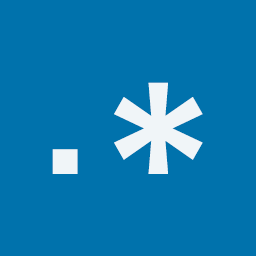 Debug Bar Rewrite Rules 》Debug Bar Rewrite Rules 外掛能將透過篩選條件改變的 Rewrite Rules 的相關資訊新增至 Debug Bar 的一個新面板中。此外掛是 Debug Bar 的擴充套件,但也可以...。
Debug Bar Rewrite Rules 》Debug Bar Rewrite Rules 外掛能將透過篩選條件改變的 Rewrite Rules 的相關資訊新增至 Debug Bar 的一個新面板中。此外掛是 Debug Bar 的擴充套件,但也可以...。 Black Bar 》Black Bar 是一個專為 WordPress 開發人員設計的低調的偵錯列(Debug Bar)。它收集並顯示錯誤、執行的 SQL 查詢、緩慢的動作和掛鈎、主題模板、全域變數,並...。
Black Bar 》Black Bar 是一個專為 WordPress 開發人員設計的低調的偵錯列(Debug Bar)。它收集並顯示錯誤、執行的 SQL 查詢、緩慢的動作和掛鈎、主題模板、全域變數,並...。 ElasticPress Debugging Add-On 》此外掛會在Debug Bar外掛新增一個ElasticPress面板,讓您可以檢視在每次請求時執行的所有ElasticPress查詢。, 需求條件:, , ElasticPress 3.0+, Debug Bar 1...。
ElasticPress Debugging Add-On 》此外掛會在Debug Bar外掛新增一個ElasticPress面板,讓您可以檢視在每次請求時執行的所有ElasticPress查詢。, 需求條件:, , ElasticPress 3.0+, Debug Bar 1...。Debug-Bar-Extender 》這個外掛為偵錯列(debug-bar)增加了更多功能,主要針對開發者喜歡除錯(debug)程式碼的人,或測量執行時間以找出程式碼中的錯誤。, 它還允許通過在源代碼中添...。
Debug Bar Cron 》Debug Bar Cron 將 WP 計劃事件的相關資訊加入 Debug Bar 的新面板中。此外掛為 Debug Bar 的擴展,因此必須安裝 Debug Bar 才能正常運作。, 安裝完成後,您...。
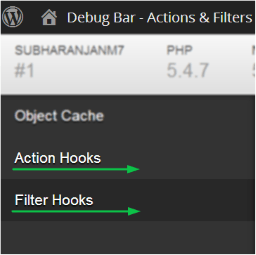 Debug Bar Actions and Filters Addon 》這個外掛將會在 Debug Bar 中新增兩個選項卡,以顯示當前請求所連結的鉤子 (Actions and Filters)。Actions 選項卡顯示當前請求所連接的鉤子。Filters 選項卡...。
Debug Bar Actions and Filters Addon 》這個外掛將會在 Debug Bar 中新增兩個選項卡,以顯示當前請求所連結的鉤子 (Actions and Filters)。Actions 選項卡顯示當前請求所連接的鉤子。Filters 選項卡...。 BugFu Console Debugger 》使用瀏覽器控制台(不需要擴充)將您的佈景主題/外掛 PHP 代碼記錄/除錯。專為佈景主題和外掛開發人員製作。, 如何檢查 BugFu 是否運作, 打開您的瀏覽器控制...。
BugFu Console Debugger 》使用瀏覽器控制台(不需要擴充)將您的佈景主題/外掛 PHP 代碼記錄/除錯。專為佈景主題和外掛開發人員製作。, 如何檢查 BugFu 是否運作, 打開您的瀏覽器控制...。Debug Bar List Script & Style Dependencies 》我們都知道在 WordPress 中添加 script 或 style 時,我們應該使用 wp_enqueue_script( $handle, $src, $deps, $ver, $in_footer ) 和 wp_enqueue_style( $ha...。
BlackBox Debug Bar 》BlackBox 是像 Symfony 的非侵入式除錯工具列,附加在瀏覽器視窗的頂端。, 它如何協助您開發:, 1. 即時檢視全域變數(GET、POST、COOKIE、SERVER), 2. 除錯...。
Debug Bar Transients 》Debug Bar Transients(偵錯條快取)在偵錯條中新增一個面板,顯示有關 WordPress 快取(transients)的資訊。這個外掛是 Debug Bar 的擴充功能,因此需要安...。
 Debug Bar Post Types 》Debug Bar Post Types為Debug Bar(除錯工具欄)新增一個面板,可顯示有關您網站已註冊的文章類型的詳細信息。, 注意, 使用此外掛程式需要安裝並啟用Debug Ba...。
Debug Bar Post Types 》Debug Bar Post Types為Debug Bar(除錯工具欄)新增一個面板,可顯示有關您網站已註冊的文章類型的詳細信息。, 注意, 使用此外掛程式需要安裝並啟用Debug Ba...。 Debug Bar Shortcodes 》Debug Bar Shortcodes 新增一個面板至 Debug Bar,顯示當前請求所註冊的 shortcode。, 此外,它還會顯示以下資訊:, , 由哪個函數/方法呼叫 shortcode, short...。
Debug Bar Shortcodes 》Debug Bar Shortcodes 新增一個面板至 Debug Bar,顯示當前請求所註冊的 shortcode。, 此外,它還會顯示以下資訊:, , 由哪個函數/方法呼叫 shortcode, short...。 Debug Bar Constants 》Debug Bar Constants 外掛在 Debug Bar 中增加了三個面板,顯示當前請求中作為開發者可用的定義常數:, , WP 常數, WP 類別常數, PHP 常數, , 重要提示, 此外...。
Debug Bar Constants 》Debug Bar Constants 外掛在 Debug Bar 中增加了三個面板,顯示當前請求中作為開發者可用的定義常數:, , WP 常數, WP 類別常數, PHP 常數, , 重要提示, 此外...。Debug Bar Rewrite Rules 》顯示網站當前的重新導向規則。需要安裝 Debug Bar 外掛。。
