
前言介紹
- 這款 WordPress 外掛「Stripe Payments by Buy Now Plus – Best WordPress Stripe Credit Card Payments Plugin」是 2016-06-08 上架。
- 目前有 20 個安裝啟用數。
- 上一次更新是 2024-08-30,距離現在已有 247 天。
- 外掛最低要求 WordPress 5.0 以上版本才可以安裝。
- 有 4 人給過評分。
- 還沒有人在論壇上發問,可能目前使用數不多,還沒有什麼大問題。
外掛協作開發者
cartpauj | supercleanse |
外掛標籤
stripe | buy now button | stripe checkout | stripe payments | credit card payments |
內容簡介
現在購買 Plus
現在購買 Plus 很適合希望處理信用卡但不想繁瑣地獲得專用 IP 或安裝 SSL 憑證的人。
現在購買 Plus 非常適合出售和保護數字商品,運行促銷或接受產品和服務的付款。
您可以在這裡獲得更多有關現在購買 Plus 的資訊。
現在購買 Plus 的益處與功能
安全地從 WordPress 網站收取信用卡款項,而不必購買或安裝 SSL 憑證
使用簡單的 WordPress 短代碼輕鬆設置無限數量的付款表單
完全符合 PCI 標準
升級到 MemberPress
現在購買 Plus 讓您能夠非常輕鬆和可靠地收取信用卡款項 … 但是如果您想要更多功能(不需要額外的每筆交易費),建議您查看我們的商業會員插件MemberPress。
關於 | 參觀 | 常見問題 | 價格
升級到MemberPress能夠讓您:
打造穩固的會員網站
安全地從您的網站使用 Stripe、PayPal 和 Authorize.net 收取信用卡款項
銷售和保護對您的內容和數字下載的訪問權限
創建和管理付款訂閱
現在購買 Plus 的操作方式
我們建立了一個安全、堅固、基於雲端的付款系統(buynowplus.com),我們的 WordPress 插件使用此系統來使用 Stripe 處理付款。
對您來說,這是個好消息,因為您不必擔心您的 Web 服務器的安全性或符合 PCI 標準的問題。
現在購買 Plus 超簡單設定 … 您的站點不需要託管在專用 IP 地址或安裝 SSL 憑證。
在您的用戶填寫並遞交現在購買表單後,他們將重定向到我們的安全服務器進行結帳。 結帳完成(或用戶取消)後,用戶將重定向回您的站點到可自定義的感謝頁面。
價格
我們致力於使這成為最易於使用的 WordPress 付款解決方案,因此我們已設定,只有在賺到錢時,您才會為使用此服務付費。
使用我們的安全服務器與 Stripe 共同使用,每筆成功交易費用為 4.9% + 30 美分。
例如,如果您成功向某人收取 20 美元,那麼扣除費用後,您將收到 18.72 美元,Stripe 會自動將此費用直接存入您的銀行帳戶。
上述費用已經包括 Stripe 的費用(2.9% + 30 美分),我們只需額外增加 2.0% 用於使用我們的安全服務器,使總計費用為每筆成功交易的 4.9% + 30 美分。
為什麼使用現在購買 Plus 的第一步需要支付小費(除了 Stripe 的費用)?
與其他 Stripe 付款插件不同,現在購買 Plus 不需要您在站點上安裝 SSL 憑證。 這是因為我們使用我們的安全服
原文外掛簡介
Buy Now Plus
Buy Now Plus is perfect for people who want to process credit cards but don’t want to go through the hassle of getting a dedicated IP address or installing an SSL certificate.
Buy Now Plus is great for selling and protecting digital goods, running promotions or accepting payments for products and services.
You can get more information about Buy Now Plus here.
Buy Now Plus Benefits & Features
Securely charge credit cards from your WordPress website without having to purchase or install an SSL certificate
Easy to setup an infinite number of payment forms using simple WordPress shortcodes
Fully PCI compliant
Upgrade to MemberPress
Buy Now Plus will let you charge credit cards very easily and reliably … But if you want to do this and more (without the additional per-transaction fee) you’ll want to check out our commercial Membership plugin MemberPress.
About | Tour | FAQ | Pricing
Upgrading to MemberPress will enable you to:
Build Rock-Solid Membership Sites
Charge Credit Cards securely from your website using Stripe, PayPal & Authorize.net
Sell & protect access to your content and digital downloads
Create and manage payment subscriptions
How Buy Now Plus Works
We’ve built a secure, robust, cloud-based payment system (buynowplus.com) that our WordPress plugin uses to process payments with Stripe.
This is great news for you because you won’t ever have to worry about security or PCI compliance on your webserver.
Buy Now Plus is ultra-simple to get setup … it doesn’t require your site to be hosted with a dedicated IP address or to have an SSL certificate installed.
After your user fills out and Submits the Buy Now form they will be redirected to our secure servers to checkout. Once the checkout is complete (or the user cancels), the user will be redirected back to your site to a customizable thank you page.
Pricing
We’re committed to making this the easiest to use payment solution for WordPress available so we’ve set it up so you’ll only be charged for using this service when you make money.
Using our secure servers with Stripe costs 5.9% + 30¢ per successful transaction.
The fee above already includes Stripe’s fee (2.9% + 30¢) — we just add an
additional 3% for the use of our secure servers — which makes a grand total of 4.9% + 30¢ per successful transaction.
Why is there a small fee (in addition to Stripe’s fees) when using Buy Now Plus in the first place?
Unlike other stripe payment plugins for WordPress, Buy Now Plus does not require you to install an SSL Certificate on your site. This is because we use our secure servers to process payments through Stripe. Our servers cost money to maintain & secure … hence, we must charge a small fee for this service.
So before using this plugin you just have to do the math. For some users the small per transaction fee will be a cost savings (particularly for those who’s web host charge for SSL) and for others, the convenience / ease of use of Buy Now Plus will be worth the small fee.
How can I run test transactions through this system?
When you create a payment form with Buy Now Plus you can easily specify whether transactions created with it should be test or live transactions (using the livemode attribute). There are no fees (from Stripe or our servers) for running test transactions.
We recommend setting up forms initially in test mode to get the payment flow working properly before charging real transactions. Once you’re satisfied that the payment flow works for you then it’s easy to set the form to live by changing the value of the livemode attribute from “false” to “true”.
各版本下載點
- 方法一:點下方版本號的連結下載 ZIP 檔案後,登入網站後台左側選單「外掛」的「安裝外掛」,然後選擇上方的「上傳外掛」,把下載回去的 ZIP 外掛打包檔案上傳上去安裝與啟用。
- 方法二:透過「安裝外掛」的畫面右方搜尋功能,搜尋外掛名稱「Stripe Payments by Buy Now Plus – Best WordPress Stripe Credit Card Payments Plugin」來進行安裝。
(建議使用方法二,確保安裝的版本符合當前運作的 WordPress 環境。
延伸相關外掛(你可能也想知道)
 Accept Stripe Payments 》Stripe 支付外掛能夠讓你在 WordPress 網站上輕鬆地透過 Stripe 支付閘道接受信用卡付款。, , 外掛擁有一個簡單的短代碼,讓你能夠在任何網站位置輕鬆地放置 ...。
Accept Stripe Payments 》Stripe 支付外掛能夠讓你在 WordPress 網站上輕鬆地透過 Stripe 支付閘道接受信用卡付款。, , 外掛擁有一個簡單的短代碼,讓你能夠在任何網站位置輕鬆地放置 ...。 Stripe Payment Forms by WP Simple Pay – Accept Credit Card Payments + Subscriptions with Stripe 》🤩 使用 WP Simple Pay,最好的 Stripe 付款外掛程式,在 WordPress 上接受信用卡付款!🚀, WordPress 的最佳 Stripe 付款表單和 Stripe 付款外掛程式, WP Si...。
Stripe Payment Forms by WP Simple Pay – Accept Credit Card Payments + Subscriptions with Stripe 》🤩 使用 WP Simple Pay,最好的 Stripe 付款外掛程式,在 WordPress 上接受信用卡付款!🚀, WordPress 的最佳 Stripe 付款表單和 Stripe 付款外掛程式, WP Si...。 GetPaid Stripe Payments 》在WordPress上輕鬆使用Stripe Payments。通過Stripe Payments外掛作為GetPaid的附加組件,您可以在WordPress網站上接受信用卡付款。, Stripe Payments for Ge...。
GetPaid Stripe Payments 》在WordPress上輕鬆使用Stripe Payments。通過Stripe Payments外掛作為GetPaid的附加組件,您可以在WordPress網站上接受信用卡付款。, Stripe Payments for Ge...。Simple Stripe 》透過 Stripe 付款閘道接受信用卡付款。, 此外掛適合進行極小金額的付款,無需建立電子商務網站。。
 Buy Me a Coffee button & widgets – Fundraise with Stripe and PayPal 》總結:Buy Me a Coffee 是一個免費的 WordPress 外掛,可以讓你接受訪客的捐款,是一個簡單且有效的方法來賺取你的內容。透過 PayPal 或 Stripe,你可以接受...。
Buy Me a Coffee button & widgets – Fundraise with Stripe and PayPal 》總結:Buy Me a Coffee 是一個免費的 WordPress 外掛,可以讓你接受訪客的捐款,是一個簡單且有效的方法來賺取你的內容。透過 PayPal 或 Stripe,你可以接受...。 Easy Stripe 》總覽, 在不到3分鐘內,在您的WordPress網站上使用Stripe Checkout開始接受信用卡付款。, 觀看這個1分鐘的視頻,了解結帳過程:, , 按鈕, 該外掛使用按鈕進行...。
Easy Stripe 》總覽, 在不到3分鐘內,在您的WordPress網站上使用Stripe Checkout開始接受信用卡付款。, 觀看這個1分鐘的視頻,了解結帳過程:, , 按鈕, 該外掛使用按鈕進行...。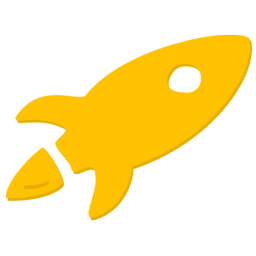 WPMerchant – Stripe Plugin for WordPress 》nt是一個針對WordPress設計的Stripe外掛,讓您透過3個簡單步驟,透過購買按鈕收集貨幣/比特幣:, 1)連接Stripe(您的付款處理器), 2)建立產品, 3)將WPMer...。
WPMerchant – Stripe Plugin for WordPress 》nt是一個針對WordPress設計的Stripe外掛,讓您透過3個簡單步驟,透過購買按鈕收集貨幣/比特幣:, 1)連接Stripe(您的付款處理器), 2)建立產品, 3)將WPMer...。 WPFormify – Stripe Payments with Form and Checkout 》WPFormify 外掛提供多個強大功能,以滿足您的需求。如果您正在尋找 WordPress 網站的 Stripe 付款網關,請使用 WP Formify 來開始接受線上信用卡付款。它會使...。
WPFormify – Stripe Payments with Form and Checkout 》WPFormify 外掛提供多個強大功能,以滿足您的需求。如果您正在尋找 WordPress 網站的 Stripe 付款網關,請使用 WP Formify 來開始接受線上信用卡付款。它會使...。 Online Course Content Selling Tool 》, 作者:Fahad Mahmood, 專案網址:http://androidbubble.com/blog/wordpress/plugins/woo-installments, 示範網址:http://demo.androidbubble.com/product/...。
Online Course Content Selling Tool 》, 作者:Fahad Mahmood, 專案網址:http://androidbubble.com/blog/wordpress/plugins/woo-installments, 示範網址:http://demo.androidbubble.com/product/...。 SecuraCart – Stripe Payments 》SecuraCart Payments:最佳WordPress付款外掛程式, , 增加收益,更快速處理付款,降低開發成本 — 不需要網站外技能,一切都能透過你的WordPress網站完成, , S...。
SecuraCart – Stripe Payments 》SecuraCart Payments:最佳WordPress付款外掛程式, , 增加收益,更快速處理付款,降低開發成本 — 不需要網站外技能,一切都能透過你的WordPress網站完成, , S...。 Pay With Stripe – Your WordPress Payments Stripe Gateway 》Pay with Stripe 插件可以讓你在 WordPress 網站上銷售產品,而無需額外安裝複雜的電子商務外掛。, 你想出售實體產品、數位產品、網路課程或服務嗎?, 或甚至...。
Pay With Stripe – Your WordPress Payments Stripe Gateway 》Pay with Stripe 插件可以讓你在 WordPress 網站上銷售產品,而無需額外安裝複雜的電子商務外掛。, 你想出售實體產品、數位產品、網路課程或服務嗎?, 或甚至...。Add Stripe Payments for Contact Form 7 》購買商品和服務的網站需要開發人員努力工作,才能建立一個安全可靠的支付平台,讓使用信用卡、借記卡和其他支付方式的付款變得更加容易。Stripe Payments 外...。
