
前言介紹
- 這款 WordPress 外掛「Smart Floating / Sticky Buttons – Call, Sharing, Chat Widgets & More – Buttonizer」是 2017-08-30 上架。
- 目前有 80000 個安裝啟用數。
- 上一次更新是 2025-04-14,距離現在已有 19 天。
- 外掛最低要求 WordPress 4.7 以上版本才可以安裝。
- 外掛要求網站主機運作至少需要 PHP 版本 7.0 以上。
- 有 138 人給過評分。
- 論壇上目前有 1 個提問,問題解答率 0%
外掛協作開發者
freemius | buttonizer |
外掛標籤
call | marketing | conversion | action button | social sharing |
內容簡介
4>Buttonizer - WordPress外掛,提供多種聯絡我們方式
Buttonizer是WordPress的智慧型浮動動作(固定)按鈕外掛程式中最多功能多樣化的。它可以支援WhatsApp Chat、Facebook Messenger、浮動式聯絡表單、WhatsApp widgets(新增:WhatsApp Business)、點擊聯繫、通話、電子郵件等功能。
超過40種點擊操作和聊天按鈕供選擇
10秒建立+智慧前端介面(所見即所得編輯器)
提供模板和所有可能的樣式選項
建立無限單一浮動按鈕或交互式固定式菜單
浮動突顯和聯絡表單
智慧篩選器,例如特定於滾動、設備、頁面和時間
分析儀表板以查看所有互動、線索和轉換
WhatsApp聊天、WhatsApp Business和超過40種點擊聯繫渠道 💬
Buttonizer特別設計了易於使用、智慧型的浮動式聊天按鈕。您可以輕鬆地與WhatsApp或WhatsApp Business建立聯繫。您甚至可以建立WhatsApp Popup、使用多個WhatsApp電話號碼(代理人)、管理開放和關閉時間,以及使用頁面規則。
📱 行動裝置:進入WhatsApp的手機應用程式。
💻 桌面裝置:進入WhatsApp桌面應用程式/網頁版WhatsApp(web.whatsapp.com)。
觀看下面的影片,了解如何將Facebook Messenger聊天小工具新增至您的網站:
點擊聯繫渠道 🚀
WhatsApp聊天。添加您的電話號碼並設置網頁訪客可以向您發送的自定義文字訊息。可與WhatsApp Business整合
點擊通話
點擊電子郵件
點擊簡訊
網站網址
點擊聊天
Facebook Messenger Widget
WhatsApp Chat Widget(帶彈出視窗)
Twitter直接訊息
Snapchat
Skype
LINE
Telegram
Wechat
Viber
加入Signal群組
社交分享按鈕
在Facebook上分享
在Twitter上分享
在Instagram上分享
在Whatsapp上分享
在LinkedIn上分享
在Pinterest上分享
通過電子郵件分享
在VKontakte上分享
在Waze上分享
在LINE上分享
打開彈出視窗(可選:帶有聯絡表單)
Poptin
Elementor Popup
Popup Maker
WP Popups
返回上一頁
返回頁面頂端
Google Maps按鈕(路線導航)
下載PDF按鈕
添加自定義JavaScript程式碼(PRO)
列印頁面
複製頁面URL
樣式選項 💎
使用Buttonizer,您可以自定義幾乎所有東西。創建浮動文字按鈕(無圖示)、浮動文字按鈕帶圖示,或只有帶圖示的浮動按鈕。
輕鬆匯入/匯出您的按鈕模板(如果您有多個網站,這非常好)
更改按鈕位置
匯入/匯出按鈕模板
按鈕和互動顏色
邊框半徑
完全支援Font Awesome 4.7和5 pro,共提供1,608種圖示
圖示、大小和互動顏色
將標籤添加到浮動動作按鈕(可選)
更改標籤文字顏色和背景色
更改字體大小和標籤邊框半徑
僅在手機、桌面或兩者上顯示標籤
添加背景圖像
向每個按鈕添加自定義類別和ID
原文外掛簡介
Features | Knowledge base | Community
From WhatsApp Chat, Facebook Messenger, Floating contact form, WhatsApp widgets (New: WhatsApp Business), Click to Chat, Call, Email etc. Buttonizer is the most versatile Smart Floating Action (Sticky) Button plugin for WordPress.
Choose from over 40 click actions and chat buttons
Setup within 10 seconds + smart front-end interface (WYSIWYG Editor)
Templates ready or choose from all possible styling options
Build unlimited single floating buttons or interactive sticky menus
Floating popups and contact forms
Smart filters like show on scroll, device, pages and specific times
Analytics dashboard to see all interactions, leads and conversions
WhatsApp Chat, Business and 40+ click to chat channels 💬
Buttonizer is specially designed in creating easy, smart floating chat buttons. You can connect your visitors with WhatsApp or WhatsApp Business with ease. You can even create a WhatsApp Popup, work with multiple whatsapp phone numbers (agents), manage opening and closing times and use page rules.
📱 Mobile: Navigates to WhatsApp Mobile App.
💻 Desktop: Navigates to WhatsApp Desktop App / Web WhatsApp page(web.whatsapp.com)
Watch the video below to learn more on adding a Facebook Messenger Chat widget to your website:
CLICK TO CHAT CHANNELS 🚀
WhatsApp Chat. Add your phone number and set a custom text message that your web visitors can send to you. Integrates with WhatsApp business
WhatsApp Chat Widget
Click to Call
Click to Email
Click to SMS
Web URL
Click to Chat
Facebook Messenger Widget
WhatsApp Chat Widget (with popup)
X (Twitter) Direct Message
Slack
Microsoft Teams
Snapchat
Skype
Signal
LINE
Telegram
Wechat
Viber
Join Signal group
Browser share menu
Social Sharing buttons
Share on Facebook
Share on X (Twitter)
Share on Instagram
Share on Whatsapp
Share on LinkedIn
Share on Pinterest
Share on Email
Share on VKontakte
Share on Waze
Share on Line
Share on Behance
Open pop-up (optional: with contact form)
Poptin
Elementor Popup
Popup Maker
WP Popups
Scroll options
Scroll to section
Back to top
Scroll to bottom
Previous page
Google Maps Button (route navigation)
Download PDF Button
Print page
Copy page URL
Contact form
Contact form Webhook support (PRO)
Iframe Widget (PRO)
Add custom JavaScript code (PRO)
STYLING OPTIONS 💎
With Buttonizer you can customize almost everything. Create a floating text button (without icon), floating text button with icon or only a floating button with an icon.
Import and export your button templates easily (very nice if you have multiple websites)
Change the position of you button
Import and export button templates
Button and interaction color
Border radius
Font Awesome 4.7, 5 & 6 pro full support, over 2.025 available icons
Icon, size and interaction color
Add label to the floating action button (optional)
Change label text color and background color
Change font-size and label border radius
Show label only on mobile phones, desktop or both
Add background image
Add custom class and ID to each button
Create floating menu’s
With Buttonizer it is possible to add multiple floating action buttons to one position. In that case all floating buttons are hidden in one button. The moment a visitor clicks on your Floating Action Button it will pop all specific buttons you’ve set for that page. Watch the screenshots below to see examples of different options to show the floating menu.
Default action – Opens the floating menu and puts the buttons on top of each other
Pop – Same as the default action but with a more active motion
Corner circle – Open buttons in quarter circle
Square – Show all buttons on top of each other at the same time (sticky buttons on the side of your website)
Example use cases for Buttonizer
+ Buttonizer VS live chat alternatives. Buttonizer gives you the ability to manage different chat options at the same time in different conditions. Each visitor has a different communication need. With live chat you give the visitor only one option. When you let your visitors chat with you using chat apps like Facebook Messenger, WhatsApp, Viber, Telegram, etc, you give them the freedom of chatting with you whenever they go. Why not get best of both worlds:
+ Launch your favorite live chat . You can use JavaScript as one of your click actions to launch other live chat products like Hubspot, Tawk.to, Tidio, Chatra, Formilla, Zoho, Zendesk, LiveChat, Crisp, Intercom and JivoChat.
+ Connect with your visitors on WhatsApp Business. Connect WhatsApp Business to your site. Your visitors can start chatting with you on WhatsApp Business.
+ Setup different floating buttons on mobile and desktop . Show different chat buttons depending on the device where your visitor is using. Like show a call now and whatsapp button on mobile and a contact form, email and url on desktop.
+ Add Click to call button. Show a phone icon and let your visitors click to call you. If you can show different local phone numbers based on page URL or available days and hours.
+ Setup two buttons on the same page with show on scroll. Impress your visitors by adding two different buttons that are visible or get hidden after a specific scroll depth. Look at the Buttonizer website as an example.
+ Show different action buttons for different pages You can use this feature to show separate widgets for different products on your website, show different buttons based on URL for WPML or multi-language sites, display different channels for your landing pages, and more.
WHATSAPP CHAT POP UP
You can use WhatsApp as a regular chat button, but you can also add the WhatsApp pop up and let your visitors start the conversation while the visitors are on your website. You can also easily integrate with WhatsApp Business or your regular WhatsApp account. Once the visitors click on the send button, they’ll be redirected to WhatsApp to continue the conversation there.
Advanced JavaScript API
Buttonizer is equipped with an advanced Free JavaScript API which you can use to interact with your Buttonizer menus. Trigger custom functions on particular events or just open the menu when clicking a button on your site. It’s enabled instantly and can be used out of the box!
Open menu event
Close menu event
Fire an action after initialization
Fire an action after opening/closing menus
View menu states and quick functions
Over 6 event hooks available
And much more
Curious? Learn how to use the API.
Filter your buttons (show or hide on devices, different pages, during certain hours, etc.)
Choose whenever your buttons are visible. On desktop or mobile devices. On different pages or under page rule conditions. Whenever a user is logged in or during certain hours. Customize it to match your goals.
Show/hide button on desktop or mobile devices
Show/hide when page rules are true (PRO):
Select single page
Select categories / tags
When URL contains …
Show/hide when the user has a specific role
Show/hide on a custom time schedule (PRO)
Choose the start and end date (optional)
Select the days of the week
Select at what time the button is visible or hidden for each day of the week
Exclude dates
But wait, there’s more!
Track all your click actions in Google Analytics
Import extra font-awesome libraries
Drag and drop your buttons in the UI
Auto save and revert changes
A very active community
Add an unlimited number of floating / sticky buttons
Show buttons on scroll
Show buttons after X seconds
Add an unlimited number of positions
One more thing. We like to Buzz
We are a team of developers dedicated to creating the best Floating Action Button for WordPress. We are adding over 5 new features each month based on the feedback we’re getting from our users.
Download Buttonizer for free and be part of our growing community!
Do you need support or have a question? Check our Community and our knowledge base!.
Would you like private support? Create a private support ticket here.
Buttonzier works great with all themes and page builders including Divi, Elementor, WPBakery, Visual Composer, WPBakery, Beaver, SiteOrigin, Gutenberg, Oxygen, Woocommerce, Zion and more
各版本下載點
- 方法一:點下方版本號的連結下載 ZIP 檔案後,登入網站後台左側選單「外掛」的「安裝外掛」,然後選擇上方的「上傳外掛」,把下載回去的 ZIP 外掛打包檔案上傳上去安裝與啟用。
- 方法二:透過「安裝外掛」的畫面右方搜尋功能,搜尋外掛名稱「Smart Floating / Sticky Buttons – Call, Sharing, Chat Widgets & More – Buttonizer」來進行安裝。
(建議使用方法二,確保安裝的版本符合當前運作的 WordPress 環境。
1.1 | 1.2 | 1.3 | 1.4 | 1.5 | 1.0.2 | 1.0.3 | 1.0.4 | 1.0.5 | 1.0.6 | 1.0.7 | 1.0.8 | 1.0.9 | 1.1.1 | 1.4.1 | 1.4.2 | 1.4.3 | 1.4.4 | 1.4.5 | 1.5.1 | 1.5.2 | 1.5.3 | 1.5.4 | 1.5.5 | 1.5.6 | 1.5.7 | 2.0.3 | 2.0.4 | 2.0.5 | 2.0.6 | 2.0.7 | 2.0.8 | 2.0.9 | 2.1.1 | 2.1.2 | 2.1.3 | 2.1.4 | 2.1.6 | 2.1.7 | 2.1.8 | 2.1.9 | 2.2.2 | 2.2.3 | 2.2.4 | 2.2.5 | 2.3.0 | 2.3.1 | 2.3.2 | 2.4.0 | 2.4.1 | 2.4.2 | 2.4.3 | 2.5.0 | 2.5.1 | 2.5.2 | 2.5.3 | 2.5.4 | 2.5.5 | 2.6.0 | 2.6.1 | 2.6.2 | 2.6.3 | 2.6.4 | 2.6.6 | 2.7.0 | 2.8.0 | 2.8.2 | 2.8.3 | 2.9.0 | 3.0.0 | 3.0.1 | 3.0.2 | 3.0.3 | 3.0.4 | 3.0.5 | 3.1.0 | 3.1.1 | 3.2.0 | 3.2.1 | 3.2.2 | 3.3.0 | 3.3.1 | 3.3.2 | 3.3.3 | 3.3.4 | 3.3.5 | 3.3.6 | 3.3.7 | 3.3.8 | 3.3.9 | 3.4.0 | 3.4.1 | 3.4.2 | 3.4.3 | 3.4.4 | 3.4.5 | 3.4.6 | 3.4.7 | 3.4.8 | trunk | 1.0.10 | 3.3.10 | 1.0.6.1 |
延伸相關外掛(你可能也想知道)
 WP Call Button – Easy Click to Call Button for WordPress 》WordPress Click to Call Now Button 外掛, 我們相信你不需要聘請開發人員在 WordPress 上創建點擊撥打按鈕。這就是為什麼我們建立了 WP Call Button - 一個...。
WP Call Button – Easy Click to Call Button for WordPress 》WordPress Click to Call Now Button 外掛, 我們相信你不需要聘請開發人員在 WordPress 上創建點擊撥打按鈕。這就是為什麼我們建立了 WP Call Button - 一個...。 Lead Call Buttons 》使網站訪客輕鬆聯絡您。啟用後會在行動裝置版的網站上加入可自訂按鈕,例如電話、地圖、日程。, 特色功能:, , 從網站的每個頁面產生更多潛在客戶和通話, 非常...。
Lead Call Buttons 》使網站訪客輕鬆聯絡您。啟用後會在行動裝置版的網站上加入可自訂按鈕,例如電話、地圖、日程。, 特色功能:, , 從網站的每個頁面產生更多潛在客戶和通話, 非常...。 Call Now Icon Animate 》這個外掛可以做什麼?, 這個外掛會在手機螢幕右下角放置一個 Call Now Icon Animate 圖示,只會顯示給您的手機訪客。因為手機訪客已經拿著手機,他們只需要輕...。
Call Now Icon Animate 》這個外掛可以做什麼?, 這個外掛會在手機螢幕右下角放置一個 Call Now Icon Animate 圖示,只會顯示給您的手機訪客。因為手機訪客已經拿著手機,他們只需要輕...。 Bazz CallBack widget 》該外掛旨在輕鬆在您的網站上建立小工具。, 這個小工具將執行「回撥函數」。也就是說,您將通過電子郵件收到客戶在小工具中指定的電話號碼。, 功能:, * RTL準...。
Bazz CallBack widget 》該外掛旨在輕鬆在您的網站上建立小工具。, 這個小工具將執行「回撥函數」。也就是說,您將通過電子郵件收到客戶在小工具中指定的電話號碼。, 功能:, * RTL準...。 EchBay Phonering Alo 》將 Phonering Alo 按鈕添加到您的網站中。這款外掛非常簡單卻非常有效,可以為每種設備(手機、平板和桌面電腦)添加“現在致電”按鈕到您的網站。。
EchBay Phonering Alo 》將 Phonering Alo 按鈕添加到您的網站中。這款外掛非常簡單卻非常有效,可以為每種設備(手機、平板和桌面電腦)添加“現在致電”按鈕到您的網站。。 Seos Contact Form 》Seos Contact Form 是一個易於使用的外掛,具備所有基本的欄位:姓名、電話、電子郵件、網站、主題、信息、選擇選項、單選按鈕、複選框、輸入總和等。, , Seo...。
Seos Contact Form 》Seos Contact Form 是一個易於使用的外掛,具備所有基本的欄位:姓名、電話、電子郵件、網站、主題、信息、選擇選項、單選按鈕、複選框、輸入總和等。, , Seo...。 Fast Chat Button 》此外掛可讓您在 WordPress 網站上建立及新增 WhatsApp 聊天按鈕。, 使用此外掛,您可以選擇 3 種不同的按鈕或添加自己的圖標、控制按鈕大小、位置,並為與您...。
Fast Chat Button 》此外掛可讓您在 WordPress 網站上建立及新增 WhatsApp 聊天按鈕。, 使用此外掛,您可以選擇 3 種不同的按鈕或添加自己的圖標、控制按鈕大小、位置,並為與您...。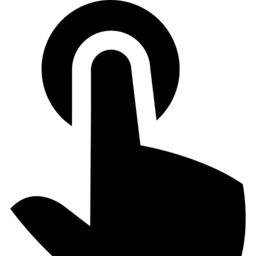 Call To Action Customizable Block 》這個針對 Gutenberg 設計的 Call To Action 自訂區塊可以讓你在文章或頁面中加入呼籲行動方塊。它具有乾淨的設計和自定義選項,以適應你的需求。。
Call To Action Customizable Block 》這個針對 Gutenberg 設計的 Call To Action 自訂區塊可以讓你在文章或頁面中加入呼籲行動方塊。它具有乾淨的設計和自定義選項,以適應你的需求。。 ATP Call Now 》使用 ATP Call Now 方便地自訂外掛程式, 輕鬆編輯通話按鈕的主要和圖示顏色、文字顏色和背景。設定位置的左、右、上、下。編輯通話按鈕的大小,並更換通話按...。
ATP Call Now 》使用 ATP Call Now 方便地自訂外掛程式, 輕鬆編輯通話按鈕的主要和圖示顏色、文字顏色和背景。設定位置的左、右、上、下。編輯通話按鈕的大小,並更換通話按...。 CallPhone'r 》Eng/Rus, The CallPhone’r plugin displays a fast call button on the bottom of the screen for visitors to your site who are using mobile device...。
CallPhone'r 》Eng/Rus, The CallPhone’r plugin displays a fast call button on the bottom of the screen for visitors to your site who are using mobile device...。 DL Leadback 》安裝網站回撥小部件。增加來電數量,提高轉換率,增加銷售額。, LeadBack如何使用回撥小部件或將您的來電數量翻倍, , 安裝和配置外掛 - 您可以安裝並啟用DL L...。
DL Leadback 》安裝網站回撥小部件。增加來電數量,提高轉換率,增加銷售額。, LeadBack如何使用回撥小部件或將您的來電數量翻倍, , 安裝和配置外掛 - 您可以安裝並啟用DL L...。 Callback24 》將您的網站訪客轉換為滿意的客戶!, Callback24支援四個銷售領域:, 增加10-30%的電話數量, , 通過小部件、彈出窗口、退出彈出窗口等有效的號召行動;, 允許...。
Callback24 》將您的網站訪客轉換為滿意的客戶!, Callback24支援四個銷售領域:, 增加10-30%的電話數量, , 通過小部件、彈出窗口、退出彈出窗口等有效的號召行動;, 允許...。Mobile Contact Buttons 》在網站底部新增通話、電子郵件和簡訊按鈕。僅供網站的手機版使用。, 此外掛會使用使用者手機預設的通話、簡訊和電子郵件服務提供者。。
Sticky Action Buttons 》固定式操作按鈕是一系列社交連結按鈕,可懸掛在您的網站某個部分,讓使用者執行一些操作,例如點擊以在 WhatsApp 上聊天、點擊以致電或點擊以開啟電子郵件應...。
 EasyCall ‑ Phone Number & Call 》, 全新功能 – 透過應用程式取得商務電話號碼!, 你知道客戶的通話平均轉換率是30%至50%嗎?, EasyCall提供了最簡單、最快速和最經濟實惠的方式,建立一個呼...。
EasyCall ‑ Phone Number & Call 》, 全新功能 – 透過應用程式取得商務電話號碼!, 你知道客戶的通話平均轉換率是30%至50%嗎?, EasyCall提供了最簡單、最快速和最經濟實惠的方式,建立一個呼...。
