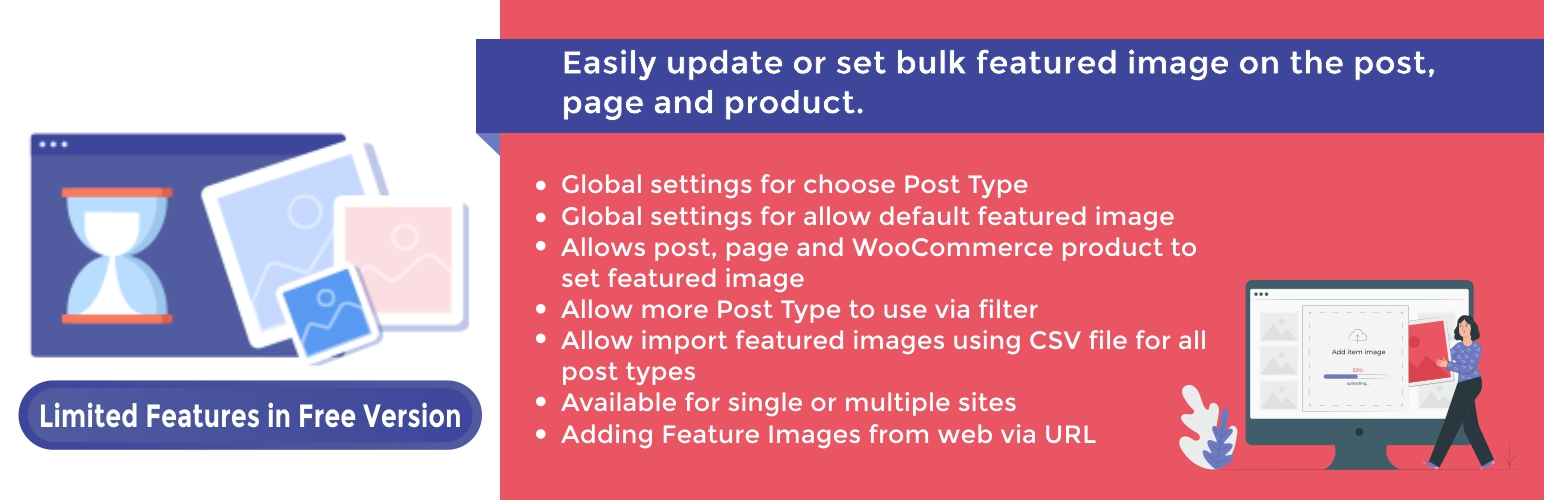
前言介紹
- 這款 WordPress 外掛「Bulk Featured Image」是 2021-05-21 上架。
- 目前有 900 個安裝啟用數。
- 上一次更新是 2024-11-26,距離現在已有 159 天。
- 外掛最低要求 WordPress 4.7 以上版本才可以安裝。
- 外掛要求網站主機運作至少需要 PHP 版本 5.6 以上。
- 有 5 人給過評分。
- 還沒有人在論壇上發問,可能目前使用數不多,還沒有什麼大問題。
外掛協作開發者
creedally | priyank9033 | dhavalparejia |
外掛標籤
內容簡介
如果你的網站上有數百個商品或部落格文章,卻遇到了無法設置或更改它們的特色圖片的問題嗎?我們理解這種困境,因此開發了一個外掛,只需要點擊一下,就可以輕鬆完成這個問題。
有一天,我們的某個客戶在會議上提到他們在網站或部落格中使用的特色圖片會遇到問題。每當需要更改或刪除圖片時,一個個手動處理單篇文章或商品似乎很簡單,但是對於100個不同文章縮圖的圖片,手動處理大量的時間會非常浪費。他們網站上有超過10,000篇部落格文章,將它們的特色圖片全部更改已變成一項非常繁重的任務。
但是,當他們開始使用我們易於使用和簡單的批量特色圖像外掛時,這個任務很快就可以完成。
外掛讓您可以輕鬆更新或設置文章、頁面和商品的特色圖片。
特色
選擇文章類型的全局設置。
全局設置,允許使用默認特色圖片。
可用於設置特色圖片的文章、頁面和商品。如果您想允許更多文章類型,請使用篩選器。
批量設置特色圖像。
從文章列表頁面添加/更新特色圖像。
從文章列表和外掛設置區域中刪除特色圖片。
鏈接
網站
文件
支援
專業版
使用我們的「批量特色圖像」擴展功能,避免耗時的繁瑣任務,節省您團隊的能量、時間和努力。
允許為文章、頁面、商品和自定義文章類型設置多個特色圖片。
允許使用 CSV 文件導入所有文章類型的特色圖片。
易於在 CSV 中添加數據,包括產品和文章類型的預填充 CSV 样本數據。
啟用/禁用文章類型的默認縮略圖圖像設置。
顯示所有選定的自定義文章類型在文章類型選項卡的下拉菜單中。
每頁限制的設置。
允許文章類型的設置。
自定義設置頁面以管理外掛。
從文章列表和外掛設置區域上傳特色圖像。
升級到 Pro
原文外掛簡介
Have hundreds of products or blog posts on your websites and having trouble setting up/changing featured images for them? We identified the pain and developed a plugin that lets you do this with just a single click.
During one of our meetings, one of our clients mentioned that they are having trouble with featured images for their website or blog. Whenever images need to be changed or removed. It appears simple for a single post or product, but doing it manually for 100 images in different post thumbnails takes a huge amount of time. And they were having more than 10000+ blog posts on their site and changing images of all of them was becoming exhausting tasks for them.
Which late got converted into single-day tasks as they start using our easy-to-use and simple Bulk Featured Image plugin.
Easily update or set featured image on the post, page and product.
Features
Global settings for choose PostType.
Global settings for allow default featured image.
Allows post, page and product to set featured image. If you want to allow more Post Type then use filter.
Set featured image in Bulk.
Add/update featured image from posts listing page.
Remove featured image from posts listing and plugin setting area .
Links
Website
Documentation
Support
PRO
Avoid the time-consuming lengthy task of setting up featured images and use our Bulk Featured Image extension to save energy, time, and effort for your team.
Allow to set multiple featured image for Post, page, product and custom post types.
Allow import featured images using CSV file for all post types.
Easy to add data in CSV with PrePopulated CSV Sample data of Products and Post Types.
Enable/Disable setting for default thumbnails images for post types.
Displaying all selected custom post types in submenu under the post types tab.
Settings for per page limit.
Settings for Allow post types.
Custom settings page for managing plugin.
Upload featured image using url from posts listing and plugin setting area.
Import multiple product gallery image using CSV file
Import multiple product gallery image using listing interface.
Upload post content image after paragraph using CSV with add “|” separator and support only Classic Editor, Gutenberg, Elemantor and Divi Builder
Allow to remove multiple featured image for post, page, product and custom post types using listings interface.
Allow to remove multiple product gallery image using listing interface.
Allow to remove featured images using csv file for all post types.
Allow to remove product gallery images using csv file.
Added option to remove default featured image in post, page, product and custom post types.
Upgrade to Pro
各版本下載點
- 方法一:點下方版本號的連結下載 ZIP 檔案後,登入網站後台左側選單「外掛」的「安裝外掛」,然後選擇上方的「上傳外掛」,把下載回去的 ZIP 外掛打包檔案上傳上去安裝與啟用。
- 方法二:透過「安裝外掛」的畫面右方搜尋功能,搜尋外掛名稱「Bulk Featured Image」來進行安裝。
(建議使用方法二,確保安裝的版本符合當前運作的 WordPress 環境。
1.0.0 | 1.1.0 | 1.1.1 | 1.1.2 | 1.1.3 | 1.1.4 | 1.1.5 | 1.1.6 | 1.2.0 | 1.2.1 | trunk |
延伸相關外掛(你可能也想知道)
 Regenerate Thumbnails 》重新生成縮略圖插件可以讓您為已上傳到媒體庫的一個或多個圖像重新生成所有縮略圖大小。, 這對以下情況很有用:, , 您新增了新的縮略圖大小,並且您希望過去...。
Regenerate Thumbnails 》重新生成縮略圖插件可以讓您為已上傳到媒體庫的一個或多個圖像重新生成所有縮略圖大小。, 這對以下情況很有用:, , 您新增了新的縮略圖大小,並且您希望過去...。 Force Regenerate Thumbnails 》『Force Regenerate Thumbnails』可以讓您刪除所有舊圖像大小,並確實重新生成上傳圖像的縮略圖。, 在「工具」管理員選單中從頭開始生成所有縮略圖,或透過媒...。
Force Regenerate Thumbnails 》『Force Regenerate Thumbnails』可以讓您刪除所有舊圖像大小,並確實重新生成上傳圖像的縮略圖。, 在「工具」管理員選單中從頭開始生成所有縮略圖,或透過媒...。 Recent Posts Widget With Thumbnails 》列出最新的文章標題、縮略圖、摘要、作者、類別、日期等等!, 雖然此外掛僅建立在小工具區域,但使用者報告說它在 Elementor 和 Oxygen 上運作順暢。但它是否...。
Recent Posts Widget With Thumbnails 》列出最新的文章標題、縮略圖、摘要、作者、類別、日期等等!, 雖然此外掛僅建立在小工具區域,但使用者報告說它在 Elementor 和 Oxygen 上運作順暢。但它是否...。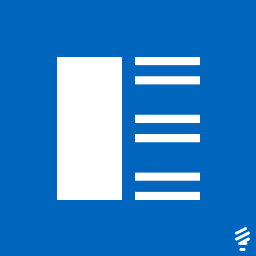 Recent Posts Widget Extended 》外掛描述, 此外掛可以啟用自定義、靈活且進階的最新文章功能,您可以透過簡碼或小工具來顯示它。您可以顯示具有縮略圖、摘要和發佈日期的最新文章清單,並且...。
Recent Posts Widget Extended 》外掛描述, 此外掛可以啟用自定義、靈活且進階的最新文章功能,您可以透過簡碼或小工具來顯示它。您可以顯示具有縮略圖、摘要和發佈日期的最新文章清單,並且...。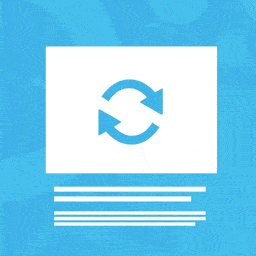 Auto Featured Image (Auto Post Thumbnail) 》這個外掛可以自動從文章中的第一個圖片產生「特色圖片」,只需在特色圖片未手動設定時。亦可透過標題自動產生特色圖片。此外,此外掛針對 Elementor、Gutenbe...。
Auto Featured Image (Auto Post Thumbnail) 》這個外掛可以自動從文章中的第一個圖片產生「特色圖片」,只需在特色圖片未手動設定時。亦可透過標題自動產生特色圖片。此外,此外掛針對 Elementor、Gutenbe...。 Quick Featured Images 》快速管理 WordPress 的精選圖片外掛程式 - Quick Featured Images,是個節省時間的管理海量精選圖片的工具。使用它可以快速地批量處理、設定、替換和刪除精選...。
Quick Featured Images 》快速管理 WordPress 的精選圖片外掛程式 - Quick Featured Images,是個節省時間的管理海量精選圖片的工具。使用它可以快速地批量處理、設定、替換和刪除精選...。 Video Thumbnails 》Video Thumbnails 外掛能夠輕鬆在你的模板中自動顯示影片縮圖。當你發布文章時,這個外掛會尋找嵌入的第一個影片,並為你擷取縮圖。縮圖可以儲存至你的媒體庫...。
Video Thumbnails 》Video Thumbnails 外掛能夠輕鬆在你的模板中自動顯示影片縮圖。當你發布文章時,這個外掛會尋找嵌入的第一個影片,並為你擷取縮圖。縮圖可以儲存至你的媒體庫...。Related Posts by Taxonomy 》此外掛可以讓你快速增加讀者的參與度,透過小工具或簡碼在側邊欄或文章內容後加入相關文章。有相同詞彙數量的文章會顯示在最前面!此外掛可以在多個種類和文...。
Multiple Post Thumbnails 》為文章類型添加多個縮圖。如果您曾經想要在一篇文章上添加多個精選圖片,那麼這款外掛就是為您而設計的。。
 Smart Recent Posts Widget 》由於 WordPress 5.8 更新 Widget 功能,如果要使用此外掛程式,您必須使用 WordPress 5.8.x。, Smart Recent Posts Widget 提供彈性且高度自訂的最新文章小工...。
Smart Recent Posts Widget 》由於 WordPress 5.8 更新 Widget 功能,如果要使用此外掛程式,您必須使用 WordPress 5.8.x。, Smart Recent Posts Widget 提供彈性且高度自訂的最新文章小工...。Easy Add Thumbnail 》註: 此外掛功能由超過 10,000 個活躍的安裝保證。但在安裝此外掛之前請注意,它的唯一目的是將功能影像識別碼 (使用 WP 編輯器相同的方式) 添加到您的文章中...。
iOS images fixer 》預設情況下,由 iOS 設備(iPhone 或 iPad)拍攝的縮略圖會向左旋轉90度,這是由於長圖 EXIF 資訊所致。此外掛會使用如果有安裝的 ImageMagic Library 或是 P...。
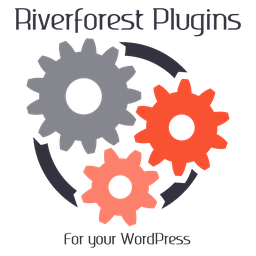 Disable Generate Thumbnails 》縮略圖, , 縮圖, 中大小圖, 大圖, 1536×1536, 2048×2048, 由主題產生, 由外掛產生, , 功能, , 大圖閾值, Exif 自動旋轉, 。
Disable Generate Thumbnails 》縮略圖, , 縮圖, 中大小圖, 大圖, 1536×1536, 2048×2048, 由主題產生, 由外掛產生, , 功能, , 大圖閾值, Exif 自動旋轉, 。 OTF Regenerate Thumbnails 》這個外掛與 Regenerate Thumbnails 差不多,不過圖片會在使用時自動調整大小。一旦圖片生成後,便不會再處理。, 只要以下條件改變,縮略圖就會自動改變大小:...。
OTF Regenerate Thumbnails 》這個外掛與 Regenerate Thumbnails 差不多,不過圖片會在使用時自動調整大小。一旦圖片生成後,便不會再處理。, 只要以下條件改變,縮略圖就會自動改變大小:...。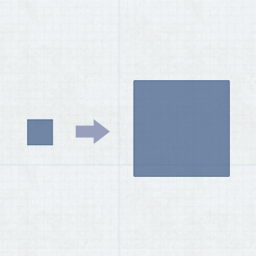 Thumbnail Upscale 》此外掛可使小型媒體附件的縮圖進行放大。 WordPress 的預設行為是不放大小圖像,這意味著您無法保證縮圖格式的大小。此外掛可修正該問題並將小圖像放大到指定...。
Thumbnail Upscale 》此外掛可使小型媒體附件的縮圖進行放大。 WordPress 的預設行為是不放大小圖像,這意味著您無法保證縮圖格式的大小。此外掛可修正該問題並將小圖像放大到指定...。
