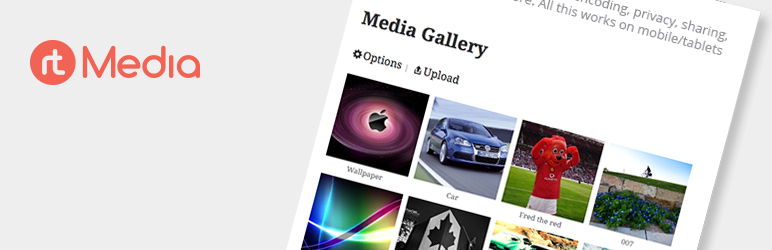
前言介紹
- 這款 WordPress 外掛「rtMedia for WordPress, BuddyPress and bbPress」是 2012-08-05 上架。
- 目前有 10000 個安裝啟用數。
- 上一次更新是 2025-04-18,距離現在已有 16 天。
- 外掛最低要求 WordPress 4.1 以上版本才可以安裝。
- 有 152 人給過評分。
- 還沒有人在論壇上發問,可能目前使用數不多,還沒有什麼大問題。
外掛協作開發者
yahil | ibnulk | juhise | rtcamp | sid177 | vkd007 | faishal | jarretc | elifvish | jashwini | kishores | mangeshp | nomnom99 | rahul286 | thrijith | dharmin16 | gagan0123 | hrishiv90 | kapilpaul | montu3366 | neerukoul | opurockey | pooja1210 | rahul3883 | desaiuditd | dishitpala | kamalahmed | krishana79 | pushpakpop | sabbir1991 | shardul200 | 1naveengiri | harshbarach | kanakiyajay | kanumalivad | krupajnanda | malavvasita | pavanpatil1 | pradeep1308 | raftaar1191 | ravatparmar | sagarjadhav | shobhit2412 | umeshnevase | umeshsingla | utsavladani | abhijitrakas | chandrapatel | milindmore22 | mukulsingh27 | pranalipatel | ritteshpatel | rohitmathur7 | sanketparmar | kiranpotphode | mehulkaklotar | nitunlanjewar | rafaelfunchal | saurabhshukla | tannermirabel | vaishuagola27 | jigneshnakrani | joshuaabenazer | vishalkakadiya | surajkumarsingh | sayanchakraborty | bhargavbhandari90 | manishsongirkar36 | suhasgirgaonkar-1 |
外掛標籤
album | audio | media | buddypress | multimedia |
內容簡介
rtMedia 是唯一完整適用於 WordPress、BuddyPress 和 bbPress 的媒體解決方案,並且符合 WordPress.com VIP 標準。
該外掛採用了以行動裝置為主的設計,可以在行動設備 (例如 iPhone/iPad、Android) 上運作。
實時演示
如果您趕時間,可以跳過下一節中冗長的功能列表,直接探索實時演示!
rtMedia 演示
視頻導覽
由於 rtMedia 具有許多功能,因此視頻不包含所有功能:
rtMedia 功能
WordPress 整合 – 在 WordPress 作者頁面 (例如 http://demo.rtmedia.io/author/admin/media/) 上顯示媒體
BuddyPress 整合 – 在 BuddyPress 設定檔及群組下新增媒體選項卡。
BuddyPress 活動訊息串流 – 像 Facebook 一樣在活動狀態更新中附加媒體。
相簿 – 將媒體組織成可管理的集合。BuddyPress 群組相簿支援協作。
響應式 – 相簿瀏覽器 (燈箱)、視頻播放器、上傳適用於行動裝置和平板電腦。支援滑動手勢。
隱私 – 控制誰可以看到媒體檔案、相簿和 BuddyPress 活動。
模板系統 – 透過修改模板檔案完全自定義 rtMedia。只需複製模板資料夾到您的佈景主題中即可。
精選媒體 – 這可用於設定個人資料上的 Facebook 样式封面照片。
rtMedia 上傳程式 – 在任何 WordPress 區域 (文章、頁面、自訂文章等) 中顯示拖放上傳器的 [rtmedia_uploader] 短碼或 模板標記。
rtMedia 相片集 – 使用 [rtmedia_gallery] 短碼或 模板標記,在您的網站上任何位置顯示媒體相片集。
上傳條款 – 此功能可用於在用戶在網站上上傳媒體時設定服務條款頁面。
音訊/視訊轉換
rtMedia 提供了一個高級解決方案來處理音訊/視訊轉換。
音訊/視訊轉碼服務 – 如果免費方案不足以滿足您的需求,還有月訂閱服務。安裝最簡單。
rtMedia 高級功能
Instagram 效果 – 用戶可以在相片上應用 Instagram 样式濾鏡。
相片標記 – 用戶可以在相片中標記他們的朋友及其他用戶。
相片浮水印 – rtMedia 相片浮水印功能可讓您對上傳的相片進行浮水印或版權。
原文外掛簡介
rtMedia is the only complete media solution for WordPress, BuddyPress and bbPress, and is WordPress.com VIP compatible.
Built with a mobile-first approach, it works on mobile/tablet devices (like iPhone/iPad, Android).
Live Demos
If you’re in a hurry, you can skip the long list of features in subsequent sections and just explore live demos!
rtMedia Demo
Video Tour
Since rtMedia has many features video doesn’t include all features:
rtMedia Features
WordPress Integration – Display media on WordPress author pages ( eg: http://demo.rtmedia.io/author/admin/media/ )
BuddyPress Integration – Find a new media tab under BuddyPress Profiles & Groups.
BuddyPress Activity Stream – Attach media to activity status updates just like Facebook.
Albums – Organise media into manageable collections. BuddyPress Group albums support collaboration.
Responsive – Album Slideshow (Lightbox), video player, uploads work on mobiles & tablets. Support for swipe guestures.
Privacy – Control who can see media files, albums and BuddyPress activities.
Templating system – Completely customise rtMedia by modifying the template files. Just copy over the template folder to your theme.
Featured Media – This can be used for facebook-style cover photo on profiles.
rtMedia Uploader – Use [rtmedia_uploader] shortcode or template tag, to show drag-n-drop uploader in any WordPress area (post, page, custom-post, etc).
rtMedia Gallery – Display media gallery anywhere on your site using [rtmedia_gallery] shortcode or template tag.
Upload-Terms – This feature is useful to set terms of services page on website during user upload media on website.
Audio/Video Conversion
rtMedia has a premium solution to take care of audio/video conversion.
Audio/Video Transcoding Service – If free plan is not enough for you, there is monthly subscription service also. Easiest to setup.
rtMedia Premium Features
Instagram-Effects – Users can apply Instagram like filters to photos.
Photo-Tagging – Users can tag their friends/other users in photos.
Photo-Watermark – rtMedia Photo Watermark feature let you watermarked or copyright your uploaded photos.)
Membership – It provides membership functionality in your site.
Social-Sync – It allows you to import media from your Facebook account.
myCRED-Points – It allows you to integrate rtMedia with myCRED and award virtual points for various rtMedia activities, like media upload, likes, deleted, albums creation, playlist, etc.
Playlists – This feature is used to create a playlist for uploaded music file with rtMedia.
Favorites – This feature allows users to create their own list of favorite media.
Moderation – This feature is for reporting media if user find offensive.
Custom-Attributes – This feature is for categorizing media using attributes defined by site owner when uploading.
Docs-and-Other-files – This feature allows uploading for doc, pdf and other file types such as zip, tar, etc.
Default-Albums – This feature allows the creation of multiple default albums for rtMedia uploads.
Podcast-Feed – Read rtMedia uploads from iTunes as well as any RSS feed-reader/podcasting software.
Restrictions – Site admin can set limits in terms of total size & file count.
bbPress-Attachments – Attach media files to bbPress forum topics and replies.
WordPress-Sitewide-Gallery – Site admin can create and upload media into WordPress album.
WordPress-Comment-Attachments – Allow users to upload a media file in WordPress comment attachment box.
Social-Sharing – Share uploaded media on social network sites like Facebook, twitter, linkedin, Google+. This addon integrate with rtSocial plugin.
Sidebar-Widgets – This feature provide widgets to upload media and display gallery for rtMedia plugin.
5-Star-Ratings – User can rate the media files from 1 to 5 star.
Edit-Mp3-Info-(ID3 Tags) – Allow user to edit MP3 FIle Audio tags (ID 3 tags).
Sorting – Sort uploaded media based on file size, ascending/descending title, upload date of media.
Bulk-Edit – Allow users to move files from one album to another, change attributes, change privacy, delete files in bulk.
BuddyPress-Profile-Picture – Allow users to set their profile picture from existing uploaded media file.
Album-Cover-Art – Allow users to set album cover from uploaded image.
Direct-Download-Link – This feature provide a download button for all the uploaded media.
Upload-by-URL – Allow users to upload media using absolute URL.
Likes – This feature let you know who liked media. User can also see which media file he/she liked under user profile.
Activity-URL-Preview – This feature provides a preview of the URL that is shared and shows up on BuddyPress activity.
View-Counter – Enable view count for all the uploaded media.
Shortcode-Generator – The shortcode generator button added in WordPress post and page editor for all the rtMedia shortcodes.
Album-Privacy – Set album privacy when user create new albums or edit album.
BuddyPress-Group-Media-Control – Allow group owner to provide media upload feature for their group.
Set-Custom-Thumbnail-for-Audio/Video – Allow media owner to change the thumbnail of uploaded audio/video files.
rtMedia-SEO – Generate XML sitemap of all the public media files uploaded via rtMedia plugin, also compatible with Yoast-SEO plugin if you are already using on your site.
Important Links
Project Homepage
Roadmap
Documentation
FAQ
Support
GitHub – Please mention your wordpress.org username when sending pull requests.
Translations – Please do NOT use Github for translations. Instead Use this GlotPress project
Sponsors
Henry Wright has kindly sponsored the Featured Media feature.
优素映像 (Yousu Image) has sponsored the latest Like feature which doesn’t depend on BuddyPress, any more.
Richard Ellis has sponsored the profile picture along with the link back to the profile in the media pop ups.
Translation
rtMedia includes full translation support. Head over to the translation project to contribute your translations. If you don’t see the language of your choice, let us know in the support forum, we’ll add it.
Dutch translation by [carry2web] (https://profiles.wordpress.org/carry2web)
Italian translation by [Paolo]
Dutch translation by rjpj
Polish translation by Polski_Ziom
Spanish translation by Andrés Felipe and [d3ne]
Solvak translation by igid26
Italian translation by [Yukiko.Kawa]
Persian translation by mahdiar
German translation by [hannes.muc]
(Note: Credits are given for translations that are at least 50% complete.)
Credits
rtMedia uses the following projects/sources for some functionality
MediaElement.js for html5 audio/video player
Maginific Popup for responsive lightbox
getID3 gets us some ID tags for the media
Foundation for the media grid and layout
Backbone.js for an MVC architecture for the frontend
各版本下載點
- 方法一:點下方版本號的連結下載 ZIP 檔案後,登入網站後台左側選單「外掛」的「安裝外掛」,然後選擇上方的「上傳外掛」,把下載回去的 ZIP 外掛打包檔案上傳上去安裝與啟用。
- 方法二:透過「安裝外掛」的畫面右方搜尋功能,搜尋外掛名稱「rtMedia for WordPress, BuddyPress and bbPress」來進行安裝。
(建議使用方法二,確保安裝的版本符合當前運作的 WordPress 環境。
2.9 | 3.0 | 3.1 | 3.2 | 3.3 | 3.4 | 3.5 | 3.6 | 3.7 | 3.8 | 3.9 | 4.0 | 4.1 | 4.2 | 4.3 | 4.4 | 2.11 | 2.14 | 3.10 | 2.0.2 | 2.1.5 | 2.2.8 | 2.3.2 | 2.4.3 | 2.5.5 | 2.6.7 | 2.7.6 | 2.8.1 | 3.0.1 | 3.0.2 | 3.0.3 | 3.0.4 | 3.0.5 | 3.0.6 | 3.0.7 | 3.0.9 | 3.1.1 | 3.1.2 | 3.1.3 | 3.1.4 | 3.1.5 | 3.1.6 | 3.1.7 | 3.2.1 | 3.2.2 | 3.2.3 | 3.2.4 | 3.2.5 | 3.2.6 | 3.2.7 | 3.2.8 | 3.2.9 | 3.4.1 | 3.4.2 | 3.4.3 | 3.4.4 | 3.4.5 | 3.4.6 | 3.5.1 | 3.5.2 | 3.6.1 | 3.6.2 | 3.6.3 | 3.6.4 | 3.6.5 | 3.6.6 | 3.6.7 | 3.6.8 | 3.6.9 | 3.7.1 | 3.7.2 | 3.7.3 | 3.7.4 | 3.7.5 | 3.7.6 | 3.7.7 | 3.7.8 | 3.7.9 | 3.8.1 | 3.8.2 | 3.8.3 | 3.8.4 | 3.8.5 | 3.8.6 | 3.8.7 | 3.8.8 | 3.8.9 | 3.9.1 | 3.9.2 | 3.9.3 | 3.9.4 | 3.9.5 | 4.0.1 | 4.0.2 | 4.0.3 | 4.0.4 | 4.0.5 | 4.0.6 | 4.0.7 | 4.1.1 | 4.1.2 | 4.1.3 | 4.1.4 | 4.1.5 | 4.1.6 | 4.1.7 | 4.1.8 | 4.2.1 | 4.3.1 | 4.3.2 | 4.4.1 | 4.4.2 | 4.4.3 | 4.4.4 | 4.4.5 | 4.4.6 | 4.4.7 | 4.4.8 | 4.5.0 | 4.5.1 | 4.5.2 | 4.5.3 | 4.5.4 | 4.5.5 | 4.5.6 | 4.5.7 | 4.5.8 | 4.5.9 | 4.6.0 | 4.6.1 | 4.6.2 | 4.6.3 | 4.6.4 | 4.6.5 | 4.6.6 | 4.6.8 | 4.6.9 | trunk | 2.10.3 | 2.12.1 | 2.13.2 | 2.15.4 | 3.0.10 | 3.0.11 | 3.0.12 | 3.0.13 | 3.10.1 | 3.10.2 | 3.10.3 | 3.10.4 | 3.10.5 | 3.10.6 | 3.10.7 | 3.10.8 | 3.10.9 | 3.2.10 | 3.2.11 | 3.2.12 | 3.2.13 | 3.6.10 | 3.6.11 | 3.6.12 | 3.6.13 | 3.6.14 | 3.6.15 | 3.7.10 | 3.7.11 | 3.7.12 | 3.7.13 | 3.7.14 | 3.7.15 | 3.7.16 | 3.7.17 | 3.7.18 | 3.7.19 | 3.7.20 | 3.7.21 | 3.7.22 | 3.7.23 | 3.7.24 | 3.7.25 | 3.7.26 | 3.7.27 | 3.7.28 | 3.7.29 | 3.7.30 | 3.7.31 | 3.7.32 | 3.7.33 | 3.7.34 | 3.7.35 | 3.7.36 | 3.7.37 | 3.7.38 | 3.7.39 | 3.7.40 | 3.7.41 | 3.7.42 | 3.7.43 | 3.7.44 | 3.8.10 | 3.8.11 | 3.8.12 | 3.8.13 | 3.8.14 | 3.8.15 | 3.8.16 | 3.8.17 | 3.8.18 | 3.8.19 | 3.8.20 | 3.8.21 | 4.5.10 | 4.5.11 | 4.6.12 | 4.6.13 | 4.6.14 | 4.6.15 | 4.6.16 | 4.6.17 | 4.6.18 | 4.6.19 | 4.6.20 | 4.6.21 | 4.6.22 | 4.6.23 | v4.6.7 | 3.5.2.1 | 3.6.1.1 | v4.6.10 | v4.6.11 | 3.2.10.1 | 3.2.10.2 | 3.2.13.1 |
延伸相關外掛(你可能也想知道)
 Transcoder 》Transcoder 可以輕鬆將您網站上傳的所有音訊和影片檔案轉換成網路友善格式。, Transcoder 消除了專用媒體節點的需求-您不必煩惱安裝、管理相依性或租用伺服器...。
Transcoder 》Transcoder 可以輕鬆將您網站上傳的所有音訊和影片檔案轉換成網路友善格式。, Transcoder 消除了專用媒體節點的需求-您不必煩惱安裝、管理相依性或租用伺服器...。Icecast Now Playing 》這個外掛可以顯示指定掛載點的 Icecast 伺服器連線統計資訊,讓訪客可以從你的部落格收聽音訊串流、查看當前播放的音軌和聽眾數量。欲查看外掛的實際效果,請...。
 Able Player for WordPress 》這個外掛能夠藉由簡單易用的 shortcode 讓你將媒體資源提供給網站上所有的訪客。 , WordPress 的 Able Player, Able Player 是一款完全支援跨瀏覽器的 HTML5 ...。
Able Player for WordPress 》這個外掛能夠藉由簡單易用的 shortcode 讓你將媒體資源提供給網站上所有的訪客。 , WordPress 的 Able Player, Able Player 是一款完全支援跨瀏覽器的 HTML5 ...。 WP Media Player Addons 》這是一個輕量級的外掛,基本上是現有 WordPress 媒體播放器的附加功能。預設的媒體播放器在每個佈景主題中都不太靈敏。而且看起來有點單調和老派。, 我們介紹...。
WP Media Player Addons 》這是一個輕量級的外掛,基本上是現有 WordPress 媒體播放器的附加功能。預設的媒體播放器在每個佈景主題中都不太靈敏。而且看起來有點單調和老派。, 我們介紹...。Noembedder 》此外掛將為任何嵌入的內容新增「noembed」區塊,以方便那些在 RSS 閱讀器中閱讀您的網站,因為許多閱讀器並不會顯示嵌入內容。, 對於任何來自 YouTube 或 Gam...。
Harmonia 》Harmonia是受到已故的Delicious Playtagger啟發,使用jPlayer將任何指向MP3或M4A檔案的連結轉換成極簡內嵌式音頻播放器。, , 已在Chrome、Firefox、IE 8+、Sa...。
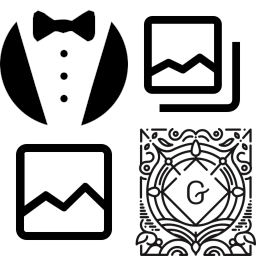 FancyBox for Multimedia Blocks 》總結文案:, 此外掛程式能自動將 WordPress 區塊編輯器的標準區塊(特別是圖片和圖庫)使用最新版的 FancyBox,而無需網站管理員進行其他操作。, , 問題與答...。
FancyBox for Multimedia Blocks 》總結文案:, 此外掛程式能自動將 WordPress 區塊編輯器的標準區塊(特別是圖片和圖庫)使用最新版的 FancyBox,而無需網站管理員進行其他操作。, , 問題與答...。WpMultimediaBridge 》即將推出全新設計的WpVib外掛,更多主題和功能等你來試試。敬請期待!, WpMultimediaBridge是一個篩選工具,模擬Facebook對於部落格內容中網址的處理方式。, ...。
Pandora Feeds for WordPress 》靈感來自Jean-Paul Franssen的傑出工作,他開發了一個WordPress側邊欄小工具,可以顯示來自Pandora的資訊流,我現在開發了一個WordPress外掛程式,可幫助您在...。
 Interactive Longform Articles 》互動式長文章,具有淡化滾動效果。, 範例, https://www.theversed.com/90435/life-preserver-meet-the-navy-airr-who-is-dedicating-his-life-to-helping-oth...。
Interactive Longform Articles 》互動式長文章,具有淡化滾動效果。, 範例, https://www.theversed.com/90435/life-preserver-meet-the-navy-airr-who-is-dedicating-his-life-to-helping-oth...。 Floating Video Widget 》總結:《Floating Video Widget》外掛讓您能輕鬆在 WordPress 網站上添加浮動視頻元素。非常適合展示推廣視頻、產品演示或背景環境,而不會破壞網站的佈局。,...。
Floating Video Widget 》總結:《Floating Video Widget》外掛讓您能輕鬆在 WordPress 網站上添加浮動視頻元素。非常適合展示推廣視頻、產品演示或背景環境,而不會破壞網站的佈局。,...。Scrolling Overlays 》此外掛可讓您在文章和頁面中插入「滾動覆疊」。當相應位置在視窗中時,覆蓋層會出現在整個頁面上。, 致謝, , 設計者:Cassidy McDonald, , 滾動覆蓋 WordPres...。
Digital Edition 》建立一個令人印象深刻的文章和多媒體集合,或重新包裝舊內容以進行綜合編輯。在儀表板上創建新版本並適當地標記文章。支持並建議使用具有文章格式的文章,但...。
