
前言介紹
- 這款 WordPress 外掛「BuddyMeet」是 2020-02-18 上架。
- 目前有 900 個安裝啟用數。
- 上一次更新是 2024-04-16,距離現在已有 382 天。超過一年沒更新,安裝要確認版本是否可用。以及後續維護問題!
- 外掛最低要求 WordPress 4.6.0 以上版本才可以安裝。
- 外掛要求網站主機運作至少需要 PHP 版本 5.3 以上。
- 有 14 人給過評分。
- 還沒有人在論壇上發問,可能目前使用數不多,還沒有什麼大問題。
外掛協作開發者
外掛標籤
jitsi | video | BuddyMeet | buddypress | Conference |
內容簡介
BuddyMeet 是一個 BuddyPress(2.5+)外掛,使用 Jitsi Meet,讓社群成員參與具備影音功能的虛擬會議室。BuddyMeet 的功能包括:
一個讓組員相互認識的房間
特定的邀請組成員之即時房間
房間主題和參與者名稱/頭像自動化設置
所有 Jitsi Meet API 支持的參數可自定義
此外,您可以使用 shortcode [buddymeet room=ROOM_HERE subject=SUBJECT_HERE] 將會議室添加到任何 WordPress 頁面。此時,您需要透過以下 shortcode 參數來傳遞任何配置:
domain:Jitsi Meet 安裝的域。BuddyMeet 預設使用 meet.jit.si 免費服務。
room:房間的識別碼。
subject:房間的主題。如果為空,則房間將顯示為主題。
password:房間的密碼。進入房間的第一個人設置該密碼,所有其他參與者都必須輸入密碼才能進入。
show_watermark:是否顯示 Jitsi.org 水印。
show_brand_watermark:是否顯示自定義品牌水印。
brand_watermark_link:要顯示的自定義品牌水印。
width:嵌入式窗口的寬度。
height:嵌入式窗口的高度。
start_audio_only:啟動僅啟用麥克風並關閉相機的會議。
film_strip_only:僅在電影帶模式下啟動會議。
disable_video_quality_label:停用視頻品質指示器。
mobile_open_in_browser:在移動設備上的瀏覽器中直接啟動會議,而不是開啟 jitsi 移動應用程式。
user:要顯示的使用者。留空將自動設置已登錄使用者的顯示名稱。
avatar:要顯示的頭像 URL。留空將自動設置已登錄使用者的頭像。
settings:啟用 Jitsi Meet 設置的 CSV。有關可用選項,請在此處查看 此處
toolbar:啟用 Jitsi Meet 工具列選項的 CSV。有關可用選項,請在此處查看 此處
background_color:視窗的背景色
default_language:Jitsi Meet 介面的預設語言。
BuddyMeet 預設使用由 8×8 的 Jitsi 團隊維護的 meet.jit.si 服務。在初始化房間時,BuddyMeet 將以下信息傳送到服務:
當前 buddypress 群組名稱作為通話主題
當前登錄使用者的名稱、姓氏和頭像
但是,如果您想使用自己託管的 Jitsi Meet 安裝,只需透過 BuddyPress 群組的“管理”菜單配置相應的域名即可。有關 Jitsi Meet 的更多信息,請參閱下面的鏈接:
Jitsi 是什麼?
常見問題
Jitsi Meet API
原文外掛簡介
BuddyMeet is a BuddyPress (2.5+) plugin that uses Jitsi Meet to allow the members of a community to participate into virtual conference rooms with video and audio capabilities. BuddyMeet’s features include:
A room where all members of a group can meet each other
On demand rooms among specific invited group members
Automatic customization of the room’s subject and the name/avatar of the participants
Customization of all the parameters that Jitsi Meet API supports
Moreover, you can use the shortcode [buddymeet room=ROOM_HERE subject=SUBJECT_HERE] to add a conference room to any WordPress page. In that case, you have to pass any configuration by using the following shortcode parameters:
domain: The domain of the Jitsi Meet installation. BuddyMeet uses by default the 8×8.vc service.
room: The identifier of the room.
subject: The subject of the room. If empty the room is being displayed as the subject.
password: A password for the room. The first to enter the room sets that password and all other participants have to put it to enter.
show_watermark: Whether to show the Jitsi.org watermark or not.
show_brand_watermark: Whether to show a custom branded watermark or not.
brand_watermark_link: the custom brand watermark to show.
width: The width of the embedded window.
height: The height of the embedded window.
start_audio_only: Start the meet with the microphone only enabled and the camera off.
film_strip_only: Start the meet in filmstrip only mode.
disable_video_quality_label: Disable the video quality indicator.
mobile_open_in_browser: Launch the meet directly within the browser in mobile devices without opening the jitsi mobile app.
user: The user to display. Leave empty to automatically set the display name of the logged-in user.
avatar: The url with the avatar to display. Leave empty to automatically set the avatar of the logged-in user.
settings: A csv with the Jitsi Meet settings to get enabled. For the available options check here
toolbar: A csv with the Jitsi Meet toolbar options to get enabled. For the available options check here.
background_color: The background color of the window
default_language: The default language of the Jitsi Meet interface.
BuddyMeet uses by default the 8×8.vc service which is maintained by the Jitsi team at 8×8. Upon the initialization of a room, BuddyMeet sends the following information to the service:
The name of the current buddypress group as the subject of the call
The name, the surname and the avatar of the currently logged-in user
However, if you want to use your own hosted installation of Jitsi Meet, you can just configure the corresponding domain via the “Manage” menu of a BuddyPress group. For more information about Jitsi Meet please follow the links below:
What is Jitsi?
FAQ
Jitsi Meet API
Jitsi License
Jitsi Community Forum
8×8 Terms and Conditions and Policies
This plugin is currently available only in english.
各版本下載點
- 方法一:點下方版本號的連結下載 ZIP 檔案後,登入網站後台左側選單「外掛」的「安裝外掛」,然後選擇上方的「上傳外掛」,把下載回去的 ZIP 外掛打包檔案上傳上去安裝與啟用。
- 方法二:透過「安裝外掛」的畫面右方搜尋功能,搜尋外掛名稱「BuddyMeet」來進行安裝。
(建議使用方法二,確保安裝的版本符合當前運作的 WordPress 環境。
2.1.0 | 2.1.1 | 2.2.0 | 2.3.0 | 2.4.0 | 2.5.0 | trunk |
延伸相關外掛(你可能也想知道)
 Events Addon for Elementor 》Events Addon for Elementor 包含所有必須要使用 Elementor Page Builder 建立完美Event網站的元素。30多個獨特和基本的Elementor Widget,包含來自最流行的...。
Events Addon for Elementor 》Events Addon for Elementor 包含所有必須要使用 Elementor Page Builder 建立完美Event網站的元素。30多個獨特和基本的Elementor Widget,包含來自最流行的...。 Webinar and Video Conference with Jitsi Meet – Create Branded Webinars for WordPress, Meetings & Livestreaming 》如果您在尋找一個品牌化的 WordPress 會議體驗,且輕鬆、廉價、無需技術知識,那麼不妨試試 Jitsi Meet。這是一個讓您能夠在 WordPress 網站上直接舉辦虛擬品...。
Webinar and Video Conference with Jitsi Meet – Create Branded Webinars for WordPress, Meetings & Livestreaming 》如果您在尋找一個品牌化的 WordPress 會議體驗,且輕鬆、廉價、無需技術知識,那麼不妨試試 Jitsi Meet。這是一個讓您能夠在 WordPress 網站上直接舉辦虛擬品...。 MeetingHub – Zoom Meeting, Google Meet, Jitsi Meet & Webex integration. The All-in-One Webinar & Video Conference Solution for WordPress 》總結:, - MeetingHub是一個適用於WordPress的終極全方位會議解決方案,提供簡單高效的設計,讓您輕鬆使用熱門平台(如即將推出的Zoom、Jitsi Meet、Webex等)...。
MeetingHub – Zoom Meeting, Google Meet, Jitsi Meet & Webex integration. The All-in-One Webinar & Video Conference Solution for WordPress 》總結:, - MeetingHub是一個適用於WordPress的終極全方位會議解決方案,提供簡單高效的設計,讓您輕鬆使用熱門平台(如即將推出的Zoom、Jitsi Meet、Webex等)...。 Hello I am here! Video conferences 》使用本外掛可與您的客戶或潛在客戶,立即創建會議。, 您也可以與您的學生、家人或朋友,建立即時會議。, 在 COVID-19 疫情期間,此外掛可協助您保持溝通聯繫...。
Hello I am here! Video conferences 》使用本外掛可與您的客戶或潛在客戶,立即創建會議。, 您也可以與您的學生、家人或朋友,建立即時會議。, 在 COVID-19 疫情期間,此外掛可協助您保持溝通聯繫...。 WP Conference Schedule 》功能特色, , 簡單易用, 支援 Gutenberg 編輯器, 自訂議程區塊, 自訂議程短代碼, 文件說明, , 連結, , 網站, 文件說明, 示範, WP Conference Schedule PRO, , ...。
WP Conference Schedule 》功能特色, , 簡單易用, 支援 Gutenberg 編輯器, 自訂議程區塊, 自訂議程短代碼, 文件說明, , 連結, , 網站, 文件說明, 示範, WP Conference Schedule PRO, , ...。 Conference Scheduler 》Conference Scheduler 可以讓您輕鬆管理和顯示複雜的工作坊時間表,用於會議和類似活動,並在您的網站上提供有關工作坊的信息,以整潔、可搜索、適應各種設備...。
Conference Scheduler 》Conference Scheduler 可以讓您輕鬆管理和顯示複雜的工作坊時間表,用於會議和類似活動,並在您的網站上提供有關工作坊的信息,以整潔、可搜索、適應各種設備...。 Eveeno 》透過添加簡碼 (shortcode),您可以在 WordPress 網站中輕鬆嵌入從eveeno.de獲取的註冊表單和活動列表。, 您只需要提供您的活動 ID (嵌入註冊表單所需)、用戶 ...。
Eveeno 》透過添加簡碼 (shortcode),您可以在 WordPress 網站中輕鬆嵌入從eveeno.de獲取的註冊表單和活動列表。, 您只需要提供您的活動 ID (嵌入註冊表單所需)、用戶 ...。 Sympose 》Sympose by Conference7 讓你在 WordPress 中輕鬆分享知識。此外掛的核心是時間表。輕鬆地為活動創建時間表,並將每個會話與人(演講者)和組織(贊助商)進...。
Sympose 》Sympose by Conference7 讓你在 WordPress 中輕鬆分享知識。此外掛的核心是時間表。輕鬆地為活動創建時間表,並將每個會話與人(演講者)和組織(贊助商)進...。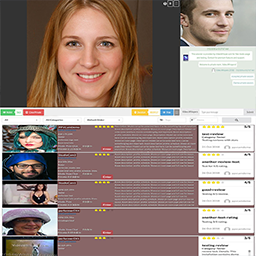 Paid Videochat Turnkey Site – HTML5 PPV Live Webcams 》建立一個快速上手的按時間付費(PPV)視訊聊天平台,提供者可以進行按分鐘計費的群組或私人一對一的視訊聊天會話和/或接收小費。整合使用依賴於WebRTC的HTML5...。
Paid Videochat Turnkey Site – HTML5 PPV Live Webcams 》建立一個快速上手的按時間付費(PPV)視訊聊天平台,提供者可以進行按分鐘計費的群組或私人一對一的視訊聊天會話和/或接收小費。整合使用依賴於WebRTC的HTML5...。 Evenium 》Evenium 的外掛是為尋找簡單的方式從自己的網站直接註冊和邀請客人參加活動的專業人士量身定做的。, 無論您的網站是為單個還是多個活動建立的,Evenium 都是...。
Evenium 》Evenium 的外掛是為尋找簡單的方式從自己的網站直接註冊和邀請客人參加活動的專業人士量身定做的。, 無論您的網站是為單個還是多個活動建立的,Evenium 都是...。Conference Schedule 》這個外掛允許您在 WordPress 網站上創建會議日程。您可以創建演講者和會議場次的頁面,並顯示自動生成的日程表。, 參與者頁面可以使用不同的角色創建,例如演...。
CPT – Speakers 》這個外掛程式建立了一個針對活動講者的自訂文章類型,包括講者頁面和單一講者頁面模板。, 如果你正在從早期版本升級,你需要手動將 template_speakers.php 和...。
 WC Ticket Manager – Easily Sell Tickets for Events, Concerts, Functions, Fundraisers, or Conferences from your Site 》- Tickets Manager for WooCommerce是一個最佳的票券銷售外掛,適用於你的網站!, - 可以在你自己的網站上輕鬆地販售即將舉行的活動、音樂會、功能、募款活動...。
WC Ticket Manager – Easily Sell Tickets for Events, Concerts, Functions, Fundraisers, or Conferences from your Site 》- Tickets Manager for WooCommerce是一個最佳的票券銷售外掛,適用於你的網站!, - 可以在你自己的網站上輕鬆地販售即將舉行的活動、音樂會、功能、募款活動...。WP Twitter Wall 》使用 WP Twitter wall 外掛,在你的活動上展示即時的 Twitter 牆! 在你的網站上安裝外掛,取得顯示器,然後顯示一堵人們對你的秀作出反應的推文牆壁。, 此外...。
Shdlr Integrate 》此外掛可協助會議主辦人將 shdlr.com 所產生的會議議程整合到其 WordPress 網站中。, 此外掛適用於 Shdlr 的免費試用帳戶及專業帳戶。Shdlr, 整合使用短碼方...。
