
前言介紹
- 這款 WordPress 外掛「Browsee」是 2019-07-24 上架。
- 目前有 30 個安裝啟用數。
- 上一次更新是 2024-01-13,距離現在已有 775 天。超過一年沒更新,安裝要確認版本是否可用。以及後續維護問題!
- 外掛最低要求 WordPress 4.6 以上版本才可以安裝。
- 尚未有人給過這款外掛評分。
- 還沒有人在論壇上發問,可能目前使用數不多,還沒有什麼大問題。
外掛協作開發者
browsee |
外掛標籤
bugs | errors | browsee | analytics | user experience |
內容簡介
Browsee 可以幫助您根據使用者的使用方式優先處理產品。它自動瞭解使用者喜歡什麼和在哪裡遇到問題。不需要再猜測漏斗分析結果,嘗試這種新穎且直覺的方式來瞭解使用者。
使用者如何使用我的網站?- 透過會話記錄,您可以查看使用者對產品的視圖、滑鼠移動和點選,就像觀看錄影一樣。
使用者在我的轉換漏斗中退出的位置?- 使用 Browsee 漏斗,您可以觀賞用户完成每個步驟後退出的會話。不要再猜測為什麼使用者離開,觀察他們對產品的反應。
此頁面的表現如何?- 創建熱力圖,匯集成千上萬個旅程,以了解使用者在哪裡點擊、花費時間和滾動。
此頁面的使用者廣泛分類是什麼?- 觀看頁面的群眾模擬,可同時觀看數百個旅程。立即查看使用者的廣泛分類並了解他們的行為。
使用者在哪裡遇到問題?- Browsee 通過使用者的點擊模式和瀏覽頁面自動識別使用者感到挫敗的位置,並標記這些會話。觀看它們以了解共同的體驗問題。
使用者是否遇到遲緩或錯誤?- Browsee 的開發套件提供了每個 Javascript 錯誤、服務器錯誤、Slow Ajax 和 Broken links 的詳細分析和會話回放。不要等待使用者提交支援票據,使用 Browsee 自動檢測並提高客戶滿意度。
此外掛程式在 WordPress 網站上提供簡單的 Browsee 安裝,
讓您立即使用所有 Browsee 特色。大多數場景下,Browsee 可以幫助您解答如下問題:
原文外掛簡介
Browsee helps you prioritize your product based on how users are using it. It automatically understands what your users like and where they are experiencing issues. Say goodbye to guesswork in funnel analysis and try out this new and intuitive way to understand your users.
Website Recordings – Gain visual insights into user preferences and pain points with Browsee recordings, offering AI-tagged recordings to get pinpointed sessions to watch.
Funnels – With Browsee funnels you can watch just the sessions where users drop after each step. Stop guessing why your users left, watch their reactions to your product.
Page Performance with Heatmaps – Analyze user interaction through clicks, scrolls, and attention tracking on a page to comprehend user behavior patterns.
What are the broad category of users on this page ? – Watch a page’s crowd simulation to watch hundreds of journeys on a page simultaneously. Instantly see broad segments of users and understand their behavior.
User Experience Issues – Browsee automatically identifies where users are frustrated using their click pattern and page browsing and tags these sessions. Watch them to understand common experience issues.
Errors affecting UX – Browsee’s development package provides detailed analysis and session replay of each Javascript Error, Server Error, Slow Ajax and Broken links. Don’t wait for your users to file support tickets. Detect them automatically using Browsee and improve customer satisfaction.
Segments -Seamless integration without code, freeing you from tech dependencies. Track metrics retroactively and enhance your dashboard with crucial segment data graph.
This plugin provides a simple installation of Browsee on your WordPress site, giving you immediate access to all Browsee features. Mostly Browsee can help you questions like:
各版本下載點
- 方法一:點下方版本號的連結下載 ZIP 檔案後,登入網站後台左側選單「外掛」的「安裝外掛」,然後選擇上方的「上傳外掛」,把下載回去的 ZIP 外掛打包檔案上傳上去安裝與啟用。
- 方法二:透過「安裝外掛」的畫面右方搜尋功能,搜尋外掛名稱「Browsee」來進行安裝。
(建議使用方法二,確保安裝的版本符合當前運作的 WordPress 環境。
1.0.0 | 1.0.1 | 1.0.2 | 1.0.3 | trunk |
延伸相關外掛(你可能也想知道)
Internal Links Manager 》Internal Links Manager 做了什麼?, 您只需提供一個關鍵詞和一個網址。每當該關鍵詞出現在您的網站上時,它就會自動設置連結到指定的網址。, 以下是一個例子...。
 Vikinguard 》Vikinguard 從你的網站收集表現資料,提供有意義的資訊,包括:, , , 網站可用性。Vikinguard 從世界各地的多個位置不斷地測試你的網站,並在網站發生問題時...。
Vikinguard 》Vikinguard 從你的網站收集表現資料,提供有意義的資訊,包括:, , , 網站可用性。Vikinguard 從世界各地的多個位置不斷地測試你的網站,並在網站發生問題時...。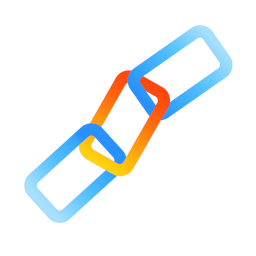 Automatic Internal Links for SEO by Pagup 》是一款為 WordPress 設計的自動內部連結外掛。您無需成為專家,只需兩個點擊即可完成設置!, , ★ ★ ★ ★ ★, , 您都知道,正確的內部連結策略可以提升您的 SEO...。
Automatic Internal Links for SEO by Pagup 》是一款為 WordPress 設計的自動內部連結外掛。您無需成為專家,只需兩個點擊即可完成設置!, , ★ ★ ★ ★ ★, , 您都知道,正確的內部連結策略可以提升您的 SEO...。 Tada: Instant Webpage Loading, Fast Website Browsing 》讓瀏覽您的網站成為更愉悅的體驗。, 使用Instant.Page腳本,讓網站頁面間的瀏覽更快速。, Instant.Page腳本在點擊頁面之前就預取將要點擊的頁面,因此當您在...。
Tada: Instant Webpage Loading, Fast Website Browsing 》讓瀏覽您的網站成為更愉悅的體驗。, 使用Instant.Page腳本,讓網站頁面間的瀏覽更快速。, Instant.Page腳本在點擊頁面之前就預取將要點擊的頁面,因此當您在...。 Use Hashtags – convert #hashtags to search links 》有了 Use Hashtags 外掛,您可以輕鬆在內容(和摘要)中使用標籤。只需要輸入井號加上一個詞,外掛就會自動將其轉換為一個連結。, 連結將使用該標籤導向網站...。
Use Hashtags – convert #hashtags to search links 》有了 Use Hashtags 外掛,您可以輕鬆在內容(和摘要)中使用標籤。只需要輸入井號加上一個詞,外掛就會自動將其轉換為一個連結。, 連結將使用該標籤導向網站...。Interactive Tour Builder 》總結:Interactive Tour Builder 是一個強大的 WordPress 外掛,讓您可以為您的網站創建引人入勝和互動式的導覽。它非常適合突顯主要功能、產品或區域,並提...。
 Customer Journey Map For WooCommerce 》```html, <ul>, <li>顧客旅程地圖 WooCommerce 外掛提供了寶貴的洞察,從顧客與您網站的第一次互動到完成訂單的過程。</li>, <li&g...。
Customer Journey Map For WooCommerce 》```html, <ul>, <li>顧客旅程地圖 WooCommerce 外掛提供了寶貴的洞察,從顧客與您網站的第一次互動到完成訂單的過程。</li>, <li&g...。 Infinite Scroll for Genesis 》輕鬆地為您的 Genesis 子佈景主題添加無限滾動功能。您有幾個選項可以在按鈕點擊(無需頁面重新載入)或當用戶滾動到最後一篇文章時自動加載更多文章。, 10 ...。
Infinite Scroll for Genesis 》輕鬆地為您的 Genesis 子佈景主題添加無限滾動功能。您有幾個選項可以在按鈕點擊(無需頁面重新載入)或當用戶滾動到最後一篇文章時自動加載更多文章。, 10 ...。 Total CrUX 》```html, <ul>, <li>, <strong>總結:</strong> Total CrUX 可讓您通過核心 Web 重要指標來測量您網站上的真實用戶體驗。該外...。
Total CrUX 》```html, <ul>, <li>, <strong>總結:</strong> Total CrUX 可讓您通過核心 Web 重要指標來測量您網站上的真實用戶體驗。該外...。 Vctlo 404 Redirector 》網站維護者可以透過 Vctlo 404 Redirector 這個輕量化的 WordPress 外掛,將所有 404 頁面重新導向至自訂網址,並透過簡單的設定頁面進行操作。此外,1.1 版...。
Vctlo 404 Redirector 》網站維護者可以透過 Vctlo 404 Redirector 這個輕量化的 WordPress 外掛,將所有 404 頁面重新導向至自訂網址,並透過簡單的設定頁面進行操作。此外,1.1 版...。 Exit Intent Visitors Feedback – Trigger Feedback Popup on Exit Intent 》介紹「Exit Intent Visitor Feedback」,一個強大的 WordPress 外掛設計來幫助網站擁有者了解為什麼訪客正在離開他們的網站。此外掛新增了一個獨特的功能,在...。
Exit Intent Visitors Feedback – Trigger Feedback Popup on Exit Intent 》介紹「Exit Intent Visitor Feedback」,一個強大的 WordPress 外掛設計來幫助網站擁有者了解為什麼訪客正在離開他們的網站。此外掛新增了一個獨特的功能,在...。 UX Tracker 》UX Tracker 可以讓你使用 Google Analytics 和 Inspectlet 等工具追踪和分析您的網站使用者行為。它可以輕鬆地在 Analytics 中使用自定義維度,並在 Inspectl...。
UX Tracker 》UX Tracker 可以讓你使用 Google Analytics 和 Inspectlet 等工具追踪和分析您的網站使用者行為。它可以輕鬆地在 Analytics 中使用自定義維度,並在 Inspectl...。 Userpilot 》Userpilot 是一個專為產品和客戶成功團隊開發的外掛,透過行為觸發式的產品體驗,增加使用者採用率。而且完全無需程式編寫。, 功能, 在您的網站啟用 Userpilo...。
Userpilot 》Userpilot 是一個專為產品和客戶成功團隊開發的外掛,透過行為觸發式的產品體驗,增加使用者採用率。而且完全無需程式編寫。, 功能, 在您的網站啟用 Userpilo...。Advanced Personalization 》網站個人化能幫助您提高轉換率、銷售量和營收與利潤。, 如果您不知道個人化是什麼,答案很簡單。, 個人化是更改內容中的部分,以滿足客戶獨特的興趣。, Flowc...。
 FORTVISION 》關於, 使用 FORTVISION 的行銷自動化和網路個人化平台,提高銷售額,獲得更多電子郵件訂閱者,向觀眾展示動態且個人化的內容。FORTVISION 是在一個平台上提高...。
FORTVISION 》關於, 使用 FORTVISION 的行銷自動化和網路個人化平台,提高銷售額,獲得更多電子郵件訂閱者,向觀眾展示動態且個人化的內容。FORTVISION 是在一個平台上提高...。
