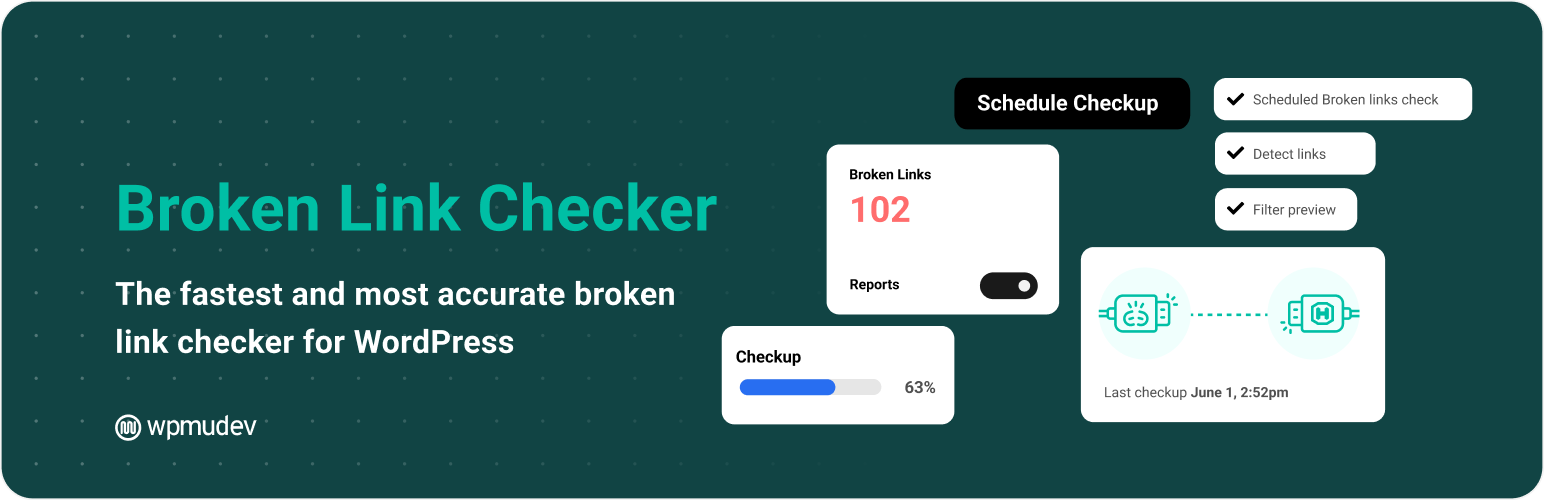
前言介紹
- 這款 WordPress 外掛「Broken Link Checker」是 2007-10-07 上架。
- 目前有 600000 個安裝啟用數。
- 上一次更新是 2025-04-24,距離現在已有 9 天。
- 外掛最低要求 WordPress 5.2 以上版本才可以安裝。
- 外掛要求網站主機運作至少需要 PHP 版本 7.4 以上。
- 有 579 人給過評分。
- 論壇上目前有 16 個提問,問題解答率 100% ,不低,算是個很有心解決問題的開發者團隊了!
外掛協作開發者
外掛標籤
links | broken links | broken images | external link | internal link |
內容簡介
Broken Link Checker 監控並測試網站內部和外部的所有連結,尋找失效連結。它可以幫助您修復錯誤的連結,以提高 SEO 和用戶體驗。
功能
監視文章、頁面、評論、部落格連結和自訂欄位(可選)內的外部連結和內部連結。
檢測失效連結、失踪的圖像和重新導向。
通知您使用控制台或電子郵件。
可選地在文章中以不同方式顯示失效連結。
可選地防止搜索引擎跟隨失效連結。
可以通過 URL、錨文本等搜尋和篩選連結。
可以直接從外掛程式的頁面編輯連結,而不必手動更新每篇文章。
高度可配置性。
基本使用方法
安裝後,該插件將開始解析您的文章、書籤(又稱部落格連結)和其他內容,並查找連結。根據您的網站大小,這可能需要幾分鐘甚至更長時間。解析完成後,該插件將開始檢查每個連結是否有效。同樣,這需要多長時間取決於您的網站大小和連結的數量。您可以在「設置 -> 連結檢查器」中監視進度並微調各種連結檢查選項。
如果發現任何失效連結,將在 WP 管理面板中的「工具 -> 失效連結」選項卡中顯示。在 Dashboard 上,「失效連結檢核」小工具還會顯示通知。為了節省顯示空間,您可以將小工具關閉,並將其配置成在檢測到問題連結時自動展開。需單獨啟用電子郵件通知(在「設置 -> 連結檢查器」中)。
默認情況下,「失效連結」選項卡將顯示迄今為止檢測到的失效連結列表。但是,您可以使用該頁面上的鏈接查看重新導向或查看所有連結 - 工作或不工作。您還可以通過搜索並單擊「創建自定義過濾器」按鈕來創建新的連結過濾器。例如,這可以用於創建僅顯示評論連結的過濾器。
每個連結都有幾個可用的操作。當您將鼠標移到名為「失效連結」的選項卡中列出的連結之一上時,它們將出現 -
「編輯 URL」允許您更改該連結的 URL。如果在多個位置中存在該鏈接(例如在文章中和部落格連結中),則將更改該 URL 的所有出現次數。
「取消連結」刪除連結,但保留連結文本。
「非失效」允許您手動將「失效」連結標記為有效。如果您知道它因網絡故障或錯誤而被錯誤檢測為失效,則此操作很有用。但是,插件仍會定期檢查標記的連結,但插件不會再將其視為失效,除非它獲得新的結果。
「解散」隱藏「失效連結」和「重新導向」選項卡中的連結。它仍將像正常一樣進行檢查並獲得正常的連結樣式(例如對於失效連結的刪除效果),但除非其狀態發生變化,否則不會再次報告。如果要承認連結已斷開或重新導向,並且只希望將其留在原地,則此操作很有用。
您還可以單擊「狀態」或「鏈結文本」列的內容,以獲得有關每個連結狀態的更多信息。
其他資訊
此外,此插件使用了某些來自 Font Awesome 字體的圖示。 Font Awesome 在 SIL OFL 1.1 下許可使用。
貢獻
Broken Link Checker 現在在
原文外掛簡介
The fastest and most accurate broken link checker for WordPress. Join over 700K people who use Broken Link Checker to monitor and detect broken links 20x faster than other plugins, with pinpoint accuracy. No page limits, no ads, no upsells. Enjoy effortless, unlimited, and automated broken link checking from the get-go.
Broken links can kill your SEO, user experience, and site health… Broken Link Checker helps you find and resolve them faster than similar plugins.
Finding and staying on top of broken links can feel like a never-ending battle, especially if you’re dealing with large sites or managing multiple.
Using a link checking tool can save you from having to find links manually, or avoid the frustration of discovering missed broken links months later (oops!).
But not every broken link checker was created equal…
You need a tool that not only automates the process, but also detects broken links quickly, thoroughly, and accurately.
That’s where Broken Link Checker comes in…
BLC doesn’t just scan your sites faster than other solutions, it scans deeply and frequently to ensure no broken links are missed.
Scan every inch of your sites, including external and internal links within your posts, pages, comments, blogroll, even custom fields, helping to ensure your site’s SEO and user experience are not compromised in any way. And if that isn’t enough, you’ll also receive detection reports via email so you can quickly take corrective action.
Choose from two different link checking engines:
Broken Link Checker gives you the option of using two unique engines based on your needs. You can also easily switch between local and cloud broken link checking without losing your saved settings.
1.Cloud-based link checker
This engine is 100% cloud-based and built directly on WPMU DEV’s servers (the owners of BLC), harnessing their powerful API.
Note that our cloud-based engine is still in beta. We’re working around the clock to make this new version even better. As mentioned, if it’s missing a feature you need, simply switch back to the local version.
This cloud-based engine gives you several advantages, including:
20x more speed – Being cloud-based eliminates any dependence on the performance of your server, giving you a massive speed increase.
Unlimited page & URL checker – Enjoy limitless scanning for pages and URLs, ideal if you’re working with multiple sites or large sites with a lot of content.
Edit/unlink broken links (coming soon) – Effortlessly resolve all detected links right from your BLC dashboard.
Crawl it all – Standard pages and posts, menus, category pages… BLC ensures no URL is missed.
Any site, any size – Unlike plugin-based solutions, BLC is server-independent, making it capable of checking sites of any size and type.
Fewer errors – BLC’s cloud-based nature eliminates the occurrence of WP Errors, Fatal Errors, DB Errors, and PHP Errors often present with other plugins.
Less chance of being blocked – The cloud-based engine doesn’t use your site’s IP address to check external URLs, meaning you’re less likely to be blocked due to frequent requests.
Plus, manage broken links for unlimited sites from one place
Since the cloud-based engine connects you to WPMU DEV, you have the luxury of free access to their suite of powerful web development tools – including a convenient site management interface where you can manage broken links on multiple sites, rather than just one.
2. Local link checker
The main difference of our local link checker compared to the cloud engine, is that it uses your site/server resources to fetch and analyze site content and check the status of links.
It also uses your site’s IP address, which as mentioned above, increases your risk of being blocked by some external links, resulting in incomplete or inaccurate scan results.
Here are the standout features of the local link checking engine:
Monitors external links and internal links in your posts, pages, comments, the blogroll, and custom fields (optional).
Detects broken links and redirects.
Receive notifications via your dashboard or email.
Make broken links display differently in posts (optional).
Prevent search engines from following broken links (optional).
Search and filter links by URL, anchor text and more.
Edit links directly from your interface, without manually updating each post.
Whether you choose local or cloud-based, BLC’s user-friendly dashboard and powerful features makes staying on top of broken links as easy and automated as possible.
The best scanning & detection features on one dashboard:
Run manual scans or set an automatic schedule
Enjoy the flexibility to run scans manually, or schedule automatic daily, weekly, and monthly scans to suit your preference and the sites you manage.
Edit or unlink broken links (coming soon to cloud-based)
After BLC detects broken links, it gives you the option to edit or unlink them with a click from your main dashboard. It couldn’t be easier or faster.
Detailed broken link reports
After each scan you get a comprehensive summary of any broken links detected, along with the status of the links so you can instantly know how to resolve the issue.
Detection notifications via email
Stay on top of your link health and fix issues as fast as possible with broken link reports sent straight to an email address of your choice.
Advanced search filtering
BLC’s search and filtering tools make it faster and easier to find specific URLs or filter by status or error type.
Export report lists for further analysis
Export your broken link lists as a CSV file for greater analysis inside of Google Sheets, Microsoft Excel, and other spreadsheet/data software.
HELP KEEP BLC SECURE
We take plugin security incredibly seriously; if you have a bug or vulnerability to report, you can do so through the Patchstack Vulnerability Disclosure Program. It’s fast, easy, and you will be notified when the issue is fixed. Report a vulnerability.
ABOUT US
The developers of BLC, WPMU DEV is an all-in-one WordPress platform that has helped millions of web developers worldwide run and grow their businesses for over 15 years.
Our WordPress offerings include site management tools, dedicated hosting, reseller domains, and 12 popular WP plugins totalling more than 80 million downloads. Check out our website: https://wpmudev.com/
Oh, and one more thing… we hope you enjoy our free offerings as much as we’ve loved making them for you!
各版本下載點
- 方法一:點下方版本號的連結下載 ZIP 檔案後,登入網站後台左側選單「外掛」的「安裝外掛」,然後選擇上方的「上傳外掛」,把下載回去的 ZIP 外掛打包檔案上傳上去安裝與啟用。
- 方法二:透過「安裝外掛」的畫面右方搜尋功能,搜尋外掛名稱「Broken Link Checker」來進行安裝。
(建議使用方法二,確保安裝的版本符合當前運作的 WordPress 環境。
0.1 | 0.2 | 0.3 | 0.4 | 0.5 | 0.6 | 0.7 | 0.8 | 0.9 | 1.3 | 1.4 | 1.5 | 1.6 | 1.7 | 1.8 | 1.9 | 1.10 | 0.2.2 | 0.2.3 | 0.2.4 | 0.2.5 | 0.3.1 | 0.3.2 | 0.3.3 | 0.3.4 | 0.3.5 | 0.3.6 | 0.3.7 | 0.3.8 | 0.3.9 | 0.4.1 | 0.4.2 | 0.4.3 | 0.4.4 | 0.4.5 | 0.4.6 | 0.4.7 | 0.4.8 | 0.4.9 | 0.5.1 | 0.5.2 | 0.5.3 | 0.5.4 | 0.5.5 | 0.5.6 | 0.5.7 | 0.5.8 | 0.5.9 | 0.6.1 | 0.6.2 | 0.6.3 | 0.6.4 | 0.6.5 | 0.7.1 | 0.7.2 | 0.7.3 | 0.7.4 | 0.8.1 | 0.9.1 | 0.9.2 | 0.9.3 | 0.9.4 | 0.9.5 | 0.9.6 | 0.9.7 | 1.2.2 | 1.2.3 | 1.2.4 | 1.2.5 | 1.3.1 | 1.5.1 | 1.5.2 | 1.5.3 | 1.5.4 | 1.5.5 | 1.6.1 | 1.6.2 | 1.7.1 | 1.8.1 | 1.8.2 | 1.8.3 | 1.9.1 | 1.9.2 | 1.9.3 | 1.9.4 | 1.9.5 | 2.0.0 | 2.1.0 | 2.2.0 | 2.2.1 | 2.2.2 | 2.2.3 | 2.2.4 | 2.3.0 | 2.3.1 | 2.4.0 | 2.4.1 | 2.4.2 | 2.4.3 | trunk | 0.4.10 | 0.4.11 | 0.4.12 | 0.4.13 | 0.4.14 | 0.5.10 | 0.5.11 | 0.5.12 | 0.5.13 | 0.5.14 | 0.5.15 | 0.5.16 | 0.5.17 | 0.5.18 | 1.10.1 | 1.10.2 | 1.10.3 | 1.10.4 | 1.10.5 | 1.10.6 | 1.10.7 | 1.10.8 | 1.10.9 | 1.11.1 | 1.11.2 | 1.11.3 | 1.11.4 | 1.11.5 | 1.11.8 | 1.11.9 | 0.2.2.1 | 0.4-i8n | 0.5.8.1 | 0.9.4.1 | 0.9.4.2 | 0.9.4.3 | 0.9.4.4 | 0.9.7.1 | 0.9.7.2 | 1.10.10 | 1.10.11 | 1.11.10 | 1.11.11 | 1.11.12 | 1.11.13 | 1.11.14 | 1.11.15 | 1.11.17 | 1.11.18 | 1.11.19 | 1.11.20 | 1.11.21 | 1.9.4.1 | 1.9.4.2 | 0.5.10.1 | 0.5.16.1 | 0.9.4.4-last-non-modular |
延伸相關外掛(你可能也想知道)
Broken Link Checker by AIOSEO – Easily Fix/Monitor Internal and External links 》總結:Broken Link Checker by AIOSEO 是一款必備的工具,可以確保您的網站上所有的內部和外部連結都能正常運作。快速檢查您的網站中的錯誤鏈接,並輕鬆修復...。
Page Links To 》這個外掛可以讓你將 WordPress 的頁面(或文章或自訂文章類型)連結至你選擇的 URL,而非 WordPress 的 URL。此外,它還會將前往舊的 URL(或「正常」的 URL...。
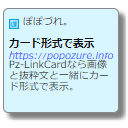 Pz-LinkCard 》- 提供插件以卡片形式顯示連結。- 簡單易用,只需編寫簡短代碼。- 可在設置螢幕中更改外觀,也可在管理螢幕上編輯或刪除快取。- 告別純文字連結。- 使用WebAP...。
Pz-LinkCard 》- 提供插件以卡片形式顯示連結。- 簡單易用,只需編寫簡短代碼。- 可在設置螢幕中更改外觀,也可在管理螢幕上編輯或刪除快取。- 告別純文字連結。- 使用WebAP...。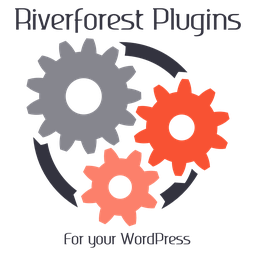 Simple Blog Card 》部落格卡片, , 使用快捷方式產生, 使用區塊產生, 可指定描述中顯示的字元數量。, 顯示 ogp 圖像。, 可以指定顯示的 ogp 圖像大小。, 可以更改標題和描述。, ,...。
Simple Blog Card 》部落格卡片, , 使用快捷方式產生, 使用區塊產生, 可指定描述中顯示的字元數量。, 顯示 ogp 圖像。, 可以指定顯示的 ogp 圖像大小。, 可以更改標題和描述。, ,...。 Exit Notifier 》某些產業的規範建議在某人離開您的網站時顯示一個通知。我搜尋了一下外掛,但找不到,因此在這裡為您介紹!, 功能:, * 可在很少或無需設定的情況下運作。, *...。
Exit Notifier 》某些產業的規範建議在某人離開您的網站時顯示一個通知。我搜尋了一下外掛,但找不到,因此在這裡為您介紹!, 功能:, * 可在很少或無需設定的情況下運作。, *...。External Permalinks Redux 》允許使用者指向 WordPress 物件(文章、頁面、自定義文章類型)至他們所選的 URL,特別適用於在迴圈中注入非 WordPress 內容。該物件在任何迴圈輸出中看起來...。
 Add Featured Image Custom Link 》試試在您的空白網站上使用它:點擊此處 => https://tastewp.com/new?pre-installed-plugin-slug=custom-url-to-featured-image&redirect=plugins.php&...。
Add Featured Image Custom Link 》試試在您的空白網站上使用它:點擊此處 => https://tastewp.com/new?pre-installed-plugin-slug=custom-url-to-featured-image&redirect=plugins.php&...。Target _blank – Force links to open in a new tab 》這個外掛可強制文章或頁面中的連結在新分頁打開,不需要任何設定。。
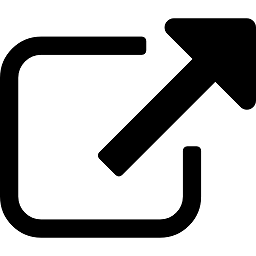 LH Page Links To 》這個外掛程式允許您將 WordPress 文章或頁面的連結指向您選擇的 URL,而非 WordPress URL。它也會重新導向到您選擇的新連結網址,以替代舊的(或「正常」的)...。
LH Page Links To 》這個外掛程式允許您將 WordPress 文章或頁面的連結指向您選擇的 URL,而非 WordPress URL。它也會重新導向到您選擇的新連結網址,以替代舊的(或「正常」的)...。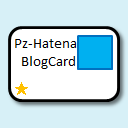 Pz-HatenaBlogCard 》這個外掛可以透過使用「Hatena blog card」在文章中顯示連結。, 在內部連結的情況下,可以類似「Hatena blog card」的方式顯示卡片。, 使用「Hatena :: Favic...。
Pz-HatenaBlogCard 》這個外掛可以透過使用「Hatena blog card」在文章中顯示連結。, 在內部連結的情況下,可以類似「Hatena blog card」的方式顯示卡片。, 使用「Hatena :: Favic...。Nofollow for External Link TAP 》此外掛很簡單,只要你使用此外掛,所有你網站文章或頁面的外部連結就會自動插入 rel=nofollow 和 target=_blank。, 自訂區段, 目前沒有任何內容。, 更新, 此...。
 SEO External Link – WordPress 文章 SEO 外部链接跳转中间页面 》丸子小程序团队開發了WordPress文章連結跳轉安全提示頁面,這是一個WordPress網站的SEO外部連結跳轉功能。插件支援用戶指定不需要跳轉頁面的外部連結,使用者...。
SEO External Link – WordPress 文章 SEO 外部链接跳转中间页面 》丸子小程序团队開發了WordPress文章連結跳轉安全提示頁面,這是一個WordPress網站的SEO外部連結跳轉功能。插件支援用戶指定不需要跳轉頁面的外部連結,使用者...。 Chat Icon 》總結:Chat Icon Plugin 可讓使用者在其 WordPress 網站的右下角顯示聊天圖示,點選後,可將使用者導向指定的 URL 進行聊天或獲得支援。, , 問題與答案:, &l...。
Chat Icon 》總結:Chat Icon Plugin 可讓使用者在其 WordPress 網站的右下角顯示聊天圖示,點選後,可將使用者導向指定的 URL 進行聊天或獲得支援。, , 問題與答案:, &l...。rel=”external” in a New Window 》rel=”external”是現在符合XHTML標準的版本,它告訴搜尋引擎蜘蛛該連結為外部連結。但使用此設定並不會在新視窗中開啟連結。target=”_blank...。
Link Icons 》Link Icons 可以在您的文章和頁面中,為不同類型的連結旁添加圖示。, Link Icons 不會連接到任何外部網站。, 0.4, , 管理介面,可選擇啟用或停用 HTTP 標頭使...。
