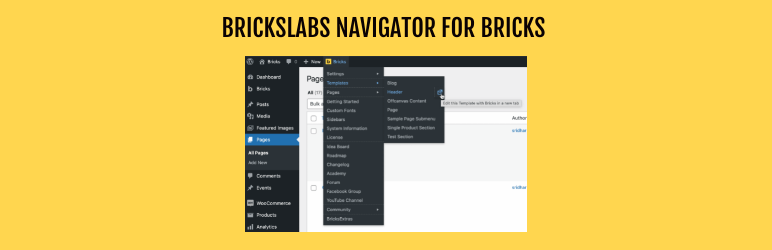
前言介紹
- 這款 WordPress 外掛「Bricks Navigator」是 2022-05-27 上架。
- 目前有 7000 個安裝啟用數。
- 上一次更新是 2023-12-05,距離現在已有 514 天。超過一年沒更新,安裝要確認版本是否可用。以及後續維護問題!
- 外掛最低要求 WordPress 5.2 以上版本才可以安裝。
- 外掛要求網站主機運作至少需要 PHP 版本 7.4 以上。
- 有 16 人給過評分。
- 還沒有人在論壇上發問,可能目前使用數不多,還沒有什麼大問題。
外掛協作開發者
srikat |
外掛標籤
bricks | admin bar | bricks builder |
內容簡介
此外掛在 WP 後台列上增加一個方便的「Bricks」功能表項目,讓使用 Bricks Builder 佈景主題的使用者可以快速瀏覽到網站中各個區域以及相關的外部網站。
非常實用的功能之一是可以直接查看所有樣板(template)和頁面(pages)的清單,並使用 Bricks 進行編輯 - 只需點一下就可直接進入編輯,不必先到樣板和頁面清單畫面。
此外掛會提供一個小型的「新分頁」圖示,當使用者增加的特定網站功能表項目被點選時,該特定項目會在新分頁中開啟。
所有外部鏈結都會在新分頁中開啟。
此外掛為 Bricks 社群由 BricksLabs 開發。
自動安裝
在 WordPress 的「外掛」頁面中搜尋「bricks navigator」,即可進行安裝。
手動安裝
點擊「下載」按鈕以下載此外掛。
將整個「brickslabs-bricks-navigator」資料夾上傳至「/wp-content/plugins/」的目錄中。
透過 WordPress 中的「外掛」功能表啟用此外掛。
原文外掛簡介
This plugin adds a handy “Bricks” menu item in the WP admin bar for quickly navigating to various areas within the site as well as to external sites relevant for the users of Bricks Builder theme.
A very useful feature is being able to directly view the list of all Templates and Pages and edit any of them with Bricks directly with a single click without going to Templates and Pages list screens first.
The admin bar can also be enabled in Bricks editor pages via the plugin’s settings page at Bricks → Bricks Navigator.
Links to Bricks-specific plugins’ settings page are also provided.
The menu can be simplified by disabling unwanted items in the plugin’s settings page.
A “new tab” icon is provided for site-specific menu items added by the plugin to open that menu item in a new tab.
All external links open in a new tab.
Built for the Bricks community by BricksLabs.
Automatic Installation
Search for bricks navigator from within your WordPress plugins’ Add New page and install.
Manual Installation
Click on the Download button to download the plugin.
Upload the entire brickslabs-bricks-navigator folder to the /wp-content/plugins/ directory.
Activate the plugin through the Plugins menu in WordPress.
各版本下載點
- 方法一:點下方版本號的連結下載 ZIP 檔案後,登入網站後台左側選單「外掛」的「安裝外掛」,然後選擇上方的「上傳外掛」,把下載回去的 ZIP 外掛打包檔案上傳上去安裝與啟用。
- 方法二:透過「安裝外掛」的畫面右方搜尋功能,搜尋外掛名稱「Bricks Navigator」來進行安裝。
(建議使用方法二,確保安裝的版本符合當前運作的 WordPress 環境。
延伸相關外掛(你可能也想知道)
Core Framework 》總結:Core Framework是一個簡單易用、樂趣滿滿的WordPress外掛,如同你的CSS瑞士軍刀,幫助你輕鬆打造完美網站。, , 問題與答案:, - Core Framework是什麼...。
Bricksable for Bricks Builder 》Bricksable 是一個免費的 WordPress 外掛程式,完全相容於 Bricks Builder。它包含12個時尚元素(且更多元素正在製作當中!)的強大 Bricks 外掛程式。現在,...。
 Max Addons for Bricks Builder 》rmant, and user-friendly, Max Addons is a powerful WordPress plugin designed for Bricks Builder. With Max Addons, you can enhance your website buil...。
Max Addons for Bricks Builder 》rmant, and user-friendly, Max Addons is a powerful WordPress plugin designed for Bricks Builder. With Max Addons, you can enhance your website buil...。 fluXtore Funnel Builder for WordPress – Earn More with Highly Converting Sales Funnels 》fluXtore 是 #1 的 WordPress 漏斗建立器, fluXtore 是 WordPress 中最輕量且價格實惠的漏斗建立器。有了 fluXtore,建立銷售漏斗就再也不那麼繁重 (也更加有...。
fluXtore Funnel Builder for WordPress – Earn More with Highly Converting Sales Funnels 》fluXtore 是 #1 的 WordPress 漏斗建立器, fluXtore 是 WordPress 中最輕量且價格實惠的漏斗建立器。有了 fluXtore,建立銷售漏斗就再也不那麼繁重 (也更加有...。 Easy Bricks Navigation 》Easy Bricks Navigation是一款WordPress外掛,旨在簡化Bricks Page Builder中的導航。因此,需要先安裝Bricks Page Builder才能使用本外掛。它能夠簡化導航,...。
Easy Bricks Navigation 》Easy Bricks Navigation是一款WordPress外掛,旨在簡化Bricks Page Builder中的導航。因此,需要先安裝Bricks Page Builder才能使用本外掛。它能夠簡化導航,...。 Bricks Element Manager 》, , ,
Bricks Element Manager 》, , , WordPress 外掛介紹總結:
, ,Bricks Element Manager 提供了一個簡單的方法來從 WP 管理後台...。
 EasyDash for Bricks 》```html,
EasyDash for Bricks 》```html, - ,
- EasyDash 是由 Max Addons 推出的免費外掛,使用 Bricks Builder 完全控制 WordPress 歡迎面板。藉由 EasyDash,您可以像...。
 Bricks Builder Mobile & Mega Menu 》總結:Bricksed 是為 Bricks Builder 所開發的強大超級導覽選單元素,可讓您建立具有先進功能的複雜導覽菜單,適用於桌面和手機視圖。, , 1. 這個外掛需要安...。
Bricks Builder Mobile & Mega Menu 》總結:Bricksed 是為 Bricks Builder 所開發的強大超級導覽選單元素,可讓您建立具有先進功能的複雜導覽菜單,適用於桌面和手機視圖。, , 1. 這個外掛需要安...。 Cookie Bricks 》總結:Cookie Bricks 可讓您在 Bricks Builder 中創建動態標籤,用以擷取 cookie 值,非常適合根據用戶行為或偏好中儲存的 cookie 來進行個性化。, , 問題與...。
Cookie Bricks 》總結:Cookie Bricks 可讓您在 Bricks Builder 中創建動態標籤,用以擷取 cookie 值,非常適合根據用戶行為或偏好中儲存的 cookie 來進行個性化。, , 問題與...。Boost for Bricks Builder 》以下是文章的總結:, 「BricksBoost」通過添加快捷方式和其他功能來增強您的 Bricks Builder 體驗,使您的工作流程更加高效。, , 接下來,以下是問題與答案的...。
 GM Adaptive CSS Grid Columns 》總結:GM Adaptive CSS Grid Columns 是一個輕量且簡單易用的 WordPress 擴充外掛,可以幫助所有想在網站上輕鬆設置最大 Grid 數量的人。不需要知道 CSS,並...。
GM Adaptive CSS Grid Columns 》總結:GM Adaptive CSS Grid Columns 是一個輕量且簡單易用的 WordPress 擴充外掛,可以幫助所有想在網站上輕鬆設置最大 Grid 數量的人。不需要知道 CSS,並...。
