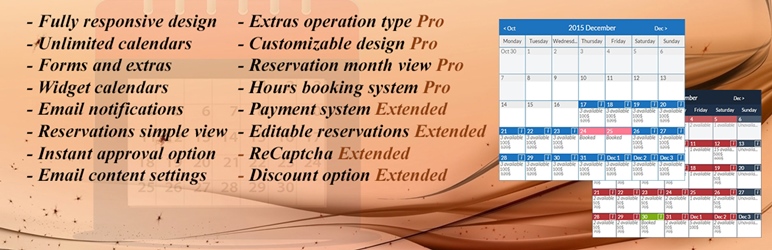
前言介紹
- 這款 WordPress 外掛「Booking calendar, Appointment Booking System」是 2015-12-12 上架。
- 目前有 4000 個安裝啟用數。
- 上一次更新是 2025-02-17,距離現在已有 75 天。
- 外掛最低要求 WordPress 3.4.0 以上版本才可以安裝。
- 有 115 人給過評分。
- 論壇上目前有 8 個提問,問題解答率 100% ,不低,算是個很有心解決問題的開發者團隊了!
外掛協作開發者
wpdevart |
外掛標籤
booking | booking system | booking calendar | appointment booking | reservation calendar |
內容簡介
tionality
Booking Calendar 外掛是一個優秀且易於使用的工具,可用於為您的 WordPress 網站建立預約系統。僅需幾分鐘即可創建任何類型的排程日曆。
您可以使用許多設置和有用的功能。
查看我們的插件演示頁面:
演示頁面
按時間演示頁面
我們的插件有許多優秀的功能,以下是我們插件的一些有用功能描述。
免費版本功能
安裝和使用簡單
與所有 WordPress 版本完美搭配
完全響應式
無限表單和附加項目
掛件中的預訂日曆
能夠設置天數可用性(可用、已預訂、不可用)和價格
能夠更改日期格式、星期幾格式
能夠設置一週的開始日
能夠選擇不可用的星期幾
能夠更改日期選擇類型(多天或單天選擇)
能夠顯示/隱藏「登入/登出」、「項目數量」、表單和附加項目標題
能夠在提交或批准預訂請求後向用戶和管理員發送電子郵件通知
能夠在預訂請求取消或刪除(拒絕)後向用戶發送電子郵件通知
能夠向表單添加無限的文本、復選框、下拉菜單和文本區域字段
搜尋預訂的篩選器
預訂單個視圖
能夠為選擇字段設置多選項
能夠為表單中每個字段設置必填選項
能夠創建無限的主題
能夠立即批准預訂請求
能夠設置滾動偏移量
能夠更改貨幣和默認文本
能夠啟動/禁用條款和條件
能夠在懸停時顯示掛件 day 資訊
使用 CSS3
後端使用者友好
在流行的 WordPress 主題上進行測試
您可以升級免費版本到Pro 版本以添加一些出色的功能。
Pro 版本功能
完全設計自定義
能夠按小時預訂事件
使用者權限
能夠設置標記價格的天數
額外字段的操作類型(+/-)
額外字段的價格類型(價格/百分比)
能夠更改額外字段的價格和百分比
預訂月視圖
能夠在提交後將訪問者重定向到新頁面
能夠為用戶和管理員添加信息
能夠設置最大寬度
能夠更改元素的字體大小、字重和字形
能夠設置 Info 邊框半徑、默認年份和月份、背景顏色、所有字段的背景顏色、文本顏色
擴展版本的功能
多用戶功能
對於不同的一周天值,不同的值
Google ReCaptcha
能夠根據天數使用折扣選項
最小天(小時)值
最大天(小時)值
能夠在管理員面板中編輯預訂
付款系統
現金支付功能
原文外掛簡介
Booking Calendar plugin is an nice and user friendly tool for creating reservation systems for your WordPress website. Create any type of scheduling calendar just in a few minutes.
There is a lot of settings and useful functions that you can use.
View our plugin Demo pages:
Demo Page
Hours Demo Page
Our plugin have a lot of great features that you will like. Below we described some of useful features of our plugin.
Features of Free version
Easy install and use
Works great with all WordPress versions
Fully Responsive
Unlimited Forms and Extras
Reservation Calendars in Widgets
Ability to set days availability(Available, Booked, Unavailable) and Price
Ability to change Date format, Week days format
Ability to set Start Day of the week
Ability to select Unavailable week days
Ability to change days selection type(Multiple days or Single day selection)
Ability to show/hide “Check in/Check out”, “Number of items”, Form and Extras titles
Ability to send email notification to user and administrator after book request submited or approved
Ability to send email notification to user after book request canceled or deleted(rejected)
Ability to add unlimited text, checkbox, select and TextArea fields to the Form
Filters for searching reservations
Reservation single View
Ability to set Multiple choice for select field
Ability to set Required option for each field in form
Ability to create unlimited Themes
Ability to approve book request instantly
Ability to set scroll offset
Ability to change the currency and default texts
Ability to Enable/Disable Terms & Conditions
Ability to show day info on hover for widget
Uses CSS3
User friendly back-end
Tested on popular WordPress themes
You can upgrade the free version to Pro version to add some great features.
Features of Pro version
Fully design customization
Ability to book events by hours
User permissions
Ability to set day Marked Price
Operation type(+/-) for Extra fields
Price type(price/percent) for Extra fields
Ability to change price and percent for Extra field
Reservation Month View
Ability to redirect visitor to a new page after submission
Ability to add Information for users and administrators
Ability to set Maximum width
Ability to change font size, font weight and font style of elements
Ability to set Info Border radius, default Year and Month, background color, all fields background colors, text colors
Features of Extended version
Multi-User functionality
Different values for different days of week
Google ReCaptcha
Ability to use Discount option depending on the days
Minumum day(hour) value
Maximum day(hour) value
Ability to edit Reservations from admin panel
Payment System
Pay in cash functionality
Integrated with PayPal
If you have any type of question occuring our plugin contact us at our plugin SUPPORT FORUM.
This plugin is one of the most important tool for any reservation website. Scheduling engine is an handy tool for creating any type of Scheduling system(for example Hotel and Restaurant booking, salon booking, meeting room booking, travel and tour shedulding, service and seat shedulding, car rent, event booking …).
You can also use our plugin for cottages, hotel rooms, houses, villas, apartments, bikes, technics, pools, beauty salons, spas, massage therapists, coaching, phone advice, consultation, conference, course, fitness center, yoga class or gym reservations. Our plugin will be helpful if you have one of this professions – doctor, dentists, clinic, medical, photographer, lawyer etc.
Step by step guide
Calendars Page
On this page you can add new Scheduling Calendars, edit or delete existing.
Click “Add” to create new one.
Type the name. Then choose Theme,Form and Extra.
Then select the date(click on the start date, then click on the end date, if you need to select days from next months as well, then click on start date and change month from top and then select the end date)
After you selected date you will see this options
Set days availability – Set days status using this option(Available, Booked, Unavailable).
Number Available – Set the number for available things(rooms, place or anything that users should book) in a day.
Price – Type the price for one day.
Marked Price – Type the marked price for one day.
Information for users – Type here information for your users(they will see it on front-end).
Information for administrators – Type here information for administrators(administrators will see it from admin panel).
Reservations Page
On this page you can Approve, Reject, Cancel, Delete or just view Reservations.
First you need to select the calendar you want to check(from top).
Then you need to select the reservation and then change the status(also, you can select several reservations and then change their statuses from top).
If you want to see details then open it from top right side.
You can use filters page to find reservations you need quickly and easier. Use the Status, select the Period or use search field.
Also, use the Month View, we think it’s an handy function.
Forms Page
On this page you can add new Forms, edit or delete existing Forms.
Click “Add Form” to create new Form.
Type new form name. Then click on “Plus” button to add new fields or edit the default existing fields.
You can add 4 different type of fields. You can add simple text field, TextArea, Checkbox and Select fields.
Open the field option from left for editing texts or selecting option.
Don’t forget to save the new form that you have created.
Extras Page
On this page you can add new Extras, edit or delete existing Extras.
Click “Add Extra” to create new Extra.
Type new extra name. Then click on “Plus” button to add new Extra fields or edit the default existing Extra fields.
Open the extra field option from left, then set the option or remove the Items.
Also, check the options for every item. Type the Label, choose the Operation type, choose Price type, type the Price/Percent.
Save the new Extra field.
Themes Page
On this page you can add new Themes, edit or delete existing Themes.
Click “Add Theme” to create new Theme.
Type new theme name.
Then edit the General options.
You can set a different options for theme from this page such as Date format, Week days format, Start Day of the week, Enable instant approval and other options .
Options like
Then open Styles and Colors tab and configure some design options.
You can set the Maximum width, font sizes, colors, background color and other design settings.
Then open Notifications tab and configure it.
From here you can edit(disable) all notifications that users or administrator will receive.
Then open Default Texts tab and configure it.
You can change the default texts from here.
At the end save the new Theme.
User permissions Page
On this page you can set your users permissions.
You can change users permission for our plugin all pages.
For example if you set user permission for Forms page to “Editor” Role, then all users that have this Role can get access for this page.
Uninstall Page
On this page you can remove our plugin, but if you uninstall the plugin this way then you will delete all Database Tables.
If you think that you can use our plugin in future then don’t use this page for uninstalling our plugin(use the WordPress plugins standard page for removing the plugin).
Featured Plugins Page
On this page you can check our Featured plugins.
If you have any type of question occuring our plugin contact us at our plugin SUPPORT FORUM.
各版本下載點
- 方法一:點下方版本號的連結下載 ZIP 檔案後,登入網站後台左側選單「外掛」的「安裝外掛」,然後選擇上方的「上傳外掛」,把下載回去的 ZIP 外掛打包檔案上傳上去安裝與啟用。
- 方法二:透過「安裝外掛」的畫面右方搜尋功能,搜尋外掛名稱「Booking calendar, Appointment Booking System」來進行安裝。
(建議使用方法二,確保安裝的版本符合當前運作的 WordPress 環境。
1.0.0 | 1.0.1 | 1.0.2 | 1.0.3 | 1.0.4 | 1.0.5 | 1.0.6 | 1.0.7 | 1.0.8 | 1.0.9 | 1.1.0 | 1.1.1 | 1.1.2 | 1.1.3 | 1.1.4 | 1.1.5 | 1.1.6 | 1.1.7 | 1.1.8 | 1.1.9 | 1.2.0 | 1.2.1 | 1.2.2 | 1.2.3 | 1.2.4 | 1.2.5 | 1.2.6 | 1.2.7 | 1.2.8 | 1.2.9 | 1.3.0 | 1.3.1 | 1.3.2 | 1.3.3 | 1.3.4 | 1.3.5 | 1.3.6 | 1.3.7 | 1.3.8 | 1.3.9 | 1.4.0 | 1.4.1 | 1.4.2 | 1.4.3 | 1.4.4 | 1.4.5 | 1.4.6 | 1.4.7 | 1.4.8 | 1.4.9 | 1.5.0 | 1.5.1 | 1.5.2 | 1.5.3 | 1.5.4 | 1.5.5 | 1.5.6 | 1.5.7 | 1.5.8 | 1.5.9 | 1.6.0 | 1.6.1 | 1.6.2 | 1.6.3 | 1.6.4 | 1.6.5 | 1.6.6 | 1.6.7 | 1.6.8 | 1.6.9 | 1.7.0 | 1.7.1 | 1.7.2 | 1.7.3 | 1.7.4 | 1.7.5 | 1.7.6 | 1.7.7 | 1.7.8 | 1.7.9 | 1.8.0 | 1.8.1 | 1.8.2 | 1.8.3 | 1.8.4 | 1.8.5 | 1.8.6 | 1.8.7 | 1.8.8 | 1.8.9 | 1.9.0 | 1.9.1 | 1.9.2 | 1.9.3 | 1.9.4 | 1.9.5 | 1.9.6 | 1.9.7 | 1.9.8 | 1.9.9 | 2.0.0 | 2.0.1 | 2.0.2 | 2.0.3 | 2.0.4 | 2.0.5 | 2.0.6 | 2.0.7 | 2.0.8 | 2.0.9 | 2.1.0 | 2.1.1 | 2.1.2 | 2.1.3 | 2.1.4 | 2.1.5 | 2.1.6 | 2.1.7 | 2.1.8 | 2.1.9 | 2.2.0 | 2.2.1 | 2.2.2 | 2.2.3 | 2.2.4 | 2.2.5 | 2.2.6 | 2.2.7 | 2.2.8 | 2.2.9 | 2.3.0 | 2.3.1 | 2.3.2 | 2.3.3 | 2.3.4 | 2.3.5 | 2.3.6 | 2.3.7 | 2.3.8 | 2.3.9 | 2.4.0 | 2.4.1 | 2.4.2 | 2.4.3 | 2.4.4 | 2.4.5 | 2.4.6 | 2.4.7 | 2.4.8 | 2.4.9 | 2.5.0 | 2.5.1 | 2.5.2 | 2.5.3 | 2.5.4 | 2.5.5 | 2.5.6 | 2.5.7 | 2.5.8 | 2.5.9 | 2.6.0 | 2.6.1 | 2.6.2 | 2.6.3 | 2.6.4 | 2.6.5 | 2.6.6 | 2.6.7 | 2.6.8 | 2.6.9 | 2.7.0 | 2.7.1 | 2.7.2 | 2.7.3 | 2.7.4 | 2.7.5 | 2.7.6 | 2.7.7 | 2.7.8 | 2.7.9 | 2.8.0 | 2.8.1 | 2.8.2 | 2.8.3 | 2.8.4 | 2.8.5 | 2.8.6 | 2.8.7 | 2.8.8 | 2.8.9 | 2.9.0 | 2.9.1 | 2.9.2 | 2.9.3 | 2.9.4 | 2.9.5 | 2.9.6 | 2.9.7 | 2.9.8 | 2.9.9 | 3.0.0 | 3.0.1 | 3.0.2 | 3.0.3 | 3.0.4 | 3.0.5 | 3.0.6 | 3.0.7 | 3.0.8 | 3.0.9 | 3.1.0 | 3.1.1 | 3.1.2 | 3.1.3 | 3.1.4 | 3.1.5 | 3.1.6 | 3.1.7 | 3.1.8 | 3.1.9 | 3.2.0 | 3.2.1 | 3.2.2 | 3.2.3 | 3.2.4 | 3.2.5 | 3.2.6 | 3.2.7 | 3.2.8 | 3.2.9 | trunk | 3.2.10 | 3.2.11 | 3.2.12 | 3.2.13 | 3.2.14 | 3.2.15 | 3.2.16 | 3.2.17 | 3.2.18 | 3.2.19 | 3.2.20 | 3.2.21 | 3.2.22 | 3.2.23 | 3.2.24 | 3.2.25 |
延伸相關外掛(你可能也想知道)
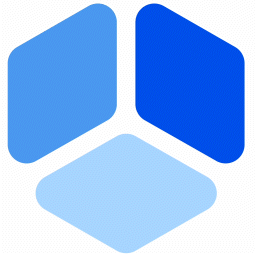 Booking for Appointments and Events Calendar – Amelia 》2>Amelia Lite WordPress預訂外掛是一個免費的成熟預訂系統,用於順利管理在線預約和活動預定流程,使技術準確和易於導航。這個實用的預訂系統將消除重複性任...。
Booking for Appointments and Events Calendar – Amelia 》2>Amelia Lite WordPress預訂外掛是一個免費的成熟預訂系統,用於順利管理在線預約和活動預定流程,使技術準確和易於導航。這個實用的預訂系統將消除重複性任...。 WordPress Online Booking and Scheduling Plugin – Bookly 》Bookly 是一個免費的 WordPress 排程外掛,可以在您的網站上接受網路預約和自動化預約系統。在同一個地方管理您的預定日曆、服務和客戶資料庫,節省時間和金...。
WordPress Online Booking and Scheduling Plugin – Bookly 》Bookly 是一個免費的 WordPress 排程外掛,可以在您的網站上接受網路預約和自動化預約系統。在同一個地方管理您的預定日曆、服務和客戶資料庫,節省時間和金...。Appointment Booking Calendar — Simply Schedule Appointments Booking Plugin 》Simply Schedule Appointments 是一個易於使用的 WordPress 預約預訂外掛程式。這個預約預訂系統已深受 20,000 多家企業的喜愛,平均評價達到五顆星。, Simpl...。
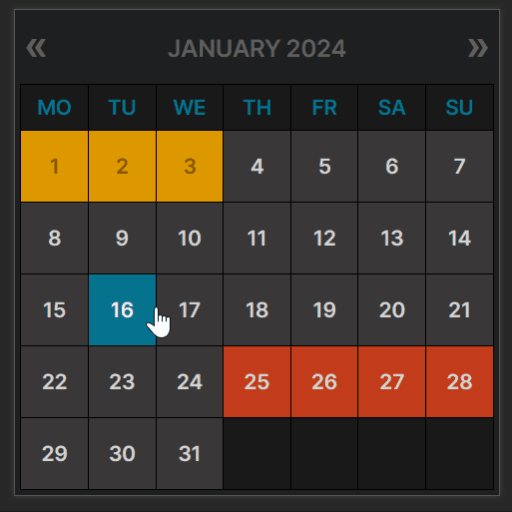 WP Booking Calendar 》WordPress必備的預約外掛程式排名第一, 原始的Booking Calendar是WordPress中第一個也是最受歡迎的預約外掛程式,已被數百萬使用者下載過。, 此外,該外掛程...。
WP Booking Calendar 》WordPress必備的預約外掛程式排名第一, 原始的Booking Calendar是WordPress中第一個也是最受歡迎的預約外掛程式,已被數百萬使用者下載過。, 此外,該外掛程...。LatePoint – Calendar Booking Plugin for Appointments and Events 》總結:LatePoint 是一個功能強大且用戶友好的 WordPress 預約管理外掛,簡化了任何規模企業的預訂管理。它提供多種功能,包括直觀的管理面板、適應移動裝置的...。
 EMC – Easily Embed Calendly Scheduling Features 》Embed Calendly 可以讓你以簡單易用的方式在 WordPress 網站上新增 Calendly 排程頁面。, 透過 Calendly,讓訪客可以在你網站的任何地方輕鬆地安排會議。, 透...。
EMC – Easily Embed Calendly Scheduling Features 》Embed Calendly 可以讓你以簡單易用的方式在 WordPress 網站上新增 Calendly 排程頁面。, 透過 Calendly,讓訪客可以在你網站的任何地方輕鬆地安排會議。, 透...。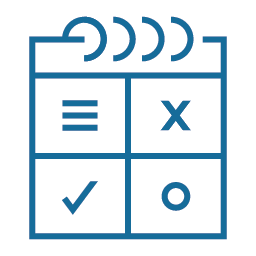 Easy Appointments 》在你的WordPress網站中添加預約系統,輕鬆管理預約。時間管理十分靈活,並且可以多地點、多服務和多工作人員。能用於:律師、美容院、修車、清潔服務、醫生、...。
Easy Appointments 》在你的WordPress網站中添加預約系統,輕鬆管理預約。時間管理十分靈活,並且可以多地點、多服務和多工作人員。能用於:律師、美容院、修車、清潔服務、醫生、...。 Appointment Booking Calendar Plugin and Scheduling Plugin – BookingPress 》BookingPress – WordPress 全方位預約外掛程式, BookingPress 是一款全面的預約外掛程式,可以輕鬆地在你的 WordPress 網站上設置完整的預約系統,根據...。
Appointment Booking Calendar Plugin and Scheduling Plugin – BookingPress 》BookingPress – WordPress 全方位預約外掛程式, BookingPress 是一款全面的預約外掛程式,可以輕鬆地在你的 WordPress 網站上設置完整的預約系統,根據...。 Appointment Hour Booking – WordPress Booking Plugin 》Appointment Hour Booking 是一個 WordPress 外掛程式,可建立預約表單,用於具有開始時間和預定時間表的預約。使用者可以從一組根據「營業時間」和服務時間...。
Appointment Hour Booking – WordPress Booking Plugin 》Appointment Hour Booking 是一個 WordPress 外掛程式,可建立預約表單,用於具有開始時間和預定時間表的預約。使用者可以從一組根據「營業時間」和服務時間...。Fluent Booking – The Ultimate Appointments Scheduling, Events Booking, Events Calendar Solution 》**總結:**, , FluentBooking 是一個一流的解決方案,用於安排和提供基於預約的服務。無論是預約、活動還是其他任何事情,FluentBooking 都為您提供最全面的解...。
 Hotel Booking & Elementor Integration 》我們結合了 WordPress 酒店預訂外掛程式 和 Elementor,為您提供更加使用者友善的工具,可視覺化建立出租物業網站。, 由於外掛程式之間的順暢整合,您將能夠...。
Hotel Booking & Elementor Integration 》我們結合了 WordPress 酒店預訂外掛程式 和 Elementor,為您提供更加使用者友善的工具,可視覺化建立出租物業網站。, 由於外掛程式之間的順暢整合,您將能夠...。 Hotel Booking Lite 》使用 MotoPress 開發的 WordPress Hotel Booking 外掛是一個真正考慮實際旅館業務的終極 WordPress 物業出租系統。, , 外掛展示頁(含儀表板存取權限), 影片...。
Hotel Booking Lite 》使用 MotoPress 開發的 WordPress Hotel Booking 外掛是一個真正考慮實際旅館業務的終極 WordPress 物業出租系統。, , 外掛展示頁(含儀表板存取權限), 影片...。 Booking Package 》trators can manage user accounts and view their booking history., , Booking Package is a user-friendly WordPress plugin that can support various in...。
Booking Package 》trators can manage user accounts and view their booking history., , Booking Package is a user-friendly WordPress plugin that can support various in...。 BA Book Everything 》BA Book Everything 外掛 - 真正快速和強大的預訂引擎和管理系統,可以讓主題/網站開發人員創建任何預訂或租賃網站(旅遊、酒店、旅舍、公寓、汽車、活動等等...。
BA Book Everything 》BA Book Everything 外掛 - 真正快速和強大的預訂引擎和管理系統,可以讓主題/網站開發人員創建任何預訂或租賃網站(旅遊、酒店、旅舍、公寓、汽車、活動等等...。 FareHarbor for WordPress 》此外掛可加入簡短代碼,方便在您的網站上嵌入 FareHarbor 預訂日曆和按鈕。您可以在 https://fareharbor.com/ 了解更多關於 FareHarbor 預訂系統的相關資訊。...。
FareHarbor for WordPress 》此外掛可加入簡短代碼,方便在您的網站上嵌入 FareHarbor 預訂日曆和按鈕。您可以在 https://fareharbor.com/ 了解更多關於 FareHarbor 預訂系統的相關資訊。...。
