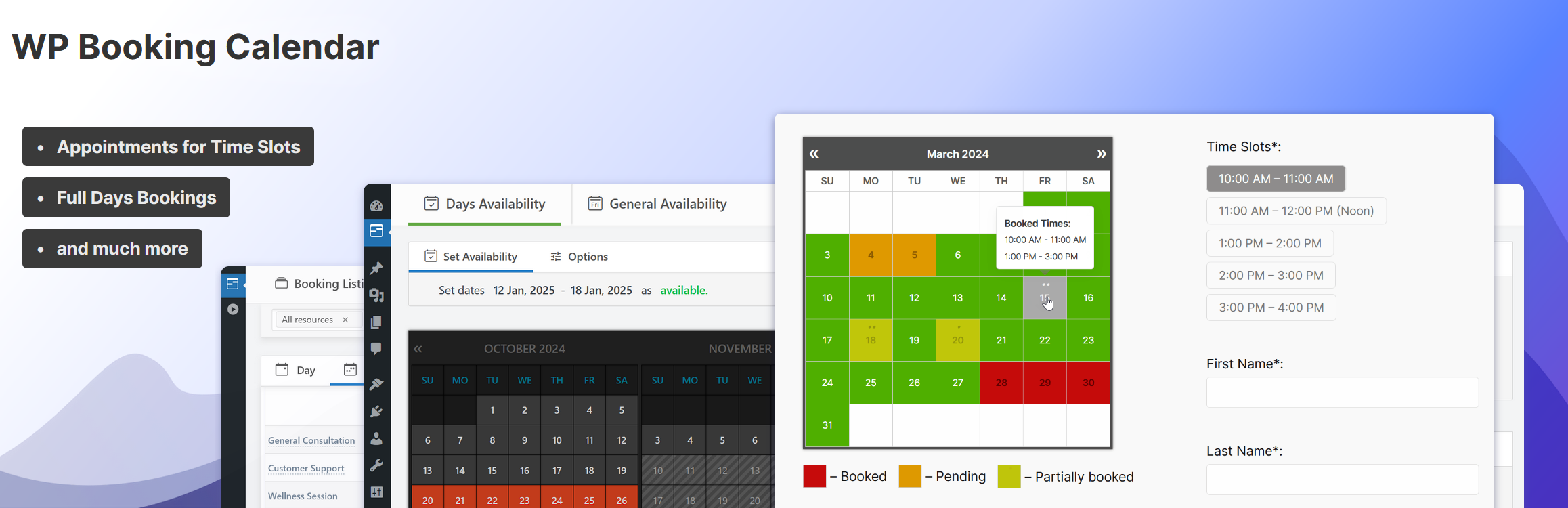
前言介紹
- 這款 WordPress 外掛「WP Booking Calendar」是 2009-08-14 上架。
- 目前有 50000 個安裝啟用數。
- 上一次更新是 2025-04-17,距離現在已有 16 天。
- 外掛最低要求 WordPress 5.3 以上版本才可以安裝。
- 外掛要求網站主機運作至少需要 PHP 版本 5.6 以上。
- 有 612 人給過評分。
- 論壇上目前有 5 個提問,問題解答率 100% ,不低,算是個很有心解決問題的開發者團隊了!
外掛協作開發者
外掛標籤
events | booking | bookings | appointments | booking calendar |
內容簡介
WordPress必備的預約外掛程式排名第一
原始的Booking Calendar是WordPress中第一個也是最受歡迎的預約外掛程式,已被數百萬使用者下載過。
此外,該外掛程式提供易於使用的美好預約系統,可顯示行事曆可用性、接收網站訪客的預訂,以及透過現代且乾淨的預訂管理面板管理預訂。
此外,由於可以同步其他服務的預訂,Booking Calendar可以為您提供最新資訊,以避免重複預訂。
功能概覽 | 演示 | 常見問題 | 視訊教學 | 獲得支援
任何預約邏輯的完美解決方案
身為WordPress中第一個預約系統,我們已開發大量功能,以滿足您特定的預約邏輯。
只需輕鬆定義可用日期,並允許您的訪客全天或時間段預約您的產品或服務。
或使用付費版本擴展功能至具備季節價格、條件日期選擇、搜尋可用性等進階系統,甚至到多使用者系統,讓使用者可以獨立管理自己的可用性,類似Airbnb平台。
Booking Calendar概覽,60秒開始接受預訂
請注意,此視訊展示了外掛程式舊版的功能。有關Booking Calendar更新的現代界面,請查看下方畫面截圖。
開始流程簡單易上手
1. 在頁面中加入預約表單或可用性行事曆
輕鬆使用WordPress區塊或Booking Calendar小工具在您的網站的任何頁面中插入預約表單,或在頁面構建器(如Elementor)中設定短碼區塊。更多資訊請參閱這裡。
2. 使用幾個點擊設定初始不可用天數
您只需選擇Booking > 可用性頁面上的一段日期範圍,並選擇「可用」或「不可用」狀態,然後套用,即可定義可用日期。如此簡單!
3. 配置預約表單,電子郵件範本和其他設置
輕鬆自訂預約表單欄位,並如有需要加入時間段。配置電子郵件通知以及其他設置,如行事曆外觀、預訂管理面板功能等等…
4. 接收通知和管理預訂
在一個現代的管理面板中得到有關新預約的通知,並加以管理。核准、拒絕或編輯特定預訂。此外,您可以使用日、週、月視圖模式中的日曆概觀全面了解您的時間表。
5. 配置與其他服務的預訂同步
使用Google日曆事件導入您的行事曆事件,或使用ics訂閱進行雙向同步,與各種服務(如Airbnb、Booking.com)同步預訂。
原文外掛簡介
The #1 must have Booking Plugin for WordPress
WP Booking Calendar – the original “Booking Calendar” is the 1st booking system developed for WordPress. Easily manage full-day bookings, time-slot appointments, or events in an all-in-one, outstanding booking system on your WordPress website.
Plugin provides an easy-to-use booking system for displaying calendar availability, receive bookings from your website visitors, and manage bookings through a modern and clean booking admin panel.
Moreover, with the ability to sync bookings with other services Booking Calendar offers you be up-to-date to avoid duplicate bookings.
Features | See Demos | FAQ | Video Guides | Get Support
New Setup Wizard!
Easy Time Appointments Configuration for your Bookings
Set up appointment booking system in less than 2.5 minutes. Designed with a user-friendly flow, the wizard takes you step-by-step through key settings, including booking type selection, calendar appearance, availability preferences, and more. This step-by-step setup helps you get your booking system ready for your business quickly and easily.
Full Day Bookings – Setup Wizard
Easily configure Booking Calendar for full-day bookings with the new step-by-step Setup Wizard. Get your booking system ready for full day bookings in just a few minutes.
Changeover Multi-Day Bookings – Setup Wizard (Pro)
Configure multi-day bookings with specific check-in and check-out days, clearly marked with diagonal or vertical lines. Perfect for bookings that require split days. Available Pro versions.
Perfect solution for any booking logic
As the first booking system for WordPress, we have created a huge number of features to match your specific booking needs.
Easily define available dates and allow your visitors to reserve your property or service for a full day or time-slot.
For those who need more advanced functionality, our premium versions offer an extensive system with multiple resources, seasonal prices, conditional dates selection, availability search, and even a multi-user system where users can independently manage their own availability, much like an Airbnb portal.
Booking Calendar is great for
Whether you’re renting a property or you’re a sole business owner looking to automate your service bookings, Booking Calendar can help you.
– Resource scheduling (bed & breakfast, houses, apartments, etc.)
– Client scheduling (photographers, lawyers, beauty salons, spas, etc.)
– Meeting scheduling (coaching, phone advice)
– Patient scheduling (doctor, dentists, clinic, medical)
– Equipment rentals (yachts, boats, cars, bikes, technics, etc.)
– Event scheduling (conference, course, fitness center, yoga class, gym)
– Or any other service where booking for a specific time is required
Simple steps to get started
1. Add booking form or availability calendar to your page
Easily insert the booking form on any page of your website using WordPress blocks or Booking Calendar widgets for sidebars or configure shortcode block in page builders like Elementor. Read more here.
2. Set initial unavailable days with just few clicks
You can define days availability in just a 3 mouse clicks at Booking > Availability page. Simply select a range of days on the calendar, choose ‘available’ or ‘unavailable’ status, and apply. It’s that simple!
3. Configure booking form, email templates and other settings
Easily customize your booking form fields and add time slots if needed. Configure email notifications and other settings such as the calendar appearance, booking admin panel functionality, and more…
4. Receive notifications and manage bookings
Get notified about a new appointments and manage them in a modern admin panel. Approve, decline, or edit specific bookings. Plus, you can get a complete picture of your schedule with the calendar overview in day, week, or month view mode.
5. Configure syncing of bookings with other services
Import your Google Calendar events or make 2 ways sync of your events by using .ics feeds with various services such as Airbnb, Booking.com, VRBO, HomeAway, TripAdvisor, FlipKey, and more… Thanks to native integration with Booking Manager plugin.
How it works?
Step 1: Visitor select desired date(s) in calendar
Step 2: Visitor selects a time-slot (optional)
Step 3: Visitor fills in Booking Form and submits it
Step 4: You receive a notification and manage the booking
Awesome features:
New
Super easy set available/unavailable dates in calendar with just three mouse clicks.
In Booking Calendar you can define days as available or unavailable in just a few clicks. Simply select a range of days on the calendar, choose ‘available’ or ‘unavailable’ status, and apply. It’s that simple!
General
Modern and easy to use interface.
The plugin is designed to be a suitable for a vast array of businesses.
100% mobile-friendly and looks amazing on any device.
All booking data is stored in your DB. You don’t need other accounts.
Multi language support. Check all available languages at this page.
Easy to start using
Booking Calendar is an easy solution to start receiving bookings.
You can quickly add the booking calendar to your posts or pages using WordPress blocks or shortcodes. Additionally, you can add the booking calendar as a widget to your site’s sidebar.
Most of the settings come with predefined values and descriptions.
Bookings
Prevention of double bookings – one booking per day or time slot.
Alternatively, you can allow unlimited bookings for the same date and time within the same calendar.
You can enable pending bookings as available in the calendar, which lets you receive multiple bookings for the same date until you manually approve one of them. You can receive as many bookings as you need to and stop receiving bookings on specific dates once you have approved a booking.
Timeslots bookings
Time slot bookings are available in the Booking Calendar Free version, which allows you to receive bookings for available time-slots during a selected day. Customers can select time slots either in a time picker or from a dropdown list, depending on your settings at Settings General page in “Time Slots” section.
Calendar
Select a calendar skin that matches your website design.
Or customize the calendar colors by editing the CSS styles.
Choose to display one or several months in the calendar view.
Easily set the width of the calendar and the number of months in a row, such as 3×2 months.
Choose between single day or multiple days selection mode.
Set the number of unavailable days in the calendar, starting from today.
Specify particular weekdays as unavailable.
Show a legend on the calendar to help visitors understand the status of each day.
Booking Form
Easily customize your booking form fields to capture all the necessary information for each booking. Choose which fields are required and which are optional, and customize field labels as needed. Plus, the booking form includes CAPTCHA support to prevent spam submissions.
Timeline
Timeline view allows you to display all your bookings in a yearly, monthly, or daily view on the front-end of your website, giving your visitors a quick and comprehensive overview of your schedule.
Booking Admin Panel
Easily manage your bookings with a modern and clear Booking Listing panel or with the intuitive Calendar Overview mode.
The Booking Listing makes it very simple to find the required reservations. It provides searching by different criteria and immediate results based on keywords.
Get a complete picture of your schedule with the Calendar Overview in day, week, or month view mode.
Approve, decline, or edit details in required bookings.
Print a list of your bookings.
Get the number of new bookings on the booking dashboard section.
Google Calendar Integration
Import events from your Google Calendar to the Booking Calendar plugin.
With just one click, add bookings to Google Calendar from the Booking Listing page using export button near each booking(s).
Sync bookings
Easily import and export events using .ics feeds or files with native integration with our Booking Manager plugin.
Import events from various sources, such as Airbnb, Booking.com, HomeAway, TripAdvisor, VRBO, FlipKey, and any other calendar that uses the .ics format.
Customize parameters such as date conditions and maximum number of items to import in the import shortcodes.
Export bookings by configuring custom URL for your.ics feed. This feed can then be imported into services that use the .ics (iCal) format, such as Google Calendar or Airbnb, etc…
Email Notifications
Configure email confirmation to be sent to the site administrator and visitors for specific booking actions, such as new booking creation, approval or decline of bookings. You can customize the content and format of the emails, and also change the administrator email address to receive notifications.
Other settings
Customizable date format for your bookings.
Restriction of access to plugin menus for standard WordPress user roles.
And much more… Check ton of features in premium versions of plugin.
Premium Features in paid versions
Booking Calendar Personal (or higher versions)
Multiple booking resources (calendars) – create an unlimited number of booking resources (calendars), which can be your services, properties, or any other items that can be booked by visitors in separate unique calendars.
Advanced configuration of booking form and emails – fully customize the appearance of your booking form and email templates.
Manage bookings – perform various actions such as CSV export, adding notes, editing, duplicating, changing resources, and much more…
Booking Calendar Business Small (or higher versions)
Online Payments – accept online payments for your bookings, with support for various payment gateways like Stripe, PayPal, Authorize.Net, Redsys, and more.
Changeover Days – enable split bookings marked by vertical or diagonal lines, allowing visitors to check out and check in on the same date.
Range days selection – easily enable week(s) or any specific number of days selection with 1 or 2 mouse clicks, and configure minimum and maximum number of days, as well as specific start weekdays for selections.
Auto Approval / Cancellation – set up automatic cancellation of unpaid pending bookings after a specific time, or enable auto-approval for incoming bookings.
Advanced Hourly Bookings – increase the flexibility of your Booking Calendar by allowing visitors to book specific start and end times or duration of time, ensuring precise scheduling for your services.
Booking Calendar Business Medium (or higher versions)
Seasonal Prices – customize the daily cost (rates) for different seasons or week days with fixed costs per day or as a percentage from original daily cost.
Multi-Day Pricing – set different cost of booking based on the number of selected days, and the ability to apply these costs only if the “Check In” day falls within a specific season.
Last Minute Booking Discount – offer a discount for bookings, if the difference between the booking date and the check-in date is less than a specified number of days.
Early Booking Discounts – set a discount for bookings made in advance, if the difference between the booking date and the check-in date is greater than a specified number of days.
Advanced cost – configure the booking cost based on the options selected in the form, by adding extra charges such as taxes, additional services, or by adjusting the cost based on the number of visitors.
Deposit payments – allows visitors to pay a part of the booking cost such as a fixed deposit value or percentage of the original booking cost after creating a booking.
Multiple Custom Forms – create multiple form configurations, allowing you to use different forms with different form fields for each of your booking resources.
Advanced days selection – customize the specific number of days that can be selected on specific weekdays or during certain seasons or allow specific start week days on certain season.
Different time-slots on different days – configure different time slots for different week days or seasons.
Advanced Season Availability – set unavailable days for specific seasons, such as holidays or weekends during summer, using conditional season filters.
Availability from Today – limit or define the number of available/unavailable days starting from today.
Unavailable time before or after a booking – setting the number of minutes, hours, or days needed for cleaning or other services, applicable to bookings with time slots or change-over days feature.
Booking Calendar Business Large (or higher versions)
Capacity and Availability – set the the maximum number of bookings that can be made per full day or time slots in calendar, and ensure that dates in the calendar are only available until the capacity is reached.
Search Availability – allows your website visitors to quickly search for available booking resources such as properties or services by entering check-in/out dates and other criteria like the number of guests or specific amenities.
Coupons for Discounts – offer discounts to your visitors by creating coupon codes that can be entered in the booking form.
Auto-Cancel Pending Bookings – enable automatic cancellation of pending bookings for specific dates when you approve booking for the same resource.
Booking Calendar MultiUser version
MultiUser Booking Admin Panels – enable each registered WordPress user to have their own individual booking admin panel, where they can see and manage only their own bookings, resources, and settings. This includes the ability to configure their own booking form, receive notifications to own separate emails, and activate payment gateways for their own payment accounts.
各版本下載點
- 方法一:點下方版本號的連結下載 ZIP 檔案後,登入網站後台左側選單「外掛」的「安裝外掛」,然後選擇上方的「上傳外掛」,把下載回去的 ZIP 外掛打包檔案上傳上去安裝與啟用。
- 方法二:透過「安裝外掛」的畫面右方搜尋功能,搜尋外掛名稱「WP Booking Calendar」來進行安裝。
(建議使用方法二,確保安裝的版本符合當前運作的 WordPress 環境。
3.0 | 4.0 | 4.1 | 5.0 | 5.1 | 5.2 | 5.3 | 5.4 | 6.0 | 6.1 | 6.2 | 7.0 | 7.1 | 7.2 | 8.0 | 8.1 | 8.2 | 8.3 | 8.4 | 8.6 | 8.7 | 8.8 | 8.9 | 9.0 | 9.1 | 9.2 | 9.3 | 9.4 | 9.5 | 9.6 | 9.7 | 9.8 | 9.9 | 10.0 | 10.1 | 10.2 | 10.3 | 10.4 | 10.5 | 10.6 | 10.7 | 10.8 | 10.9 | 10.10 | 4.0.1 | 4.0.2 | 4.1.1 | 4.1.2 | 4.1.3 | 4.1.4 | 4.1.5 | 4.1.6 | 5.0.1 | 5.0.2 | 5.0.3 | 5.0.4 | 5.1.1 | 5.1.2 | 5.1.3 | 5.1.4 | 5.1.5 | 5.1.6 | 5.2.1 | 5.3.1 | 5.3.2 | 5.4.1 | 5.4.2 | 5.4.3 | 5.4.4 | 6.2.1 | 6.2.2 | 7.1.1 | 8.0.1 | 8.1.1 | 8.1.2 | 8.3.1 | 8.3.2 | 8.4.2 | 8.4.3 | 8.4.5 | 8.4.6 | 8.5.1 | 8.7.1 | 8.7.2 | 8.7.3 | 8.7.5 | 8.7.6 | 8.7.7 | 8.7.8 | 8.7.9 | 8.8.1 | 8.8.2 | 8.9.1 | 8.9.2 | 8.9.3 | 9.1.1 | 9.1.2 | 9.1.3 | 9.1.4 | 9.2.1 | 9.2.2 | 9.4.1 | 9.4.2 | 9.5.2 | 9.5.3 | 9.5.4 | 9.6.1 | 9.6.2 | 9.7.2 | 9.7.3 | 9.7.4 | 9.7.5 | 9.7.6 | 9.7.7 | 9.8.1 | 9.8.2 | 9.8.3 | 9.8.7 | 9.9.1 | trunk | 10.1.1 | 10.1.2 | 10.1.3 | 10.2.2 | 10.5.1 | 10.6.1 | 10.6.2 | 10.6.3 | 10.6.4 | 10.6.5 | 10.9.1 | 10.9.2 | 10.9.3 | 10.9.5 | 8.7.10 | 9.8.11 | 9.8.12 | 9.8.13 | 9.8.14 | 10.10.1 | 10.10.2 | 8.5.1.1 | 8.5.1.2 | 9.4.3.1 | 9.5.0.1 | 9.7.3.1 | 9.7.3.2 | 9.7.3.3 | 9.7.7.1 | 9.8.0.1 | 10.9.3.1 | 10.9.3.2 | 10.9.4.2 |
延伸相關外掛(你可能也想知道)
 WordPress Online Booking and Scheduling Plugin – Bookly 》Bookly 是一個免費的 WordPress 排程外掛,可以在您的網站上接受網路預約和自動化預約系統。在同一個地方管理您的預定日曆、服務和客戶資料庫,節省時間和金...。
WordPress Online Booking and Scheduling Plugin – Bookly 》Bookly 是一個免費的 WordPress 排程外掛,可以在您的網站上接受網路預約和自動化預約系統。在同一個地方管理您的預定日曆、服務和客戶資料庫,節省時間和金...。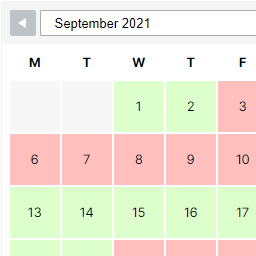 WP Simple Booking Calendar 》您需要一個預訂行事曆來展示您度假屋的可用性嗎?如果您將您的度假屋租給來自世界各地的遊客,您應該在您的網站上使用這個免費的外掛程式!這個預訂行事曆非...。
WP Simple Booking Calendar 》您需要一個預訂行事曆來展示您度假屋的可用性嗎?如果您將您的度假屋租給來自世界各地的遊客,您應該在您的網站上使用這個免費的外掛程式!這個預訂行事曆非...。 Appointment Booking Calendar Plugin and Scheduling Plugin – BookingPress 》BookingPress – WordPress 全方位預約外掛程式, BookingPress 是一款全面的預約外掛程式,可以輕鬆地在你的 WordPress 網站上設置完整的預約系統,根據...。
Appointment Booking Calendar Plugin and Scheduling Plugin – BookingPress 》BookingPress – WordPress 全方位預約外掛程式, BookingPress 是一款全面的預約外掛程式,可以輕鬆地在你的 WordPress 網站上設置完整的預約系統,根據...。 WP Booking System – Booking Calendar 》這是一款針對 WordPress 的預約日曆外掛程式。WP Booking System有超過9,000名活躍的使用者,滿意度接近5星!, 這個預約日曆是否適合您?, , 您是否有租借物...。
WP Booking System – Booking Calendar 》這是一款針對 WordPress 的預約日曆外掛程式。WP Booking System有超過9,000名活躍的使用者,滿意度接近5星!, 這個預約日曆是否適合您?, , 您是否有租借物...。 Booking Package 》trators can manage user accounts and view their booking history., , Booking Package is a user-friendly WordPress plugin that can support various in...。
Booking Package 》trators can manage user accounts and view their booking history., , Booking Package is a user-friendly WordPress plugin that can support various in...。 FareHarbor for WordPress 》此外掛可加入簡短代碼,方便在您的網站上嵌入 FareHarbor 預訂日曆和按鈕。您可以在 https://fareharbor.com/ 了解更多關於 FareHarbor 預訂系統的相關資訊。...。
FareHarbor for WordPress 》此外掛可加入簡短代碼,方便在您的網站上嵌入 FareHarbor 預訂日曆和按鈕。您可以在 https://fareharbor.com/ 了解更多關於 FareHarbor 預訂系統的相關資訊。...。 Booking Calendar – Event Calendar 》;, Omnivo Booking Calendar | 支援論壇 | 聯絡我們, , Omnivo 提供了一系列行事曆外掛工具,無論您是需要活動行事曆或預訂行事曆,Omnivo 都是最佳的外掛程...。
Booking Calendar – Event Calendar 》;, Omnivo Booking Calendar | 支援論壇 | 聯絡我們, , Omnivo 提供了一系列行事曆外掛工具,無論您是需要活動行事曆或預訂行事曆,Omnivo 都是最佳的外掛程...。 Booking Calendar | Appointment Booking | Bookit 》WordPress 免費預約及日程管理外掛程式 - Bookit, 您曾經預約過時間時因為要打電話並且被放在等待佇列中而感到困擾嗎?現在您可以使用名為 Bookit 的免費外掛...。
Booking Calendar | Appointment Booking | Bookit 》WordPress 免費預約及日程管理外掛程式 - Bookit, 您曾經預約過時間時因為要打電話並且被放在等待佇列中而感到困擾嗎?現在您可以使用名為 Bookit 的免費外掛...。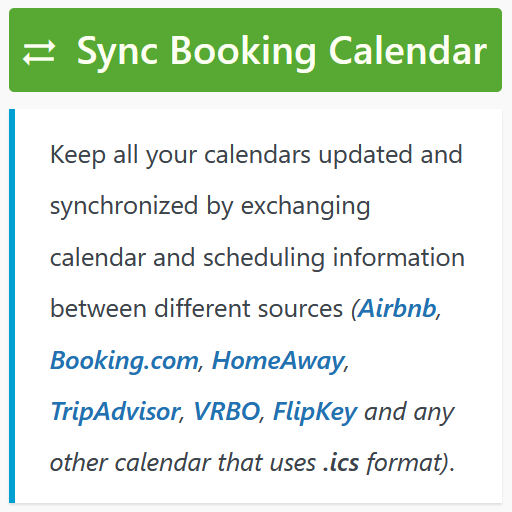 Booking Manager – Sync WP Booking Calendar – Import Events, Export Bookings to ICS Calendar 》Booking Manager 外掛可以輕鬆地在您的網站上以可自訂方式顯示來自外部 .ics 供稿的活動清單。, Booking Manager 外掛原生整合了 Booking Calendar 外掛。, ...。
Booking Manager – Sync WP Booking Calendar – Import Events, Export Bookings to ICS Calendar 》Booking Manager 外掛可以輕鬆地在您的網站上以可自訂方式顯示來自外部 .ics 供稿的活動清單。, Booking Manager 外掛原生整合了 Booking Calendar 外掛。, ...。 Advanced Booking Calendar 》住宿預訂日曆外掛。輕鬆管理您的預訂並提高入住率。此預訂系統適用於現代旅館業者,他們想要掌握線上預訂。, 預訂系統, , 完全響應式,後端和前端都可以檢查...。
Advanced Booking Calendar 》住宿預訂日曆外掛。輕鬆管理您的預訂並提高入住率。此預訂系統適用於現代旅館業者,他們想要掌握線上預訂。, 預訂系統, , 完全響應式,後端和前端都可以檢查...。 Salon Booking System, Appointment Scheduling for Salons, Spas & Small Businesses 》Salon Booking System 是一個完整且易於使用的預約管理系統。它可以協助您的業務在網站上獲得更多預訂,並節省您大量的時間進行日程管理任務。此外,Salon Bo...。
Salon Booking System, Appointment Scheduling for Salons, Spas & Small Businesses 》Salon Booking System 是一個完整且易於使用的預約管理系統。它可以協助您的業務在網站上獲得更多預訂,並節省您大量的時間進行日程管理任務。此外,Salon Bo...。 Pinpoint Booking System – #1 WordPress Booking Plugin 》如果您有需要預先預定的服務(住宿、活動或其他任何產品),Pinpoint Booking System 是幫助您的客戶直接從 WordPress 網站預訂的最佳方式。預訂日曆可以按您...。
Pinpoint Booking System – #1 WordPress Booking Plugin 》如果您有需要預先預定的服務(住宿、活動或其他任何產品),Pinpoint Booking System 是幫助您的客戶直接從 WordPress 網站預訂的最佳方式。預訂日曆可以按您...。 Booking calendar, Appointment Booking System 》tionality, Booking Calendar 外掛是一個優秀且易於使用的工具,可用於為您的 WordPress 網站建立預約系統。僅需幾分鐘即可創建任何類型的排程日曆。, 您可以...。
Booking calendar, Appointment Booking System 》tionality, Booking Calendar 外掛是一個優秀且易於使用的工具,可用於為您的 WordPress 網站建立預約系統。僅需幾分鐘即可創建任何類型的排程日曆。, 您可以...。 Appointment Booking & Scheduling Plugin — Webba Booking Calendar 》ly added to any page or post., Increased Bookings: A streamlined booking process and easy appointment scheduling can lead to an increased number of...。
Appointment Booking & Scheduling Plugin — Webba Booking Calendar 》ly added to any page or post., Increased Bookings: A streamlined booking process and easy appointment scheduling can lead to an increased number of...。 Appointment Bookings for Zoom GoogleMeet and more – Wappointment 》透過Zoom、GoogleMeet、電話或辦公室的方式,讓客戶快速預約與您見面。, WordPress預約外掛程式, 個人教練、老師、治療師以及各種服務專業人士的預約預定日曆...。
Appointment Bookings for Zoom GoogleMeet and more – Wappointment 》透過Zoom、GoogleMeet、電話或辦公室的方式,讓客戶快速預約與您見面。, WordPress預約外掛程式, 個人教練、老師、治療師以及各種服務專業人士的預約預定日曆...。
