
前言介紹
- 這款 WordPress 外掛「BlogVault WordPress Backup Plugin – Migration, Staging, and Backups」是 2014-01-03 上架。
- 目前有 90000 個安裝啟用數。
- 上一次更新是 2025-04-14,距離現在已有 19 天。
- 外掛最低要求 WordPress 4.0 以上版本才可以安裝。
- 外掛要求網站主機運作至少需要 PHP 版本 5.6.0 以上。
- 有 291 人給過評分。
- 還沒有人在論壇上發問,可能目前使用數不多,還沒有什麼大問題。
外掛協作開發者
akshatc |
外掛標籤
clone | backup | staging | migration | cloud backup |
內容簡介
BlogVault 是一款最可靠的 WordPress 增量備份外掛程式,並且帶有免費的雲端儲存空間。最好的部分是,它還附帶了一個免費的應用環境。
BlogVault 定期對 WordPress 網站中的所有內容進行備份-包括 WordPress 數據庫、WordPress檔案、主題、圖像等內容。
使用 BlogVault 備份 WordPress 數據庫和檔案比手動備份更安全、簡單。
從這裡查看更多的 BlogVault 客戶見證。
BlogVault 是 45 萬個 WordPress 網站信任的世界上最快、最好的 WordPress 備份外掛程式,成功網站還原率達到 100%。
您信任的公司也信任 BlogVault。
我們對一些最大的網址主機-WPEngine、Pantheon、FlyWheel、LiquidWeb、Cloudways、Savvii 等進行官方迁移,它是開發人員和代理商的完美解決方案,因為它附帶了所有維護和管理多個 WordPress 網站所需的工具。 從一鍵應用環境到無瑕疵的遷移,再到完整的網站管理和白牌解決方案,甚至還提供一個開箱即用的客戶報告。
從這裡學習更多關於 BlogVault 的資訊。
數據面面觀:BlogVault 的成就
超過 1 百萬個成功的網站還原
已處理超過 45 萬個 WordPress 網站的備份,且數量持續增加。
最大的 WordPress 網站備份達到 330GB
與 10,000 多個 Web 主機相容
五星級的支援
使用 BlogVault 備份外掛程式的好處作為您的主要備份解決方案
1. 增量備份保證永遠有效
增量自動備份不會超負荷您的伺服器
免費遠端儲存空間保證 24×7 可用性
90 天保留預存檔案,以復原任何錯誤
第一款支援多站點備份的外掛程式
定制排程使 WordPress 備份保持每天、每週或每月進行
2. 在數分鐘內快速還原網站
超過 100 萬次 WordPress 網站還原,成功率達 100%
差異恢復,以實現更快速的恢復
90 天保留預存檔案,以復原任何錯誤
即使 WordPress 網站離線也可以執行完整還原
3. 一鍵免費啟用應用環境
安全測試 WordPress 網站更新和更改
應用環境運行在我們的雲端主機上
完全免費
一鍵合併可以將更改推送到實際 WordPress 網站上
4. 無煩惱的網站遷移,只需 1-Click
與 5,000 多個 Web 主機兼容與獲得授權
遷移外掛程式碼保證無法中斷
自動重寫所有網站 URL 的遷移
遷移至新域、主機名稱伺服器或 DNS
5. WooCommerce 商店的實時備份
隨時備份所有訂單
隨時隨地繼續資料快速還原 365 天備份存檔
24x7數據保護,搭配遠端儲存空間
6. 從單一儀表板管理多個網站
進行 WordPress 核心、佈景主題和外掛程式更新
邀請團隊成員進行有效協作
專屬白牌產品來增加收入
漂亮且全面的客戶報告
7. BlogVault 是一個“服務”,而不僅僅是 WordPress 備份外掛程式
與其他 WordPress 備份外掛程式不同,它總是在不斷改進和添加功能
原文外掛簡介
The Most Reliable Incremental WordPress Backup Plugin with Free Cloud Storage. The best Part, Comes with a FREE Staging Environment.
BlogVault regularly backs up everything in your WordPress site – Including WordPress database, WordPress files, themes, images, etc.
WordPress database and files backup using BlogVault is much safer and simpler than creating a backup manually.
Check out more BlogVault customer testimonials from here
With a 100% Successful Website Restore Rate, BlogVault is the world’s fastest and best WordPress Backup Plugin trusted by over 4,50,000+ WordPress websites.
Companies you Trust, Trust BlogVault.
We officially power migration for some of the largest web hosts from WPEngine, Pantheon, FlyWheel, LiquidWeb, Cloudways, Savvii, and many more.
It is the perfect solution for developers and agencies as it comes with all the tools you need to maintain and manage multiple WordPress websites. From One-Click Staging to Flawless Migrations to Complete Website Management and a White Label Solution. It even provides out-of-the-box Client Reporting.
Learn more about BlogVault from here
BlogVault in Numbers
1+ million Successful Website Restorations
450,000+ WordPress Sites backed up and counting
330GB Largest WordPress site Backed Up
10,000+ Web hosts Compatibility
Five Star Support
Benefits of Using BlogVault backup plugin as Your Go-to Backup Solution
1. Incremental Backups Guaranteed to Always Work
Incremental automatic backups that never overload your server
Free offsite storage ensures 24X7 availability
90 days archive to recover from any mistake
First plugin with Multi-site backup support
Custom Schedule your WordPress backups daily, weekly or monthly
2. Fastest Website Recovery Within Minutes
1 million+ WordPress website restores with 100% success rate
Differential Restore for lightning-fast recovery
90 days archive to recover from any mistake
Perform full Restore even if your WordPress website is offline
3. Deploy a Staging Site in One-click for Free
Safely test your WordPress website updates and changes
Staging site runs on our cloud servers
Completely free of cost
One-click Merge to push changes to live WordPress site
4. Frustration-Free Website Migrations in 1-Click
Compatible & approved with 5,000+ web hosts
Zero downtime guaranteed with our migration plugin
Intelligent automatic rewrite of all website URLs
Migrate to a new domain, host, DNS, or server
5. Real-time Backups for WooCommerce Stores
Backup all orders as and when they take place
Recover anytime with 365 days of backup archives
24X7 data protection with offsite storage
6. Manage Multiple Websites from a Single Dashboard
Perform WordPress core, theme, plugin updates
Invite team members for efficient collaboration
Exclusive White-label solution to grow revenues
Beautiful and comprehensive Client Reporting
7. Last, BlogVault is a “Service,” Not just a WordPress Backup Plugin
Always improving & adding features unlike other WordPress backup plugins
Our Support always has your back
Full peace of mind with encrypted off-site storage
Access complete backups 24X7 with independent dashboard
Why Choose BlogVault WordPress backup plugin?
Set up & Running in Just 60 Secs – Get started in no time. Log in. Auto-Install. And that’s it!
Comes with Built-in Free Staging – Develop your site the way you’ve always wanted to. Update without breaking the live site.
Doesn’t Slow Down WordPress Website, Ever – All processing takes place on our own server. Your site does not slow down at all.
No Technical Knowledge Needed – Automated workflows like automated backups that ensure everything you need is only a click away.
Personal Support for Everyone – Agile & Responsive Customer Support that caters to Everyone.
Have You Tried BlogVault Pro version Yet?
BlogVault WP backup plugin offers an unrestricted 7 days free trial. Explore all features of full BlogVault for FREE.
Try out BlogVault without any commitment. No credit card is needed.
各版本下載點
- 方法一:點下方版本號的連結下載 ZIP 檔案後,登入網站後台左側選單「外掛」的「安裝外掛」,然後選擇上方的「上傳外掛」,把下載回去的 ZIP 外掛打包檔案上傳上去安裝與啟用。
- 方法二:透過「安裝外掛」的畫面右方搜尋功能,搜尋外掛名稱「BlogVault WordPress Backup Plugin – Migration, Staging, and Backups」來進行安裝。
(建議使用方法二,確保安裝的版本符合當前運作的 WordPress 環境。
3.4 | 4.2 | 1.88 | 4.21 | 4.22 | 4.25 | 4.26 | 4.31 | 4.35 | 4.36 | 4.54 | 4.55 | 4.56 | 4.57 | 4.58 | 4.61 | 4.62 | 4.63 | 4.64 | 4.66 | 4.68 | 4.69 | 4.72 | 4.73 | 4.74 | 4.76 | 4.77 | 4.78 | 4.82 | 4.83 | 4.84 | 4.86 | 4.87 | 4.97 | 5.05 | 5.09 | 5.16 | 5.22 | 5.24 | 5.25 | 5.38 | 5.41 | 5.42 | 5.45 | 5.47 | 5.53 | 5.56 | 5.65 | 5.68 | 5.72 | 5.73 | 5.77 | 5.81 | 5.85 | 5.88 | 5.91 | 5.92 | 5.93 | 1.881 | trunk |
延伸相關外掛(你可能也想知道)
 Migration, Backup, Staging – WPvivid Backup & Migration 》oviders, such as Google Drive, Amazon S3, Dropbox, OneDrive, and FTP/SFTP., You can choose to send one-time backup or scheduled backup to the remot...。
Migration, Backup, Staging – WPvivid Backup & Migration 》oviders, such as Google Drive, Amazon S3, Dropbox, OneDrive, and FTP/SFTP., You can choose to send one-time backup or scheduled backup to the remot...。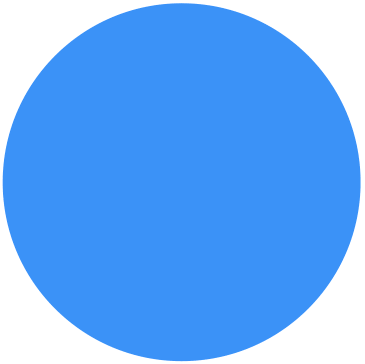 Backup Migration 》在您的免費測試網站上試用:https://tastewp.com/plugins/backup-backup。, (這個技巧適用於 WP 儲存庫中的所有外掛,只需在 URL 中將「WordPress」替換為「...。
Backup Migration 》在您的免費測試網站上試用:https://tastewp.com/plugins/backup-backup。, (這個技巧適用於 WP 儲存庫中的所有外掛,只需在 URL 中將「WordPress」替換為「...。 InstaWP Connect – 1-click WP Staging & Migration 》InstaWP 讓您可以在幾秒鐘內為測試、開發和暫存建立 WordPress 網站。使用這個外掛,您可以將現有的 WordPress 網站連接到 InstaWP 的任何地方。當您的網站連...。
InstaWP Connect – 1-click WP Staging & Migration 》InstaWP 讓您可以在幾秒鐘內為測試、開發和暫存建立 WordPress 網站。使用這個外掛,您可以將現有的 WordPress 網站連接到 InstaWP 的任何地方。當您的網站連...。 Backup and Staging by WP Time Capsule 》個網站。WP Time Capsule 是為了確保 WordPress 更新不出問題而打造的。它使用雲端應用程式的原生檔案版本控管系統檢測更改的部分,只將更改的檔案和資料庫項...。
Backup and Staging by WP Time Capsule 》個網站。WP Time Capsule 是為了確保 WordPress 更新不出問題而打造的。它使用雲端應用程式的原生檔案版本控管系統檢測更改的部分,只將更改的檔案和資料庫項...。 Revisionize 》在繁忙的網站上,您不能沒有審查和批准就對已發布的帖子作出更改。 Revisionize 可以將您的文章、頁面或自定義文章類型複製一份為草稿,讓您自由地調整、編輯...。
Revisionize 》在繁忙的網站上,您不能沒有審查和批准就對已發布的帖子作出更改。 Revisionize 可以將您的文章、頁面或自定義文章類型複製一份為草稿,讓您自由地調整、編輯...。 Display Environment Type 》WordPress 5.5 引入了一種區分環境類型(開發、備試、正式)的方式。此外掛會在管理列顯示您網站的環境類型。, 更多有關此新功能的資訊。
Display Environment Type 》WordPress 5.5 引入了一種區分環境類型(開發、備試、正式)的方式。此外掛會在管理列顯示您網站的環境類型。, 更多有關此新功能的資訊。 BE Media from Production 》當重新設計一個有大量上傳目錄的網站時,您可能不需要在開發或測試環境中使用所有的上傳文件,但同時您也不希望在整個網站上看到缺失的圖片。, 這個外掛讓您...。
BE Media from Production 》當重新設計一個有大量上傳目錄的網站時,您可能不需要在開發或測試環境中使用所有的上傳文件,但同時您也不希望在整個網站上看到缺失的圖片。, 這個外掛讓您...。 Force Admin Color Scheme 》雖然通常是 WordPress 的個別設定,在某些情況下,強制將單一管理者配色方案強加於站點所有使用者上可能是必要的,例如:, , 為同一組用戶使用的多個網站提供...。
Force Admin Color Scheme 》雖然通常是 WordPress 的個別設定,在某些情況下,強制將單一管理者配色方案強加於站點所有使用者上可能是必要的,例如:, , 為同一組用戶使用的多個網站提供...。The Permalinker 》使用短代碼動態鏈接到您的 WordPress 頁面和文章。您只需要 ID。在開發 WordPress 網站的內容時,這很方便。當從一個子目錄或域移到另一個時,不需要操作內容...。
 Plugin Installer from public URL 》如果您是開發人員,想讓您的客戶在不需手動下載和上傳的情況下從您的網站安裝外掛程式,只需安裝我們的外掛程式並提供 URL 即可。如果您是網站管理員且從開發...。
Plugin Installer from public URL 》如果您是開發人員,想讓您的客戶在不需手動下載和上傳的情況下從您的網站安裝外掛程式,只需安裝我們的外掛程式並提供 URL 即可。如果您是網站管理員且從開發...。Apex Digital Toolbox 》安裝了許多外掛來完成基本功能嗎?這個外掛試圖將一些常見的功能整合到一個外掛中,讓生活變得更輕鬆一些。, 目前的功能, , 識別產品 URL,以便根據網站所在...。
Password Protect Staging 》啟用此外掛以後,透過 WP 後台設置使用者名稱和密碼,使用者在能夠查看前端頁面之前,必須透過 HTTP AUTH 提供使用者名稱和密碼進行驗證。, 此外掛的目的在於...。
 Loginpetze 》有時候,知道使用者在 WordPress 成功登入的時間是相當有用的。Loginpetze 可以生成一封通知郵件來通知這件事情。這是一種方便的方法,例如監控客戶登入暫存...。
Loginpetze 》有時候,知道使用者在 WordPress 成功登入的時間是相當有用的。Loginpetze 可以生成一封通知郵件來通知這件事情。這是一種方便的方法,例如監控客戶登入暫存...。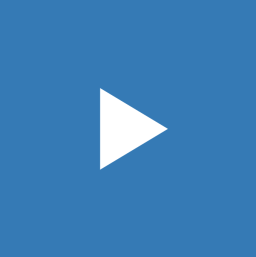 Sandbox Site powered by Playground 》總結:WordPress Playground 外掛可以啟動您網站的模擬區,並將您網站內容複製到 WordPress Playground 中。您也可以預覽從 WordPress.org 存儲庫安裝的外掛...。
Sandbox Site powered by Playground 》總結:WordPress Playground 外掛可以啟動您網站的模擬區,並將您網站內容複製到 WordPress Playground 中。您也可以預覽從 WordPress.org 存儲庫安裝的外掛...。 Environment & Debug Bar 》總結:WordPress 外掛可以在工具列上顯示環境和除錯信息,並在 GitHub 上接受貢獻。, , 問題與答案:, - 這個 WordPress 外掛可以做什麼?, - 在工具列上顯...。
Environment & Debug Bar 》總結:WordPress 外掛可以在工具列上顯示環境和除錯信息,並在 GitHub 上接受貢獻。, , 問題與答案:, - 這個 WordPress 外掛可以做什麼?, - 在工具列上顯...。
