
前言介紹
- 這款 WordPress 外掛「Blog Time」是 2009-07-05 上架。
- 目前有 600 個安裝啟用數。
- 上一次更新是 2021-07-29,距離現在已有 1673 天。超過一年沒更新,安裝要確認版本是否可用。以及後續維護問題!
- 外掛最低要求 WordPress 4.6 以上版本才可以安裝。
- 有 8 人給過評分。
- 還沒有人在論壇上發問,可能目前使用數不多,還沒有什麼大問題。
外掛協作開發者
外掛標籤
blog | time | clock | server | datetime |
內容簡介
此外掛會在管理列(所有管理頁面頂部)增加一個動態且實用的時鐘,顯示部落格伺服器的時間。隨著時間的流逝,時鐘會自動更新數字,和數位時鐘一樣。
此外掛也支援靜態模式。在所有管理頁面頂部,會以時間戳記字串的方式呈現,代替動態時鐘。這個靜態管理時間小工具可以被點擊,以就地更新時間(無需重新載入頁面),顯示新的當前伺服器時間。
此外掛也提供「部落格時間」小工具,提供了相同的功能作為管理小工具,不過可以讓你在側邊欄(sidebar)使用。你也可以透過在佈景主題樣板中使用範本標籤 c2c_blog_time() 直接使用此外掛的功能。
注意:對於前端小工具而言,如果勾選了「使用動態時鐘?」的配置選項,此外掛會產生時間戳記而非時鐘。所顯示的時間是當頁面載入時的時間,或者是在小工具上次檢索時間後所顯示的時間。它不會在顯示時自動增加時間。預設情況下,小工具顯示動態時鐘,且會持續增加時間。
這最適合於查看伺服器/部落格時間,以判斷部落格中時效性文章、評論或操作的日期(例如監控何時應該關閉競賽文章的評論等,或僅僅是考慮伺服器所在時區)。或者,當靜態以時間戳記而非時鐘的方式呈現時,它可以指示/保存頁面載入的時間。
鳴謝 Moment.js 提供 JavaScript 日期套件。
連結:外掛首頁 | 外掛目錄頁面 | GitHub | 作者首頁
範本標籤
此外掛提供了一個範本標籤供在佈景主題樣板、functions.php 或其他外掛中使用。
函式
<? php function c2c_blog_time($time_format ='',$echo = true)?>
返回並/或顯示網站的格式化時間。
參數
$time_format (string)
選擇性的。PHP 時間格式字串。更多資訊請參考 https://www.php.net/manual/en/datetime.format.php。預設值是 ``(如果沒有修改預設時間格式,則使用 g:i A)。
$echo (bool)
選擇性的。是否輸出模板資訊?預設值是 true。
範例
<? php // 輸出網站當前的時間。
c2c_blog_time();
?>
<? php // 取得值以供代碼使用,因此不顯示/輸出它。
$site_date = c2c_blog_time('M d, Y', false);
?>
掛勾
此外掛公開了四個可供掛勾的篩選器。使用這些篩選器的程式碼理想上應該放在 mu-plugin 或專屬外掛(攸關本自述文件範圍之外)。不那麼理想的做法是將其放入使用中佈景主題的 functions.php 中。
c2c_blog_time(filter)
'c2c_blog_time' 鉤子允許您使用另一種方法安全地調用 c2c_blog_time(),這樣,如果外掛被停用或刪除,那麼您對函式的呼叫不會導致網站出現錯誤。
參數:
與 c2c_blog_time() 相同的參數。
原文外掛簡介
This plugin adds a dynamic, functional clock to the admin bar (at top of all admin pages) to show the server time for the blog. The clock automatically updates as time passes, as you would expect of a digital clock.
This plugin also supports a static mode which puts a timestamp string at the top of all admin pages instead of the dynamic clock. This static admin time widget can be clicked to update the time in-place (without a page reload) to show the new current server time.
Also provided is a “Blog Time” widget providing the same functionality as the admin widget, but for your sidebars. You may also utilize the plugin’s functionality directly within a theme template via use of the template tag c2c_blog_time().
NOTE: For the front-end widget, if the “Use dynamic clock?” configuration option is unchecked, this plugin generates a timestamp and NOT a clock. The time being displayed is the time of the page load, or if clicked, the time when the widget last retrieved the time. It won’t actively increment time on the display. By default the widget displays a dynamic clock that does increment time.
This is most useful to see the server/blog time to judge when a time sensitive post, comment, or action would be dated by the blog (i.e. such as monitoring for when to close comments on a contest post, or just accounting for the server being hosted in a different timezone). Or, when used statically as a timestamp and not a clock, it can indicate/preserve when the page was loaded.
Thanks to Moment.js for the JavaScript date handling library.
Links: Plugin Homepage | Plugin Directory Page | GitHub | Author Homepage
Template Tags
The plugin provides one template tag for use in your theme templates, functions.php, or plugins.
Functions
Returns and/or displays the formatted time for the site.
Arguments
$time_format (string)
Optional. PHP-style time format string. See https://www.php.net/manual/en/datetime.format.php for more info. Default is ” (which, unless otherwise modified, uses the default time forat: ‘g:i A’).
$echo (bool)
Optional. Echo the template info? Default is true.
Examples
Hooks
The plugin exposes four filters for hooking. Code using these filters should ideally be put into a mu-plugin or site-specific plugin (which is beyond the scope of this readme to explain). Less ideally, you could put them in your active theme’s functions.php file.
c2c_blog_time (filter)
The 'c2c_blog_time' hook allows you to use an alternative approach to safely invoke c2c_blog_time() in such a way that if the plugin were deactivated or deleted, then your calls to the function won’t cause errors in your site.
Arguments:
same as for c2c_blog_time()
Example:
Instead of:
Do:
c2c_blog_time_format (filter)
The 'c2c_blog_time_format' hook allows you to customize the default format for the blog time. By default this is ‘g:i A’ (though this may be different if modified by localization).
Arguments:
$format (string): The default format for the blog time.
Example:
/**
* Change the default blog time string
*
* @param string $format The default time format.
* @return string
*/
function change_blog_time_format( $format ) {
return 'b, g:i A';
}
add_filter( 'c2c_blog_time_format', 'change_blog_time_format' );
c2c_blog_time_toolbar_widget_for_user (filter)
The c2c_blog_time_toolbar_widget_for_user hook allows you to control if the admin toolbar clock widget should be shown, on a per-user basis. By default the admin toolbar clock is shown to everyone who can see the admin toolbar.
Arguments:
$shown (boolean): Whether the admin toolbar clock widget should be shown. Default of true.
Example:
/**
* Only show the admin toolbar clock for the 'boss' user.
*
* @param $show bool Status of whether the admin toolbar clock should be shown.
* @return bool
*/
function restrict_blog_time_widget_appearance( $show ) {
return 'boss' === get_current_user()->user_login;
}
add_filter( 'c2c_blog_time_toolbar_widget_for_user', 'restrict_blog_time_widget_appearance' );
c2c_blog_time_active_clock (filter)
The 'c2c_blog_time_active_clock' hook returns the boolean value indicating if the Javascript-powered dynamic clock introduced in v2.0 should be enabled or if instead the v1.x era behavior of a static timestamp that can be clicked to update the timestamp via AJAX should be enabled. By default the dynamic clock is enabled.
Arguments:
$allow (boolean): Boolean indicating if the admin widget should be a dynamic clock. Default is true.
Example:
// Disable the dynamic clock and use the static timestamp (whcih can be clicked to update the time via AJAX) instead.
add_filter( 'c2c_blog_time_active_clock', '__return_false' );
各版本下載點
- 方法一:點下方版本號的連結下載 ZIP 檔案後,登入網站後台左側選單「外掛」的「安裝外掛」,然後選擇上方的「上傳外掛」,把下載回去的 ZIP 外掛打包檔案上傳上去安裝與啟用。
- 方法二:透過「安裝外掛」的畫面右方搜尋功能,搜尋外掛名稱「Blog Time」來進行安裝。
(建議使用方法二,確保安裝的版本符合當前運作的 WordPress 環境。
1.0 | 1.1 | 1.2 | 2.0 | 3.0 | 3.2 | 3.3 | 3.4 | 3.5 | 3.6 | 4.0 | 1.0.1 | 1.0.2 | 3.3.1 | 3.3.2 | 3.5.1 | 3.6.1 | 3.6.2 | 4.0.1 | trunk |
延伸相關外掛(你可能也想知道)
SiteOrigin Widgets Bundle 》rdPress website since 2013. Our Widgets Bundle is actively developed and regularly updated to ensure compatibility with the latest WordPress update...。
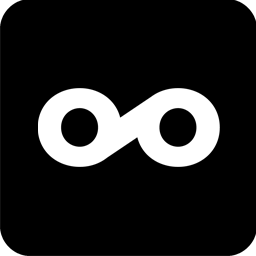 Metricool 》此外掛可讓你將你的 WordPress 博客或網站與 Metricool 連接。Metricool 是一個提供有關你的博客和社交資訊的度量和分析工具,你可以使用 Metricool 設定要發...。
Metricool 》此外掛可讓你將你的 WordPress 博客或網站與 Metricool 連接。Metricool 是一個提供有關你的博客和社交資訊的度量和分析工具,你可以使用 Metricool 設定要發...。 All In One Favicon 》查看最新的WordPress交易以優化您的網站。, All In One Favicon為您的網站和管理頁面添加favicon。, 您可以使用您已經上傳的favicon或使用內置的上傳機制將fa...。
All In One Favicon 》查看最新的WordPress交易以優化您的網站。, All In One Favicon為您的網站和管理頁面添加favicon。, 您可以使用您已經上傳的favicon或使用內置的上傳機制將fa...。 Gum Addon for Elementor 》這個外掛是針對 Elementor 網站建構器的附加功能,這代表你需要先安裝 Elementor 外掛並啟用它。, 小工具, 這個外掛提供內建小工具,幫助建立更具吸引力的設...。
Gum Addon for Elementor 》這個外掛是針對 Elementor 網站建構器的附加功能,這代表你需要先安裝 Elementor 外掛並啟用它。, 小工具, 這個外掛提供內建小工具,幫助建立更具吸引力的設...。 Blog Designer Pack – Blog, Post Grid, Post Slider, Post Carousel, Category Post, News 》News & Blog Designer Pack - WordPress Blog Plugin 可用作新聞和部落格頁面建立工具,用於創建網站的新聞頁面或部落格頁面。Blog Designer Pack可用多...。
Blog Designer Pack – Blog, Post Grid, Post Slider, Post Carousel, Category Post, News 》News & Blog Designer Pack - WordPress Blog Plugin 可用作新聞和部落格頁面建立工具,用於創建網站的新聞頁面或部落格頁面。Blog Designer Pack可用多...。 Post Slider and Post Carousel with Post Vertical Scrolling Widget – A Responsive Post Slider 》在您的 WordPress 網站上展示文章幻燈片或文章輪播。, 文章幻燈片和文章輪播具有 2 個短代碼,每個短代碼有 2 個設計和一個垂直文章捲動小工具。, 查看免費演...。
Post Slider and Post Carousel with Post Vertical Scrolling Widget – A Responsive Post Slider 》在您的 WordPress 網站上展示文章幻燈片或文章輪播。, 文章幻燈片和文章輪播具有 2 個短代碼,每個短代碼有 2 個設計和一個垂直文章捲動小工具。, 查看免費演...。 BlockSpare — News, Magazine and Blog Addons for (Gutenberg) Block Editor 》使用我們可適應且具創意的區塊,您可以在短短幾分鐘內為您的網站設計出複雜的版面配置。我們設計了一系列優雅的 WordPress 區塊,幫助您輕鬆打造夢想中的網站...。
BlockSpare — News, Magazine and Blog Addons for (Gutenberg) Block Editor 》使用我們可適應且具創意的區塊,您可以在短短幾分鐘內為您的網站設計出複雜的版面配置。我們設計了一系列優雅的 WordPress 區塊,幫助您輕鬆打造夢想中的網站...。 Disable Blogging in WordPress 》, 將WordPress轉變為非部落格的CMS平台。Disable Blogging是一個插件,它在前端和後端禁用所有與博客有關的功能,包括帖子、評論、饋送等等。因此,您將擁有...。
Disable Blogging in WordPress 》, 將WordPress轉變為非部落格的CMS平台。Disable Blogging是一個插件,它在前端和後端禁用所有與博客有關的功能,包括帖子、評論、饋送等等。因此,您將擁有...。 Latest Posts Block – Dynamic Posts Grid, Posts List, Posts Tile with Stunning Layouts for WordPress Blogs & Pages 》atest Posts Block Lite, Latest Posts Block Lite 是一款 WordPress 專用的 Gutenberg 區塊外掛,可幫助您設計文章網格、文章列表、完整文章版面、高級快速...。
Latest Posts Block – Dynamic Posts Grid, Posts List, Posts Tile with Stunning Layouts for WordPress Blogs & Pages 》atest Posts Block Lite, Latest Posts Block Lite 是一款 WordPress 專用的 Gutenberg 區塊外掛,可幫助您設計文章網格、文章列表、完整文章版面、高級快速...。 Classic Blog Grid 》**總結:**, Classic Blog Grid 外掛提供了簡單靈活的解決方案,可在時尚可自定義的網格版面中展示您的 WordPress 部落格文章。不管您想以傳統清單格式還是現...。
Classic Blog Grid 》**總結:**, Classic Blog Grid 外掛提供了簡單靈活的解決方案,可在時尚可自定義的網格版面中展示您的 WordPress 部落格文章。不管您想以傳統清單格式還是現...。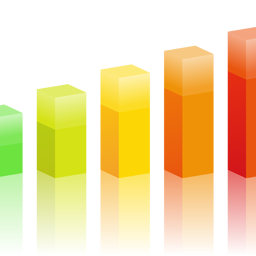 Simple Blog Stats 》Simple Blog Stats(SBS)提供短碼和標籤,以在文章、頁面和主題任何位置顯示網站統計信息。, , 顯示統計:, , 文章總數, 頁面總數, 草稿總數, 評論總數, 媒...。
Simple Blog Stats 》Simple Blog Stats(SBS)提供短碼和標籤,以在文章、頁面和主題任何位置顯示網站統計信息。, , 顯示統計:, , 文章總數, 頁面總數, 草稿總數, 評論總數, 媒...。WP Image Borders 》WP Image Borders讓以下操作變得容易:, , 自動為文章中的圖片添加邊框, 選擇性地為網站中的圖像添加邊框, 更改圖像邊框風格, 更改圖像邊框顏色, 更改圖像邊...。
Blog-in-Blog 》Blog-in-Blog 可讓您利用 WordPress 平台的 CMS 功能,同時在您的網站上擁有一個 blog 頁面。您可以選擇按類別、文章類型、標籤或任何組合來選擇文章來放在特...。
Playbuzz 》Playbuzz外掛可以將您的WordPress編輯器轉變成為一個引人入勝的互動式內容工具箱。此外掛應用程式為WordPress網站所有者提供了一種易於使用和使用者友好的方...。
 ConeBlog – Elementor Blog Widgets 》ConeBlog Widgets 是一系列為 Elementor 和 WordPress 設計的美觀部落格小工具。這些小工具支援高度客製化的元件設置以供 Elementor 頁面建構器使用,而 Shor...。
ConeBlog – Elementor Blog Widgets 》ConeBlog Widgets 是一系列為 Elementor 和 WordPress 設計的美觀部落格小工具。這些小工具支援高度客製化的元件設置以供 Elementor 頁面建構器使用,而 Shor...。
