前言介紹
- 這款 WordPress 外掛「WordPress Gutenberg Blocks, Bootstrap Blocks, WPForms Styler – Blockington」是 2022-12-06 上架。 目前已經下架不再更新,不建議安裝使用。
- 目前尚無安裝啟用數,是個很新的外掛。如有要安裝使用,建議多測試確保功能沒問題!
- 上一次更新是 2023-01-20,距離現在已有 835 天。超過一年沒更新,安裝要確認版本是否可用。以及後續維護問題!
- 外掛最低要求 WordPress 6.0 以上版本才可以安裝。
- 外掛要求網站主機運作至少需要 PHP 版本 7.2 以上。
- 有 1 人給過評分。
- 論壇上目前有 1 個提問,問題解答率 100% ,不低,算是個很有心解決問題的開發者團隊了!
外掛協作開發者
freemius | reelsoftware |
外掛標籤
block-editor | WpForms Styler | bootstrap blocks | gutenberg blocks | responsive blocks |
內容簡介
Blockington是一個 WordPress Gutenberg 區塊編輯器的附加外掛,提供額外的區塊和功能,將完整的網站編輯體驗轉變成一個頁面建構器,讓網站設計更快速、更輕鬆、更便宜。
我們在Gutenberg區塊編輯器所提供的基礎上,引入自定義區塊,幫助您建構頁面或文章設計,無需編碼,並提供類似於網頁速度或SEO方面的性能。
可用區塊
Bootstrap手風琴區塊[FREE]
基於Bootstrap手風琴元件,提供一個容器,將手風琴項目區塊群組在一起。
手風琴項目[FREE]
基於Bootstrap手風琴元件,提供一個容器,可容納手風琴元件裡的可用區塊。手風琴項目是區塊的容器。
對齊容器[FREE]
定義一個彈性容器,可以容納任何類型的區塊。它具有各種佈局選項,例如justify-content、alignment、orientation和gap。
響應式容器[FREE]
基於Bootstrap容器類,在Responsive row區塊提供一個容器,可容納響應式列區塊。
響應式列[FREE]
基於Bootstrap行類,在Responsive container區塊提供一個容器,可容納響應式列區塊。它還提供了設置Bootstrap 12列響應式佈局不同間距大小的選項。
響應式欄位[FREE]
基於Bootstrap列類,在區塊中提供一個容器。它的主要特點是可以設置欄位大小(佔幾列)和偏移值(在顯示內容之前跳過幾個列)等值。由於是響應式的,您可以根據螢幕寬度設置不同的列和偏移值,就像在響應式行內設置間距大小一樣。
Web圖示[FREE]
從收集有超過1900多種圖示的Web圖示(目前僅支援Bootstrap圖示,將來會支援更多程序庫)中,直接選擇您想要的圖示並在區塊編輯器中自訂其外觀,例如更改顏色、大小、URL、alt或目標標記等屬性。
WPForms樣式容器 - 自定義 WPForms樣式[FREE]
這個元素是一個容器,可以容納無限數量的來自WPForms外掛程式的表單區塊,透過這個容器建立自訂WPForms樣式。
WPForms styler 外掛程式包含了各種調整選項,如字體大小、字重、顏色、背景顏色、填充、邊框或邊框半徑等。所有這些自定義選項都可以用於設置表單主體、標題、標籤、輸入和按鈕的樣式。
定制您的WPForms設計後,添加無限數量的WPForms區塊,這些區塊將自動繼承父區塊定義的樣式。
適用於WPForms Lite和付費版本的WPForms。未來將提供更多自定義選項。
原文外掛簡介
Blockington is an addon plugin for the WordPress Gutenberg block editor that provides extra blocks and features, transforming the full site editing experience into a page builder capable of crafting websites faster, easier and cheaper.
We are building on top of what Gutenberg block editor offers by introducing custom blocks that will help you build designs for pages or posts without the need for coding while providing a similar performance both in terms of page speed or SEO.
Available blocks
Bootstrap accordion block [FREE]
Based on Bootstrap’s accordion component, provides a container that groups inside accordion item blocks.
Accordion item [FREE]
Based on Bootstrap’s accordion component, provides a container for the blocks available inside an accordion component. The accordion item is a container for blocks.
Alignment container [FREE]
Defines a flex container that can hold any type of block. It features all sorts of layout options such as justify-content, alignment, orientation, and gap.
Responsive container [FREE]
Based on Bootstrap’s container class, provides a container for the responsive row blocks.
Responsive row [FREE]
Based on Bootstrap’s row class, provides a container for the responsive column blocks. It also provides options for setting different gutter sizes for the Bootstrap 12-column responsive layout.
Responsive column [FREE]
Based on Bootstrap’s column class, provides a container for blocks. Its main feature is the ability to set the column size (over how many columns to span) and the offset value (how many columns to skip before displaying content). Being responsive, you can set different values for both columns and offsets depending on screen width, similar to what you can do with gutter sizes inside the responsive row.
Web icon [FREE]
Choose a web icon from a collection of 1900+ icons (currently supports only Bootstrap Icons, more libraries will be supported in future updates) right from your block editor. Customize its appearance by changing various properties such as color, size, URL, alt, or target tags.
WPForms Style Container – Customize WPForms Style [FREE]
This element is a container for an unlimited number of form blocks from the WPForms plugin that helps create a custom WPForms style.
The WPForms styler addon features a wide range of adjustments such as font size, font weight, color, background color, padding, borders, or border radius. All these customization options can be used to style the form body, title, labels, input, and buttons.
Customize your WPForms design once and add an unlimited number of WPForms blocks that will automatically inherit the style defined in the parent block.
Works with both WPForms Lite and the paid versions of WPForms. More customization options will be available in the future.
各版本下載點
- 方法一:點下方版本號的連結下載 ZIP 檔案後,登入網站後台左側選單「外掛」的「安裝外掛」,然後選擇上方的「上傳外掛」,把下載回去的 ZIP 外掛打包檔案上傳上去安裝與啟用。
- 方法二:透過「安裝外掛」的畫面右方搜尋功能,搜尋外掛名稱「WordPress Gutenberg Blocks, Bootstrap Blocks, WPForms Styler – Blockington」來進行安裝。
(建議使用方法二,確保安裝的版本符合當前運作的 WordPress 環境。
1.0.0 | 1.0.1 | 1.0.2 | trunk |
延伸相關外掛(你可能也想知道)
 Classic Editor 》Classic Editor 是由 WordPress 團隊維護的官方外掛程式,可還原之前(也就是「經典」)的 WordPress 編輯器和「編輯文章」畫面,使使用者可以使用延伸這個畫...。
Classic Editor 》Classic Editor 是由 WordPress 團隊維護的官方外掛程式,可還原之前(也就是「經典」)的 WordPress 編輯器和「編輯文章」畫面,使使用者可以使用延伸這個畫...。 Advanced Editor Tools 》高級編輯工具(以前稱為 TinyMCE Advanced)引入了一個「經典段落」區塊,供區塊編輯器(Gutenberg)使用。, 如果您還沒有準備好切換到區塊編輯器,或者有插...。
Advanced Editor Tools 》高級編輯工具(以前稱為 TinyMCE Advanced)引入了一個「經典段落」區塊,供區塊編輯器(Gutenberg)使用。, 如果您還沒有準備好切換到區塊編輯器,或者有插...。 Starter Templates – AI-Powered Templates for Elementor & Gutenberg 》免費模板,支援 Elementor、Beaver Builder 和 Block Editor, 使用 Starter Templates 外掛,只需數分鐘即可建立專業且完美的網站。此外掛為使用者提供超過 2...。
Starter Templates – AI-Powered Templates for Elementor & Gutenberg 》免費模板,支援 Elementor、Beaver Builder 和 Block Editor, 使用 Starter Templates 外掛,只需數分鐘即可建立專業且完美的網站。此外掛為使用者提供超過 2...。 Disable Gutenberg 》此外掛可禁用新的 Gutenberg 編輯器 (也稱為區塊編輯器),並以經典編輯器取代它。你可以完全禁用 Gutenberg,或從文章、頁面、角色、文章類型和主題模板中有...。
Disable Gutenberg 》此外掛可禁用新的 Gutenberg 編輯器 (也稱為區塊編輯器),並以經典編輯器取代它。你可以完全禁用 Gutenberg,或從文章、頁面、角色、文章類型和主題模板中有...。 Essential Blocks – Page Builder Gutenberg Blocks, Patterns & Templates 》使用 Essential Blocks for Gutenberg,即可實現您的創意視覺效果,這是適用於 WordPress 的最終區塊庫!, 使用我們易於使用的區塊,增強您使用 Gutenberg 的...。
Essential Blocks – Page Builder Gutenberg Blocks, Patterns & Templates 》使用 Essential Blocks for Gutenberg,即可實現您的創意視覺效果,這是適用於 WordPress 的最終區塊庫!, 使用我們易於使用的區塊,增強您使用 Gutenberg 的...。 Blocks Animation: CSS Animations for Gutenberg Blocks 》Blocks Animation 可以讓您以優雅的方式,為所有的 Gutenberg 區塊添加 CSS 動畫。, Blocks Animation 的用戶介面非常原生且直觀,您甚至不會注意到它已經被...。
Blocks Animation: CSS Animations for Gutenberg Blocks 》Blocks Animation 可以讓您以優雅的方式,為所有的 Gutenberg 區塊添加 CSS 動畫。, Blocks Animation 的用戶介面非常原生且直觀,您甚至不會注意到它已經被...。 Ultimate Blocks – WordPress Blocks Plugin 》k, HowTo Schema Block lets you create step-by-step instructions with images and video, perfect for tutorials and guides. It is also Schema Markup e...。
Ultimate Blocks – WordPress Blocks Plugin 》k, HowTo Schema Block lets you create step-by-step instructions with images and video, perfect for tutorials and guides. It is also Schema Markup e...。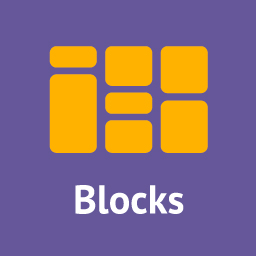 Gutenberg Blocks – PublishPress Blocks Gutenberg Editor Plugin 》PublishPress Blocks 提供您在 WordPress 區塊編輯器中建立專業網站所需的所有功能,其中包括佈局選項、輪播、按鈕、圖示、圖片庫、地圖、選項卡、推薦、手風...。
Gutenberg Blocks – PublishPress Blocks Gutenberg Editor Plugin 》PublishPress Blocks 提供您在 WordPress 區塊編輯器中建立專業網站所需的所有功能,其中包括佈局選項、輪播、按鈕、圖示、圖片庫、地圖、選項卡、推薦、手風...。Lightbox for Gallery & Image Block 》這個 WordPress 外掛為標準 WordPress 圖庫及圖像區塊新增了一個簡單輕量的 Lightbox,它可以偵測文章是否包含圖庫或圖像區塊,然後載入並啟動 baguetteBox.j...。
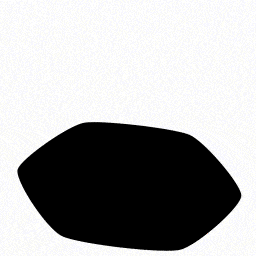 GutenKit – Page Builder Blocks, Patterns, and Templates for Gutenberg Block Editor 》總結:GutenKit for Gutenberg 是一個在 WordPress 區塊編輯器中提供輕鬆網頁建置體驗的終極解決方案,讓您無需編碼技能就能設計令人驚艷的專業網頁內容。, ,...。
GutenKit – Page Builder Blocks, Patterns, and Templates for Gutenberg Block Editor 》總結:GutenKit for Gutenberg 是一個在 WordPress 區塊編輯器中提供輕鬆網頁建置體驗的終極解決方案,讓您無需編碼技能就能設計令人驚艷的專業網頁內容。, ,...。PDF viewer for Elementor & Gutenberg 》「PDFjs Viewer for Elementor」外掛是一個強大的工具,可輕鬆將 PDF 檔案嵌入到您的 Elementor 頁面建構器頁面中。它專為 Elementor 設計,因此您可以輕鬆在...。
 No Gutenberg – Disable Gutenberg Blocks Editor and FSE Global Styles 》WordPress 5.x 內建了一個名為 Gutenberg 的新區塊編輯器。隨著 5.9 版本的推出,全站編輯(Full Site Editing,FSE)的全局樣式被加入,每個頁面都會載入大...。
No Gutenberg – Disable Gutenberg Blocks Editor and FSE Global Styles 》WordPress 5.x 內建了一個名為 Gutenberg 的新區塊編輯器。隨著 5.9 版本的推出,全站編輯(Full Site Editing,FSE)的全局樣式被加入,每個頁面都會載入大...。Genesis Custom Blocks 》Genesis Custom Blocks 為 WordPress 開發人員提供了必要的工具,以應對現代 WordPress 「區塊先行」的實境。, WordPress 區塊編輯器(又稱 Gutenberg)為我...。
 Classic Editor and Classic Widgets 》這個免費的 Classic Editor & Classic Widgets 外掛可幫助您輕鬆地完全停用 Gutenberg 編輯器,並啟用 Classic Editor 和 Classic Widgets。, Classic Ed...。
Classic Editor and Classic Widgets 》這個免費的 Classic Editor & Classic Widgets 外掛可幫助您輕鬆地完全停用 Gutenberg 編輯器,並啟用 Classic Editor 和 Classic Widgets。, Classic Ed...。BlockArt Blocks – Gutenberg Blocks, Page Builder Blocks ,WordPress Block Plugin, Sections & Template Library 》BlockArt Gutenberg Blocks – 最佳 WordPress Gutenberg 外掛程式之一, 擁有強大功能的 BlockArt 提供了無縫的網站建立體驗。它提供了六種獨特且響應式的區塊...。
