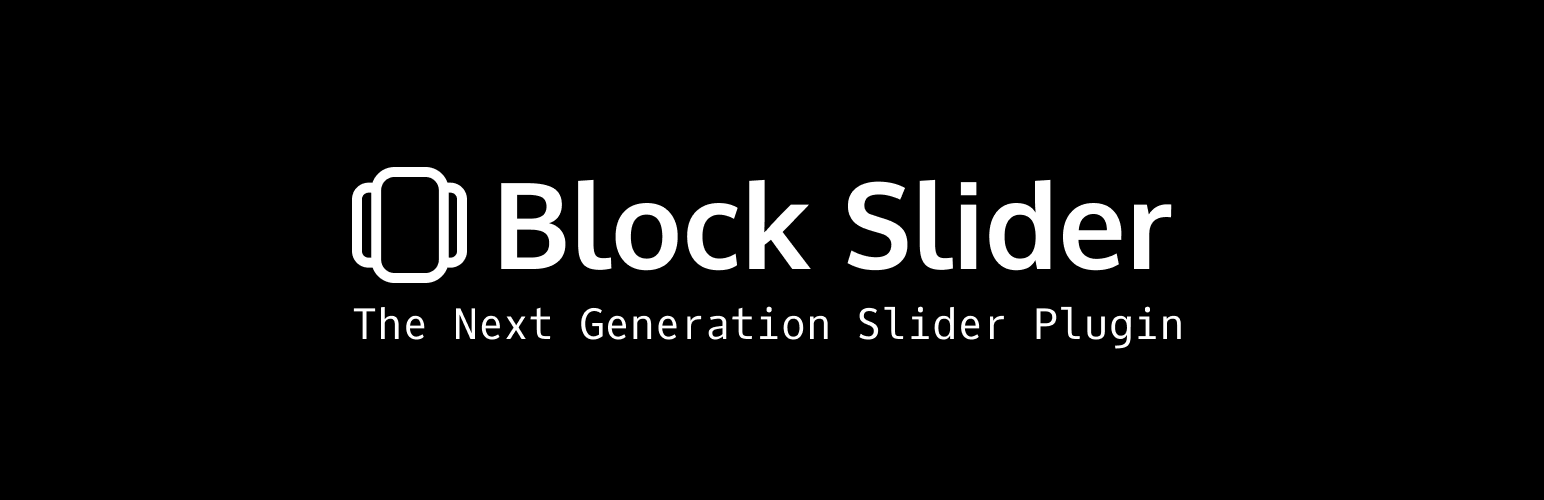
前言介紹
- 這款 WordPress 外掛「Block Slider – Responsive Image Slider, Video Slider & Post Slider」是 2018-11-19 上架。
- 目前有 5000 個安裝啟用數。
- 上一次更新是 2024-02-21,距離現在已有 438 天。超過一年沒更新,安裝要確認版本是否可用。以及後續維護問題!
- 外掛最低要求 WordPress 5.7 以上版本才可以安裝。
- 外掛要求網站主機運作至少需要 PHP 版本 5.6 以上。
- 有 26 人給過評分。
- 還沒有人在論壇上發問,可能目前使用數不多,還沒有什麼大問題。
外掛協作開發者
外掛標籤
slider | post slider | image slider | wordpress slider | responsive slider |
內容簡介
WordPress幻燈片外掛程式 - Block Slider
Block Slider是下一代WordPress幻燈片外掛程式。它使用WordPress區塊編輯器Gutenberg作為幻燈片編輯器,因此您可以充分利用WordPress區塊作為幻燈片內容的潛力。
它速度極快且易於使用。它不僅是另一個WordPress幻燈片外掛程式- 它是建立美麗、具有響應式幻燈片秀的新方式。您可以獲得所有需要創建令人驚嘆的幻燈片所需的功能,而不需要一個笨重的幻燈片建造者。
它與最受歡迎的頁面建立者一起使用。您可以使用shortcodes在任何地方使用它。
您的反饋很重要
請通過支援論壇向我們提供建議和反饋,以改進插件。
功能亮點
響應支援:Block Slider為幾乎所有設計選項和幻燈片設置提供完整的響應支援。
無所不在:利用shortcodes可以在WordPress的任何地方使用Block Slider。
快速轉換:Block Slider充滿了超快的捷徑,讓您可以快速創建一個幻燈片。
幻燈片庫:Block Slider預先安裝了足夠多的幻燈片範例,可快速開始使用。
輪播幻燈片:使用Block Slider創建令人驚嘆的輪播幻燈片。
鍵盤導航:創建可以通過鍵盤控制的厲害幻燈片。
動態幻燈片:(即將推出)Block Slider能夠根據WordPress帖子動態生成幻燈片。
精簡:與其他幻燈片外掛程式不同,Block Slider不依賴jQuery或加載不必要的腳本。
完全可定制:根據您的設計需求設置您的幻燈片風格。
使用任何區塊:使用任何Gutenberg區塊就可以在幻燈片中使用。
清晰編碼:Block Slider遵循WordPress編碼標準創建,結構更有組織和良好。
輕量:與其他幻燈片外掛程式相比,Block Slider極為輕盈。
頁面建立者相容性:Block Slider與大多數熱門頁面建立者相容。
沒有花俏的幻燈片建造者:Block Slider不提供單獨的幻燈片建造者,可以直接在古騰堡中使用。
設備可見度控制:設備可見度控制,可以在不同設備上控制Block Slider的可見度。
幻燈片控制器:不同類型的幻燈片控制器區塊(如下一個控制、上一個控制、第一控制、最後控制、數字控制、子彈控制、字母控制等),幫助您控制您的Block Slider。
預設範例:Block Slider提供多種預先製作的預設範例,可用於快速自定義您的幻燈片控制器。
插入幻燈片區塊:附帶的插入幻燈片區塊,讓您輕鬆在WordPress文章/頁面中插入幻燈片。
原文外掛簡介
With Block Slider, you can use the power of WordPress Block Editor to create awesome slider content such as layer slider, video slider, image slider, fullscreen slider, post slider, product slider, WooCommerce slider, testimonial slider, gallery slider, and more. You can also use these sliders in Site Editor within any site template to use them globally.
Slider Templates | Features | Docs | Support
Are you ready to make your website look amazing? Say hello to Block Slider – your new best friend for creating all sorts of fantastic sliders and carousels that will make your website stand out!
Create Stunning Sliders and Carousels
With Block Slider, you can make different types of sliders and carousels. Want to show off your favorite pictures? Create an Image Slider using image blocks. Want to add cool videos? Create a Video Slider using video blocks. You can create awesome sliders for any purpose!
Create Responsive Sliders
Block Slider makes sure your sliders look great on all devices – big screens, small screens, and everything in between! Your sliders will always shine, no matter where people see them.
Create Posts Slider
Got cool blog posts? Show them off with the Post Slider. It’s like a showcase for your best content. You will experience the same powerful Query options as the WordPress query block. Not just posts, you can create CPT sliders using any custom post type you may have on your website.
Create WooCommerce Slider
If you’re selling things on your website, Block Slider has your back. Showcase your products in a cool product slider. Use WooCommerce blocks that come with the plugin in your sliders and create stunning native WooCommerce sliders easily.
Create Testimonial Slider
Got something nice someone said about you, your website, product, or business? Use the Testimonial Slider to display those awesome words.
Create Hero Banner Slider
Want something at the top of your website that people can’t miss? Create eye-catching banner sliders the easy way!
Fullwidth and Customizable
Want your slider to stretch across the whole screen? Create Fullwidth Slider easily. And guess what? You can make it look just the way you want!
Easy and Fun with WordPress Blocks & Editor
Block Slider utilizes WordPress blocks and its user-friendly editor for effortless slider creation. You can easily incorporate various WordPress blocks into your slides, giving you more control compared to other slider plugins.
Customize Your Sliders
Make your sliders unique by changing colors, styles, and more. You’re the boss of your sliders, and you get to decide how they look. Block Slider comes with all the styling features you need while creating your stunning slider content.
Ready-to-Use Slider Templates
Don’t know where to start? No worries! Block Slider comes with ready-made designs. Just pick one you like, and you’re good to go! We have a growing sliders library where we keep adding new templates regularly.
Easy-to-Use Controls
Controlling your sliders is a piece of cake. You can use different buttons to move through your slides, and it’s super easy to do.
Smooth Transitions
When your slides change, they do it smoothly. No sudden jumps – just nice transitions that look great.
Works with All Page Builders
Whether you’re using Elementor, Beaver Builder, or any other page builder, Block Slider works smoothly with all of them. You can easily add your awesome sliders using a shortcode. It’s like magic that makes your sliders appear wherever you want them outside the block editor!
Lightweight and Clean Code
One more awesome thing – Block Slider is super lightweight and doesn’t slow down your website. It’s like having a powerful tool that works smoothly without making your website heavy. Plus, it generates clean and optimized code, ensuring your website stays tip-top.
Slider Templates | Features | Docs | Support
Get ready to wow your visitors with amazing sliders and carousels. Block Slider has everything you need to make your website look fantastic. So, why wait? Let the sliding and carousel-ing begin!
各版本下載點
- 方法一:點下方版本號的連結下載 ZIP 檔案後,登入網站後台左側選單「外掛」的「安裝外掛」,然後選擇上方的「上傳外掛」,把下載回去的 ZIP 外掛打包檔案上傳上去安裝與啟用。
- 方法二:透過「安裝外掛」的畫面右方搜尋功能,搜尋外掛名稱「Block Slider – Responsive Image Slider, Video Slider & Post Slider」來進行安裝。
(建議使用方法二,確保安裝的版本符合當前運作的 WordPress 環境。
1.0.5 | 1.0.6 | 1.0.7 | 1.0.8 | 1.0.9 | 1.1.0 | 1.1.1 | 1.1.2 | 1.2.0 | 1.2.1 | 1.2.2 | 1.2.3 | 1.2.4 | 1.2.5 | 1.2.6 | 1.2.7 | 1.2.8 | 1.2.9 | 2.0.0 | 2.1.0 | 2.1.1 | 2.1.2 | 2.1.3 | 2.1.4 | 2.1.5 | 2.1.6 | 2.1.7 | 2.1.8 | 2.2.0 | 2.2.1 | 2.2.2 | 2.2.3 | trunk |
延伸相關外掛(你可能也想知道)
 The Post Grid – Shortcode, Gutenberg Blocks and Elementor Addon for Post Grid 》Post Grid 外掛允許您創建網格、列表、網格懸停、篩選和滑動器視圖。Post Grid 外掛易於使用,可以作為短代碼、Gutenberg 區塊或 Elementor 附加元件使用。, ...。
The Post Grid – Shortcode, Gutenberg Blocks and Elementor Addon for Post Grid 》Post Grid 外掛允許您創建網格、列表、網格懸停、篩選和滑動器視圖。Post Grid 外掛易於使用,可以作為短代碼、Gutenberg 區塊或 Elementor 附加元件使用。, ...。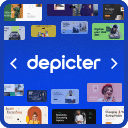 Slider & Popup Builder by Depicter – Add Image Slider, Carousel Slider, Exit Intent Popup, Popup Modal, Coupon Popup, Post Slider Carousel 》, , 範例和演示 | 影片教學 | 支援, , 簡介, Depicter 是一款免費的 SEO 友好、響應式的圖片和視訊幻燈片外掛,可以平滑地運作在所有主要設備上,提供超高品...。
Slider & Popup Builder by Depicter – Add Image Slider, Carousel Slider, Exit Intent Popup, Popup Modal, Coupon Popup, Post Slider Carousel 》, , 範例和演示 | 影片教學 | 支援, , 簡介, Depicter 是一款免費的 SEO 友好、響應式的圖片和視訊幻燈片外掛,可以平滑地運作在所有主要設備上,提供超高品...。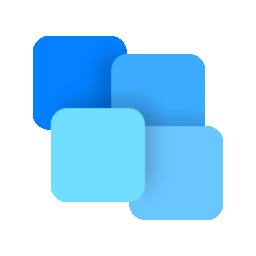 Post Grid Gutenberg Blocks for News, Magazines, Blog Websites – PostX 》PostX是一款優秀的Gutenberg Blocks外掛,可用於完全自定義的新聞、雜誌、評論網站、個人博客、旅遊博客、時尚博客、病毒新聞、美食評論、食譜博客等等。, 👉...。
Post Grid Gutenberg Blocks for News, Magazines, Blog Websites – PostX 》PostX是一款優秀的Gutenberg Blocks外掛,可用於完全自定義的新聞、雜誌、評論網站、個人博客、旅遊博客、時尚博客、病毒新聞、美食評論、食譜博客等等。, 👉...。Ditty – Responsive News Tickers, Sliders, and Lists 》Ditty 是一款多功能展示 WordPress 外掛程式,原名為 Ditty News Ticker。透過多種展示選項,輕鬆地呈現您的最新部落格文章或自訂內容。包括以下展示選項:新...。
 Blog Grid & Post Grid – Blog Post Slider, Blog Post Carousel, Blog Post Ticker, Blog Post Masonry, Category Post Grid By News & Blog Designer Pack 》News & Blog Designer Pack - WordPress Blog Plugin 可用作新聞和部落格頁面建立工具,用於創建網站的新聞頁面或部落格頁面。Blog Designer Pack可用多...。
Blog Grid & Post Grid – Blog Post Slider, Blog Post Carousel, Blog Post Ticker, Blog Post Masonry, Category Post Grid By News & Blog Designer Pack 》News & Blog Designer Pack - WordPress Blog Plugin 可用作新聞和部落格頁面建立工具,用於創建網站的新聞頁面或部落格頁面。Blog Designer Pack可用多...。 WP Responsive Recent Post Slider/Carousel 》現在您的網站已經準備就緒,為什麼不下載並嘗試使用這個響應式文章滑塊/輪播,使它具備更好的功能?, 現在立即下載這個文章滑塊,因為它可以讓您的客戶看到您...。
WP Responsive Recent Post Slider/Carousel 》現在您的網站已經準備就緒,為什麼不下載並嘗試使用這個響應式文章滑塊/輪播,使它具備更好的功能?, 現在立即下載這個文章滑塊,因為它可以讓您的客戶看到您...。 Smart Post Show – Post Grid, Post Carousel, Post Slider, Post Timeline, Post Table, and List Category Posts, Latest Posts, Recent Posts, Popular Posts and More 》, 實時演示 | 升級到專業版! | 支援, Smart Post Show(前稱Post Carousel)讓您輕鬆過濾和顯示文章、頁面、分類(類別、標籤和文章格式)的美麗旋轉木馬和...。
Smart Post Show – Post Grid, Post Carousel, Post Slider, Post Timeline, Post Table, and List Category Posts, Latest Posts, Recent Posts, Popular Posts and More 》, 實時演示 | 升級到專業版! | 支援, Smart Post Show(前稱Post Carousel)讓您輕鬆過濾和顯示文章、頁面、分類(類別、標籤和文章格式)的美麗旋轉木馬和...。AnWP Post Grid and Post Carousel Slider for Elementor 》簡單創建出色的文章網格。不同的小部件類型,功能強大的篩選器,「載入更多」和許多可定制的選項。, 此外,該外掛還為 Elementor 頁面生成器添加了 7 個新小...。
 Post Slider and Post Carousel with Post Vertical Scrolling Widget – A Responsive Post Slider 》在您的 WordPress 網站上展示文章幻燈片或文章輪播。, 文章幻燈片和文章輪播具有 2 個短代碼,每個短代碼有 2 個設計和一個垂直文章捲動小工具。, 查看免費演...。
Post Slider and Post Carousel with Post Vertical Scrolling Widget – A Responsive Post Slider 》在您的 WordPress 網站上展示文章幻燈片或文章輪播。, 文章幻燈片和文章輪播具有 2 個短代碼,每個短代碼有 2 個設計和一個垂直文章捲動小工具。, 查看免費演...。 Slider Pro 》Slider Pro 是一款完全響應式和支援觸控功能的 WordPress 輪播外掛。該外掛允許您創建專業而優雅的輪播。該輪播外掛設計時考慮了用戶體驗,在管理區提供了乾...。
Slider Pro 》Slider Pro 是一款完全響應式和支援觸控功能的 WordPress 輪播外掛。該外掛允許您創建專業而優雅的輪播。該輪播外掛設計時考慮了用戶體驗,在管理區提供了乾...。Advanced post slider 》Advanced Post Slider 可以在單個頁面或文章中創建無限數量的幻燈片,也可以使用不同的選項集(如文章類型、類別、效果、導航類型)。, 創建單個或多個圖像的...。
Post Carousel Slider for Elementor 》Post Carousel Slider for Elementor 可讓您將 WordPress 文章顯示為輪播。您現在可以使用此外掛程式輕鬆地向您的用戶顯示文章輪播。它可以幫助您創建美觀的...。
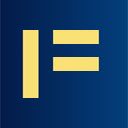 Magical Posts Display – Elementor Advanced Posts widgets 》這個外掛可以輕鬆地生成文章輪播、文章旋轉木馬、文章表格、文章手風琴、文章選項卡、文章跑馬燈和文章類別和標籤篩選。此外掛能幫助您以多種形式展示您的內...。
Magical Posts Display – Elementor Advanced Posts widgets 》這個外掛可以輕鬆地生成文章輪播、文章旋轉木馬、文章表格、文章手風琴、文章選項卡、文章跑馬燈和文章類別和標籤篩選。此外掛能幫助您以多種形式展示您的內...。 Display Post Types – Post Grid, post list and post sliders 》此外掛可輕鬆顯示文章網格、清單或文章輪播器,它以區塊或小工具的方式,提供最簡單的方式來獲取、排序和顯示文章、頁面或任何自訂文章類型的清單。輕易地建...。
Display Post Types – Post Grid, post list and post sliders 》此外掛可輕鬆顯示文章網格、清單或文章輪播器,它以區塊或小工具的方式,提供最簡單的方式來獲取、排序和顯示文章、頁面或任何自訂文章類型的清單。輕易地建...。 Post slider elementor addons 》Post Slider Elementor Addons 是一個非常漂亮的滑塊,用於顯示最新文章。它非常易於使用且完全動態。這是一個 Elementor 外掛程式,因此您需要首先安裝 Elem...。
Post slider elementor addons 》Post Slider Elementor Addons 是一個非常漂亮的滑塊,用於顯示最新文章。它非常易於使用且完全動態。這是一個 Elementor 外掛程式,因此您需要首先安裝 Elem...。
