
前言介紹
- 這款 WordPress 外掛「Block For MailChimp – Embed mailchimp form in WP」是 2023-06-05 上架。
- 目前有 2000 個安裝啟用數。
- 上一次更新是 2025-04-18,距離現在已有 16 天。
- 外掛最低要求 WordPress 6.5 以上版本才可以安裝。
- 外掛要求網站主機運作至少需要 PHP 版本 7.1 以上。
- 有 3 人給過評分。
- 還沒有人在論壇上發問,可能目前使用數不多,還沒有什麼大問題。
外掛協作開發者
abuhayat | bplugins | freemius | btechnologies |
外掛標籤
block | email | mailchimp | marketing | newsletter |
內容簡介
以下為繁體中文總結文案:
Mailchimp Block Plugin 是一個 WordPress 外掛程式,可以讓你輕鬆地於網站上建立自定義Opt-in表單、同步用戶數據和自動化電子郵件推廣,更可完美有效的整合Mailchimp電子郵件行銷特性,方便使用者進行電子郵件行銷的任務。
以下為使用問題與答案:
1.這個插件可以幫助我做什麼呢?
A: 這個插件可以讓你輕鬆地在網站上創建自定義的訂閱表單,同步用戶數據,並自動化電子郵件推廣。它還整合了 Mailchimp 的電子郵件行銷特性,方便使用者進行電子郵件行銷的任務。
2.這個外掛有哪些特點呢?
A: 外掛有以下幾個特點:
• 具有響應式設計,可以讓你的 MailChimp 表單在任何設備上都不會顯得突兀。
•標籤、描述、名字和姓氏都有顯示/隱藏選項。
• 電子郵件存儲在 MailChimp 儀表板中,連接 MailChimp 非常容易。
• 有四種可用的表單,你可以自由更改表單佈局,包括更改顏色、設置填充和調整邊框半徑。
• 按鈕文本可以輕鬆地更改成你想要的文本。你還可以選擇自定義按鈕的顏色、填充和字體排版,以匹配你的設計偏好。
• 可以用已提供的選項分別設置成功消息和錯誤消息的顏色和排版。這樣可以根據你的喜好自定義每種消息類型的外觀。
3. 如何使用這個外掛呢?
A: 使用這個外掛的方法如下:
• 進到 WordPress 的插件管理頁面。
• 搜索 "Mailchimp Block" 並下載。
• 啟用 Mailchimp Block 外掛。
4.備有哪些其他的 WordPress 外掛呢?
A: 相關 WordPress 外掛如下:
• b Blocks – 給WordPress使用的最佳 Gutenberg 方塊集。
• Html5 Audio Player – 給WordPress使用的最佳音頻播放器外掛。
• Html5 Video Player – 給WordPress使用的最佳影片播放器外掛。
• PDF Poster – WordPress 上一個完整功能的 PDF 閱讀器外掛。
• StreamCast – WordPress 上一個完整功能的收音機播放器外掛。
• 3D Viewer – 可以在網頁上顯示互動式 3D 模型的外掛。
原文外掛簡介
Create a fully customizable Mailchimp subscribe form and connect your Mailchimp with your WordPress.
Your WordPress website can easily incorporate Mailchimp’s powerful email marketing features with the Mailchimp Block plugin. Automate email campaigns, sync user data and easily create custom opt-in forms Engage your audience and manage effective email marketing effortlessly.
Email storage makes it easy to communicate with your users. Many themes are available for you to add and modify as you like. To add visual appeal to your email templates, you can include various images and graphics. You can easily create a variety of messages, including newsletters, product promotions and event information, to diversify your communication strategy.
Demos || Get Pro Version
Here are the best MailChimp Blocks for WordPress ★★★★★
Mailchimp-block plugin has a variety of themes. You can easily design your website using themes. There are four different layouts: normal, modal, auto-popup, floating-top, and floating-bottom.
MileChimp-Block includes short code support. Themes can be embedded anywhere. There are many patterns that can be imported with a single click. Themes are transformed into patterns.
Who is the Mailchimp block designed for?
Marketers and Influencers
Online Course Providers
Non-Profit Organizations
Event Planners and Promoters
Real Estate Agents and Brokers
Subscription Box Services
Travel Agencies and Tour Operators
Restaurants and Food Services
Health and Wellness Coaches
Mailchimp Block is a simple way to collect user feedback via email. Milechimp Block allows users to easily express their opinions, and organizations can act on their feedback. This block allows users to create inline forms, which is extremely convenient.
Mailchimp-Block Revolutionary Features
See the features that make Mailchimp-Block for Mailchimp the Greatest WordPress MailChimp-Block.
Responsive design. Your MailChimp forms will never look out of place, no matter which device your visitors are using.
The label, description, first name, and last name have a show/hide option.
Emails are stored in the MailChimp dashboard. Connecting MailChimp is very easy.
There are four forms available that you can use. You have the flexibility to customize the form layout, including changing the color, setting padding, and adjusting the border radius.
The button text can be easily changed to your desired text. You also have the option to customize the button’s color, padding, and font typography to match your design preferences.
Certainly! With the available options, you can set the color and typography separately for the success message and error message. This allows you to customize the appearance of each message type according to your preferences.
Mailchimp-Block Revolutionary Pro Features
Four layout options: Normal, Modal, Auto Popup, Floating Top, and Floating Bottom
Ten distinct themes: Default, Theme 1, Theme 2, Theme 3, Theme 4, Theme 5, Theme 6, Theme 7, Theme 8, and Theme 9
Customizable margins for labels, descriptions, and buttons
Added shortcode support for easy embedding
Multiple pattern configurations for a tailored look
Configurable auto-popup layout duration
Supports logo uploads for seamless branding
Why is Mailchimp-Block for Mailchimp so revolutionary?
Configuration — Authorize your Mailchimp account and show your audience list.
Audience — Select your audience.
Layout— There are five different layouts: normal, modal, auto-popup, floating-top, and floating-bottom.
Theme— There are eleven different types of themes: default, theme 1, theme 2, theme 3, theme 4, theme 5, theme 6, theme 7, theme 8, theme 9, and theme 10.
Responsive Design — The website runs smoothly on mobile and tablet devices, improving the user experience.
Customization – The website design and features can be tailored to your specific needs.
Mailchimp-Block is perfect for:
✔ Business Websites
✔ Course Creators
✔ Coaches / Trainers
✔ eCommerce Store Owners
✔ Businesses
✔ Local Businesses
✔ Startups
✔ Personal Brands
✔ Real Estate Agents
✔ Artists & Photographers
✔ E-Commerce Sites
How to use
Go to the Plugins Menu in WordPress
Search for “Mailchimp block”
Click “Install”
Activate the Mailchimp block Plugin on your Plugins Menu
For installation help click on Installation Tab
Feedback
Do you like that plugin? Hate it? Want a new feature? Send me some feedback
⭐ Check out the Parent Plugin of this plugin-
🔥 b Blocks – Best gutenberg blocks collections for WordPress.
⭐ Check out our other WordPress Plugins-
🔥 Html5 Audio Player – Best audio player plugin for WordPress.
🔥 Html5 Video Player – Best video player plugin for WordPress.
🔥 PDF Poster – A fully-featured PDF Viewer Plugin for WordPress.
🔥 StreamCast – A fully-featured Radio Player Plugin for WordPress.
🔥 3D Viewer – Display interactive 3D models on the webs.
各版本下載點
- 方法一:點下方版本號的連結下載 ZIP 檔案後,登入網站後台左側選單「外掛」的「安裝外掛」,然後選擇上方的「上傳外掛」,把下載回去的 ZIP 外掛打包檔案上傳上去安裝與啟用。
- 方法二:透過「安裝外掛」的畫面右方搜尋功能,搜尋外掛名稱「Block For MailChimp – Embed mailchimp form in WP」來進行安裝。
(建議使用方法二,確保安裝的版本符合當前運作的 WordPress 環境。
1.0.0 | 1.0.1 | 1.0.2 | 1.0.3 | 1.0.4 | 1.0.5 | 1.0.6 | 1.0.7 | 1.0.8 | 1.0.9 | 1.1.0 | 1.1.1 | 1.1.2 | 1.1.3 | 1.1.4 | 1.1.5 | 1.1.6 | 1.1.7 | 1.1.8 | 1.1.9 | trunk | 1.0.10 | 1.1.10 | 1.1.11 |
延伸相關外掛(你可能也想知道)
 WP Mail SMTP by WPForms – The Most Popular SMTP and Email Log Plugin 》WordPress Mail SMTP外掛, 如果您的WordPress網站無法正確發送電子郵件,您並不孤單。超過三百萬個網站使用WP Mail SMTP可靠地發送電子郵件。, 我們的目標是...。
WP Mail SMTP by WPForms – The Most Popular SMTP and Email Log Plugin 》WordPress Mail SMTP外掛, 如果您的WordPress網站無法正確發送電子郵件,您並不孤單。超過三百萬個網站使用WP Mail SMTP可靠地發送電子郵件。, 我們的目標是...。 MC4WP: Mailchimp for WordPress 》讓訪客訂閱您的電子報應該很容易。透過這款外掛,現在終於可以輕鬆做到了。 這個外掛可幫助您在 Mailchimp 中擴展您的電子郵件列表。您可以使用它來創建外觀...。
MC4WP: Mailchimp for WordPress 》讓訪客訂閱您的電子報應該很容易。透過這款外掛,現在終於可以輕鬆做到了。 這個外掛可幫助您在 Mailchimp 中擴展您的電子郵件列表。您可以使用它來創建外觀...。Easy WP SMTP – WordPress SMTP and Email Logs: Gmail, Office 365, Outlook, Custom SMTP, and more 》您的 WordPress 電子郵件無法正常傳送嗎?, 安裝 Easy WP SMTP,即可解決您的電子郵件傳送問題。, Easy WP SMTP 允許您配置並透過 4 個交易郵件傳送者或 SMTP...。
 Post SMTP – WP SMTP Plugin with Email Logs and Mobile App for Failure Notifications – Gmail SMTP, Office 365, Brevo, Mailgun, Amazon SES and more 》即時演示 | 擴充功能, WordPress郵件SMTP外掛程式, Post SMTP是一款下一代WP郵件SMTP外掛程式,可協助並改善您的WordPress網站郵件可遞送性處理。, 易於使用...。
Post SMTP – WP SMTP Plugin with Email Logs and Mobile App for Failure Notifications – Gmail SMTP, Office 365, Brevo, Mailgun, Amazon SES and more 》即時演示 | 擴充功能, WordPress郵件SMTP外掛程式, Post SMTP是一款下一代WP郵件SMTP外掛程式,可協助並改善您的WordPress網站郵件可遞送性處理。, 易於使用...。 Mailchimp for WooCommerce 》加入 Mailchimp 的 1,700 萬客戶,這是全球最大的行銷自動化平台,以發展您的電子商務行銷策略。藉由官方 Mailchimp for WooCommerce 整合,您的客戶及其購買...。
Mailchimp for WooCommerce 》加入 Mailchimp 的 1,700 萬客戶,這是全球最大的行銷自動化平台,以發展您的電子商務行銷策略。藉由官方 Mailchimp for WooCommerce 整合,您的客戶及其購買...。Creative Mail – Easier WordPress & WooCommerce Email Marketing 》Creative Mail是專門為WordPress和WooCommerce設計的電子郵件外掛。, 我們智能(且超級有趣的)郵件編輯器簡化了郵件營銷活動的創建過程,並將WordPress博客...。
 WP Mail Logging 》WP Mail Logging 是最受歡迎的 WordPress 或 WooCommerce 郵件記錄外掛程式。啟用後立即運作,無需任何設定。, 為什麼要記錄 WordPress 或 WooCommerce 發送...。
WP Mail Logging 》WP Mail Logging 是最受歡迎的 WordPress 或 WooCommerce 郵件記錄外掛程式。啟用後立即運作,無需任何設定。, 為什麼要記錄 WordPress 或 WooCommerce 發送...。 SureMail – SMTP and Email Logs Plugin with Amazon SES, Postmark, and Other Providers 》```html, , , ,
SureMail – SMTP and Email Logs Plugin with Amazon SES, Postmark, and Other Providers 》```html, , , , SureMails WordPress 外掛總結 , , , ,...。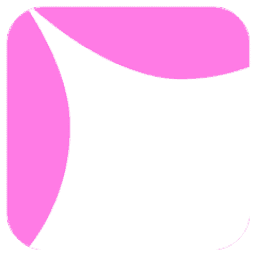 Site Mailer – SMTP Replacement, Email API Deliverability & Email Log 》總結: 使用 Site Mailer 外掛幫助解決 WordPress 網站無法寄送郵件、郵件進入垃圾郵件中或無法送達的問題。透過此工具,您可以輕鬆提升郵件管理,確保郵件準...。
Site Mailer – SMTP Replacement, Email API Deliverability & Email Log 》總結: 使用 Site Mailer 外掛幫助解決 WordPress 網站無法寄送郵件、郵件進入垃圾郵件中或無法送達的問題。透過此工具,您可以輕鬆提升郵件管理,確保郵件準...。 Manage Notification E-mails 》這個外掛可以讓您開啟或關閉不同的 WordPress 通知電子郵件,例如 WordPress 傳送到管理員和使用者的新使用者和密碼更改通知選項。與許多其他外掛完美結合!,...。
Manage Notification E-mails 》這個外掛可以讓您開啟或關閉不同的 WordPress 通知電子郵件,例如 WordPress 傳送到管理員和使用者的新使用者和密碼更改通知選項。與許多其他外掛完美結合!,...。 Newsletter, SMTP, Email marketing and Subscribe forms by Brevo (formely Sendinblue) 》Sendinblue 的官方 WordPress 外掛程式是一個功能強大的全方位電子郵件行銷外掛程式。以下是一些概觀:, , 訂閱表單 – 建立自訂訂閱表單,輕鬆整合到文章、頁...。
Newsletter, SMTP, Email marketing and Subscribe forms by Brevo (formely Sendinblue) 》Sendinblue 的官方 WordPress 外掛程式是一個功能強大的全方位電子郵件行銷外掛程式。以下是一些概觀:, , 訂閱表單 – 建立自訂訂閱表單,輕鬆整合到文章、頁...。 Kadence WooCommerce Email Designer 》這個外掛讓你輕鬆自訂 WooCommerce 交易郵件的預設樣板。使用內建的 WordPress 自訂器即可即時視覺化編輯設計。在不編輯程式碼的情況下自訂每個 WooCommerce ...。
Kadence WooCommerce Email Designer 》這個外掛讓你輕鬆自訂 WooCommerce 交易郵件的預設樣板。使用內建的 WordPress 自訂器即可即時視覺化編輯設計。在不編輯程式碼的情況下自訂每個 WooCommerce ...。 Check & Log Email – Easy Email Testing & Mail logging 》需要一個工具,讓你可以輕鬆地記錄和查看 WordPress 發送的所有電子郵件嗎? Check & Log 可能就是此問題的解決方案。, 此 WordPress 外掛可幫助你為審計目的...。
Check & Log Email – Easy Email Testing & Mail logging 》需要一個工具,讓你可以輕鬆地記錄和查看 WordPress 發送的所有電子郵件嗎? Check & Log 可能就是此問題的解決方案。, 此 WordPress 外掛可幫助你為審計目的...。 Contact Form 7 Extension For Mailchimp 》WordPress Extension for Mailchimp (Chimpmatic Lite)可將Contact Form 7與Mailchimp Audience集成。使用Mailchimp的最新API自動將Contact Form 7提交的信息...。
Contact Form 7 Extension For Mailchimp 》WordPress Extension for Mailchimp (Chimpmatic Lite)可將Contact Form 7與Mailchimp Audience集成。使用Mailchimp的最新API自動將Contact Form 7提交的信息...。 Email Log 》Email Log 是一個 WordPress 外掛,可以輕鬆地記錄和查看所有從 WordPress 發送的電子郵件。, 這在調試 WordPress 網站中與電子郵件相關的問題或存儲發送的電...。
Email Log 》Email Log 是一個 WordPress 外掛,可以輕鬆地記錄和查看所有從 WordPress 發送的電子郵件。, 這在調試 WordPress 網站中與電子郵件相關的問題或存儲發送的電...。
