
前言介紹
- 這款 WordPress 外掛「Black-Desk」是 2025-01-21 上架。
- 目前尚無安裝啟用數,是個很新的外掛。如有要安裝使用,建議多測試確保功能沒問題!
- 上一次更新是 2025-03-26,距離現在已有 39 天。
- 外掛最低要求 WordPress 4.7 以上版本才可以安裝。
- 外掛要求網站主機運作至少需要 PHP 版本 7.2 以上。
- 尚未有人給過這款外掛評分。
- 還沒有人在論壇上發問,可能目前使用數不多,還沒有什麼大問題。
外掛協作開發者
外掛標籤
data | forms | tables | queries | management |
內容簡介
總結:
- 這是一個針對 WordPress 的外掛程式,可讓您更輕鬆地操作資料庫表格。
問題與答案:
這個外掛的主要功能是什麼?
這個外掛主要用於更容易地操作 WordPress 網站資料庫的表格。
這個外掛對於 WordPress 網站管理者有何好處?
這個外掛讓管理者更有效率地管理網站資料庫,讓日常操作更加輕鬆。
是否這個外掛需要先具有資料庫相關知識?
雖然有基本知識會有幫助,但這個外掛設計用來降低對資料庫操作的技術門檻,使非專業人士也可以輕鬆使用。
原文外掛簡介
Looking for the easiest way to manage your data?
We might be able to help. 😉
Black-Desk is a comprehensive WordPress plugin that helps you create and manage custom database tables and data directly from your WordPress dashboard.
The plugin provides an intuitive interface that lets you create, update, and query your data in the simplest way possible, without requiring deep technical knowledge.
Save queries and reuse them quickly.
Black-Desk plugin shortcodes let you display selected data on your WordPress pages or posts, as well as easily create input forms directly connected to your tables.
Key Features:
Create custom tables with various column types
Manage table data with an easy-to-use interface
View and edit table data
Create and save custom queries, including joins (across multiple related tables)
Soft delete support with trash management
Shortcodes for data display
Shortcodes for input form generation
Usage
After installation, look for the ‘Tables’ menu item in your WordPress dashboard/admin panel.
Creating Tables
Go to Tables > Add Table
Enter table name and description
Add columns with their respective names, types and properties
Preview and save your table structure
Available Column Types:
Short text – varchar(255)
Number – int(11)
Big number – bigint(20)
Currency – decimal(15,2)
Date time – datetime
Yes no – bit(1)
Lookup – varchar(100)
Rich text – mediumtext
Long text – longtext
Attachment – longblob
Hyperlink – varchar(1024)
ENUM – ENUM (your list of options)
Managing Data
Navigate to Tables > All Tables
Click on a table to view/edit its data or its structure
Add, edit, or delete records (edit by clicking the field itself)
Use bulk actions for multiple records
Restore deleted records from trash
Display data in your WordPress page or post using shortcodes
Creating Queries
Go to Tables > All Queries > Select
Choose tables and fields to include
Add conditions and aliases
Preview and save your query
Display the query results in your WordPress page or post using shortcodes
If you want to view data from related, joined tables you can create and save a query by setting one of its conditions so that the value from the first table column is equal to the second table column/field (effectively indicating a foreign key column and pointing it to another table’s primary key).
Example of such query condition:
[review.product_id] [equal to] [FIELD] [product.id]
View Query Results
Go to Tables > All Queries
View specific query
Deleting Data
There are three options for deleting data:
Deleting rows while viewing a table, one by one or in bulk; soft delete, reversible
Truncate – delete all data in a table; irreversible
Delete the whole table; irreversible
Shortcodes
Shortcodes are a powerful feature of Black-Desk that let you seamlessly connect your data tables to any of your WordPress pages or posts, in one of the two directions:
Display data from your tables directly on your page or post;
Create custom data entry forms to store user input directly into your data tables.
Using shortcodes, you can easily:
Display data from your table or query result – [bdds-view-table]
Display specific field – [bdds-view-field]
Display specific field data for each row of your table or query result – [bdds-view-repeat]
Create an input form using shortcodes:
- [bdds-form-start] – to start a form
- [bdds-form-field] – to add form field
- [bdds-form-stop] – to end a form
Detailed shortcodes usage instructions are provided in dashboard > Tables > Shortcodes.
各版本下載點
- 方法一:點下方版本號的連結下載 ZIP 檔案後,登入網站後台左側選單「外掛」的「安裝外掛」,然後選擇上方的「上傳外掛」,把下載回去的 ZIP 外掛打包檔案上傳上去安裝與啟用。
- 方法二:透過「安裝外掛」的畫面右方搜尋功能,搜尋外掛名稱「Black-Desk」來進行安裝。
(建議使用方法二,確保安裝的版本符合當前運作的 WordPress 環境。
延伸相關外掛(你可能也想知道)
WPForms – Easy Form Builder for WordPress – Contact Forms, Payment Forms, Surveys, & More 》f="https://wpforms.com/features/pre-built-form-templates/?utm_source=wprepo&utm_medium=link&utm_campaign=liteplugin" rel="friend nofollow u...。
 Ninja Forms – The Contact Form Builder That Grows With You 》建立最親切易用的 WordPress 聯絡表單建構工具, , 使用 Ninja Forms 創建漂亮、親切的 WordPress 表單,讓您感覺像專業網站開發者!, , 100%適合初學者, , ...。
Ninja Forms – The Contact Form Builder That Grows With You 》建立最親切易用的 WordPress 聯絡表單建構工具, , 使用 Ninja Forms 創建漂亮、親切的 WordPress 表單,讓您感覺像專業網站開發者!, , 100%適合初學者, , ...。 Forminator Forms – Contact Form, Payment Form & Custom Form Builder 》不同於傳統的表單製作外掛,Forminator 是一款易於使用的 WordPress 表單建立外掛,適用於任何網站和情境。它是建立各式各樣表單的最簡單方法-如聯絡表單、...。
Forminator Forms – Contact Form, Payment Form & Custom Form Builder 》不同於傳統的表單製作外掛,Forminator 是一款易於使用的 WordPress 表單建立外掛,適用於任何網站和情境。它是建立各式各樣表單的最簡單方法-如聯絡表單、...。 Fluent Forms – Customizable Contact Forms, Survey, Quiz, & Conversational Form Builder 》Fluent Forms - 最佳和最快速的聯繫表格建立 WordPress 插件, Fluent Forms 是一個終極使用者友好、可自訂拖放式 WordPress 聯繫表格插件,提供您所有高級功...。
Fluent Forms – Customizable Contact Forms, Survey, Quiz, & Conversational Form Builder 》Fluent Forms - 最佳和最快速的聯繫表格建立 WordPress 插件, Fluent Forms 是一個終極使用者友好、可自訂拖放式 WordPress 聯繫表格插件,提供您所有高級功...。 HubSpot – CRM, Email Marketing, Live Chat, Forms & Analytics 》h HubSpot, you can easily create and manage email marketing campaigns through the HubSpot WordPress plugin., Live Chat & Chatbots, Engage with ...。
HubSpot – CRM, Email Marketing, Live Chat, Forms & Analytics 》h HubSpot, you can easily create and manage email marketing campaigns through the HubSpot WordPress plugin., Live Chat & Chatbots, Engage with ...。 Formidable Forms – Contact Form Plugin, Survey, Quiz, Payment, Calculator Form & Custom Form Builder 》最先進的 WordPress 表單外掛。使用我們的拖放表單建構器,您可以超越聯絡表單,製作調查問卷、測驗等更多應用。, 市場上最強大的 WordPress 表單建構器外掛,...。
Formidable Forms – Contact Form Plugin, Survey, Quiz, Payment, Calculator Form & Custom Form Builder 》最先進的 WordPress 表單外掛。使用我們的拖放表單建構器,您可以超越聯絡表單,製作調查問卷、測驗等更多應用。, 市場上最強大的 WordPress 表單建構器外掛,...。CMB2 》CMB2 是一個開發人員的工具包,用於在 WordPress 上構建 metabox,自定義字段和表單,可以讓您震撼。輕鬆管理帖子、條款、用戶、評論的元數據,或創建自定義...。
 SureForms – Drag and Drop Form Builder for WordPress 》, , , , , , , &l...。
SureForms – Drag and Drop Form Builder for WordPress 》, , , , , , , &l...。Everest Forms – Contact Form, Quiz, Survey, Newsletter & Payment Form Builder for WordPress 》Everest Forms:WordPress 網站上的#1表單建立解決方案, 👉試用一下 (點擊此鏈接可創建演示,測試 Everest Forms。), Everest Forms是最好的WordPress表單...。
 Crowdsignal Forms 》The Crowdsignal Forms 外掛可以讓您直接在區塊編輯器中建立和管理投票。, 建立投票與編寫項目清單一樣簡單快速,不再需要嵌入區塊或複製、貼上。, 自訂投票...。
Crowdsignal Forms 》The Crowdsignal Forms 外掛可以讓您直接在區塊編輯器中建立和管理投票。, 建立投票與編寫項目清單一樣簡單快速,不再需要嵌入區塊或複製、貼上。, 自訂投票...。 Conditional Fields for Contact Form 7 》此外掛可以讓您的 Contact Form 7 表單加入條件式邏輯。, 當您編輯您的 CF7 表單時,您會看到一個額外的標籤,名為「條件式欄位群組」。您放置在起始標籤和結...。
Conditional Fields for Contact Form 7 》此外掛可以讓您的 Contact Form 7 表單加入條件式邏輯。, 當您編輯您的 CF7 表單時,您會看到一個額外的標籤,名為「條件式欄位群組」。您放置在起始標籤和結...。 JetFormBuilder — Dynamic Blocks Form Builder 》JetFormBuilder — 動態區塊表單建立器, 這個功能強大且易於使用的表單建立器外掛讓你在區塊編輯器(Gutenberg)中建立、編輯和設計進階表單類型,不再需要其...。
JetFormBuilder — Dynamic Blocks Form Builder 》JetFormBuilder — 動態區塊表單建立器, 這個功能強大且易於使用的表單建立器外掛讓你在區塊編輯器(Gutenberg)中建立、編輯和設計進階表單類型,不再需要其...。 Ultimate Addons for Contact Form 7 》ate a grid or column layout with Contact Form 7 using the Columns / Grid Layout Addon in Ultimate Addons For Contact Form 7. This allows you to dis...。
Ultimate Addons for Contact Form 7 》ate a grid or column layout with Contact Form 7 using the Columns / Grid Layout Addon in Ultimate Addons For Contact Form 7. This allows you to dis...。 Contact Form & SMTP Plugin for WordPress by PirateForms 》Pirate Forms 已不再進行活躍開發。我們建議使用 WPForms,因為它是市場上最方便新手使用的 WordPress 聯絡表單外掛程式。, , 在 2018 年 9 月,Pirate Forms...。
Contact Form & SMTP Plugin for WordPress by PirateForms 》Pirate Forms 已不再進行活躍開發。我們建議使用 WPForms,因為它是市場上最方便新手使用的 WordPress 聯絡表單外掛程式。, , 在 2018 年 9 月,Pirate Forms...。GoDaddy Email Marketing 》透過 GoDaddy Email Marketing Signup Forms 外掛,您可以輕鬆開始建立郵件列表以增加 WordPress 站台的重複流量!使用此外掛在短時間內將訂閱表單新增至您的...。
