
前言介紹
- 這款 WordPress 外掛「bKash For WooCommerce」是 2021-10-12 上架。 目前已經下架不再更新,不建議安裝使用。
- 目前有 1000 個安裝啟用數。
- 上一次更新是 2022-05-29,距離現在已有 1071 天。超過一年沒更新,安裝要確認版本是否可用。以及後續維護問題!
- 外掛最低要求 WordPress 4.0 以上版本才可以安裝。
- 外掛要求網站主機運作至少需要 PHP 版本 7.0 以上。
- 有 9 人給過評分。
- 論壇上目前有 1 個提問,問題解答率 0%
外掛協作開發者
外掛標籤
bKash | ecommerce | bkashPayment | online payment | bKashForWooCommerce |
內容簡介
bKash 付款网关为在线商家提供各种支付解决方案。这是官方的 bKash PGW 插件,安装此插件后,您将能够将 bKash PGW 集成到您的 WooCommerce 网店中。bKash PGW 插件扩展了 WooCommerce,让您可以通过 bKash 的 API 直接在您的商店上接受付款。这只需要几分钟时间。如果成功安装了插件,您的客户将能够通过 bKash 付款网关结账。
bKash 提供不同的付款选项,安装此插件的商家将能够集成 bKash 的“常规结账”和“标记结账”。
常规结账:在结账页面上,插件会加载 bKash 提供的 iFrame,客户将通过输入他们的 bKash 帐户凭证(帐户号码、验证代码、PIN)完成付款。
标记结账:bKash 的标记结账为客户提供了更方便的付款方式。使用这个产品,客户可以在商家网站/应用程序中创建一个协议,对于使用 bKash 进行进一步付款,他们将只使用 bKash 钱包 PIN。在这种情况下,商家系统需要针对不同的用户帐户存储这些协议。这为商家和客户提供了更快速和方便的付款机会。
bKash PGW 插件可用于孟加拉的商家,要接受客户的付款,您首先需要成为 bKash 商家。
技术要求:
- WordPress(4.0 或以上)。
- WooCommerce(2.0 或以上)。
- PHP(7.0 或以上)
- MySQL(5.6 或以上)
- 更改固定链接,以便 .htaccess 可以重写。(https://wpengine.com/resources/wordpress-permalinks/)
- wp-content 目录的文件写入权限。
非技术要求:
- 活跃的 bKash 商家钱包。
- bKash 付款网关凭据(沙盒和生产环境)。
适用环境:
这个插件支持以下 bKash 付款网关的环境。
- 沙盒
- 生产
此插件中 bKash 付款网关的可用付款方法:
- 结帐-销售(常规结账)
- 结帐-已授权和捕获付款
- 标记-无协议
- 标记-仅有协议
- 标记-协议和无协议
- 标记-授权和捕获付款
不同 bKash 付款网关产品的其他功能:
- 商家钱包余额检查(仅限结账)
- B2C 支付(仅限结账)
- 银行内转账
- Webhooks
- 退款
- 搜索交易
商家可用菜单(基于选择的产品,结帐或标记):
- 交易列表
- 搜索交易
- 检查余额
- 银行内转账
- 发放款项
- 转账历史
- 退款交易
- 协议
- Webhooks
- 付款设置
商家的操作:
对于结帐:
- 可以进行付款。
- 可以设置 bKash 付款网关。
- 可以管理 bKash 付款网关的凭据。
- 可以设置付款模式的意图(销售或授权)。
- 可以查看所有交易-在线和离线(使用 Webhook 集成)。
- 可以在商家与客户之间进行转账。
原文外掛簡介
bKash Payment Gateway provides range of payment solutions to merchants of the online sphere. This is the official bKash PGW plugin, by installing this plugin you’ll be able to integrate the bKash PGW, into your WooCommerce Webshop. The bKash PGW plugin extends WooCommerce allowing you to take payments directly on your store via bKash’s API. This will only take a few minutes. If the plugin is successfully installed your customers will then be able to check out with bKash payment gateway.
bKash has different payment option available, by installing this plugin merchant will be able to integrate bKash “Regular Checkout and Tokenized Checkout”.
Regular Checkout: On the checkout page, the plugin loads an iFrame which is provided by bKash, customer will complete the payment by entering their bKash account credentials (Account Number, Verification Code, PIN).
Tokenized Checkout: bKash’s tokenized checkout provides the customers a more convenient way of payment. Using this product, the customers can create an agreement in merchant websites/apps that for further payment using bKash, they will only use bKash wallet PIN. In this case the merchant system needs to store these agreements against different user accounts. This provides a faster and convenient payment opportunity for both the merchant and the customer.
bKash PGW plugin is available for Merchants in Bangladesh, to accepts payments from customer you need to be a bKash merchant first.
Technical Requirements:
WordPress (4.0 or above).
WooCommerce (2.0 or above).
PHP (7.0 or above)
MySQL (5.6 or above)
Change in Permalink so that .htaccess can be rewritable. (https://wpengine.com/resources/wordpress-permalinks/)
File write permission for wp-content directory.
Non-Technical Requirements:
Active bKash Merchant Wallet.
bKash payment gateway credentials (Sandbox and Production)
Available Environments
This plugin supports below environments of bKash payment gateway.
* Sandbox
* Production
Available Payment Methods for bKash Payment Gateway in this plugin
Checkout – Sale (Regular Checkout)
Checkout – Authorised and Capture Payment
Tokenized – Without Agreement
Tokenized – With Agreement Only
Tokenized – Agreement and Without Agreement
Tokenized – Authorised and Capture Payment
Additional Features of different bKash payment gateway products.
Merchant Wallet Balance Check (In Checkout Only)
B2C Payout (In Checkout Only)
Intra Account Transfer
Web-hooks
Refund
Search Transaction
Available Menus for Merchant (Based on selected product, Checkout or Tokenized)
Transaction List
Search a transaction
Check Balances
Intra account transfer
Disburse Money
Transfer History
Refund a Transaction
Agreements
Web-hooks
Payment Settings
Actions for Merchant:
For Checkout:
– Can make a payment.
– Can set up bKash payment gateway.
– Can manage credentials for bKash payment gateway.
– Can set intent of payment modes. (Sale or Authorise)
– Can view all transactions – online and offline (using webhook integration).
– Can transfer money within wallet parts (Collection, Disbursement).
– Can refund a transaction.
– Can disburse money to bKash customer wallet.
– Can search a transaction from its merchant wallet.
For Tokenization:
– Can make a payment
– Can set up bKash payment gateway.
– Can manage credentials for bKash payment gateway.
– Can set intent of payment modes. (Sale or Authorise)
– Can view all transactions – online and offline (using webhook integration).
– Can refund a transaction.
– Can search a transaction from its merchant wallet.
– Can view and delete all agreements from customers.
各版本下載點
- 方法一:點下方版本號的連結下載 ZIP 檔案後,登入網站後台左側選單「外掛」的「安裝外掛」,然後選擇上方的「上傳外掛」,把下載回去的 ZIP 外掛打包檔案上傳上去安裝與啟用。
- 方法二:透過「安裝外掛」的畫面右方搜尋功能,搜尋外掛名稱「bKash For WooCommerce」來進行安裝。
(建議使用方法二,確保安裝的版本符合當前運作的 WordPress 環境。
1.0.3 | 1.0.4 | 1.0.5 | 1.0.6 | 1.0.7 | 1.0.8 | trunk |
延伸相關外掛(你可能也想知道)
 Payment Gateway bKash for WC 》Woocommerce bKash 支付方式, Woocommerce bKash支付方式可為您輕鬆結帳。, 安裝指南, , 啟用插件後,您需要前往Woocommerce付款設置頁面。在這裡,您可以看...。
Payment Gateway bKash for WC 》Woocommerce bKash 支付方式, Woocommerce bKash支付方式可為您輕鬆結帳。, 安裝指南, , 啟用插件後,您需要前往Woocommerce付款設置頁面。在這裡,您可以看...。 UddoktaPay Gateway 》UddoktaPay WooCommerce 外掛。您可以透過自己的帳戶自動化收款。, 功能, , 圖示開/關, 數位產品, 費用系統, 使用 QR 碼付款, 還有更多功能…, , 支援的...。
UddoktaPay Gateway 》UddoktaPay WooCommerce 外掛。您可以透過自己的帳戶自動化收款。, 功能, , 圖示開/關, 數位產品, 費用系統, 使用 QR 碼付款, 還有更多功能…, , 支援的...。 Bkash Manual Payment Gateway 》這是一個很棒的 WordPress 外掛,可在任何基於 WooCommerce 的網站中整合 bkash 付款網關。它輕量且易於使用。, 請注意:, - 這是一個基於 WooCommerce 的外...。
Bkash Manual Payment Gateway 》這是一個很棒的 WordPress 外掛,可在任何基於 WooCommerce 的網站中整合 bkash 付款網關。它輕量且易於使用。, 請注意:, - 這是一個基於 WooCommerce 的外...。 Bangladeshi Payments Mobile 》以下是該 WordPress 插件的總結及相關問答內容:, , Summary:, Bangladeshi Payments Mobile 是一個自訂的 WooCommerce 付款通道,整合了孟加拉國流行的行動...。
Bangladeshi Payments Mobile 》以下是該 WordPress 插件的總結及相關問答內容:, , Summary:, Bangladeshi Payments Mobile 是一個自訂的 WooCommerce 付款通道,整合了孟加拉國流行的行動...。 CodeCareBD – Payment Gateway for WooCommerce 》CodeCareBD - bKash、Nagad、Rocket、Payoneer Gateway 外掛是針對 WooCommerce 設計的。這個外掛可以幫助你整合 bKash、Nagad、Rocket 和 Payoneer 付款閘道...。
CodeCareBD – Payment Gateway for WooCommerce 》CodeCareBD - bKash、Nagad、Rocket、Payoneer Gateway 外掛是針對 WooCommerce 設計的。這個外掛可以幫助你整合 bKash、Nagad、Rocket 和 Payoneer 付款閘道...。 6amTech – Payment Gateway for bKash and WC 》總結文案:6amTech提供的bKash和WooCommerce付款網關是孟加拉國WooCommerce商店的重要解決方案。它讓您輕鬆將bKash這一全國領先的移動支付系統直接整合到您的...。
6amTech – Payment Gateway for bKash and WC 》總結文案:6amTech提供的bKash和WooCommerce付款網關是孟加拉國WooCommerce商店的重要解決方案。它讓您輕鬆將bKash這一全國領先的移動支付系統直接整合到您的...。 bKash WordPress Payment 》WPbKash 是一個完整的 bKash 商家付款解決方案,適用於 WooCommerce 或基於 WordPress 的網站。此外掛可以讓您在 WooCommerce 結帳時,甚至於使用 Contact Fr...。
bKash WordPress Payment 》WPbKash 是一個完整的 bKash 商家付款解決方案,適用於 WooCommerce 或基於 WordPress 的網站。此外掛可以讓您在 WooCommerce 結帳時,甚至於使用 Contact Fr...。 BanglaPress – bKash,Nagad,Partial Payment,Buy Now Button,Download Order Details and More 》BanglaPress 是一個 WordPress 外掛,它能輕鬆將你的 Bangla WordPress 網誌變成一個適用於行動裝置的 Bangla 網誌,並使用預設的 bangla 佈景主題。, 如何使...。
BanglaPress – bKash,Nagad,Partial Payment,Buy Now Button,Download Order Details and More 》BanglaPress 是一個 WordPress 外掛,它能輕鬆將你的 Bangla WordPress 網誌變成一個適用於行動裝置的 Bangla 網誌,並使用預設的 bangla 佈景主題。, 如何使...。 DC EDD bKash Payment 》EDD 的 bKash 付款方式, Easy Digital Downloads 的 bKash 付款網關。您可以透過 bKash 收款。, 安裝指南, , 啟用外掛後,您需要前往 Easy Digital Downloads...。
DC EDD bKash Payment 》EDD 的 bKash 付款方式, Easy Digital Downloads 的 bKash 付款網關。您可以透過 bKash 收款。, 安裝指南, , 啟用外掛後,您需要前往 Easy Digital Downloads...。 Rupantorpay 》, ,
Rupantorpay 》, , 總結:
,Rupantorpay WooCommerce 外掛透過自動化,讓您能夠通過個人帳戶無縫地進行支付處...。
Orcus for WooCommerce 》「Orcus for WooCommerce」是管理您的 WooCommerce 網站上付款的最簡單和高效的方式。使用我們的外掛,您可以輕鬆地管理付款、簡化流程,專注於發展您的業務...。
 Paysenz 》完整的付款解決方案, Paysenz 是孟加拉國的線上付款網關, Paysenz 提供強大的反欺詐和報告功能,使訂閱和發票等強大的付款收集方式成為可能。 Paysenz 可將您...。
Paysenz 》完整的付款解決方案, Paysenz 是孟加拉國的線上付款網關, Paysenz 提供強大的反欺詐和報告功能,使訂閱和發票等強大的付款收集方式成為可能。 Paysenz 可將您...。 bKash, Rocket, Nagad Payment Gateway for WooCommerce – Secure Mobile Banking in Bangladesh 》簡介:這個外掛讓 WooCommerce 店主能夠以獨立的手動支付方式接受 bKash、Rocket 和 Nagad 的付款。外掛提供定制的支付指示,支持進階的訂單管理功能,包括自...。
bKash, Rocket, Nagad Payment Gateway for WooCommerce – Secure Mobile Banking in Bangladesh 》簡介:這個外掛讓 WooCommerce 店主能夠以獨立的手動支付方式接受 bKash、Rocket 和 Nagad 的付款。外掛提供定制的支付指示,支持進階的訂單管理功能,包括自...。Accept Donations with bKash Payment 》```html, , , ,
繁體中文WordPress插件介紹 , , , ...。Bangladeshi Payment Gateway for Quick Orders 》總結:這個「Bangladeshi Payment Gateway for Quick Orders」外掛實現了將bKash付款網關與Quick Orders插件無縫集成,為孟加拉使用者提供了方便的付款選項。...。
