
前言介紹
- 這款 WordPress 外掛「bizExaminer LearnDash Extension」是 2022-12-04 上架。
- 目前有 10 個安裝啟用數。
- 上一次更新是 2024-10-31,距離現在已有 185 天。
- 外掛最低要求 WordPress 6.0 以上版本才可以安裝。
- 外掛要求網站主機運作至少需要 PHP 版本 7.4 以上。
- 有 1 人給過評分。
- 還沒有人在論壇上發問,可能目前使用數不多,還沒有什麼大問題。
外掛協作開發者
gaambo | bizexaminer |
外掛標籤
內容簡介
重要提示:此外掛需要 PHP 7.4 或更高版本以及 LearnDash 4.3 或更高版本。
bizExaminer 是一個完整而穩定的無壓力考試解決方案。
bizExaminer的功能
整合各種遠程監考解決方案。
超過20種題型。
豐富的考試配置選項。
專為 Windows 和 Mac 的 Lockdown Client 和完全集成的 SafeExamBrowser。
作為雲端解決方案或自有伺服器。
作者可以預覽和“試用”問題和考試。
高級內容管理。
在考試過程中碰到技術問題時可靠和穩定。
還有更多……
將bizExaminer整合到LearnDash中
使用我們的LearnDash擴展,您可以使用LearnDash的所有LMS功能並處理bizExaminer中的測驗。
像正常創建LearnDash測驗一樣。設置先決條件,將測驗與課程和課程單元關聯,設計您的證書並使用您已經使用的所有LearnDash功能。
將bizExaminer考試與測驗相連接。當用戶開始測驗時,他會自動重定向到bizExaminer考試,然後在完成考試後,將返回默認的LearnDash結果視圖。
證書:使用LearnDash內置的證書進行測驗或使用bizExaminer證書功能,該功能完全集成到LearnDash中,允許用戶通過LearnDash的簡碼和塊在任何地方查看證書。
遠程監考:bizExaminer支援Examity、Examus、ProctorExam和Proctorio,用於監控遠程考試。
結果直接存儲在LearnDash中,因此可在LearnDash的簡碼、塊、用戶配置文件等中顯示。
LearnDash模板:我們的外掛直接使用LearnDash的模板,因此與大多數主題和第三方擴展兼容。
您是否使用特殊的LearnDash功能、其他第三方擴展或有任何功能請求?告訴我們吧!
經測試的LearnDash擴展和主題
我們的外掛直接使用LearnDash的模板,因此與大多數主題和第三方擴展兼容,但我們特別確保我們的外掛與這些外掛和主題兼容:
BuddyBoss
原文外掛簡介
Important: This plugin requires PHP 7.4 or higher and LearnDash 4.3 or higher.
Tested up to Learndash 4.18.0.1 (without new experimental in-progress features and experiments of LearnDash).
bizExaminer is a complete and stable solution for stress-free examination.
Features of bizExaminer
Integration of various remote proctoring solutions.
Over 20 question types.
Extensive options for exam configuration.
Lockdown Client for Windows and Mac and SafeExamBrowser fully integrated.
As cloud solution or own server.
Preview and “tryout” questions and exams for authors.
Advanced content administration.
Reliable and stable in case of technical problems during an exam.
And much more…
Integrate bizExaminer into LearnDash
With our LearnDash extension you can use all of the LMS features of LearnDash and handle quizzes in bizExaminer.
Create LearnDash quizzes as you would normally. Set up prerequisites, associate the quiz with courses and lessons, design your certificates and use all of the LearnDash features you already use.
Connect a bizExaminer exam with a quiz. When the user starts the quiz, he is automatically redirected to the bizExaminer exam and after he has finished the exam he will get back to the default LearnDash results view.
Certificates: Use LearnDash’s built-in certificates for quizzes or use the bizExaminer certificates function which integrates perfectly into LearnDash and allows the user to view his certificate everywhere via LearnDash’s shortcodes and blocks.
Remote Proctoring: bizExaminer supports Examity, Constructor (Examus), ProctorExam, Proctorio and Meazure Learning (ProctorU) for monitoring remote exams.
Results are directly stored in LearnDash and therefore available to show in LearnDash’s shortcodes, blocks, the user’s profile etc.
LearnDash templates: Our plugin uses LearnDash’s templates directly and is therefore compatible with most themes and other third-party extensions.
Do you use special LearnDash features, other third-party extensions or have any feature requests? Let us know!
Tested LearnDash Extensions and Themes
Our plugin uses LearnDash’s templates directly and is therefore compatible with most themes and other third-party extensions, but we especially made sure our plugin works with these plugins and themes:
BuddyBoss + BuddyPress
GamiPress
Import Attempts from bizExaminer
Our plugin provides the possibility to start and run exams in bizExaminer but still import their results into LearnDash.
A quiz has to explicitly enable the setting “Import Attempts from bizExaminer”.
To allow users to import their results, the plugin includes two shortcodes:
1. be_import_attempts_table: A table for showing all quizzes of a course and allowing the user to import their results/attempts.
2. be_import_attempts_button: A button to allow the user to import their results/attempts for a single specific quiz.
If you want to use this feature and want more information, have a look at our support article or reach out to our support team.
各版本下載點
- 方法一:點下方版本號的連結下載 ZIP 檔案後,登入網站後台左側選單「外掛」的「安裝外掛」,然後選擇上方的「上傳外掛」,把下載回去的 ZIP 外掛打包檔案上傳上去安裝與啟用。
- 方法二:透過「安裝外掛」的畫面右方搜尋功能,搜尋外掛名稱「bizExaminer LearnDash Extension」來進行安裝。
(建議使用方法二,確保安裝的版本符合當前運作的 WordPress 環境。
1.0.1 | 1.1.0 | 1.1.1 | 1.1.2 | 1.1.3 | 1.1.4 | 1.2.0 | 1.2.1 | 1.3.0 | 1.3.1 | 1.3.2 | 1.3.3 | 1.3.4 | 1.3.5 | 1.3.6 | 1.3.7 | 1.3.8 | 1.4.0 | 1.4.1 | 1.5.0 | 1.5.1 | 1.5.2 | trunk |
延伸相關外掛(你可能也想知道)
 ProctoPress : Quiz/Exam Proctoring For Learning Management System(LMS) 》Online Exam Proctoring 是一個完全可定制的外掛,可被教育機構和公司用於監控網上考試的考生。該外掛提供了各種功能,例如瀏覽限制、實時考生監控、考生驗證...。
ProctoPress : Quiz/Exam Proctoring For Learning Management System(LMS) 》Online Exam Proctoring 是一個完全可定制的外掛,可被教育機構和公司用於監控網上考試的考生。該外掛提供了各種功能,例如瀏覽限制、實時考生監控、考生驗證...。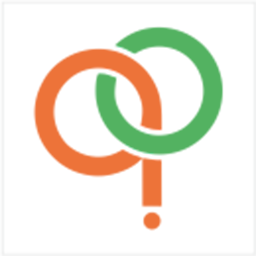 Quiz Organizer 》QUIZ ORGANIZER 是一個 WordPress 外掛,讓你輕鬆地創建進階的測驗和考試。只需簡單幾個步驟,你就能創建有趣的線上測驗來測試你的知識。以下是如何有效使用...。
Quiz Organizer 》QUIZ ORGANIZER 是一個 WordPress 外掛,讓你輕鬆地創建進階的測驗和考試。只需簡單幾個步驟,你就能創建有趣的線上測驗來測試你的知識。以下是如何有效使用...。Topgrade 》Topgrade 讓您可以輕鬆快速地在 WordPress 網站上免費加入有趣且引人入勝的測驗。, 測驗是增加網站用戶參與度的絕佳方式。, 想要了解可以加入哪些測驗問題,...。
CalendApp 》CalendApp(Calendario Appelli)是一個 WordPress 外掛,允許使用您的 Google 帳號和 Google 日曆來管理大學或學校的考試安排。, 自訂區段1。
 bizExaminer 》總結:bizExaminer 是一個完整穩定的解決方案,可以輕鬆進行考試。具備多種遠程監考解決方案整合、20多種問題類型、豐富的考試配置選項等功能。還支援在 Word...。
bizExaminer 》總結:bizExaminer 是一個完整穩定的解決方案,可以輕鬆進行考試。具備多種遠程監考解決方案整合、20多種問題類型、豐富的考試配置選項等功能。還支援在 Word...。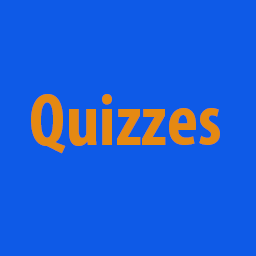 University quizzes online 》現在在您的網站上組織測驗變得非常簡單,您可以進行免費和付費的測驗,這個外掛不斷發展,對於不同的方向非常有吸引力。, 大學線上測驗, , Demo, 免費課程, ...。
University quizzes online 》現在在您的網站上組織測驗變得非常簡單,您可以進行免費和付費的測驗,這個外掛不斷發展,對於不同的方向非常有吸引力。, 大學線上測驗, , Demo, 免費課程, ...。
