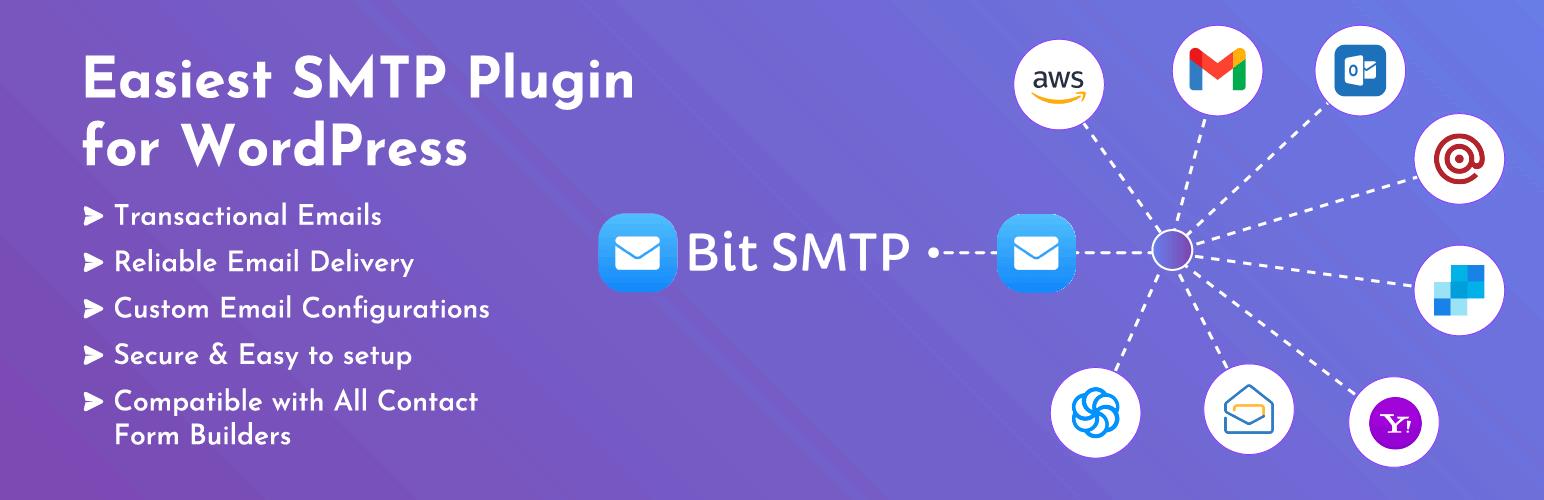
前言介紹
- 這款 WordPress 外掛「SMTP – 100% Free & Open Source SMTP plugin for WordPress – Bit SMTP」是 2021-01-14 上架。
- 目前有 2000 個安裝啟用數。
- 上一次更新是 2025-01-31,距離現在已有 93 天。
- 外掛最低要求 WordPress 5.0 以上版本才可以安裝。
- 外掛要求網站主機運作至少需要 PHP 版本 7.4 以上。
- 有 12 人給過評分。
- 還沒有人在論壇上發問,可能目前使用數不多,還沒有什麼大問題。
外掛協作開發者
外掛標籤
smtp | phpmailer | gmail smtp | WP Mail SMTP | sendgrid smtp |
內容簡介
y-to Email Address: The email address that will be used to receive replies from your recipients.
SMTP Host: The SMTP server host name that you want to use.
SMTP Port: The SMTP server port number that you want to use.
Encryption: The encryption type that you want to use (SSL, TLS or none).
Username: The username of your SMTP server account.
Password: The password of your SMTP server account.
Debug Mode: Enable or disable debug mode which provides detailed information about mail sending.
The BIT SMTP plugin is a great solution for site owners who want to improve their email deliverability, avoid spam mail problems and ensure reliable service. With this plugin, you can easily and securely control your emails and send them through your preferred SMTP server. The plugin is user-friendly and supports a wide range of mail services including Gmail, Yahoo, Hotmail, MailGun, Amazon SES, Sendgrid, Sendinblue, Outlook and Zoho Mail.
原文外掛簡介
Easiest SMTP Plugin for WordPress. It’s FREE and easy to setup.
A lot of site owners face the spam mail problem for using the WordPress default PHP mail function(). When it comes to mail service there may be some restrictions: sometimes emails are not delivered, sites cross the limit of outgoing mail.
Bit SMTP plugin allows you to authenticate the mail service of your site by configuring the SMTP server of your desired mail service. SMTP is a protocol that helps your WordPress site to make its email deliverability more easygoing & reliable. By enabling this feature you can send mail from your site to your recipients via your preferred mail server.
How does SMTP work:
At first, you have to open an account on your desired hosting provider (e.g: MailGun, Gmail, Yahoo, Hotmail, Zoho mail). By opening an account you are authenticating your WordPress site. They will provide you with the necessary credentials (e.g.: Encryption type, SMTP port ). You have to put this information when configuring SMTP on your site. Once your site is authenticated you can send mail through your preferred SMTP server. All the email validation work will be done on your specified SMTP server.
To access all the mail services you need professional mail addresses. The mail services you can use through this plug-in:
MailGun SMTP [5,000 free email /per month for 3 months]
Gmail SMTP [10000 free email/per month]
Hotmail
Yahoo
AWS SES
ZOHO Mail
Sendgrid
Sendinblue
Outlook
Mail Gun SMTP:
Mailgun SMTP is a popular service provider for sending large quantities of emails, and they offer a monthly allowance of 10,000 free emails for new users.
SMTP Host : smtp.mailgun.org
Type of Encryption :TLS
SMTP Port: 587
Gmail SMTP:
Bloggers and small business owners frequently prefer not to utilize third-party SMTP services. However, they have the option to utilize their Gmail or G Suite accounts for SMTP emails.
SMTP Host: smtp.gmail.com
Type of Encryption: TLS
SMTP Port: 587
Hotmail SMTP:
SMTP Host: smtp.live.com
Type of Encryption: TLS
SMTP Port: 587
Yahoo:
SMTP Host: smtp.mail.yahoo.com
Type of Encryption: SSL
SMTP Port: 465
Zoho Mail SMTP:
Experience the convenience of sending emails securely using your personal or business Zoho Mail account, while ensuring the utmost protection for your login credentials. Stay safe and confident with Zoho Mail’s reliable email delivery.
SMTP Host: smtp.zoho.com
Type of Encryption: TSL
SMTP Port: 587
Amazon SES SMTP:
Amazon SES is an ideal mailer for advanced users seeking to leverage the power of Amazon Web Services (AWS) SES to send high volumes of emails.
It caters to technical users and offers a robust platform for efficient email delivery.
With Amazon SES, users can maximize the benefits of AWS SES service and effectively handle large email volumes.
SMTP Host:http://email-smtp.us-west-2.amazonaws.com/
Type of Encryption: TLS
SMTP Port: 587
Sendgrid SMTP:
With SendGrid’s free SMTP plan, you can send up to 100 emails per day. Easily integrate SendGrid SMTP with your WordPress site for reliable email delivery.
host: smtp.sendgrid.net
port: 587
encrypted: TLS
Sendinblue SMTP:
Unlock the benefits of Sendinblue, a highly recommended transactional email service utilized by over 80,000 growing companies worldwide. With a daily email volume of over 30 million, their dedicated experts continuously enhance the reliability and speed of their SMTP infrastructure. Enjoy the advantage of 300 free emails per day provided by Sendinblue to empower your communication needs.
host: smtp-relay.sendinblue.com
port: 587
encrypted: TLS
outlook SMTP:
Supercharge your email deliverability with our Microsoft 365 / Outlook mailer integration. Seamlessly send emails from WordPress using your current Outlook.com or Microsoft 365 account, maximizing convenience and efficiency. Elevate your business communication by harnessing the power of our integrated solution.
host: smtp-mail.outlook.com
Type of Encryption: TLS
port: 587
⭐Features
Send email using an SMTP server
You can use Gmail, Yahoo, Hot mail’s, Mail gun, Amazon SES , Sendgrid, Sendinblue, Outlook & Zoho Mail SMTP servers if you have an account with them
Securely deliver emails to your recipients.
Ability to specify a Reply-to email address
Email Log (Coming soon)
Email Control (Coming soon)
Once you have installed the plugin, Click the BIT SMTP menu
The general section consists of the following options:
Enable SMTP: Yes/No if option Yes plugin is enabled or option No plugin is disabled (This option should always be checked “Yes”).
From Email Address: The email address that will be used to send emails to your recipients.
From Name: The name your recipients will see as part of the “from” or “sender” value when they receive your message.
Reply-To Email Address: The email address that will be used to Reply-to email address to your recipients.
SMTP Host: Your outgoing mail server (example: smtp.gmail.com).
Type of Encryption: SSL/TLS.
SMTP Port: The port that will be used to relay outbound mail to your mail server (example: 587).
SMTP Authentication: No/Yes (This option should always be checked “Yes”).
Username: The username that you use to login to your mail server.
Password: The password that you use to login to your mail server.
After configuring the SMTP server you are ready for Email testing.
📨 Bit SMTP Testing
This testing option will help you to verify that actually, your website can relay outgoing mail to the referred recipients. SMTP testing option consists of :
To Field: Type the email address to whom you want to send the mail.
Subject Field: Include the subject of your message.
Message Field: Write your desired message to this text field.
📹 For Video Tutorial
Bit SMTP COMPATIBLE WITH ALL POPULAR FORM BUILDER:
Bit Form:
Gravity Form
Contact Form 7
WPForms Pro
Ninja Forms-Contact Form
Forminator Forms
Fluent Forms
Formidable Forms
Everest Forms
WS Forms
Happy Forms – Contact Form
weForms – Contact Form
Kali Forms
WPForm Lite
PlanSo Forms
Form Maker by 10Web
Elementor Form
FormCraft
Quform WordPress Form Builder
Caldera Contact Forms
SECURITY:
The Bit SMTP team places a high priority on security. Not only does the plugin adhere to all security best practices, but we offer various options to ensure the safety and protection of your website.
For recommended direct SMTP mailers integrations like SMTP.com, Brevo (formerly Sendinblue), Mailgun, SendGrid, Postmark, and SparkPost, we utilize official provider APIs. This means that you never have to input your username or password in the plugin settings, and these credentials are not stored in the database. Instead, we use tokens or API keys, which provide a much higher level of security.
🎉 Overview of other products we are offering :
Bit Form: One of our best selling product. Bit Form is an amazing drag-and-drop form builder that allows you to create custom forms to interact with your visitors. It gives you the freedom to create any form you want, with no coding required.
Bit Integrations: Automate 200+ platforms and Contact form 7, Elementor Form, WooCommerce, Google Sheet, WPForms, Forminator, BuddyBoss, LearnDash, Hubspot, Mail poet, MailChimp, Webhook, ACF, Zapier, Fluent, Forms, CRM, LMS, Membership & many more.
Bit Assist: Connect your all support assistant with a single button. Floating Chat Widget, Contact Chat Icons, Telegram Chat, Line Messenger, WeChat, WhatsApp, Email, SMS, Call Button & more.
Bit File Manager: Best File manager and Code editor plugin for WordPress. You can edit, upload, delete, copy, move, rename, archive and extract files with the file manager plugin. You don’t need to worry about FTP anymore. It is really simple and easy to use.
Bit Social Bit Social is a versatile WordPress plugin enabling effortless post creation, scheduling, and sharing across multiple social platforms, enhancing your social media management with simplicity and efficiency.
Bit Flows – Advanced workflow automation alternative to Zapier in WordPress.
ToWP: ToWP is a powerful platform that lets you create temporary WordPress sites in less than 10 seconds using just your email! No passwords, no login URLs to remember — just a smooth experience.It is a completely free platform.
Webhook.is: Test your incoming webhook response & send outgoing webhook request for free.
🔔 For more updates about our products we cordially request you to join our Fb Community.
You can access the full source code on GitHub, and your contributions to enhancing this awesome Plugin are more than welcome.
View on GitHub
各版本下載點
- 方法一:點下方版本號的連結下載 ZIP 檔案後,登入網站後台左側選單「外掛」的「安裝外掛」,然後選擇上方的「上傳外掛」,把下載回去的 ZIP 外掛打包檔案上傳上去安裝與啟用。
- 方法二:透過「安裝外掛」的畫面右方搜尋功能,搜尋外掛名稱「SMTP – 100% Free & Open Source SMTP plugin for WordPress – Bit SMTP」來進行安裝。
(建議使用方法二,確保安裝的版本符合當前運作的 WordPress 環境。
1.0.8 | 1.1.0 | 1.1.1 | 1.1.2 | 1.1.3 | 1.1.4 | 1.1.5 | 1.1.6 | 1.1.7 | 1.1.8 | 1.1.9 | trunk |
延伸相關外掛(你可能也想知道)
 YaySMTP and Email Logs: Amazon SES, SendGrid, Outlook, Mailgun, Brevo, Google and Any SMTP Service 》透過WP Mail SMTP,您可以使用最喜愛的Mailer成功發送WordPress電子郵件, 使用說明 | 升級成專業版, , Simple WP SMTP Mail - YaySMTP 可以幫助您透過所選擇...。
YaySMTP and Email Logs: Amazon SES, SendGrid, Outlook, Mailgun, Brevo, Google and Any SMTP Service 》透過WP Mail SMTP,您可以使用最喜愛的Mailer成功發送WordPress電子郵件, 使用說明 | 升級成專業版, , Simple WP SMTP Mail - YaySMTP 可以幫助您透過所選擇...。 Swift SMTP (formerly Welcome Email Editor) 》Welcome Email Editor 是一個乾淨、簡單且輕量的外掛,可以讓您修改 WordPress 預設的「歡迎」與「忘記密碼」電子郵件。, 當使用者被新增到網站時,WordPress...。
Swift SMTP (formerly Welcome Email Editor) 》Welcome Email Editor 是一個乾淨、簡單且輕量的外掛,可以讓您修改 WordPress 預設的「歡迎」與「忘記密碼」電子郵件。, 當使用者被新增到網站時,WordPress...。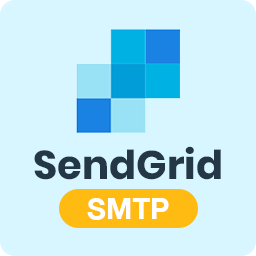 SMTP for SendGrid – YaySMTP 》使用 YayCommerce 的 SMTP for SendGrid 外掛,從 WordPress 透過 SendGrid 傳送電子郵件, YaySMTP 協助您增加電子郵件傳遞成功率。透過取代 WordPress 的預...。
SMTP for SendGrid – YaySMTP 》使用 YayCommerce 的 SMTP for SendGrid 外掛,從 WordPress 透過 SendGrid 傳送電子郵件, YaySMTP 協助您增加電子郵件傳遞成功率。透過取代 WordPress 的預...。SMTP for Contact From 7 》WordPress使用PHPMailer從本地電子郵件伺服器傳送電子郵件,但有時你的電子郵件可能被電子郵件提供者拒收......, 這可能是由於多種原因造成的,有時是因為郵...。
 WordPress SMTP Service, Email Delivery Solved! — MailHawk 》WordPress SMTP 和電子郵件投遞服務, 👉 官方網站 | 👉 價格 | 👉 WaaS, 您的 WordPress 郵件無法到達客戶的收件箱嗎?我們可以幫助您!, MailHawk 是第一個...。
WordPress SMTP Service, Email Delivery Solved! — MailHawk 》WordPress SMTP 和電子郵件投遞服務, 👉 官方網站 | 👉 價格 | 👉 WaaS, 您的 WordPress 郵件無法到達客戶的收件箱嗎?我們可以幫助您!, MailHawk 是第一個...。 Free WP Mail SMTP (Official – 2019) 》如果您的 WordPress 網站無法發送電子郵件,該怎麼辦呢?超過 6,000 個網站使用 Mail250 平台解決其電子郵件發送問題。, WordPress 使用者一般都會面臨郵件發...。
Free WP Mail SMTP (Official – 2019) 》如果您的 WordPress 網站無法發送電子郵件,該怎麼辦呢?超過 6,000 個網站使用 Mail250 平台解決其電子郵件發送問題。, WordPress 使用者一般都會面臨郵件發...。MailHog for WordPress 》此外掛可將您的電子郵件路由至 MailHog 以供開發測試之用。, 如果您於開發環境中使用 MailHog,則可使用此外掛將電子郵件路由至 MailHog。。
 HTP SMTP – WP Mail SMTP, Amazon SES, SendGrid, MailGun and Any SMTP Connector Plugin 》HTP SMTP 外掛能夠協助我們透過 SMTP 來發送郵件,而不是使用 PHP 的 mail() 函數。, 使用方式, , 下載並解壓縮 htp-smtp.zip 到 wp-content/plugins/, 在 Wo...。
HTP SMTP – WP Mail SMTP, Amazon SES, SendGrid, MailGun and Any SMTP Connector Plugin 》HTP SMTP 外掛能夠協助我們透過 SMTP 來發送郵件,而不是使用 PHP 的 mail() 函數。, 使用方式, , 下載並解壓縮 htp-smtp.zip 到 wp-content/plugins/, 在 Wo...。 SMTP Email Mod by Webwerkstatt Stauß 》這個外掛提供了使用 SMTP 發送 WordPress 郵件的功能。SMTP發送可以在一般設置中進行隱蔽配置。, 通常情況下,這個外掛幾乎不會對 WordPress 帶來任何顯著的...。
SMTP Email Mod by Webwerkstatt Stauß 》這個外掛提供了使用 SMTP 發送 WordPress 郵件的功能。SMTP發送可以在一般設置中進行隱蔽配置。, 通常情況下,這個外掛幾乎不會對 WordPress 帶來任何顯著的...。Launchpad WP SMTP 》Launchpad WP SMTP 可以幫助我們透過 SMTP 發送電子郵件,而非使用 PHP mail() 函数。, 它在「儀表板」->「設定」->「Launchpad SMTP」中添加了一個設置頁面...。
