前言介紹
- 這款 WordPress 外掛「Beyond Identity Passwordless」是 2023-10-09 上架。
- 目前尚無安裝啟用數,是個很新的外掛。如有要安裝使用,建議多測試確保功能沒問題!
- 上一次更新是 2023-10-16,距離現在已有 565 天。超過一年沒更新,安裝要確認版本是否可用。以及後續維護問題!
- 外掛最低要求 WordPress 4.9 以上版本才可以安裝。
- 外掛要求網站主機運作至少需要 PHP 版本 7.2 以上。
- 有 1 人給過評分。
- 還沒有人在論壇上發問,可能目前使用數不多,還沒有什麼大問題。
外掛協作開發者
外掛標籤
login | passkeys | security | passwordless | authentication |
內容簡介
以下是這篇文章的總結:
- Beyond Identity 是一個外掛,可以提供方便且安全的解決方案來登入 WordPress 網站,讓使用者不再需要記住密碼,同時提升網站的安全性。
- 外掛可以自動整合至 WordPress 的登入頁面,讓使用者能夠輕鬆使用無密碼的登入介面。
- 管理員可以透過 Beyond Identity 的設定頁面在儀表板上進行設定。
- 外掛也包含了在管理員的使用者頁面上加入 Beyond Identity 的過濾器。
以下是問題與答案的內容:
問題1:這個外掛可以解決什麼問題?
答案1:這個外掛可以解決使用者疲於記住密碼的問題,同時提升 WordPress 網站的安全性。
問題2:外掛的登入介面能夠在 WordPress 的哪個頁面上自動整合?
答案2:外掛的登入介面能夠在 WordPress 的登入頁面上自動整合。
問題3:哪一個特定頁面可以讓管理員進行 Beyond Identity 的設定?
答案3:管理員可以在儀表板上的 Beyond Identity 設定頁面進行設定。
問題4:除了在管理員的使用者頁面上加入 Beyond Identity 的過濾器之外,這個外掛還提供哪些功能?
答案4:這個外掛還提供可以用於任何頁面或文章的簡碼,包括 [beyond_identity_login_button] 和 [beyond_identity_auth_url]。
問題5:如果想要了解更多 Beyond Identity 如何運作的資訊,應該去哪裡查閱相關文件?
答案5:如果想要了解更多 Beyond Identity 如何運作的資訊,可以參考開發者文件。
原文外掛簡介
Are you or your customers tired of remembering passwords?
This plugin provides a secure and convenient solution to log into your WordPress website. With Beyond Identity, you can say goodbye to password fatigue and improve your website’s security.
Once activated, you will see:
Passwordless UI that integrates seamlessly on with the WordPress login page.
Beyond Identity Settings page for WordPress admins to configure their Beyond Identity account.
Beyond Identity filter on the WordPress Dashboard’s Users page to view which users use passkeys.
Before you begin
You will need a Beyond Identity account to configure this plugin.
Beyond Identity currently uses “Universal Passkeys,” which are specific to Beyond Identity and have two benefits over your average FIDO2 passkeys.
1. Universal Passkeys never leave the device on which they are created. This makes them much more secure.
2. Universal Passkeys work everywhere. Some browsers (Firefox) do not support passkeys. Universal Passkeys work everywhere, even on Firefox.
Coming soon: Vanilla WebAuthn FIDO2 passkeys. These passkeys allow syncing between devices and work with passkey managers.
As a Beyond Identity admin, you will have several configuration options including selecting passkey flavors and customizing the login page.
Admin Set Up
First, sign up for a free developer account by visiting: https://www.beyondidentity.com/developers
Once you have a developer account you will need to set several values for the OIDC server. Follow the steps below to configure a Beyond Identity application. Most defaults are fine. However make sure the following are set:
In your Beyond Identity Console, navigate to the Apps tab under Authentication
Tap Add an application
Set Protocol to OIDC
Set Client Type to Confidential
Set PKCE to Disabled
Set Redirect URIs to include https://${your-website-domain.com}/wp-admin/admin-ajax.php?action=openid-connect-authorize
Set Token Configuration > Subject to id
At the top of the page, navigate to your application’s Authenticator Config tab
Set Configuration Type to Hosted Web
The recommended defaults for Authentication Profile are fine but feel free to modify
Tap the Submit button to save your changes
Finally, go to your WordPress dashboard and find the Beyond Identity Settings page. You will need three generated values from your newly created application. You can find the Issuer URL, Client ID, and Client Secret in the Beyond Identity Console’s application that you just created.
For more information on how Beyond Identity works, visit the developer documentation.
For help, reach out on Slack.
Shortcodes
This plugin also provides shortcodes that can be used on any page or post. These include:
[beyond_identity_login_button]
Generates a button to log in with a Beyond Identity Universal Passkey.
[beyond_identity_auth_url]
Generates the authorize URL to log in with a Beyond Identity Universal Passkey.
For information on shortcode customization attributes, please refer to the documentation available in the Settings > Beyond Identity dashboard page after activating the plugin.
各版本下載點
- 方法一:點下方版本號的連結下載 ZIP 檔案後,登入網站後台左側選單「外掛」的「安裝外掛」,然後選擇上方的「上傳外掛」,把下載回去的 ZIP 外掛打包檔案上傳上去安裝與啟用。
- 方法二:透過「安裝外掛」的畫面右方搜尋功能,搜尋外掛名稱「Beyond Identity Passwordless」來進行安裝。
(建議使用方法二,確保安裝的版本符合當前運作的 WordPress 環境。
延伸相關外掛(你可能也想知道)
 WPS Hide Login 》中文, WPS Hide Login 是一個非常輕量的外掛,讓您輕鬆且安全地更改登入表單頁面的網址。它不會真正地重命名或更改核心檔案,也不會添加重寫規則。它只是攔截...。
WPS Hide Login 》中文, WPS Hide Login 是一個非常輕量的外掛,讓您輕鬆且安全地更改登入表單頁面的網址。它不會真正地重命名或更改核心檔案,也不會添加重寫規則。它只是攔截...。 Security Optimizer – The All-In-One Protection Plugin 》透過精心挑選且易於配置的功能,SiteGround Security 外掛提供了您所需的一切來保護您的網站並預防多種威脅,例如暴力破解攻擊、登錄錯誤、資料外洩等等。, ...。
Security Optimizer – The All-In-One Protection Plugin 》透過精心挑選且易於配置的功能,SiteGround Security 外掛提供了您所需的一切來保護您的網站並預防多種威脅,例如暴力破解攻擊、登錄錯誤、資料外洩等等。, ...。 Loginizer 》Loginizer 是一個 WordPress 外掛,可幫助您對抗暴力攻擊,當 IP 地址達到最大重試次數時,該外掛會阻止其登錄。您可以使用 Loginizer 將 IP 地址列入黑名單...。
Loginizer 》Loginizer 是一個 WordPress 外掛,可幫助您對抗暴力攻擊,當 IP 地址達到最大重試次數時,該外掛會阻止其登錄。您可以使用 Loginizer 將 IP 地址列入黑名單...。Limit Login Attempts 》此外掛可限制正常登入及使用驗證 cookies 登入的次數。, WordPress 預設允許使用者無限次數嘗試登入,無論是透過登入頁面或是傳送特殊 cookies 皆可。這讓密...。
 LoginPress | wp-login Custom Login Page Customizer 》LoginPress 外掛提供了很多自訂欄位,可以更改 WordPress 登入頁面的版面配置。您可以完全修改登入頁面的外觀和感覺,即使是登入錯誤訊息、忘記密碼錯誤訊息...。
LoginPress | wp-login Custom Login Page Customizer 》LoginPress 外掛提供了很多自訂欄位,可以更改 WordPress 登入頁面的版面配置。您可以完全修改登入頁面的外觀和感覺,即使是登入錯誤訊息、忘記密碼錯誤訊息...。 WPS Limit Login 》繁體中文, 限制通過登錄頁面和使用權限Cookie可能的登錄嘗試次數。, WordPress 默認情況下允許通過登錄頁面或發送特殊 Cookie 的方式進行無限制的登錄嘗試。...。
WPS Limit Login 》繁體中文, 限制通過登錄頁面和使用權限Cookie可能的登錄嘗試次數。, WordPress 默認情況下允許通過登錄頁面或發送特殊 Cookie 的方式進行無限制的登錄嘗試。...。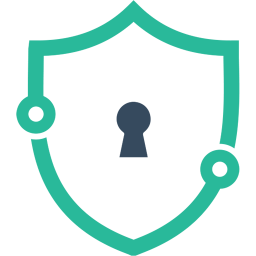 Login Lockdown & Protection 》Login LockDown 記錄每次失敗的登入嘗試的 IP 位址和時間戳記。如果在短時間內來自相同 IP 範圍的嘗試次數超過一定數量,那麼該 IP 位址的所有登入請求都會被...。
Login Lockdown & Protection 》Login LockDown 記錄每次失敗的登入嘗試的 IP 位址和時間戳記。如果在短時間內來自相同 IP 範圍的嘗試次數超過一定數量,那麼該 IP 位址的所有登入請求都會被...。 WP Ghost (Hide My WP Ghost) – Security & Firewall 》Hide My WP Ghost 是一個 WordPress 安全外掛,透過強大且易於使用的功能,提供最佳的安全解決方案。它可以在不改變任何目錄或檔案的情況下,將網站的安全性...。
WP Ghost (Hide My WP Ghost) – Security & Firewall 》Hide My WP Ghost 是一個 WordPress 安全外掛,透過強大且易於使用的功能,提供最佳的安全解決方案。它可以在不改變任何目錄或檔案的情況下,將網站的安全性...。 Custom Login Page Customizer 》Custom Login Page Customizer 外掛可讓您輕鬆地從 WordPress Customizer 自訂您的登入頁面!在儲存之前,您可以預覽自訂的登入頁面變更!太棒了,對吧?, , ...。
Custom Login Page Customizer 》Custom Login Page Customizer 外掛可讓您輕鬆地從 WordPress Customizer 自訂您的登入頁面!在儲存之前,您可以預覽自訂的登入頁面變更!太棒了,對吧?, , ...。 All In One Login — WordPress Login Security Plugin to Protect and Customize WP Admin 》Change wp-admin login 是一個輕量級的外掛程式,可讓您輕鬆且安全地更改 wp-admin,讓它變成您想要的東西。它不會重新命名或更改核心檔案,只是攔截頁面請求...。
All In One Login — WordPress Login Security Plugin to Protect and Customize WP Admin 》Change wp-admin login 是一個輕量級的外掛程式,可讓您輕鬆且安全地更改 wp-admin,讓它變成您想要的東西。它不會重新命名或更改核心檔案,只是攔截頁面請求...。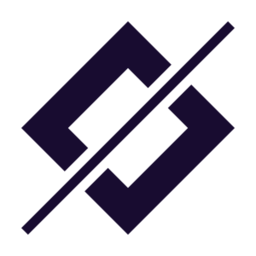 WP fail2ban – Advanced Security 》Fail2ban是您可以實施來保護 WordPress 網站的最簡單和最有效的安全措施之一。, WP fail2ban 提供 WordPress 與 fail2ban 之間的連接:, Oct 17 20:59:54 foo...。
WP fail2ban – Advanced Security 》Fail2ban是您可以實施來保護 WordPress 網站的最簡單和最有效的安全措施之一。, WP fail2ban 提供 WordPress 與 fail2ban 之間的連接:, Oct 17 20:59:54 foo...。 Theme My Login 》曾經希望您的 WordPress 登入頁面與網站的其餘部分相匹配嗎?現在您的願望成真了!「Theme My Login」讓您可以繞過預設的 WordPress 標誌登入頁面,該頁面與...。
Theme My Login 》曾經希望您的 WordPress 登入頁面與網站的其餘部分相匹配嗎?現在您的願望成真了!「Theme My Login」讓您可以繞過預設的 WordPress 標誌登入頁面,該頁面與...。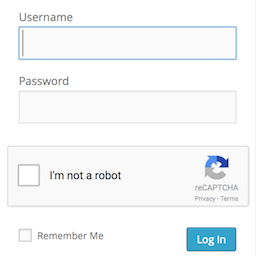 Login No Captcha reCAPTCHA 》此外掛新增了 Google 無人類驗證功能的勾選框,可應用於您的 WordPress 和 Woocommerce 登錄、忘記密碼及使用者註冊頁面,讓人類使用者輕鬆透過勾選框登入,...。
Login No Captcha reCAPTCHA 》此外掛新增了 Google 無人類驗證功能的勾選框,可應用於您的 WordPress 和 Woocommerce 登錄、忘記密碼及使用者註冊頁面,讓人類使用者輕鬆透過勾選框登入,...。 WP-Members Membership Plugin 》8211; allows you to restrict file downloads to registered users only, with customizable download links., MailChimp Integration – integrates W...。
WP-Members Membership Plugin 》8211; allows you to restrict file downloads to registered users only, with customizable download links., MailChimp Integration – integrates W...。 WP Hide & Security Enhancer 》WP-Hide 推出了最簡單的方法,完全隱藏 WordPress 核心文件、登錄頁面、佈景主題和外掛程式的路徑,使其不會顯示在前端,這是 Site Security 的一個巨大改進...。
WP Hide & Security Enhancer 》WP-Hide 推出了最簡單的方法,完全隱藏 WordPress 核心文件、登錄頁面、佈景主題和外掛程式的路徑,使其不會顯示在前端,這是 Site Security 的一個巨大改進...。
