
前言介紹
- 這款 WordPress 外掛「BetterDocs – Advanced AI-Driven Documentation, FAQ & Knowledge Base Tool for Elementor & Gutenberg with Encyclopedia, AI Support, Instant Answers」是 2019-10-14 上架。
- 目前有 40000 個安裝啟用數。
- 上一次更新是 2025-04-22,距離現在已有 10 天。
- 外掛最低要求 WordPress 5.0 以上版本才可以安裝。
- 外掛要求網站主機運作至少需要 PHP 版本 7.0 以上。
- 有 397 人給過評分。
- 論壇上目前有 14 個提問,問題解答率 93% ,不低,算是個很有心解決問題的開發者團隊了!
外掛協作開發者
cu121 | asif2bd | emsohel | bashar94 | wpdevteam | priyomukul | seakashdiu | fencermonir | sapanmozammel | re_enter_rupok |
外掛標籤
faq | docs | documentation | knowledge base | chatgpt ai writer |
內容簡介
u in creating a comprehensive and informative knowledge base page using BetterDocs. This WordPress plugin allows you to organize your FAQ (Frequently Asked Questions) and documentation pages without any coding skills. BetterDocs offers readymade template designs for your Docs landing page, Single Doc page, and Archive page. With in-built theme customization options, shortcodes, and page builder widgets, you can easily customize your entire documentation page.
BetterDocs also offers advanced features such as Table of Contents or Sticky TOC to improve the user experience, and an in-built advanced live search for visitors to quickly find the exact solution they need. The plugin is compatible with Elementor Page Builder and WPML, making it easy to translate and create multiple knowledge bases for all your products separately.
This plugin's top features include stunning readymade template designs, advanced live search, and customizable Table of Contents. BetterDocs also offers an in-built FAQ builder, an interactive Table of Contents, and an in-built advanced search option. With BetterDocs, you can create and manage multiple knowledge bases, manage roles for your knowledgebase users, and evaluate the performance of your documentation using integrated analytics.
原文外掛簡介
Do you want to reduce support tickets immediately? How about you creating a stunning and resourceful knowledge base for your customers with better docs & FAQs? 🤔
👨💻 82% of customers prefer to support through an online knowledge base and get annoyed creating support tickets as it’s a lengthy process. So creating an informative Documentation page can help to enhance your customer experience.
But how do you create a stunning docs page easily on WordPress site without any coding? Well, we’ve got you covered. 😎
📒 Create Stunning Knowledge Base To Scale Customer Support
BetterDocs will help you to create & organize your documentation page in a beautiful way that will make your visitors find any help article easily. It will facilitate your client to make faster decisions and get help on the spot by self-servicing instead of avoiding lengthy conversations.
🔥 Power Up Knowledge Base To Reduce Support Tickets
Let the visitors instantly find the answers they are searching for without having to wait for the support team and reduce support workload.
🌟 Top Features
Stunning readymade template designs to create your Docs landing page, Single Doc page, & Archive page without any coding
In-built theme customization option, or use Shortcodes & Elementor widgets, or Gutenberg Blocks to design & customize the entire documentation page
Table of Contents or Sticky TOC to provide an absolute user experience
In-built advanced live search bar to help visitors get the exact docs solution
Advanced List View & Drag & Drop Grid View feature
Create & manage multiple knowledgebases for all products separately (PRO)
Manage roles for your knowledgebase users & give access accordingly
Integrated with Analytics to track and evaluate the performance
100% Compatibility with Elementor Page Builder
WPML Certified Plugin
Gutenberg Blocks BetterDocs Search Form, BetterDocs Category Box & BetterDocs Category Grid to easily create your Knowledgebase
Create Advanced Search & showcase Popular Docs with ready layouts (PRO)
FSE Compatible with 10+ Gutenberg Blocks & Patterns
Import and export CSV and XML files options to migrate essential documentation or back up your knowledge base
Generate advanced documentation instantly using Write With AI, the powerful AI auto writer feature by integrating ChatGPT
Generate Sample Data to make the knowledge base data creation process smooth
Seamless migration of knowledge base from any 3rd party solution like Help Scout
Estimated Reading Time for Single Docs
Add attachments to any single doc to provide additional content to help readers (PRO)
Related doc embedding in any single doc to provide supporting documentation for more knowledge (PRO)
Add glossaries to help readers understand the frequently used terms or technical jargon easily with tooltips. (PRO)
Showcase your glossary or documentation alphabetically so that users can find what they need easily. (PRO)
BetterDocs AI Chatbot Addon provides instant, intelligent support by enhancing documentation searchability and answering user questions seamlessly.(PRO)
🙌 STUNNING READY TEMPLATES FOR DOCS LANDING PAGE
BetterDocs offers multiple ready templates to design your WordPress documentation site within a few minutes. Besides, you have full freedom to customize the layout with ease.
🗣️ TRANSLATE SINGLE DOC PAGE WITH WPML
Translate your BetterDocs Single Docs by using WPML quite easily.
💬 CREATE FAQ INSTANTLY
Design FAQ sections for your Knowledge base easily with the help of BetterDocs FAQ Builder.
✅ FULL SITE EDITOR (FSE) COMPATIBILITY
Design your documentation, single docs, archive pages effortlessly in Gutenberg Editor with the help of BetterDocs’ Gutenberg Blocks & Patterns.
📋 INTERACTIVE TABLE OF CONTENTS (TOC)
BetterDocs will automatically create a well-managed Table Of Contents(TOC) while you are writing your documentation. With an effective automated process, it will organize your documentation with its in-built functions and this stunning TOC moves with your scroll, so your visitors can always go to other pages easily.
🔎 IN-BUILT ADVANCED SEARCH OPTION
Assist your visitors to get the exact docs solution and reduce dependency on support with a built-in advanced live search & advanced search option(PRO) from the top.
⚙️ ADVANCED CUSTOMIZATION OPTION
Customize documentation pages from settings or even add shortcode (PRO), page builder widgets, and more to get the full authority to make it stand out for your web visitors.
⚡ FULLY COMPATIBLE WITH GUTENBERG EDITOR [READY GUTENBERG BLOCKS]
Make an interactive knowledge base site in Gutenberg by using fully functional ready Gutenberg blocks.
💯 100% COMPATIBILITY WITH ELEMENTOR PAGE BUILDER [FREE ELEMENTOR WIDGETS]
Design amazing single docs and docs archive page without any hassle with Elementor Page Builder using free Elementor widgets
🔥 SINGLE DOC TEMPLATE WITH ELEMENTOR
Show off your creativity and create an amazing single doc template with advanced elements, and ready layouts with Elementor Theme Builder
🤖 WRITE DOCUMENTATION & FAQ WITH CHATGPT AI AUTO WRITER
Use the powerful Write With AI auto writer feature like ChatGPT to quickly generate detailed documentation & FAQs in a few clicks without any hassle.
🚀 DOCS ARCHIVE TEMPLATE WITH ELEMENTOR
Design stunning Docs page and Docs Category archive template with Elementor Theme Builder.
🔄 IMPORT AND EXPORT OPTION
Migrate your valuable content and back up your knowledge base with just a few clicks with easy import and export feature that seamlessly supports CSV and XML formats.
↪️ 3RD PARTY MIGRATION SUCH AS HELP SCOUT
Seamless migration of knowledge base from any 3rd party plugin solution like Help Scout with a single click to improve customer service capabilities.
🤖 INSTANT ANSWER BOT TO REDUCE SUPPORT TICKETS (PRO)
Help your customers browse the docs and knowledge base articles right from the chat window without leaving the page and reduce the support tickets.
📊 INSIGHTFUL ANALYTICS TO EVALUATE PERFORMANCE (PRO)
Track and evaluate activities on your documentation page and improve customer experience. Also, analyze the site traffic to get insights into your Knowledge Base.
🆕 CREATE MULTIPLE KNOWLEDGE BASE (PRO)
Create multiple knowledge-bases for different products and provide instant support to your customers from one place
🔒 MANAGE INTERNAL KNOWLEDGE BASE (PRO)
Restrict your knowledge base based on certain user roles and manage Internal Knowledge Base to make your documentation private
📔 DESIGN STUNNING MULTIPLE KNOWLEDGE BASES WITH ELEMENTOR (PRO)
Design spectacular multiple knowledge bases with absolute ease by using Multiple KB widget for Elementor widget.
🔗 ADD ATTACHMENT IN SINGLE DOCUMENTATION (PRO)
Include attachments within each document to offer supplementary content and extra details, enhancing comprehension and accessibility.
📚 EMBED RELATED DOCS IN SINGLE DOCUMENTATION
Incorporate relevant documentation into each document to promote supporting content and additional information.
📙 GLOSSARY (PRO)
Create glossaries for frequently used terms or technical jargon and showcase them as tooltips so readers can easily understand them.
📖 ENCYCLOPEDIA (PRO)
Create an Encyclopedia page to display your glossary or documentation in alphabetical order and help readers easily find what they are looking for.
🤖 AI CHATBOT ADDON (PRO)
BetterDocs AI Chatbot Addon allows instant, AI-powered support for your documentation, helping users quickly find answers and improve customer service more efficiently. It integrates seamlessly and enhances user satisfaction.
You don’t have to just take our word for it. See what one of the WordPress experts are saying:
Sweet solution for adding a knowledge base to your website.
Visit /docs to view the built-in page (URL is changeable in settings)
Easy to create and manage with beautiful layouts and powerful search.
-Nathan, iThemes
🙌 After reading this feature list, you can probably imagine BetterDocs is the most advanced and powerful documentation plugin in the market. Give BetterDocs Knowledge Base plugin a try.
Want to unlock the advanced features? Upgrade to our Pro version
🚀 Backed By A Trusted Team
This Documentation plugin is brought to you by the team behind WPDeveloper, a dedicated marketplace for WordPress, trusted by 6 Million+ happy users.
👨💻 DOCUMENTATION AND SUPPORT
For documentation and tutorials go to our Documentation
For video tutorials go to our YouTube Playlist
If you have any more questions, visit our support on the Plugin’s Forum
For more information about features, FAQs and documentation, check out our website at BetterDocs
Create better Docs, Knowledge Base and wiki with BetterDocs
💙 Loved BetterDocs?
Join our Facebook Group
Learn from our tutorials on Youtube Channel
Or rate BetterDocs on WordPress
🔥 WHAT’S NEXT
If you like this docs plugin, then consider checking out our other projects:
Essential Addons For Elementor – Most popular Elementor widget library with 2 Million+ active users in the WordPress repository.
NotificationX – Best Social Proof & FOMO Marketing Solution
SchedulePress – Complete solution for WordPress Post Scheduling to manage schedules through an editorial calendar.
EmbedPress– Embed videos, images, posts, audio, maps and upload PDF, DOC, PPT & all other types of content into your WordPress site with one-click and showcase it beautifully for the visitors.
Templately Ultimate Template clouds with 5000+ ready templates for Elementor & Gutenberg along with FREE cloud collaboration with your team.
Visit WPDeveloper to learn more about how to do better in WordPress with Help Tutorial, Tips & Tricks!
各版本下載點
- 方法一:點下方版本號的連結下載 ZIP 檔案後,登入網站後台左側選單「外掛」的「安裝外掛」,然後選擇上方的「上傳外掛」,把下載回去的 ZIP 外掛打包檔案上傳上去安裝與啟用。
- 方法二:透過「安裝外掛」的畫面右方搜尋功能,搜尋外掛名稱「BetterDocs – Advanced AI-Driven Documentation, FAQ & Knowledge Base Tool for Elementor & Gutenberg with Encyclopedia, AI Support, Instant Answers」來進行安裝。
(建議使用方法二,確保安裝的版本符合當前運作的 WordPress 環境。
1.0.0 | 1.0.1 | 1.1.0 | 1.1.1 | 1.1.2 | 1.1.3 | 1.1.4 | 1.1.5 | 1.1.6 | 1.1.7 | 1.1.8 | 1.1.9 | 1.2.0 | 1.2.1 | 1.2.2 | 1.2.3 | 1.2.4 | 1.2.5 | 1.2.6 | 1.3.0 | 1.3.1 | 1.3.2 | 1.3.3 | 1.3.4 | 1.3.5 | 1.4.0 | 1.4.1 | 1.4.2 | 1.4.3 | 1.5.0 | 1.5.1 | 1.5.2 | 1.5.3 | 1.5.4 | 1.5.5 | 1.5.6 | 1.5.7 | 1.6.0 | 1.6.1 | 1.7.0 | 1.7.1 | 1.7.2 | 1.7.3 | 1.7.4 | 1.7.5 | 1.7.6 | 1.8.0 | 1.8.1 | 1.8.2 | 1.8.3 | 1.8.4 | 1.9.0 | 1.9.1 | 1.9.2 | 1.9.3 | 1.9.4 | 1.9.5 | 1.9.6 | 1.9.7 | 2.0.0 | 2.0.1 | 2.0.2 | 2.0.3 | 2.0.4 | 2.0.5 | 2.0.6 | 2.0.7 | 2.0.8 | 2.0.9 | 2.1.0 | 2.1.1 | 2.1.2 | 2.1.3 | 2.1.4 | 2.1.5 | 2.1.6 | 2.2.0 | 2.2.1 | 2.2.2 | 2.3.0 | 2.3.1 | 2.3.2 | 2.3.3 | 2.3.4 | 2.3.5 | 2.3.6 | 2.3.7 | 2.5.0 | 2.5.1 | 2.5.2 | 2.5.3 | 2.5.4 | 2.5.5 | 2.5.6 | 3.0.0 | 3.0.1 | 3.0.2 | 3.1.0 | 3.2.0 | 3.3.0 | 3.3.1 | 3.3.2 | 3.3.3 | 3.3.4 | 3.4.0 | 3.4.1 | 3.4.2 | 3.5.0 | 3.5.1 | 3.5.2 | 3.5.3 | 3.5.4 | 3.5.5 | 3.5.6 | 3.5.7 | 3.5.8 | 3.5.9 | 3.6.0 | 3.6.1 | 3.6.2 | 3.6.3 | 3.6.4 | 3.6.5 | 3.6.6 | 3.7.0 | 3.7.1 | 3.7.2 | 3.7.3 | 3.8.0 | 3.8.1 | 3.8.2 | 3.8.3 | 3.8.4 | 3.8.5 | 3.8.6 | 3.8.7 | 3.8.8 | 3.8.9 | trunk | 2.0.10 | 2.0.11 | 2.0.12 | 2.0.13 | 2.0.14 | 3.8.10 | 3.8.11 | 3.8.12 | 3.8.13 | 3.8.14 | 3.8.15 |
延伸相關外掛(你可能也想知道)
 Advanced Knowledge Base Documentation, Articles and FAQ Tool with AI Chat Integration, Security, Support, and Import/Export 》g integration lets you integrate your WordPress Knowledge Base with the popular Help Dialog software, allowing you to provide instant support to yo...。
Advanced Knowledge Base Documentation, Articles and FAQ Tool with AI Chat Integration, Security, Support, and Import/Export 》g integration lets you integrate your WordPress Knowledge Base with the popular Help Dialog software, allowing you to provide instant support to yo...。 WordPress Tooltips 》Responsive WordPress工具提示:, WordPress工具提示, , WordPress詞彙表, , 當用戶懸停在項目上時,會出現工具提示框 - 您可以在工具提示框中添加文本、圖像...。
WordPress Tooltips 》Responsive WordPress工具提示:, WordPress工具提示, , WordPress詞彙表, , 當用戶懸停在項目上時,會出現工具提示框 - 您可以在工具提示框中添加文本、圖像...。 weDocs – Knowledgebase, Documentation, and Wiki Plugin for WP 》使用這個外掛,您可以為您的產品創建出美觀的文檔。在您的網站上整理您的產品文檔,呈現出美輪美奐的風格!, , 文檔, Github, , 這個外掛讓您可以在 WordPres...。
weDocs – Knowledgebase, Documentation, and Wiki Plugin for WP 》使用這個外掛,您可以為您的產品創建出美觀的文檔。在您的網站上整理您的產品文檔,呈現出美輪美奐的風格!, , 文檔, Github, , 這個外掛讓您可以在 WordPres...。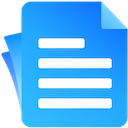 EazyDocs – Most Powerful Knowledge base, wiki, Documentation Builder Plugin 》EazyDocs 是一款功能強大的 WordPress 知識庫、文件製作外掛程式。它是一套完整的解決方案,可用於創建知識庫、文件、諮詢中心、支援中心、常見問題、維基等...。
EazyDocs – Most Powerful Knowledge base, wiki, Documentation Builder Plugin 》EazyDocs 是一款功能強大的 WordPress 知識庫、文件製作外掛程式。它是一套完整的解決方案,可用於創建知識庫、文件、諮詢中心、支援中心、常見問題、維基等...。 Yada Wiki 》Yada Wiki 提供了一種 wiki 文章型別、自定義標籤和分類、目錄索引以及章節表格選項的 WordPress 外掛。此外,該外掛還允許您使用 wiki 頁面標題將您的 wiki ...。
Yada Wiki 》Yada Wiki 提供了一種 wiki 文章型別、自定義標籤和分類、目錄索引以及章節表格選項的 WordPress 外掛。此外,該外掛還允許您使用 wiki 頁面標題將您的 wiki ...。 WordPress Knowledge base & Documentation Plugin – WP Knowledgebase 》建立一個具有吸引力且專業的知識庫或文件。WP知識庫易於使用、易於自訂,並可與任何佈景主題配合使用。, 為什麼知識庫很重要?, , 常常會有人選擇自我服務 - ...。
WordPress Knowledge base & Documentation Plugin – WP Knowledgebase 》建立一個具有吸引力且專業的知識庫或文件。WP知識庫易於使用、易於自訂,並可與任何佈景主題配合使用。, 為什麼知識庫很重要?, , 常常會有人選擇自我服務 - ...。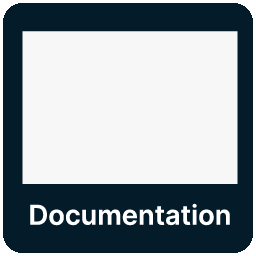 Knowledge Base documentation & wiki plugin – BasePress Docs 》ar articles widget, Article attachments, Article feedback with comments and ratings, Article history revisions, Advanced analytics and reporting, C...。
Knowledge Base documentation & wiki plugin – BasePress Docs 》ar articles widget, Article attachments, Article feedback with comments and ratings, Article history revisions, Advanced analytics and reporting, C...。 KB Support – Customer Support Ticket & Helpdesk Plugin, Knowledge Base Plugin 》KB Support是提供客戶支援和幫助台服務的最佳WordPress外掛。, 擁有豐富的功能,你可以確信自KB Support啟用以來,能為您的代理和顧客提供完美的幫助台解決方...。
KB Support – Customer Support Ticket & Helpdesk Plugin, Knowledge Base Plugin 》KB Support是提供客戶支援和幫助台服務的最佳WordPress外掛。, 擁有豐富的功能,你可以確信自KB Support啟用以來,能為您的代理和顧客提供完美的幫助台解決方...。 Creative Addons for Elementor 》我們的 Elementor 小工具是為撰寫者而設計的。我們讓撰寫詳細的說明、逐步指南、手冊和詳細的文檔變得容易。, 為作家而建立, 我們有很多創建文件、文章、知識...。
Creative Addons for Elementor 》我們的 Elementor 小工具是為撰寫者而設計的。我們讓撰寫詳細的說明、逐步指南、手冊和詳細的文檔變得容易。, 為作家而建立, 我們有很多創建文件、文章、知識...。 DocsPress – Online Documentation 》此外掛提供您的多個產品的線上文件。在 WordPress 網站上建立、主持和管理文檔。, 連結, , 即時 demo, GitHub, , 功能特色, , 支援多個產品, AJAX 搜尋, AJAX...。
DocsPress – Online Documentation 》此外掛提供您的多個產品的線上文件。在 WordPress 網站上建立、主持和管理文檔。, 連結, , 即時 demo, GitHub, , 功能特色, , 支援多個產品, AJAX 搜尋, AJAX...。 VS Knowledge Base 》關於, 這是一個輕量級的外掛,用於建立知識庫。, 在頁面上添加 shortcode [knowledgebase] 或使用小工具來顯示您的分類和文章。, 您可以通過為縮略語或小工具...。
VS Knowledge Base 》關於, 這是一個輕量級的外掛,用於建立知識庫。, 在頁面上添加 shortcode [knowledgebase] 或使用小工具來顯示您的分類和文章。, 您可以通過為縮略語或小工具...。 PeerBoard Forum and Community 》PeerBoard是一個強大而現代化的社群平台,可讓使用者嵌入及完全白標籤自己的社群。透過PeerBoard,個人及企業都能打造符合他們受眾需求的社群。 PeerBoard的W...。
PeerBoard Forum and Community 》PeerBoard是一個強大而現代化的社群平台,可讓使用者嵌入及完全白標籤自己的社群。透過PeerBoard,個人及企業都能打造符合他們受眾需求的社群。 PeerBoard的W...。 Knowledge Base 》Knowledge Base 是一款易於使用的 WordPress 外掛,可以讓您在 WordPress 網誌上建立知識庫 / 常見問題解答區。, 這非常適合如果您有單一或多個產品,並想要...。
Knowledge Base 》Knowledge Base 是一款易於使用的 WordPress 外掛,可以讓您在 WordPress 網誌上建立知識庫 / 常見問題解答區。, 這非常適合如果您有單一或多個產品,並想要...。 Smart Docs 》ocs 是一個 WordPress 外掛,可以讓您在 WordPress 內建立強大的產品和服務文檔,包括 Live Search、Breadcrumbs、使用 Customizer 設定風格等功能。, 不論您...。
Smart Docs 》ocs 是一個 WordPress 外掛,可以讓您在 WordPress 內建立強大的產品和服務文檔,包括 Live Search、Breadcrumbs、使用 Customizer 設定風格等功能。, 不論您...。HelpPress Knowledge Base 》HelpPress 是一款強大且易於使用的 WordPress 知識庫外掛程式。無需繁複的配置、模板化或程式碼更新,只需安裝,您就可以立即為您的客戶提供完全功能的自助系...。
