
前言介紹
- 這款 WordPress 外掛「Better Links」是 2014-06-18 上架。
- 目前有 200 個安裝啟用數。
- 上一次更新是 2014-08-12,距離現在已有 3918 天。超過一年沒更新,安裝要確認版本是否可用。以及後續維護問題!
- 外掛最低要求 WordPress 3.9 以上版本才可以安裝。
- 有 4 人給過評分。
- 還沒有人在論壇上發問,可能目前使用數不多,還沒有什麼大問題。
外掛協作開發者
nickohrn | boostwpcom |
外掛標籤
內容簡介
Better Links 是在 WordPress 後台中快速建立和管理連結的簡單方法。為了方便使用,我們讓您在專用的連結管理員中創建連結,甚至可以在 WordPress 文章編輯器內直接創建和插入連結。
當然,看到點擊您的連結很好,但如果能看到點擊連結的位置(以及未點擊的位置),這不是更實用嗎?
升級到 Better Links Pro 以獲得進階追蹤等功能。點擊這裡!
Better Links 功能:
設計為輕鬆管理您的連結,並在您這樣做時節省時間
創建源自您自己的域名的連結,例如 yourdomain.com/somelink
追蹤過去 30 天和整個生命周期連結統計資料
輕鬆選擇永久(301)和臨時重定向類型(302 / 307)
站內或單一連結預設選擇,使您的 BetterLinks 在新窗口中打開
站內或單一連結預設選擇,使您的 BetterLinks 應用 no follow 屬性
對於大多數 URL,Better Links 可以自動拉取頁面標題,以幫助您節省時間建立連結名稱
創建連結類別以將各種連結分組在一起(例如您自己的產品和聯盟產品)
使用“Better Link This”書籤,可以在您的瀏覽器窗口中快速創建連結
想要嘗試新的連結管理方式?從 Pretty Link 外掛程式導入您的連結
您甚至可以在文章編輯器中創建和插入連結。當您可以在文章內完成所有操作時,就不需要返回到連結管理員中僅複製連結。
Better Links Pro 功能:
Better Links Pro 可以做到與 Better Links 相同的所有功能,還有更多功能,包括:
多目標連結類型可讓您分割測試您的連結表現(非常適合用於確定哪個聯盟連結轉化更佳)
地理目標連結類型可讓您將訪問者從世界上任何國家發送到其自己的 URL。非常適合國家特定的聯盟產品。
使用自動關鍵字替換節省插入連結的時間。您輸入的任何關鍵字都會替換為您的 Better Link。
高級追蹤與 Google Analytics 整合,以幫助您了解您的連結在何處被點擊以及它們的頻率。這將幫助您識別改善 CTR 的機會(也許可以賺取更多聯盟收入)
高級跟蹤還允許您查看單個博客文章和頁面,以查看您的連結點擊和整體 CTR,以識別改善點擊的機會(並可能增加您的收益)。
從您在部落格上使用的連結中解鎖更多實用數據。
在此升級到 Better Links Pro!
原文外掛簡介
Better Links is a fast and easy way to create and manage links from within your WordPress dashboard. To make it easy we let you create links from within a dedicated link manager and even create and insert links right from within your WordPress post editor.
Sure, seeing your links are being clicked is neat but wouldn’t it be more useful to see where your links are being clicked (and where they aren’t?)
Get advanced tracking and more when you upgrade to Better Links Pro. Click Here!
Better Links Features:
Designed to make it easy to manage your links and save time while you do it
Create links that originate from your own domain name e.g. yourdomain.com/somelink
Track clicks over the past 30 days and entire lifetime link stats
Easily choose between permanent (301) and temporary redirect types (302 / 307)
Site wide or single link default selections for your BetterLinks to open in a new window
Site wide or single link default selections for your BetterLinks to have the no follow attribute applied
For most URL’s Better Links can automatically pull the title of the page to help you save time creating link names
Create link categories to group your various links together (e.g. your own products and affiliate products)
Quickly create links using the ‘Better Link This’ bookmarketlet in your browser window
Want to try a new take on link management? Import your links from the Pretty Link plugin
You can even create and insert links from within your post editor. No need to go back to your link manager just to copy a link when you can do it all from within your post.
Better Links Pro Features:
Better Links Pro can do everything Better Links can do along with a whole lot more including:
Multiple destination link type allows you to split test your link performance (great for determining which affiliate link converts best)
Geographic destination link type lets you send visitors from any country in the world to their own URL. Great for country specific affiliate offers.
Save time inserting links with automatic keyword replacement. Any keyword you enter will replace with your Better Link.
Advanced tracking integrates with Google Analytics to help you see where your links are getting clicked and their frequency. This will help you identify opportunities to improve your ctr (and maybe earn more affiliate earnings)
Advanced tracking also allows you to look at individual blog posts and pages to see your link clicks and overall CTR to identify opportunities to improve your clicks (and potentially increase you earnings).
Unlock more actionable data from the links you use on your blog.
Upgrade to Better Links Pro here!
各版本下載點
- 方法一:點下方版本號的連結下載 ZIP 檔案後,登入網站後台左側選單「外掛」的「安裝外掛」,然後選擇上方的「上傳外掛」,把下載回去的 ZIP 外掛打包檔案上傳上去安裝與啟用。
- 方法二:透過「安裝外掛」的畫面右方搜尋功能,搜尋外掛名稱「Better Links」來進行安裝。
(建議使用方法二,確保安裝的版本符合當前運作的 WordPress 環境。
1.1.3 | 1.1.4 | trunk | 1.1.1
|
延伸相關外掛(你可能也想知道)
Redux Framework 》Redux – 快速在 WordPress 的 Gutenberg 中建立完整頁面, , 使用我們不斷更新的 WordPress 區塊模板、版面配置和模式強化 Gutenberg 編輯器。發現無限可能,...。
 Loginizer 》Loginizer 是一個 WordPress 外掛,可幫助您對抗暴力攻擊,當 IP 地址達到最大重試次數時,該外掛會阻止其登錄。您可以使用 Loginizer 將 IP 地址列入黑名單...。
Loginizer 》Loginizer 是一個 WordPress 外掛,可幫助您對抗暴力攻擊,當 IP 地址達到最大重試次數時,該外掛會阻止其登錄。您可以使用 Loginizer 將 IP 地址列入黑名單...。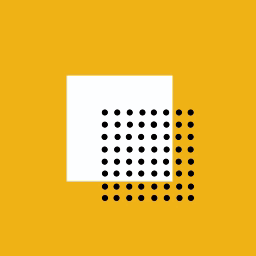 LightStart – Maintenance Mode, Coming Soon and Landing Page Builder 》這款 WordPress 外掛可讓您在維護網站時顯示一個維護頁面,讓訪客知道您的網站是暫時關閉的,也可以為新網站新增「即將到來」頁面,同時也可為現有網站創建登...。
LightStart – Maintenance Mode, Coming Soon and Landing Page Builder 》這款 WordPress 外掛可讓您在維護網站時顯示一個維護頁面,讓訪客知道您的網站是暫時關閉的,也可以為新網站新增「即將到來」頁面,同時也可為現有網站創建登...。 Admin Menu Editor 》Admin Menu Editor 可讓您手動編輯儀表板菜單。您可以重新排序菜單,顯示/隱藏特定項目,修改權限等等。, 功能, , 更改菜單標題、URL、圖標、CSS 類等。, 通...。
Admin Menu Editor 》Admin Menu Editor 可讓您手動編輯儀表板菜單。您可以重新排序菜單,顯示/隱藏特定項目,修改權限等等。, 功能, , 更改菜單標題、URL、圖標、CSS 類等。, 通...。 White Label CMS 》White Label CMS 外掛針對開發者設計,提供客戶更具個性化且易於使用的內容管理系統。, 詳細瞭解 2.0 版本外掛變更,請參閱 Video User Manuals 網站。, 功能...。
White Label CMS 》White Label CMS 外掛針對開發者設計,提供客戶更具個性化且易於使用的內容管理系統。, 詳細瞭解 2.0 版本外掛變更,請參閱 Video User Manuals 網站。, 功能...。 Orbit Fox by ThemeIsle 》透過Orbit Fox,您可以使用各種模組擴充您的主題功能,例如社交媒體分享按鈕和圖示、自訂選單圖示、頁首和頁尾腳本、一鍵導入頁面模板、頁面建構器附加元件和...。
Orbit Fox by ThemeIsle 》透過Orbit Fox,您可以使用各種模組擴充您的主題功能,例如社交媒體分享按鈕和圖示、自訂選單圖示、頁首和頁尾腳本、一鍵導入頁面模板、頁面建構器附加元件和...。 InfiniteWP Client 》InfiniteWP 可讓使用者從自己的伺服器管理無限數量的 WordPress 網站。, 主要功能:, , 自行託管系統:位於您自己的伺服器上,完全受您控制, 一鍵更新所有網站...。
InfiniteWP Client 》InfiniteWP 可讓使用者從自己的伺服器管理無限數量的 WordPress 網站。, 主要功能:, , 自行託管系統:位於您自己的伺服器上,完全受您控制, 一鍵更新所有網站...。 Header and Footer Scripts 》如果您正在運行 WordPress 網站,早晚都需要將某種代碼插入到您的網站上。最有可能的是網頁分析代碼,例如 Google Analytics,或者是社交媒體腳本、某些 CSS ...。
Header and Footer Scripts 》如果您正在運行 WordPress 網站,早晚都需要將某種代碼插入到您的網站上。最有可能的是網頁分析代碼,例如 Google Analytics,或者是社交媒體腳本、某些 CSS ...。Admin Columns 》這個 WordPress 外掛可以管理並整理文章、使用者、評論及媒體列表的欄位。它讓 WordPress 後台界面變得更美觀、明確。, , Admin Columns Pro, Admin Columns ...。
 Nested Pages 》Nested Pages 是什麼?, , , 提供直覺且易於操作的拖放介面,以管理網頁結構及文章排序, 增強了快速編輯功能, 新增可編輯、可排序的樹狀表示網站頁面結構, 會...。
Nested Pages 》Nested Pages 是什麼?, , , 提供直覺且易於操作的拖放介面,以管理網頁結構及文章排序, 增強了快速編輯功能, 新增可編輯、可排序的樹狀表示網站頁面結構, 會...。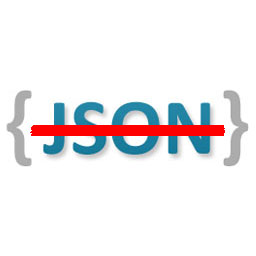 Disable REST API 》這是最全面的 WordPress REST API 存取控制外掛!, 輕鬆安裝,安裝後不需要額外設定即可使用。只需上傳並啟用,整個 REST API 將無法被一般訪客存取。, 但如...。
Disable REST API 》這是最全面的 WordPress REST API 存取控制外掛!, 輕鬆安裝,安裝後不需要額外設定即可使用。只需上傳並啟用,整個 REST API 將無法被一般訪客存取。, 但如...。 Advanced Custom Fields: Extended 》🚀 全方位增強套件,可改進WordPress和Advanced Custom Fields。此外掛旨在提供一個強大的管理框架,涵蓋了眾多改進和優化。, 此外掛需要至少 ACF Pro 5.8。,...。
Advanced Custom Fields: Extended 》🚀 全方位增強套件,可改進WordPress和Advanced Custom Fields。此外掛旨在提供一個強大的管理框架,涵蓋了眾多改進和優化。, 此外掛需要至少 ACF Pro 5.8。,...。Widget Shortcode 》這個短碼需要小工具的ID,但不需要猜測,外掛會為你生成代碼。如果你想要覆蓋小工具的標題,你可以使用 "title" 參數:, [widget id=”text-1″...。
 All In One Favicon 》查看最新的WordPress交易以優化您的網站。, All In One Favicon為您的網站和管理頁面添加favicon。, 您可以使用您已經上傳的favicon或使用內置的上傳機制將fa...。
All In One Favicon 》查看最新的WordPress交易以優化您的網站。, All In One Favicon為您的網站和管理頁面添加favicon。, 您可以使用您已經上傳的favicon或使用內置的上傳機制將fa...。Add From Server 》這個外掛提供有限的支援。請不要期望有太多新功能或修正 bug。功能可能隨時被移除。, Add From Server 外掛旨在幫助緩解不好的網站主機所造成的困擾,讓您可...。
