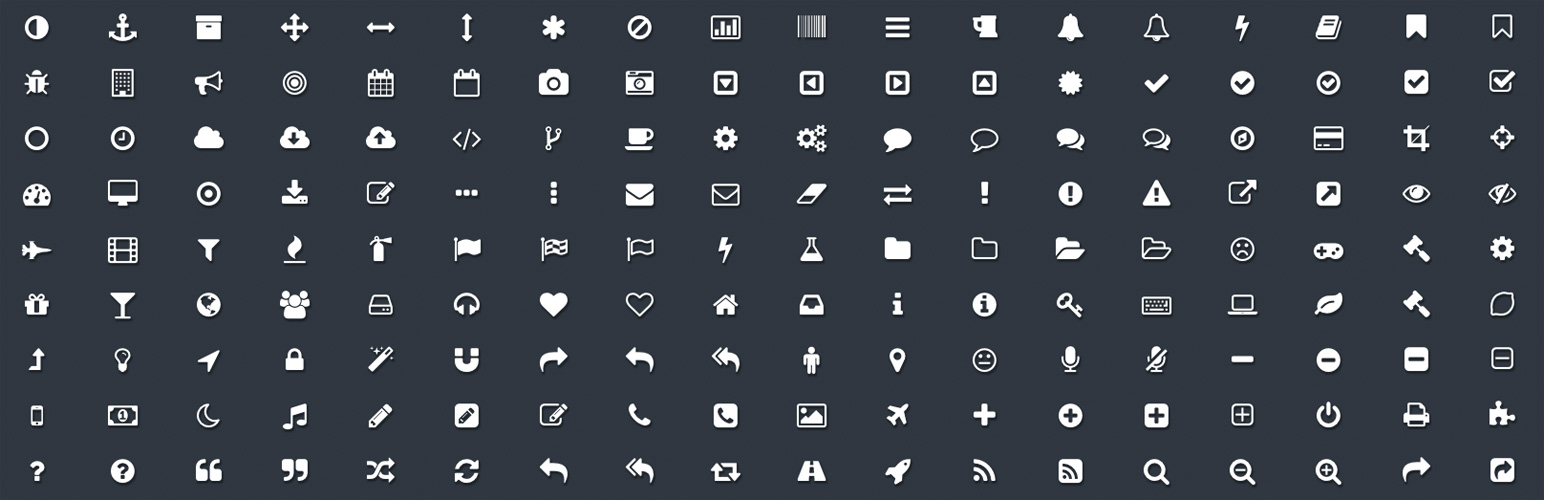
前言介紹
- 這款 WordPress 外掛「Better Font Awesome」是 2014-04-04 上架。
- 目前有 80000 個安裝啟用數。
- 上一次更新是 2025-02-12,距離現在已有 81 天。
- 外掛最低要求 WordPress 3.0 以上版本才可以安裝。
- 有 84 人給過評分。
- 還沒有人在論壇上發問,可能目前使用數不多,還沒有什麼大問題。
外掛協作開發者
aaronbmm | mcguive7 | mightyminnow |
外掛標籤
font | icon | icons | better | awesome |
內容簡介
me 可以讓你自動將最新版本的 Font Awesome 及其相應的 CSS、短碼和 TinyMCE 圖示短碼生成器集成到你的 WordPress 項目中。
功能
始終保持最新版本- 自動獲取 Font Awesome 的最新可用版本,這意味著你不再需要手動更新主題/插件中包含的版本。
向後兼容- 短碼輸出會根據你選擇的 Font Awesome 版本自動更新,這意味著你可以切換版本而不必修改短碼。
與其他插件兼容- 設計與由 Font Awesome Icons、Font Awesome More Icons 和 Font Awesome Shortcodes 生成的短碼配合使用,因此你可以切換到 Better Font Awesome,而現有的短碼仍然有效。
CDN 速度- Font Awesome CSS 從超快且可靠的 jsDelivr CDN 获取。
短碼生成器- 包括易於使用的 TinyMCE dropdown 短碼生成器。
設置
所有設置都可以通過“設置”菜單中的“Better Font Awesome”進行調整。
用法
Better Font Awesome 可以以 3 种不同的方式使用:短碼、HTML 和 TinyMCE。
1.短碼
[icon name="flag" class="2x spin border" unprefixed_class="my-custom-class"]
請注意,前綴(fa- 和 icon-)並不是必需的,但如果你包括它們,一切都會正常工作!Better Font Awesome 足夠聰明,知道你使用的 Font Awesome 版本,並更正前綴。
這意味著,無論你選擇什麼版本的 Font Awesome,所有以下短碼都可以正常工作:
[icon name=”flag” class=”2x spin border”]
[icon name=”icon-flag” class=”icon-2x icon-spin icon-border”]
[icon name=”fa-flag” class=”fa-2x fa-spin fa-border”]
[icon name=”icon-flag” class=”fa-2x spin icon-border”]
你可以在 Github 上閱讀有關短碼使用的更多信息。
2.TinyMCE
Better Font Awesome 還在 TinyMCE 的視覺模式下提供易於使用的下拉菜單。您可以查看本插件的截圖以了解它的外觀。
3.HTML
請注意,HTML 使用需要前綴,并且是特定於版本的。因此,推荐使用短碼而非 HTML。但如果您確實想使用 HTML,可以在 Font Awesome 網站上了解更多信息。
高級/集成
Better Font Awesome 提供了三种不同的使用方式,並且易於與其他 WordPress 插件集成。若想提高網站的性能及使用体验,您可以考虑安装此插件。
原文外掛簡介
Do you find this plugin helpful? Please consider leaving a 5-star review.
Better Font Awesome allows you to automatically integrate the latest available version of Font Awesome into your WordPress project, along with accompanying CSS, shortcodes, and TinyMCE icon shortcode generator.
Features
Always up-to-date – automatically fetches the most recent available version of Font Awesome, meaning you no longer need to manually update the version included in your theme/plugin.
Backwards compatible – shortcode output is automatically updated depending on which version of Font Awesome you choose, meaning that you can switch versions without having to modify your shortcodes.
Compatible with other plugins – designed to work with shortcodes generated with plugins like Font Awesome Icons, Font Awesome More Icons, and Font Awesome Shortcodes, so you can switch to Better Font Awesome and your existing shortcodes will still work.
CDN speeds – Font Awesome CSS is pulled from the super-fast and reliable jsDelivr CDN.
Shortcode generator – includes an easy-to-use TinyMCE dropdown shortcode generator.
Settings
All settings can be adjusted via Settings → Better Font Awesome.
Usage
Better Font Awesome can be used in 3 different ways: shortcode, HTML, and TinyMCE
1. Shortcode
[icon name="flag" class="2x spin border" unprefixed_class="my-custom-class"]
Note that prefixes (fa- and icon-) are not required, but if you do include them things will still work just fine! Better Font Awesome is smart enough to know what version of Font Awesome you’re using and correct of the appropriate prefix.
That means that all of the following shortcodes will work, regardless of what version of Font Awesome you choose:
[icon name=”flag” class=”2x spin border”]
[icon name=”icon-flag” class=”icon-2x icon-spin icon-border”]
[icon name=”fa-flag” class=”fa-2x fa-spin fa-border”]
[icon name=”icon-flag” class=”fa-2x spin icon-border”]
You can read more about shortcode usage on Github
2. TinyMCE
Better Font Awesome also provides you with an easy-to-use drop down menu when editing in TinyMCE’s visual mode. Check out our Screenshots to see what it looks like.
3. HTML
Note that prefixes are required for HTML usage, and are version-specific. For this reason, shortcode usage is encouraged over HTML. If you do want to use HTML, however, you can read more on the Font Awesome site.
Advanced / Integration
Better Font Awesome is built around the Better Font Awesome Library. This library allows you to integrate Better Font Awesome into any custom project you want to create (perhaps a theme or plugin with a constantly up-to-date icon list), and includes all the filters you might need.
Languages / Translations
English
French (thanks to David Tisserand)
Credits
Many thanks to the following plugins and their authors:
Font Awesome Icons by Rachel Baker
Font Awesome More Icons by Web Guys
Font Awesome Shortcodes by FoolsRun
Dmitriy Akulov and the awesome folks at jsDelivr
And many thanks to the following folks who helped with testing and QA:
Jeffrey Dubinksy
Neil Gee
Michael Beil
Rob Neue
Gary Jones
Jan Hoek
各版本下載點
- 方法一:點下方版本號的連結下載 ZIP 檔案後,登入網站後台左側選單「外掛」的「安裝外掛」,然後選擇上方的「上傳外掛」,把下載回去的 ZIP 外掛打包檔案上傳上去安裝與啟用。
- 方法二:透過「安裝外掛」的畫面右方搜尋功能,搜尋外掛名稱「Better Font Awesome」來進行安裝。
(建議使用方法二,確保安裝的版本符合當前運作的 WordPress 環境。
1.7.0 | 1.7.1 | 1.7.2 | 1.7.3 | 1.7.4 | 1.7.5 | 1.7.6 | 2.0.0 | 2.0.1 | 2.0.2 | 2.0.3 | 2.0.4 | trunk | 2.0.0-beta | 2.0.0-beta1 | 2.0.0-beta2 | 2.0.0-beta3 | 2.0.0-beta5 | 2.0.0-beta6 | 2.0.0-beta7 |
延伸相關外掛(你可能也想知道)
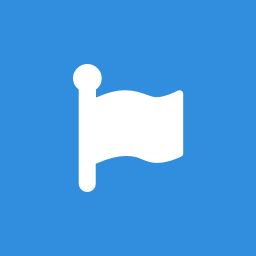 Font Awesome 》這是一個官方的 WordPress 外掛,讓你可以使用 Font Awesome Free 或 Pro 圖示,由 Font Awesome 團隊提供。此外掛提供以下功能:, , 使用 Pro 或 Free 的圖...。
Font Awesome 》這是一個官方的 WordPress 外掛,讓你可以使用 Font Awesome Free 或 Pro 圖示,由 Font Awesome 團隊提供。此外掛提供以下功能:, , 使用 Pro 或 Free 的圖...。 Favicon by RealFaviconGenerator 》生成並設置桌面瀏覽器、iPhone/iPad、Android 設備、Windows 8 平板電腦等各種裝置的網站圖示。只需要幾秒鐘,即可設計出在所有主要平台上看起來很棒的圖示。...。
Favicon by RealFaviconGenerator 》生成並設置桌面瀏覽器、iPhone/iPad、Android 設備、Windows 8 平板電腦等各種裝置的網站圖示。只需要幾秒鐘,即可設計出在所有主要平台上看起來很棒的圖示。...。 To Top 》To Top 外掛在使用者往下捲動頁面時會新增一個浮動式的向上卷軸按鈕,預設位置在頁面右下方,當使用者點擊按鈕時可以平滑地捲回頁面頂端。若是網頁內容特別長...。
To Top 》To Top 外掛在使用者往下捲動頁面時會新增一個浮動式的向上卷軸按鈕,預設位置在頁面右下方,當使用者點擊按鈕時可以平滑地捲回頁面頂端。若是網頁內容特別長...。 Icon Element – Elementor Page Builder Icon Pack (6718 icons) 》使用自訂圖示字型增強您在 Elementor 頁面建構中的體驗。, 18 個免費圖示包(共 6,718 個圖示), , Material Design - 931 個圖示, Metrize - 299 個圖示, Ca...。
Icon Element – Elementor Page Builder Icon Pack (6718 icons) 》使用自訂圖示字型增強您在 Elementor 頁面建構中的體驗。, 18 個免費圖示包(共 6,718 個圖示), , Material Design - 931 個圖示, Metrize - 299 個圖示, Ca...。 The Icon Block 》Icon Block 外掛會註冊一個單一且易於使用的區塊,讓您可以在 WordPress 區塊編輯器 (Gutenberg) 中加入自訂的 SVG 圖示和圖形。, 該外掛還包含完整的 WordPr...。
The Icon Block 》Icon Block 外掛會註冊一個單一且易於使用的區塊,讓您可以在 WordPress 區塊編輯器 (Gutenberg) 中加入自訂的 SVG 圖示和圖形。, 該外掛還包含完整的 WordPr...。Favicon Rotator 》Favicon Rotator 外掛能夠讓您輕鬆客製化您網站上的圖示。只需透過管理頁面新增 favicon,並在每次訪客訪問您的網站時展示。, 亮點, , 新功能:為觸控裝置(A...。
Mobile Contact Bar 》Mobile Contact Bar 是一款簡潔而高度可自定義的外掛程式,允許您的訪客直接透過手機與您聯繫,或即時存取您網站上的頁面。, 在 WordPress 管理儀表板中,設...。
 Custom Icons for Elementor and WPBakery 》Custom Elementor Icons 是一個免費的 WordPress 外掛,讓使用者可以無限制地上傳自訂圖示到他們的網站上。, 我們想要讓你在你的 WordPress 平台上創建獨特且...。
Custom Icons for Elementor and WPBakery 》Custom Elementor Icons 是一個免費的 WordPress 外掛,讓使用者可以無限制地上傳自訂圖示到他們的網站上。, 我們想要讓你在你的 WordPress 平台上創建獨特且...。Heroic Favicon Generator 》“最佳的網站圖示外掛程式” ★★★★★ - WordPress.org 使用者評論。, 簡單強大的 WordPress 網站圖示外掛程式。, 使用 Heroic Favicon Generator 快...。
 Icon Widget 》Icon Widget 創建一個新的 WordPress 小工具,顯示圖示、標題和描述。使用易於使用的下拉選項選擇大小、顏色和文字對齊方式。, 包括的圖示字型, , Font Aweso...。
Icon Widget 》Icon Widget 創建一個新的 WordPress 小工具,顯示圖示、標題和描述。使用易於使用的下拉選項選擇大小、顏色和文字對齊方式。, 包括的圖示字型, , Font Aweso...。 Site Favicon 》新增網站圖示。, 在外觀 > 自訂 > 網站身分 > 網站圖示下設置網站圖示的 URL。, 如果您想要設置一個網站圖示,但也需要另外設置一個獨特的 favicon...。
Site Favicon 》新增網站圖示。, 在外觀 > 自訂 > 網站身分 > 網站圖示下設置網站圖示的 URL。, 如果您想要設置一個網站圖示,但也需要另外設置一個獨特的 favicon...。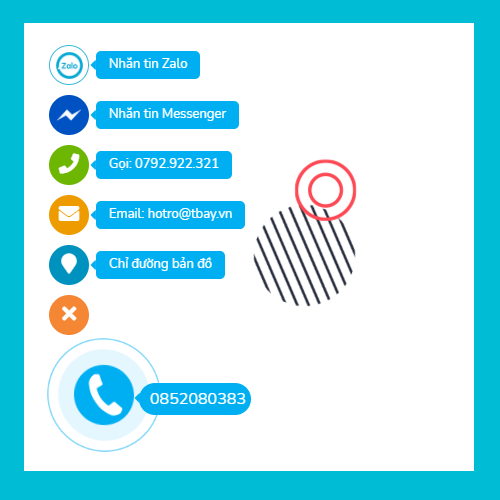 All-in-one contact buttons – WPSHARE247 》這個外掛可以創建一個包含熱線電話、Zalo、Facebook、Messenger和電子郵件的綜合聯繫按鈕,以提高客戶呼叫和聊天轉換率。, 您可以輕鬆自由定制按鈕的位置,左...。
All-in-one contact buttons – WPSHARE247 》這個外掛可以創建一個包含熱線電話、Zalo、Facebook、Messenger和電子郵件的綜合聯繫按鈕,以提高客戶呼叫和聊天轉換率。, 您可以輕鬆自由定制按鈕的位置,左...。Themify Icons 》這個外掛讓你可以輕鬆地在你的文章內容、WordPress選單和小工具標題中插入 Themify 圖示。。
 Flat Preloader 》Flat Preloader 是一款可幫助您創建具有多個精彩 GIF 圖示的加載頁面的 WordPress 外掛。, 您可以選擇顯示加載頁面的位置,例如首頁或全部頁面。, 功能請求 ...。
Flat Preloader 》Flat Preloader 是一款可幫助您創建具有多個精彩 GIF 圖示的加載頁面的 WordPress 外掛。, 您可以選擇顯示加載頁面的位置,例如首頁或全部頁面。, 功能請求 ...。Custom Favicon 》輕鬆地為您的 WordPress 網站和儀表板上傳 favicon 和 apple touch icon。, 如果您發現任何錯誤請通過 http://www.dreamsonline.net/wordpress-plugins/custo...。
