![]()
前言介紹
- 這款 WordPress 外掛「Beetle Tracking – Cloudflare Zaraz for WordPress」是 2023-03-15 上架。
- 目前有 200 個安裝啟用數。
- 上一次更新是 2025-04-29,距離現在已有 4 天。
- 外掛最低要求 WordPress 5.8 以上版本才可以安裝。
- 外掛要求網站主機運作至少需要 PHP 版本 7.4 以上。
- 有 5 人給過評分。
- 論壇上目前有 1 個提問,問題解答率 100% ,不低,算是個很有心解決問題的開發者團隊了!
外掛協作開發者
外掛標籤
GDPR | zaraz | cloudflare | woocommerce | Server Side Tracking |
內容簡介
- Beetle Tracking 是一個 WordPress 的強大插件。- 可以方便的設置和使用 Cloudflare 的服務端追蹤功能。- 能夠獲得有價值的洞察和優化您的網站的性能。- Beetle Tracking 是 WooCommerce 商店所有者追蹤關鍵指標和改善商店性能的完美解決方案。- 可以輕鬆跟踪銷售、轉換和顧客行為,為商店績效提供有價值的洞察。- 有了 Beetle Tracking,可以做出數據驅動的決策來改善 WooCommerce 商店的性能。
原文外掛簡介
Beetle Tracking: Plug and Play Server-Side Tracking for WordPress
Are you tired of spending money on high-cost marketing campaigns that aren’t delivering results? Beetle Tracking gives you the clear view you need to understand your website visitors and target your campaigns more effectively.
The Blurry Vision Problem
Imagine you’re the owner of a thriving online store. You’ve got amazing products, and you want to attract as many customers as possible, but you’re wearing blurry glasses. This means you can’t see your customers clearly, so you can’t market your products effectively.
The Solution: New Crystal Clear Glasses
Introducing Beetle Tracking, your new pair of marketing glasses.It helps you see your customers clearly, so you can understand their needs and preferences better. This means you can target your marketing efforts more accurately and spend less money on advertising. With Beetle Tracking, you’ll be able to connect with your customers on a deeper level and increase your sales.
Beetle Tracking is your most dedicated employee. It works tirelessly behind the scenes to collect accurate data, so you can make informed decisions and grow your business.
Key Benefits of Beetle Tracking:
✅ 20-40% More Accurate Data: With Beetle Tracking’s server-side tracking, you capture up to 40% more data than traditional client-side methods, which are often blocked by ad blockers or restricted by browsers. This gives you a more complete understanding of your users’ behavior, directly improving your marketing insights.
✅ Boost Your Ad Campaigns: More accurate data fuels the algorithms behind Google Ads, Facebook, and other advertising platforms. This leads to higher conversion rates, as you can fine-tune your targeting, resulting in better-performing campaigns and more return on your ad spend.
✅ Lower Ad Costs: By leveraging the full potential of server-side tracking, you cut wasted ad spend. With enhanced data accuracy, you can spend less on ads while achieving better results, maximizing the efficiency of your campaigns.
✅ Simple Plug-and-Play effortless Setup: Unlike other server-side tracking solutions on the market, which often require complex setups and tech specialists, Beetle Tracking is designed for non-tech users, webshop owners, marketing people and agencies. It’s an easy-to-install WordPress plugin that gets you up and running in minutes – no coding or expertise required.
✅ Faster Site Speed: By moving tracking processes to the server, Beetle Tracking reduce the load on your customer’s browser, making it faster and more responsive for visitors, ensuring a smoother user experience. This leads to lower bounce rates and more engagement.
✅ Enhanced Privacy Compliance: Stay ahead of privacy regulations like GDPR and CCPA. With server-side tracking, you’re in control of user data and can securely manage how it’s processed.
✅ Works with All Popular Platforms: Easily integrate with platforms like Google Analytics, Meta Pixel (Facebook), Google Ads, LinkedIn, Pinterest, Bing and TikTok without technical headaches.
✅ Free and Pro Versions: Start with the free version of Beetle Tracking to enhance your tracking, or upgrade to the Pro version to unlock powerful features like:
Beetle Consent: A GDPR-compliant, customizable cookie banner that helps you collect valid consents from all users, ensuring full compliance with privacy laws.
Page Scroll Measurement: Gain deeper insights into how far users scroll on your pages and optimize content accordingly.
Conversion Recovery: With Pro, Beetle Tracking ensures you capture purchase events even when users don’t return to the “thank you” page. By matching checkout information with the payment gateway’s order status, purchase data is sent server-to-server, ensuring complete and accurate tracking of every sale.
Consent Management: Putting You in Control (For Beetle Tracking Pro)
Building trust is key to any successful business. With the ever-changing landscape of data privacy regulations, it’s crucial to ensure you’re collecting user data ethically and transparently.
That’s where Beetle Consent comes in (included in Beetle Tracking Pro). This powerful feature makes managing user consent a breeze:
Easy-to-customize consent banners: Create clear and user-friendly banners that inform visitors about how their data is used.
Granular control: Allow users to choose exactly which data they’re comfortable sharing.
Compliance with regulations: Stay ahead of the curve by ensuring your website adheres to data privacy regulations like GDPR and CCPA.
With Beetle Consent, you can focus on building relationships with your customers, knowing you’re handling their data responsibly.
Why Choose Beetle Tracking?
Beetle Tracking is built for webshop owners who care about their customers’ experience and want to ensure that every conversion is accurately tracked. Unlike client-side tracking, our server-side solution works behind the scenes to capture every detail while improving your site’s performance. With just a few clicks, you can unlock the full potential of your tracking, boosting both your insights and your bottom line.
Ready to upgrade your tracking? Install Beetle Tracking today and take control of your data like never before.
Learn More at beetle-tracking.com
各版本下載點
- 方法一:點下方版本號的連結下載 ZIP 檔案後,登入網站後台左側選單「外掛」的「安裝外掛」,然後選擇上方的「上傳外掛」,把下載回去的 ZIP 外掛打包檔案上傳上去安裝與啟用。
- 方法二:透過「安裝外掛」的畫面右方搜尋功能,搜尋外掛名稱「Beetle Tracking – Cloudflare Zaraz for WordPress」來進行安裝。
(建議使用方法二,確保安裝的版本符合當前運作的 WordPress 環境。
trunk | 1.6.10 | 1.6.11 | 1.6.12 | 1.6.13 |
延伸相關外掛(你可能也想知道)
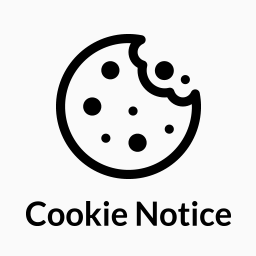 Cookie Notice & Compliance for GDPR / CCPA 》Cookie Notice 提供簡單易定制的網站橫幅,以協助你的網站遵守歐盟 GDPR cookie 法律以及 CCPA 法規下的某些cookie同意要求,並與 Cookie Compliance 無縫集...。
Cookie Notice & Compliance for GDPR / CCPA 》Cookie Notice 提供簡單易定制的網站橫幅,以協助你的網站遵守歐盟 GDPR cookie 法律以及 CCPA 法規下的某些cookie同意要求,並與 Cookie Compliance 無縫集...。 Complianz – GDPR/CCPA Cookie Consent 》Complianz 是一款支援 GDPR、ePrivacy、DSGVO、TTDSG、LGPD、POPIA、APA、RGPD、CCPA/CPRA和PIPEDA 的插件,提供基於Cookie掃描結果的條件Cookie通知和自定義...。
Complianz – GDPR/CCPA Cookie Consent 》Complianz 是一款支援 GDPR、ePrivacy、DSGVO、TTDSG、LGPD、POPIA、APA、RGPD、CCPA/CPRA和PIPEDA 的插件,提供基於Cookie掃描結果的條件Cookie通知和自定義...。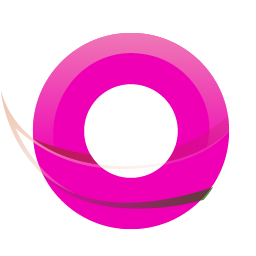 OMGF | GDPR/DSGVO Compliant, Faster Google Fonts. Easy. 》, 使用 Google 的字型服務,怎麼可能與 GDPR 不符呢?事實上,當使用者的瀏覽器要求字型時,他們的 IP 會被 Google 記錄並用於分析。, — Lifehacker, , OMG...。
OMGF | GDPR/DSGVO Compliant, Faster Google Fonts. Easy. 》, 使用 Google 的字型服務,怎麼可能與 GDPR 不符呢?事實上,當使用者的瀏覽器要求字型時,他們的 IP 會被 Google 記錄並用於分析。, — Lifehacker, , OMG...。 GDPR Cookie Compliance – Cookie Banner, Cookie Consent, Cookie Notice – CCPA, DSGVO, RGPD 》使用這個強大且易於使用、廣受支持及完全免費的 WordPress 插件,讓你的網站符合與歐盟一般資料保護規範(GDPR)、加州消費者隱私法(CCPA)、德國數字化服務...。
GDPR Cookie Compliance – Cookie Banner, Cookie Consent, Cookie Notice – CCPA, DSGVO, RGPD 》使用這個強大且易於使用、廣受支持及完全免費的 WordPress 插件,讓你的網站符合與歐盟一般資料保護規範(GDPR)、加州消費者隱私法(CCPA)、德國數字化服務...。 iubenda | All-in-one Compliance for GDPR / CCPA Cookie Consent + more 》p>iubenda 外掛是一個全方位、極易使用、由專業律師撰寫文字的合規解決方案,可快速掃描您的網站並自動配置,以適合您的特定設置。它支援 GDPR(DSGVO、RGPD...。
iubenda | All-in-one Compliance for GDPR / CCPA Cookie Consent + more 》p>iubenda 外掛是一個全方位、極易使用、由專業律師撰寫文字的合規解決方案,可快速掃描您的網站並自動配置,以適合您的特定設置。它支援 GDPR(DSGVO、RGPD...。 Cookie Information | Free GDPR Consent Solution 》這個外掛可以幫助你在符合 GDPR 條例的旅程中,提供免費的 Cookie 彈出視窗、同意記錄等功能。, 您知道嗎?如果您擁有一個商業網站,為了避免巨額罰款和消除...。
Cookie Information | Free GDPR Consent Solution 》這個外掛可以幫助你在符合 GDPR 條例的旅程中,提供免費的 Cookie 彈出視窗、同意記錄等功能。, 您知道嗎?如果您擁有一個商業網站,為了避免巨額罰款和消除...。Termly – GDPR/CCPA Cookie Consent Banner 》Termly 的 GDPR Cookie Consent Banner 是 WordPress 中最簡便、有效、且流行之 cookie 同意外掛之一。透過 Termly 所提供之自訂 cookie 同意橫幅及 cookie ...。
 Real Cookie Banner: GDPR & ePrivacy Cookie Consent 》這是一款專為 WordPress 網站設計的 Cookie 欄位和同意管理外掛程式,操作簡單且能依法合規。, 透過 Real Cookie Banner 的同意管理功能,您可以根據 GDPR 及...。
Real Cookie Banner: GDPR & ePrivacy Cookie Consent 》這是一款專為 WordPress 網站設計的 Cookie 欄位和同意管理外掛程式,操作簡單且能依法合規。, 透過 Real Cookie Banner 的同意管理功能,您可以根據 GDPR 及...。 Local Google Fonts 》將使用的 Google 字體儲存在您的伺服器上,讓您的網站更符合 GDPR 條例 💯。, 約有 5,000 萬*個網站使用 Google Fonts,而在 2022 年一家德國法院裁定使...。
Local Google Fonts 》將使用的 Google 字體儲存在您的伺服器上,讓您的網站更符合 GDPR 條例 💯。, 約有 5,000 萬*個網站使用 Google Fonts,而在 2022 年一家德國法院裁定使...。 Disable and Remove Google Fonts | GDPR & DSGVO friendly 》透過停用佈景主題和外掛所載入的 Google 字型,提升前端表現。本外掛會儘可能地移除 Google 字型,但有些需要進行額外步驟,請參考這裡的詳細說明:從 WordPr...。
Disable and Remove Google Fonts | GDPR & DSGVO friendly 》透過停用佈景主題和外掛所載入的 Google 字型,提升前端表現。本外掛會儘可能地移除 Google 字型,但有些需要進行額外步驟,請參考這裡的詳細說明:從 WordPr...。Usercentrics Cookiebot – Cookie Banner & Privacy Compliance for GDPR/CCPA/Google Consent Mode 》Cookiebot Consent Management Platform (CMP) 是一個易於使用且全自動的 WordPress Cookie 橫幅。它可符合 GDPR、LGPD、CCPA 及其他隱私法規,並通過讓網站...。
 EU Cookie Law for GDPR/CCPA 》EU Cookie Law 是輕量、優雅且強大的解決方案,可遵循歐洲的 Cookie 法律、GDPR和CCPA,並提供彈出式選項以在接受前鎖定腳本。, 包括各種自定義選項,可完美...。
EU Cookie Law for GDPR/CCPA 》EU Cookie Law 是輕量、優雅且強大的解決方案,可遵循歐洲的 Cookie 法律、GDPR和CCPA,並提供彈出式選項以在接受前鎖定腳本。, 包括各種自定義選項,可完美...。WP AutoTerms: Privacy Policy Generator (GDPR & CCPA), Terms & Conditions Generator, Cookie Notice Banner 》WP AutoTerms 外掛可以協助你滿足 WordPress 網站可能需要遵循的各種法律要求,例如 CCPA 或 GDPR 法律,以及 Amazon 合作夥伴計劃要求有關聯連結披露聲明等...。
Contact Form 7 Image CAPTCHA, WPForms Image CAPTCHA, Contact Form 7 Spam Image CAPTCHA, WPForms Spam Image CAPTCHA, GDPR 》在你的Contact Form 7表單中添加一個SVG圖像驗證和蜜罐。這個驗證符合GDPR要求,因為圖像是內嵌的SVG格式,所以這個外掛程序不會像Google的ReCAPTCHA那樣通過...。
Disable Emojis (GDPR friendly) 》這個外掛可以禁用 WordPress 的新表情符號功能,符合 GDPR。, 注意:表情符號仍將正常工作,而內建支援表情符號的瀏覽器中,表情符號也將正常顯示。這個外掛...。
