
前言介紹
- 這款 WordPress 外掛「Beagle Security – WP Security, Advanced Penetration Testing」是 2021-03-01 上架。
- 目前有 100 個安裝啟用數。
- 上一次更新是 2024-06-22,距離現在已有 314 天。
- 外掛最低要求 WordPress 5.2 以上版本才可以安裝。
- 外掛要求網站主機運作至少需要 PHP 版本 7.2 以上。
- 有 3 人給過評分。
- 還沒有人在論壇上發問,可能目前使用數不多,還沒有什麼大問題。
外掛協作開發者
外掛標籤
security | security plugin | security testing | WebSite Security | wordpress security |
內容簡介
使用易於使用的網站滲透測試工具,保護您的網站免受最新弱點的攻擊。
Beagle Security是一款網路應用程式滲透測試工具,可幫助您在駭客利用前識別您的WordPress網站的弱點。
有35%的網站是建立在WordPress上,它是駭客的最愛目標。WordPress核心,外掛和佈景主題中的漏洞都可能導致您的網站容易受到駭客攻擊,進而造成關鍵資料的流失和財務損失。
這就是為什麼您需要主動解決WordPress網站的安全問題,確保您免於受到跨站腳本(XSS)、SQL注入、檔案包含攻擊、目錄遍歷等常見WordPress安全漏洞的影響。
使用Beagle Security,您可以找到現代安全威脅,而傳統漏洞掃描器無法偵測的複雜攻擊向量。漏洞掃描器可以快速掃描結果,但它們設計的目的不是識別現代安全威脅。
透過AI驅動核心的Beagle Security,針對您的網站進行深入的滲透測試,並發現其中的所有漏洞。通過基於證據的漏洞報告,您可以瞭解每個漏洞在您的網站上的發生情況,並得到有關如何修復已發現的安全問題和保護您的網站的可行建議。
Beagle Security的免費插件可幫助您:
安全連接到您的Beagle Security帳戶
僅需單擊一個按鈕即可完成域名驗證
從您的WP管理控制台啟動/停止測試
查看正在運行測試的進度
檢視網站中總漏洞的測試結果
根據嚴重程度瞭解漏洞的分類
瞭解您網站的安全評分
為什麼要選擇Beagle Security
符合全球安全標準如OWASP和SANS
5分鐘內完成設置,無需編寫代碼
持續更新漏洞數據庫以應對最新威脅和零日漏洞
具有類似人類決策的AI驅動核心
最低的偽陽性率
面向具有登錄模塊的複雜網站的驗證測試
利用持續的漏洞評估確保安全合規性
開始使用
您需要有一個Beagle Security帳戶才能使用此插件。您可以在此處進行註冊。安裝插件很簡單,您只需要從您的Beagle Security帳戶中加入訪問令牌和應用令牌即可完成設置。
原文外掛簡介
SECURE YOUR WEBSITE FROM THE LATEST VULNERABILITIES WITH THE EASY TO USE WEBSITE PENETRATION TESTING TOOL
Beagle Security is a web application penetration testing tool that helps you to identify vulnerabilities on your WordPress website before hackers exploit them.
35% of the web is built on WordPress and it’s a favorite target for hackers. Vulnerabilities in the WordPress core, plugins, and themes can all leave your website prone to a cyber attack leading to loss of critical data and financial losses.
That is why you need to proactively tackle WordPress website security and make sure you’re secure from common WordPress security vulnerabilities like cross-site scripting (XSS), SQL injection, file inclusion exploits, directory traversal, and many more.
With Beagle Security, you can find complex attack vectors WordPress vulnerability scanners fail to detect. Vulnerability scanners give you quick scan results, but they are not designed to identify modern security threats.
By leveraging an AI-powered core, Beagle Security does in-depth penetration tests on your website and discovers all the loopholes in it. With evidence-based vulnerability reporting, you get insights into the occurrence of each vulnerability on your website and actionable recommendations on how to fix the discovered security issues and secure your website.
Beagle Security’s free plugin helps you to:
Connect securely to your Beagle Security account
Complete domain verification with just a button’s click
Start/stop tests from your WP admin console
See the progress of running tests
View test results with total vulnerabilities in your website
Understand the classification of vulnerabilities according to the severity
Know the security score of your website
WHY CHOOSE BEAGLE SECURITY
Compliant with global security standards like OWASP and SANS
Set up in less than 5 minutes- no coding required
Constantly updated vulnerability database with latest threats and zero-day vulnerabilities
AI-powered core for human-like decision making
Lowest false positives
Authenticated testing for complex websites with login module
Ensure security compliance with continuous vulnerability assessments
GETTING STARTED
You’ll need to have an account on Beagle Security to use this plugin. You can sign up here. Installing the plugin is easy and all you need is to add the access token and application token from your Beagle Security account to finish the setup.
各版本下載點
- 方法一:點下方版本號的連結下載 ZIP 檔案後,登入網站後台左側選單「外掛」的「安裝外掛」,然後選擇上方的「上傳外掛」,把下載回去的 ZIP 外掛打包檔案上傳上去安裝與啟用。
- 方法二:透過「安裝外掛」的畫面右方搜尋功能,搜尋外掛名稱「Beagle Security – WP Security, Advanced Penetration Testing」來進行安裝。
(建議使用方法二,確保安裝的版本符合當前運作的 WordPress 環境。
1.0.0 | 1.0.1 | 1.0.2 | 1.0.3 | 1.0.4 | 1.0.5 | 1.0.6 | 1.0.7 | 1.0.8 | 1.0.9 | trunk | 1.0.10 | master |
延伸相關外掛(你可能也想知道)
 SecuPress Free — WordPress Security 》現在就測試!, 您可以立即測試SecuPress免費版。, 守護您的網站!, 使用SecuPress來保護您的WordPress,掃描惡意軟體,封鎖機器人及可疑IP,全方位的WordPress...。
SecuPress Free — WordPress Security 》現在就測試!, 您可以立即測試SecuPress免費版。, 守護您的網站!, 使用SecuPress來保護您的WordPress,掃描惡意軟體,封鎖機器人及可疑IP,全方位的WordPress...。 Virusdie – One-click website security 》使用 Virusdie WordPress 外掛,輕鬆實現一鍵式網站安全防護, 歡迎使用最受期待的網站安全外掛 — Virusdie WordPress 外掛!, 簡單管理網站安全措施,例如:...。
Virusdie – One-click website security 》使用 Virusdie WordPress 外掛,輕鬆實現一鍵式網站安全防護, 歡迎使用最受期待的網站安全外掛 — Virusdie WordPress 外掛!, 簡單管理網站安全措施,例如:...。 SX User Name Security 》WordPress會在幾個地方顯示您的WordPress登錄和ID。 現在是修復這個問題的時候了!, , WordPress自動使用“用戶登錄”填寫“用戶顯示名稱”。, WordPress還允許每...。
SX User Name Security 》WordPress會在幾個地方顯示您的WordPress登錄和ID。 現在是修復這個問題的時候了!, , WordPress自動使用“用戶登錄”填寫“用戶顯示名稱”。, WordPress還允許每...。 Lord of the Files: Enhanced Upload Security 》WordPress 的檔案驗證主要依賴於檔案名稱的驗證,這留下了各種攻擊方式的風險。, Lord of the Files 增加了基於內容的驗證和消毒功能,確保檔案是其聲稱的並...。
Lord of the Files: Enhanced Upload Security 》WordPress 的檔案驗證主要依賴於檔案名稱的驗證,這留下了各種攻擊方式的風險。, Lord of the Files 增加了基於內容的驗證和消毒功能,確保檔案是其聲稱的並...。wSecure Lite 》這個 wSecure 外掛可以隱藏 WordPress 管理員網址,讓“www.yoursite.com/wp-admin”不再顯示管理頁面。相反地,wSecure 讓您使用一個秘密金鑰設置...。
 Block wp-login 》 封鎖 wp-login.php 存取的外掛程式 , 此外掛程式執行以下功能:, , 尋找你的 WordPress 安裝位置中的 wp-login.php 並進行複製, 尋找 .htaccess 檔案並插入...。
Block wp-login 》 封鎖 wp-login.php 存取的外掛程式 , 此外掛程式執行以下功能:, , 尋找你的 WordPress 安裝位置中的 wp-login.php 並進行複製, 尋找 .htaccess 檔案並插入...。 Apocalypse Meow 》Apocalypse Meow 的主要重點是解決關於使用者帳號和登入相關的 WordPress 安全問題,包括以下事項:, , 暴力登入保護;, 可自訂的密碼強度需求;, XML-RPC 存...。
Apocalypse Meow 》Apocalypse Meow 的主要重點是解決關於使用者帳號和登入相關的 WordPress 安全問題,包括以下事項:, , 暴力登入保護;, 可自訂的密碼強度需求;, XML-RPC 存...。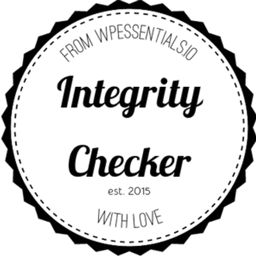 Integrity Checker 》Integrity-checker 使用傳統和新技術混合掃描您的網站,尋找潛在問題。首先,它驗證所有安裝的代碼是否與其原始版本完全相同。通過比較您安裝的 WordPress 核...。
Integrity Checker 》Integrity-checker 使用傳統和新技術混合掃描您的網站,尋找潛在問題。首先,它驗證所有安裝的代碼是否與其原始版本完全相同。通過比較您安裝的 WordPress 核...。 Virus Finder 》使用 wphospital.hu 外掛,尋找您網站中的病毒。此外掛會分析所有的檔案並顯示可疑及病毒檔案。, 隨後您可以手動審查並解決問題!。
Virus Finder 》使用 wphospital.hu 外掛,尋找您網站中的病毒。此外掛會分析所有的檔案並顯示可疑及病毒檔案。, 隨後您可以手動審查並解決問題!。 WP Security By Made I.T. 》「WP Security by Made I.T.」是其中一個最快速的 WordPress 安全外掛程式之一。這個外掛會每日掃描您的整個網站,檢查是否有惡意軟體、病毒和檔案更改的情況...。
WP Security By Made I.T. 》「WP Security by Made I.T.」是其中一個最快速的 WordPress 安全外掛程式之一。這個外掛會每日掃描您的整個網站,檢查是否有惡意軟體、病毒和檔案更改的情況...。 Secure Login Authorization 》總結:Secure Login Authorization 外掛為您的 WordPress 登入頁面提供額外的安全保護層。通過與手機上的外部應用程序整合,該外掛確保只有在從 WordPress 儀...。
Secure Login Authorization 》總結:Secure Login Authorization 外掛為您的 WordPress 登入頁面提供額外的安全保護層。通過與手機上的外部應用程序整合,該外掛確保只有在從 WordPress 儀...。Two Factor Auth for WooCommerce 》這個外掛可以讓 WooCommerce 的登入表單與「Two Factor Auth 外掛」相容。它只需將一個一次性密碼欄位加入到 WooCommerce 的登入表單中。。
 SecurityWP – Advanced Security & Firewall 》SecurityWP 是一款強大的 WordPress 安全性外掛程式,可保護你的網站免於駭客、攻擊和其他威脅。它可以防範 SQLi 攻擊(SQL Injection)、XSS 弱點、惡意檔案...。
SecurityWP – Advanced Security & Firewall 》SecurityWP 是一款強大的 WordPress 安全性外掛程式,可保護你的網站免於駭客、攻擊和其他威脅。它可以防範 SQLi 攻擊(SQL Injection)、XSS 弱點、惡意檔案...。 MM Login Customization 》✤ 網站每天都會遭受駭客攻擊。在線世界中保持安全性越來越重要,現在保護您的網站及其所持有的數據至關重要。此外掛程式幫助網站管理員以特定方式保護...。
MM Login Customization 》✤ 網站每天都會遭受駭客攻擊。在線世界中保持安全性越來越重要,現在保護您的網站及其所持有的數據至關重要。此外掛程式幫助網站管理員以特定方式保護...。
