
前言介紹
- 這款 WordPress 外掛「Knowledge Base documentation & wiki plugin – BasePress Docs」是 2017-08-23 上架。
- 目前有 2000 個安裝啟用數。
- 上一次更新是 2025-04-02,距離現在已有 32 天。
- 外掛最低要求 WordPress 4.5 以上版本才可以安裝。
- 有 74 人給過評分。
- 論壇上目前有 3 個提問,問題解答率 100% ,不低,算是個很有心解決問題的開發者團隊了!
外掛協作開發者
freemius | codesavory | wpamitkumar |
外掛標籤
docs | wiki | documents | documentation | knowledge base |
內容簡介
ar articles widget
Article attachments
Article feedback with comments and ratings
Article history revisions
Advanced analytics and reporting
Customizable email notifications
Single sign-on (SSO) support
Import from other knowledge base plugins
Role-based access control (RBAC)
Automatic table of contents generation
Custom CSS editor
Detailed article statistics
Group articles by category
Advanced customization options
Premium support from the plugin developers
BasePress is the ultimate solution to create professional and effective knowledge base, documentation and wiki platforms for any industry or niche. Try the Lite version now and upgrade to Premium when you're ready to take your customer support and self-service to the next level.
原文外掛簡介
Easily create & manage documentation. Reduce support tickets & scale your customer support workload. This simple plugin works with any theme.
Best Knowledge Base, Docs and Wiki plugin for WordPress
Create a knowledgebase that provides support even when you’re not around 🤩.
A reliable knowledge base is the cornerstone of any knowledge management strategy. It improves customer service and provides better self-servicing docs, giving customers easy access to instant answers 24/7. As a result support cost is greatly reduced.
BasePress allows you to organise documentation for clients and employees. Build as many independent knowledge bases as you need to document your products or services out of the box.
This knowledgebase plugin is straightforward to use, thanks to its clear and simple administration tools that integrate seamlessly in the WordPress admin area.
There are three themes to choose from with easy customization and colour branding, and for the coders, full customization via templates.
Check detailed BasePress Documentation.
✔ What makes BasePress the right tool for your business?
Ready to use in less than 5 minutes.
A dedicated Wizard to guide you through the set-up procedure.
Create as many independent knowledge bases as you need out of the box.
Keeps your content organized in a logical way dividing it by product, service, department etc.
Serves targeted answers to your customers, saving them time.
Keeps the look of your website professional.
BasePress creates an entry page for your customers where they can choose the knowledge base they want to consult. All the articles, searches and suggestions will be fully relevant to what they are looking for.
Adapts to all devices. Your customers can consult it form any device including tablets and phones.
SEO friendly.
Professional support.
This is a Lite version of our Premium plugin that we wanted to share with the WordPress community.
It has all the features you need to create your fully functional knowledge base and nothing less.
✔ MAIN FEATURES
Build a single or multiple knowledge base
A dedicated page for users to choose the knowledge base they want to consult
Unlimited sections hierarchy
List and boxed section styles
Image and description for each knowledge base
Image, icon and description for each section
Icon selector for each article
Icons manager to easily change your icons and use any icon font of your choice
Drag and drop reorder for knowledge bases and sections
Search bar with live results
Shortcode to add the search bar anywhere in your website
Related articles widget
Sections widget
Knowledge bases widget
Easy-to-use admin screens
Translatable via .pot files
Easy customization and colour branding
Three themes included
Use with or without Gutenberg
Create the support desk easily with this self-hosted documentation plugin
If you need some extra features for you and your customers consider upgrading to the Premium version and get access to these extra benefits:
🏆 PREMIUM FEATURES
Advanced search bar results based on user votes and visits
Articles voting
Popular articles widget based on votes or visits
Feedback on your KB articles so you can create better docs
Google reCATCHA feature to control spam from the feedback form
Automatic Table of Contents (TOC) in articles and/or widgets
Drag and drop articles reorder
Next and Previous articles navigation
Advanced Content Restriction by user role
Tags support
Knowledge base Statistics
Dashboard widget
Multisite support
Shortcode editor to add dynamic lists of articles outside the knowledge base
Integration with WPML for Multilingual KB
Integration with SearchWP via add-on for advanced searches
Integration with Oxygen Visual Site Builder via add-on
See our knowledge base & live demo
WHAT CAN YOU USE BASEPRESS FOR
Runbooks
Internal knowledge base for teams and company employees on an intranet
External documentation knowledgebase for customers
Troubleshooting guides
E-commerce websites
Product manuals and wiki
Documentation for schools and colleges
Service or product documentation
Frequently Asked Questions (FAQs)
Wiki and much more
E-commerce websites
Standards and policies at government and other agencies
eLearning for Schools and colleges
Want to unlock the advanced features? Upgrade to our Pro version
Support & Product Documentation
For detailed plugin documentation visit our knowledge base
If you have any more questions, visit our support on the Plugin’s Forum
For more information about premium version, features etc. visit our website at BasePressKB
Easily create & manage documentation. Reduce support tickets and scale your customer support. This powerful yet simple knowledgebase plugin works with any theme.
Loved BasePress plugin? Please leave a plugin review on WordPress.
各版本下載點
- 方法一:點下方版本號的連結下載 ZIP 檔案後,登入網站後台左側選單「外掛」的「安裝外掛」,然後選擇上方的「上傳外掛」,把下載回去的 ZIP 外掛打包檔案上傳上去安裝與啟用。
- 方法二:透過「安裝外掛」的畫面右方搜尋功能,搜尋外掛名稱「Knowledge Base documentation & wiki plugin – BasePress Docs」來進行安裝。
(建議使用方法二,確保安裝的版本符合當前運作的 WordPress 環境。
延伸相關外掛(你可能也想知道)
Document Gallery 》這個外掛可讓使用者毫不費力地建立文件和其他附加媒體的圖庫,就像現有的圖像附件圖庫選項一樣。, 觀看以下視頻以瞭解 Document Gallery 如何運作:, , 在設...。
BuddyPress Docs 》BuddyPress Docs 為您的 BuddyPress 社群增添了協作工作空間。它是維基百科、文件編輯和共享 Dropbox 等多種功能的結合體。可以認爲這些文檔就像是大 G (if y...。
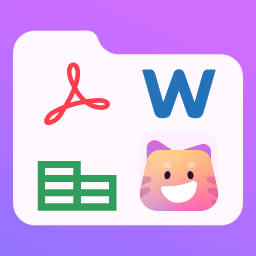 Document Gallery – Display PDF Gallery from Many Folders 》- Document Gallery from Folders 是一個與 Gutenberg 和 WP Media Folders 外掛合作的工具,可以快速發佈 WordPress 的 pdf 圖庫。, - 這個工具內建了一些功...。
Document Gallery – Display PDF Gallery from Many Folders 》- Document Gallery from Folders 是一個與 Gutenberg 和 WP Media Folders 外掛合作的工具,可以快速發佈 WordPress 的 pdf 圖庫。, - 這個工具內建了一些功...。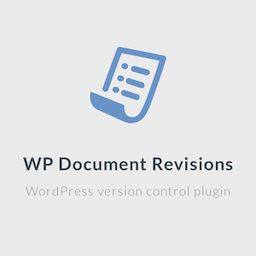 WP Document Revisions 》WP Document Revisions 是一款文件管理和版本控制外掛,適用於時間敏感和任務關鍵項目。團隊可以共同編輯任何格式的文件,包括文字文檔、電子表格、圖像、樂...。
WP Document Revisions 》WP Document Revisions 是一款文件管理和版本控制外掛,適用於時間敏感和任務關鍵項目。團隊可以共同編輯任何格式的文件,包括文字文檔、電子表格、圖像、樂...。 WP Docs 》, , 作者: Fahad Mahmood, , , 專案網址: http://androidbubble.com/blog/wordpress/plugins/wp-docs, , , 示範網址: http://demo.androidbubble.com/educati...。
WP Docs 》, , 作者: Fahad Mahmood, , , 專案網址: http://androidbubble.com/blog/wordpress/plugins/wp-docs, , , 示範網址: http://demo.androidbubble.com/educati...。 DocumentCloud 》DocumentCloud 是一項由 Investigative Reporters & Editors 主辦的服務,允許記者分析、註解和發布文件。此外掛最初的開發得到了 NPR 的支持,作為 Stat...。
DocumentCloud 》DocumentCloud 是一項由 Investigative Reporters & Editors 主辦的服務,允許記者分析、註解和發布文件。此外掛最初的開發得到了 NPR 的支持,作為 Stat...。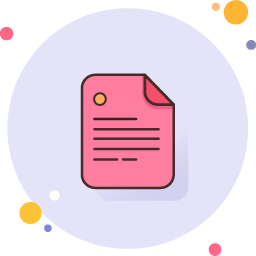 Document Block – Upload & Embed Docs, PDF, PPT, XLS or Any Documents 》想在 WordPress 網站中嵌入文件,但不知道如何完成嗎?如果您安裝這個區塊外掛,您根本不需要知道如何操作。, 這是一個由 EmbedPress 開發的「文件區塊」,讓...。
Document Block – Upload & Embed Docs, PDF, PPT, XLS or Any Documents 》想在 WordPress 網站中嵌入文件,但不知道如何完成嗎?如果您安裝這個區塊外掛,您根本不需要知道如何操作。, 這是一個由 EmbedPress 開發的「文件區塊」,讓...。 Documents for WooCommerce 》Documents for WooCommerce 是一款 WordPress 外掛,能讓你在 WooCommerce 的產品頁面中加入可下載文件,並在前端以獨立標籤顯示。, 適用於在產品頁面上添加...。
Documents for WooCommerce 》Documents for WooCommerce 是一款 WordPress 外掛,能讓你在 WooCommerce 的產品頁面中加入可下載文件,並在前端以獨立標籤顯示。, 適用於在產品頁面上添加...。Simple Google Docs Viewer 》這個 WordPress 外掛可以輕鬆地使用簡單的短碼 [gviewer] 嵌入 Google Docs 支援的文件(如 PDF/DOC/DOCX/PPTX)。, 例如: [gviewer file="https://example....。
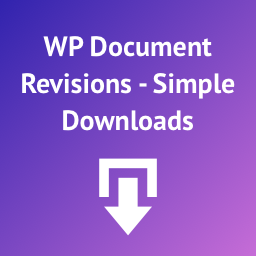 Simple Download Manager for WP Document Revisions 》oads.pot) is included for easy translation to other languages, , 此為「 WP Document Revisions 」的附加外掛,如果您想要提供公開下載檔案,只需要使用 ...。
Simple Download Manager for WP Document Revisions 》oads.pot) is included for easy translation to other languages, , 此為「 WP Document Revisions 」的附加外掛,如果您想要提供公開下載檔案,只需要使用 ...。Private Uploads 》「私有」上傳的檔案(PDF、圖片等等)通常只會包含在私有的文章和頁面中。不過,如果有人知道相對應的 URL,仍然可以存取這些檔案。, 例如,一個 PDF 檔案的 ...。
 Files Download Delay 》Files Download Delay 外掛可以使用自定義佈局將文件下載鏈接包裝起來,您可以展示任何內容。例如,在用戶等待下載時,您可以展示電子郵件訂閱表單、反饋表單...。
Files Download Delay 》Files Download Delay 外掛可以使用自定義佈局將文件下載鏈接包裝起來,您可以展示任何內容。例如,在用戶等待下載時,您可以展示電子郵件訂閱表單、反饋表單...。Documents Tab for WooCommerce 》允許在產品頁面上添加不同的文件和媒體文件作為單獨的選項卡。。
Documents Shortcode 》透過在您的文章或網頁中插入簡單的 [documents] 短碼,您可以獲得一個包含所有已附加的文件(非圖片/音訊/影片)列表。, 文件列表中的每一項都可以使用 CSS ...。
 Documentation 》Documentation 提供可靠的結構和工具,以便於維護基於 WordPress 的文件管理系統。, 利用 WordPress 的框架和內部結構,這個系統提供了一個全新的區域,以獨...。
Documentation 》Documentation 提供可靠的結構和工具,以便於維護基於 WordPress 的文件管理系統。, 利用 WordPress 的框架和內部結構,這個系統提供了一個全新的區域,以獨...。
