
前言介紹
- 這款 WordPress 外掛「Bank Transfer (BACS) through Stripe」是 2024-11-09 上架。
- 目前有 10 個安裝啟用數。
- 上一次更新是 2024-11-13,距離現在已有 171 天。
- 外掛最低要求 WordPress 5.0 以上版本才可以安裝。
- 外掛要求網站主機運作至少需要 PHP 版本 7.4 以上。
- 有 1 人給過評分。
- 論壇上目前有 1 個提問,問題解答率 0%
外掛協作開發者
外掛標籤
bacs | stripe | woocommerce | bank transfer | payment method |
內容簡介
總結:這個 WooCommerce 外掛與 Stripe 無縫整合,提供銀行轉帳作為付款選項,為每個購買生成獨特的虛擬銀行帳戶,客戶可以通過線上銀行或當地分行轉移資金;存款結清後,訂單狀態會自動從「等待處理」更新為「處理中」,為商家和客戶提供高效、用戶友好的交易體驗。
問題與答案:
1. 這個 WooCommerce 外掛的主要特點是什麼?
- 安全的轉帳
- 虛擬銀行帳戶號碼
- 客戶可以通過他們的線上銀行介面轉帳
- 透過當地分行進行轉帳的選項
- 保護真實帳戶詳細資訊
- 當付款結清時,自動將訂單狀態更改為「處理中」
2. 如果需要支援該外掛,應該如何聯絡?
- 可以造訪 Pluginable 支援頁面,或透過官方支援渠道聯絡我們。
原文外掛簡介
This WooCommerce plugin seamlessly integrates with Stripe to offer bank transfers as a payment option, generating a unique virtual bank account for each purchase, where customers can transfer funds via online banking or at their local branch; after the deposit clears, the order status automatically updates from ‘on-hold’ to ‘processing,’ providing an efficient, user-friendly transaction experience for both merchants and customers.
Key Features:
– Secure Money Transfer
– Virtual Bank Account Number
– Customer can transfer through their online banking interface
– Transfer In-person Bank Branch Option
– Protection of Real Account Details
– Automatically change order status to ‘processing’ once payment is cleared
Support
For support, visit the Pluginable support page or contact us via our official support channels.
各版本下載點
- 方法一:點下方版本號的連結下載 ZIP 檔案後,登入網站後台左側選單「外掛」的「安裝外掛」,然後選擇上方的「上傳外掛」,把下載回去的 ZIP 外掛打包檔案上傳上去安裝與啟用。
- 方法二:透過「安裝外掛」的畫面右方搜尋功能,搜尋外掛名稱「Bank Transfer (BACS) through Stripe」來進行安裝。
(建議使用方法二,確保安裝的版本符合當前運作的 WordPress 環境。
1.0.0 |
延伸相關外掛(你可能也想知道)
Discounts Per Payment Method for WooCommerce 》在結帳時選擇特定付款方式即可設置折扣。只需在設置頁面中為特定付款方式設置金額和折扣類型即可。, 外掛功能:, , 在結帳時選擇特定付款方式即可設置折扣。,...。
 WooCommerce Satispay 》Satispay 是一個行動支付系統,允許用戶在實體店面和網上商店付款、向朋友匯款、以及充值手機信用。使用者只需簡單幾個點擊就能完成付款,而且該消費者應用程...。
WooCommerce Satispay 》Satispay 是一個行動支付系統,允許用戶在實體店面和網上商店付款、向朋友匯款、以及充值手機信用。使用者只需簡單幾個點擊就能完成付款,而且該消費者應用程...。 Restore PayPal Standard For WooCommerce: enable PayPal Standard as a payment method for WooCommerce 》「Restore PayPal Standard For WooCommerce」(恢復 WooCommerce 的 PayPal Standard)讓你可以在WooCommerce中使用PayPal Standard。, 自 WooCommerce 5.5 ...。
Restore PayPal Standard For WooCommerce: enable PayPal Standard as a payment method for WooCommerce 》「Restore PayPal Standard For WooCommerce」(恢復 WooCommerce 的 PayPal Standard)讓你可以在WooCommerce中使用PayPal Standard。, 自 WooCommerce 5.5 ...。Bold pagos en linea 》**總結:**, - Bold是一個方便且無需繁瑣文件的支付解決方案,可在網頁上接受國內外信用卡、PSE和數位錢包支付,並可在選擇的帳戶中於隔天收到銷售款項。, - ...。
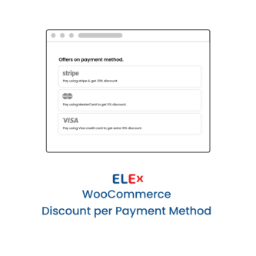 ELEX WooCommerce Discount Per Payment Method 》若您在結帳頁面提供基於客戶所選付款方式的折扣,將為客戶帶來愉快的小驚喜。ELEX WooCommerce Discount per Payment Method Plugin 讓您可基於客戶所選付款...。
ELEX WooCommerce Discount Per Payment Method 》若您在結帳頁面提供基於客戶所選付款方式的折扣,將為客戶帶來愉快的小驚喜。ELEX WooCommerce Discount per Payment Method Plugin 讓您可基於客戶所選付款...。 Culqi 》使用我們的 CulqiOnline 付款閘道安全穩定地從您的虛擬商店銷售產品!我們接受所有信用卡、PagoEfectivo、主要的移動錢包和 Cuotéalo BCP,讓您的客戶可以在...。
Culqi 》使用我們的 CulqiOnline 付款閘道安全穩定地從您的虛擬商店銷售產品!我們接受所有信用卡、PagoEfectivo、主要的移動錢包和 Cuotéalo BCP,讓您的客戶可以在...。Payment Gateway Currency for WooCommerce 》Payment Gateway Currency for WooCommerce (WooCommerce付款網關貨幣外掛)可以讓你管理WooCommerce支付網關的貨幣。這個外掛可使用以下的兩種模式:, , 貨...。
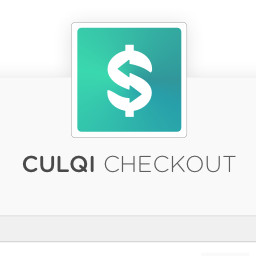 Culqi Full Integracion 》Culqi Integración allows you to synchronize all payments, orders, and customers with your WordPress website., With this plugin, you can:, , Manage ...。
Culqi Full Integracion 》Culqi Integración allows you to synchronize all payments, orders, and customers with your WordPress website., With this plugin, you can:, , Manage ...。WooCommerce Simple Payment Discounts 》此外掛可以讓您針對每種付款方式加入折扣。, 只需設定您想要給予折扣的付款方式的金額(固定或百分比),就可以使用了!, 您還可以為每個折扣顯示自定義名稱。...。
 Virtuaria – Pagseguro Pix para Woocommerce 》注意:由於「Pix支付」功能已整合到我們與PagSeguro的另一個插件中,該插件將不再更新。該插件使用PagSeguro提供的更現代的收款API,並允許使用信用卡、銀行...。
Virtuaria – Pagseguro Pix para Woocommerce 》注意:由於「Pix支付」功能已整合到我們與PagSeguro的另一個插件中,該插件將不再更新。該插件使用PagSeguro提供的更現代的收款API,並允許使用信用卡、銀行...。 Woocommerce IP Based Payment Method 》這個外掛可以根據 IP 地址允許可用的付款方式。, 例如,如果您想要允許特定 IP 地址使用貨到付款方法,您只需要添加該 IP 地址並選擇付款方式,然後保存。當...。
Woocommerce IP Based Payment Method 》這個外掛可以根據 IP 地址允許可用的付款方式。, 例如,如果您想要允許特定 IP 地址使用貨到付款方法,您只需要添加該 IP 地址並選擇付款方式,然後保存。當...。 Pay iO Payment Gateway 》使用我們的開放銀行支付解決方案,即可瞬時收到付款、增加現金流並減少成本。, 今天就免費添加 Pay iO 到您的結帳流程中。, 減少購物車遺棄, 內建強制客戶身...。
Pay iO Payment Gateway 》使用我們的開放銀行支付解決方案,即可瞬時收到付款、增加現金流並減少成本。, 今天就免費添加 Pay iO 到您的結帳流程中。, 減少購物車遺棄, 內建強制客戶身...。Splittypay 》總結:Splittypay by Avvera 是一種創新的支付方式,讓您可以方便地通過4期無利息分期付款來購買您喜愛的產品。, , 問題與答案:, 1. Splittypay by Avvera ...。
 Invoice Payment Method And Invoice PDF 》總結:, 讓您的顧客在結帳時選擇發票付款方式。在結帳時取得發票 PDF。, , 問題與答案:, 問題:這個外掛的特點有哪些?, 答案:, - 基於規則、使用者角色、...。
Invoice Payment Method And Invoice PDF 》總結:, 讓您的顧客在結帳時選擇發票付款方式。在結帳時取得發票 PDF。, , 問題與答案:, 問題:這個外掛的特點有哪些?, 答案:, - 基於規則、使用者角色、...。 Klap Checkout Woocommerce 》主要介紹:, 我們為智利提供方便與 WooCommerce 完美整合的支付閘道,支援多種支付方式,讓你的客戶享有最佳購物體驗。可供選擇的支付方式包括:, , - Visa ...。
Klap Checkout Woocommerce 》主要介紹:, 我們為智利提供方便與 WooCommerce 完美整合的支付閘道,支援多種支付方式,讓你的客戶享有最佳購物體驗。可供選擇的支付方式包括:, , - Visa ...。
