前言介紹
- 這款 WordPress 外掛「Banhammer – Monitor Site Traffic, Block Bad Users and Bots」是 2018-01-18 上架。
- 目前有 1000 個安裝啟用數。
- 上一次更新是 2025-03-24,距離現在已有 40 天。
- 外掛最低要求 WordPress 4.7 以上版本才可以安裝。
- 外掛要求網站主機運作至少需要 PHP 版本 5.6.20 以上。
- 有 18 人給過評分。
- 論壇上目前有 1 個提問,問題解答率 0%
外掛協作開發者
specialk |
外掛標籤
ban | bots | block | monitor | security |
內容簡介
Banhammer:保護你的網站免於敵人襲擊!
Banhammer 給予你完全控制權,決定誰有權限進入你的網站。在防禦塔中監視網路流量,並審查可疑的訪問者。如果你發現一些使用者或機器人造成問題,你可以點擊按鈕將他們封鎖。或者,如果你只是想監控某個人,你可以警告標記他們,任何被封鎖的使用者將被拒絕進入你的網站,直到你通過防禦塔恢復他們的訪問權限。請觀看影片和截圖以更好地了解 Banhammer 的運作方式。
重要提示:尚未與 WP Multisite 兼容!
核心特色
禁止或警告任何 WP 使用者或IP地址
還原所有被禁止訪問的目標的訪問權限
在防禦塔中監測網站流量
在管理區域中監測已登錄的使用者
監測所有前段訪問者
在防禦塔中管理被封鎖的目標
完全基於 Ajax 的導航功能
提供實用工具,如跳轉、排序、搜索
可通過幫助選項卡獲得完整的說明文檔
自動清除已登錄的數據
禁止、警告時還帶有聲音效果等功能
新增:手動封鎖任何 IP 地址
各種選項
可選擇忽略已登入使用者
可選擇保護登入頁面和管理區域
自訂禁止回應和狀態碼
顯示禁止訊息或重新導向要求
選擇清除已登入數據的週期
一鍵還原外掛的預設選項
易於刪除所有收集的數據
其他特色
使用簡單
代碼簡潔
快速且安全
使用 WP API 架構建立
輕量且靈活
定期更新,可以「面向未來」
適用於任何 WordPress 主題
全面搜查所有已登入的數據
與其他 WordPress 外掛兼容
支援使用或不使用古鐸文區塊編輯器
注重易用性、效能和安全性
Banhammer 非常適合網站擁有者、管理員和開發人員,他們希望監視網路流量並阻止任何不必要的訪問者。這是一個簡單、靈活和強大的安全解決方案,非常適用於最好的 WordPress 網站。
完整文件請參閱 Banhammer 任何畫面上的幫助選項卡。
+ Banhammer Pro 已推出 »
隱私
用戶數據:Banhammer 收集用戶數據以「做出其功能」,收集的數據是暫時性的,並且會在每天自動刪除,或者在外掛設置中指定的時間間隔內刪除。僅在你禁止某些人或設備時,存儲他們的 IP 地址或使用者名稱(永遠不會兩者都儲存)。任何時候,都可以通過外掛設置和防禦塔工具永久地刪除所有保存的數據。
Cookies:Banhammer 不會向普通訪問者設置任何 cookies,但會為管理員級別的使用者設置一些簡單的 cookies。這些簡單的 cookies 為防禦塔和防禦塔 UI 帶來了美觀效果和互動性,但不會為任何其他訪問者或使用者或任何其他目的設置或使用 cookies。
服務:Banhammer 使用免費的 GeoIP 查找服務。這僅在管理員級別的使用者在防禦塔或防禦塔中查看數據時發生。此外,不會使用任何其他第三方服務。
Banhammer 由 Jeff Starr 開發並維護,他是一位有 15 年經驗的
原文外掛簡介
Banhammer: Protect your site against enemy hordes!
Banhammer gives you full control over who and what may access your site. Visit the Armory to monitor traffic and review suspicious visitors. If you find some user or bot that is causing problems, you can ban them with a click. Or, if you just want to keep an eye on someone, you can flag them with a warning. Any banned users will be denied access to your site, until you restore access via the Tower. Check out the video and screenshots to get a better idea of how it works.
Important: Not yet compatible with WP Multisite!
Core Features
Ban or Warn any WP user or IP address
Restore access to any banned targets
Monitor site traffic in the Armory
Monitor logged users in the Admin Area
Monitor all visitors on the front-end
Manage banned targets in the Tower
Complete Ajax-powered navigation
Useful tools like jump, sort, search
Complete documentation via Help tab
Automatically clear logged data
Sound effects for Ban, Warn, et al
NEW: manually block any IP address
Options Galore
Optionally ignore logged-in users
Optionally protect Login Page and Admin Area
Customize the banned response and status code
Display banned message or redirect the request
Choose the interval to clear logged data
One-click restore plugin default options
All collected data may be deleted easily
More Features
Easy to use
Clean code
Fast and secure
Built with WP API
Lightweight and flexible
Regularly updated and “future proof”
Works great with any WordPress theme
Comprehensive search of all logged data
Works great with other WordPress plugins
Works with or without Gutenberg Block Editor
Focused on usability, performance, and security
Banhammer is perfect for site owners, admins, and developers who want to keep an eye on traffic and block any unwanted visitors. It is a simple, flexible, and powerful security solution. Perfect for the best WordPress sites.
For complete documentation, visit the Help tab on any Banhammer screen.
+ Banhammer Pro now available »
Privacy
User Data: Banhammer collects user data to “do its thing”. The collected data is temporary and automatically deleted every day, or at whatever time interval is specified in the plugin settings. The only time that any data is “remembered” is when you ban something. For each person/thing that you ban, the plugin stores either the IP address OR the username (never both). At any time, all saved data may be deleted permanently via the plugin settings and Armory Tools.
Cookies: Banhammer does not set any cookies for regular visitors, but does set a few simple cookies for admin-level users. These simple cookies enable dope effects and interactivity in the Armory and Tower UI. But no cookies are set or used for any other visitor/user or purpose.
Services: Banhammer uses a free lookup service for GeoIP information. This happens only for admin-level users when they are viewing data in the Armory or Tower. No other third-party services are used by this plugin.
Banhammer is developed and maintained by Jeff Starr, 15-year WordPress developer and book author.
Support development
I develop and maintain this free plugin with love for the WordPress community. To show support, you can make a donation or purchase one of my books:
The Tao of WordPress
Digging into WordPress
.htaccess made easy
WordPress Themes In Depth
Wizard’s SQL Recipes for WordPress
And/or purchase one of my premium WordPress plugins:
BBQ Pro – Super fast WordPress firewall
Blackhole Pro – Automatically block bad bots
Banhammer Pro – Monitor traffic and ban the bad guys
GA Google Analytics Pro – Connect WordPress to Google Analytics
Head Meta Pro – Ultimate Meta Tags for WordPress
Simple Ajax Chat Pro – Unlimited chat rooms
USP Pro – Unlimited front-end forms
Links, tweets and likes also appreciated. Thank you! 🙂
各版本下載點
- 方法一:點下方版本號的連結下載 ZIP 檔案後,登入網站後台左側選單「外掛」的「安裝外掛」,然後選擇上方的「上傳外掛」,把下載回去的 ZIP 外掛打包檔案上傳上去安裝與啟用。
- 方法二:透過「安裝外掛」的畫面右方搜尋功能,搜尋外掛名稱「Banhammer – Monitor Site Traffic, Block Bad Users and Bots」來進行安裝。
(建議使用方法二,確保安裝的版本符合當前運作的 WordPress 環境。
1.1 | 1.2 | 1.3 | 1.4 | 1.5 | 1.6 | 1.7 | 1.8 | 1.9 | 2.0 | 2.1 | 2.2 | 2.3 | 2.4 | 2.5 | 2.6 | 2.7 | 2.8 | 2.9 | 3.0 | 3.1 | 3.2 | 3.3 | 3.4 | 1.5.1 | 2.8.1 | 2.8.2 | 3.0.1 | 3.2.1 | 3.4.1 | 3.4.2 | 3.4.3 | 3.4.4 | 3.4.5 | 3.4.6 | 3.4.7 | trunk |
延伸相關外掛(你可能也想知道)
WP Updates Notifier 》這個外掛程式會監控你的 WordPress 安裝,並會在核心、外掛程式和佈景主題更新時發送電子郵件通知你。如果你不經常登入 WordPress 管理員,或支援客戶的網站...。
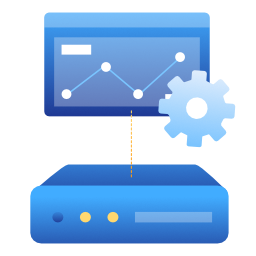 APCu Manager 》在 WordPress 管理員儀表板中準確地管理 APCu 統計信息。, APCu 管理器是一個功能完整的 APCu 管理和分析報告工具。它使您能夠監視和優化 WordPress 網站或網...。
APCu Manager 》在 WordPress 管理員儀表板中準確地管理 APCu 統計信息。, APCu 管理器是一個功能完整的 APCu 管理和分析報告工具。它使您能夠監視和優化 WordPress 網站或網...。 SiteAlert – Uptime, Speed, and Security Monitoring for WordPress 》SiteAlert 檢查您的 WordPress 安裝,以確保其健康、最新和安全。使用 SiteAlert 頁面,可以使用簡單的彩色區域快速查看檢查的結果。, 安裝後,將會在工具菜...。
SiteAlert – Uptime, Speed, and Security Monitoring for WordPress 》SiteAlert 檢查您的 WordPress 安裝,以確保其健康、最新和安全。使用 SiteAlert 頁面,可以使用簡單的彩色區域快速查看檢查的結果。, 安裝後,將會在工具菜...。Health Endpoint 》這個簡單的外掛程式會建立一個 /health 的端點,讓你監控 WordPress 網站的狀態。端點會測試資料庫連接的狀態,當你的網頁健康時返回 200 OK 的 HTTP 狀態碼...。
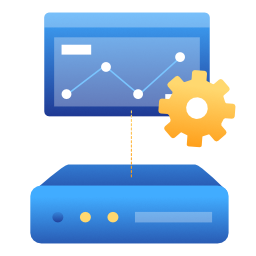 OPcache Manager 》在 WordPress 管理員控制面板中查看 OPcache 統計數據和管理功能。, OPcache Manager 是一款完整的 OPcache 管理和分析報告工具,它允許您監控和優化 WordPre...。
OPcache Manager 》在 WordPress 管理員控制面板中查看 OPcache 統計數據和管理功能。, OPcache Manager 是一款完整的 OPcache 管理和分析報告工具,它允許您監控和優化 WordPre...。 Cron Setup and Monitor – Get URL Cron 》使用 Get URL Cron 外掛可以檢視、建立和檢查 cron 作業,進行 Http-URL 或 Shortcode 請求。, Get URL Cron 外掛功能包括:, * 新增、編輯、刪除 cron 作業...。
Cron Setup and Monitor – Get URL Cron 》使用 Get URL Cron 外掛可以檢視、建立和檢查 cron 作業,進行 Http-URL 或 Shortcode 請求。, Get URL Cron 外掛功能包括:, * 新增、編輯、刪除 cron 作業...。 WordPress File Monitor 》監視您的網站,以查看新加、更改和已刪除的檔案!跟蹤所有網站目錄中的變更,並在電子郵件中收到警報!免費保持安全!, 功能, , 監視檔案系統以查看新增/刪除...。
WordPress File Monitor 》監視您的網站,以查看新加、更改和已刪除的檔案!跟蹤所有網站目錄中的變更,並在電子郵件中收到警報!免費保持安全!, 功能, , 監視檔案系統以查看新增/刪除...。OPcache Dashboard 》如您所知,OPcache 沒有管理頁面。 這個外掛為 WordPress 設計了 OPcache 儀表板。, , 使用 WordPress 和 OPcache 時,您是否遇到問題? 在升級核心/插件/佈...。
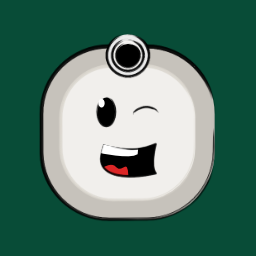 Sites Monitor 》網站健康評估一直都是一個重要的議題,因此, Sites Monitor 外掛為WordPress使用者提供了一個便利的解決方案。這個外掛可以讓使用者從一個簡單的 WordPress ...。
Sites Monitor 》網站健康評估一直都是一個重要的議題,因此, Sites Monitor 外掛為WordPress使用者提供了一個便利的解決方案。這個外掛可以讓使用者從一個簡單的 WordPress ...。OPCache Scripts 》使用此外掛程式顯示有關您的伺服器的 OPCache 詳細資訊,包括記憶體使用情況、所有快取腳本的清單以及基於檔案系統樹的有用的記憶體使用情況視覺化。, 此外掛...。
 NEW! WordPress Status Monitor 》WordPress Status Monitor 是一個易於安裝的管理外掛,用於檢查您的網站的狀態、資源和正常運作的時間。, 特點, , 狀態監控:測試您的網站是否運作正常以及其...。
NEW! WordPress Status Monitor 》WordPress Status Monitor 是一個易於安裝的管理外掛,用於檢查您的網站的狀態、資源和正常運作的時間。, 特點, , 狀態監控:測試您的網站是否運作正常以及其...。 Graphic Web Design, Inc. Manager 》這個外掛可以自動更新你的 WordPress 主版本、次版本、外掛和佈景主題,以提高網站的安全性。此外,它還會發送電子郵件通知你外掛已更新,讓你可以驗證網站是...。
Graphic Web Design, Inc. Manager 》這個外掛可以自動更新你的 WordPress 主版本、次版本、外掛和佈景主題,以提高網站的安全性。此外,它還會發送電子郵件通知你外掛已更新,讓你可以驗證網站是...。SacksonWeb Data 》免費版本 - 本外掛會在您安裝的網站上收集數據,您可以進入設定頁面檢視一些我們建議您審查並考慮更改的設定。, , 此外,PRO 版本會利用第三方服務 https://m...。
 Loginpetze 》有時候,知道使用者在 WordPress 成功登入的時間是相當有用的。Loginpetze 可以生成一封通知郵件來通知這件事情。這是一種方便的方法,例如監控客戶登入暫存...。
Loginpetze 》有時候,知道使用者在 WordPress 成功登入的時間是相當有用的。Loginpetze 可以生成一封通知郵件來通知這件事情。這是一種方便的方法,例如監控客戶登入暫存...。 Performance Monitor 》HTML Code:, ```html, , , , ,
Performance Monitor 》HTML Code:, ```html, , , , , Performance Monitor WordPress 外掛簡介
, ,P...。
