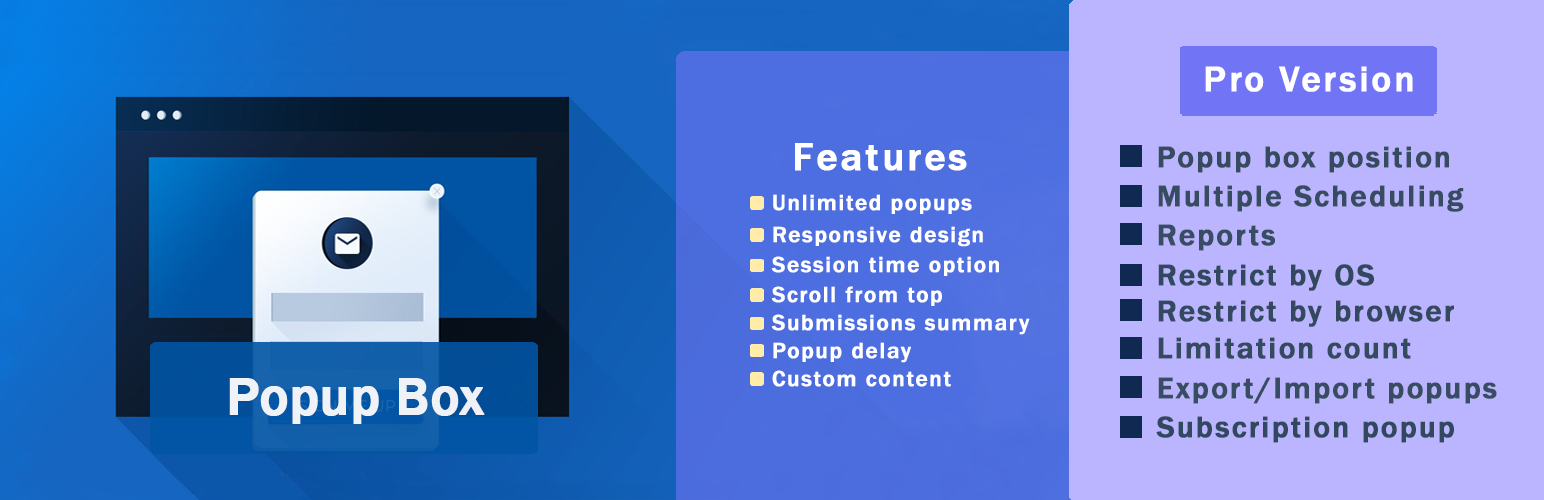
前言介紹
- 這款 WordPress 外掛「Popup Box – Create Countdown, Coupon, Video, Contact Form Popups」是 2018-06-15 上架。
- 目前有 50000 個安裝啟用數。
- 上一次更新是 2025-04-29,距離現在已有 4 天。
- 外掛最低要求 WordPress 4.0 以上版本才可以安裝。
- 有 69 人給過評分。
- 論壇上目前有 7 個提問,問題解答率 100% ,不低,算是個很有心解決問題的開發者團隊了!
外掛協作開發者
ays-pro |
外掛標籤
modal | popup | pop up | popups | exit popup |
內容簡介
WordPress 彈出視窗外掛
WordPress 彈出視窗外掛價格
免費版彈出視窗外掛DEMO
專業版彈出視窗外掛DEMO
專業版彈出視窗外掛使用手冊
此短片提供如何在 WordPress 中創建彈出視窗的簡單概述。
最佳免費 WordPress 彈出視窗外掛
WordPress 彈出視窗外掛 是在網站上彈出訊息的簡單方式。將引人注目且易轉換的彈出視窗加入到您的網站。這款外掛打破了對令人討厭的彈出式窗口的刻板印象。您不需要是技術專家,即可使用此外掛中包含的豐富功能。這款外掛提供最佳的彈出式視窗設計,用於創建回應式、促銷和對話式彈出窗口。您可以使用 15 種彈出式窗口來選擇您網站的適用類型:
短碼 – 從其他外掛複製並粘貼短碼,顯示在您的彈出視窗中。
自定義內容 – 您可以添加 HTML 並從頭開始創建您喜歡的彈出視窗。
訂閱 – 增加訂閱率並建立您的電子郵件名單。
是或否 – 允許網站訪客在“是”或“否”之間進行選擇,根據其回答選擇將其重定向到任何 URL。
視頻 – 在您的彈出視窗中添加一個吸引人的視頻。
内嵌框架 – 複製 Iframe 代碼,粘貼到您的彈出窗口以顯示 Iframe 彈出窗口。
聯繫表格-僅使用一個彈出窗口即可收到網站訪問者的反饋。
訂閱並获得文件-網站訪客可以在訂閱後通過電子郵件接收文件。
優惠券-隨機生成優惠券,提高您網站的銷售。
倒計時-吸引您網站訪客的注意力,讓他們感受到迫切感。
Cookies-為您的網站添加隱私,遵循 GDPR 要求。
下載-允許用戶從插入在彈出窗口中的您的網站下載文件。
登錄-網站訪客可以直接在彈出窗口中登錄到網站而不用跳轉。
Google Maps-API 金鑰插入您的彈出窗口,並在您的網站上顯示地圖。
WooCommerce-建立 WooCommerce 彈出窗口,直接銷售您的產品或服務,並增加銷售額。
彈出視窗展示
自定義內容彈出視窗
短碼彈出視窗
訂閱彈出視窗
聯繫表格彈出視窗
内嵌框架彈出視窗
視頻彈出視窗
訂閱並获取文件彈出視窗
倒計時彈出視窗
登錄彈出視窗
優惠券彈出視窗
原文外掛簡介
WordPress Popup Plugin
WordPress Popup plugin pricing
Popup Box FREE demo
Popup Box PRO demo
Popup Box PRO documentation
In this short video, you can find a quick overview of how to create a popup in WordPress.
Best free WordPress popup plugin
WordPress Popup plugin is an easy way to popup anything. Add eye-catching and high converting popups to your website. The Popup plugin is here to break the stereotypes against annoying popups. You don’t have to be a tech-savvy person to use the huge variety of features included in this plugin. This plugin offers the best popup designs for creating responsive, promotional, and conversational popups. There are 15 types of popups that you can use for your website:
Shortcode – Copy and paste the shortcode from other plugins and display it on your popup.
Custom Content – You can add HTML and create your preferred popup from the scratch.
Subscriptions – Boost Subscription rates and build your email list.
Yes or No – Allow the website visitors to choose between Yes or No. Redirect them to any URL based on their answer choice.
Video – Add an eye-catching video to your popup.
Iframe – Copy the Iframe code and paste it on your popup to display the Iframe popup.
Contact Form – Receive feedback from your website visitors with just one popup.
Subscribe and get a file – The website visitors can receive files via email right after the subscription.
Coupon – It will randomly generate a coupon and boost sales on your website.
Countdown – Grab the attention of your website visitors giving them the impression of urgency.
Cookies – Add privacy to your website and follow the GDPR requirements.
Download – Allow the users to download a file from your website inserted in the popup.
Login – The website visitors can log in to the website right in the popup without being redirected.
Google Maps – Insert your Google Maps API key into your popup and display the map on your website.
WooCommerce – Build a WooCommerce popup to sell your products or services directly and increase your sales.
Popup Demos
Custom Content Popup
Shortcode Popup
Subscription Popup
Contact Form Popup
IFrame Popup
Video Popup
Subscribe and Get a File Popup
Countdown Popup
Login Popup
Coupon Popup
Accept Cookie Popup
Google Map Popup
Download Popup
Yes or No
Popup Triggers
On page load
On click
On hover (available in Pro version)
Exit intent (available in Pro version)
Inactivity (available in Pro version)
After visiting x pages (available in Pro version)
Scrolling to elements (available in Pro version)
What WordPress Popup Plugin Offers
Create newsletter subscription forms and collect your target audience for the next marketing campaign. Impressive, right? Moreover, you can add popup videos, yes no popups, iframe elements and so much more using this modal survey plugin. Export and import your popups in seconds.
You can have an unlimited number of popups on your website and there can be different popups on different pages of your website. Use pop-up custom HTML and add new opportunities to your WordPress modal. Other benefits are animation effects and you can have your favorite popup animation effect. And one more great thing! You control every single feature taking into account what you and your website visitors want! This Popup maker plugin is free for a lifetime and comfortable for usage.
3RD PARTY OR EXTERNAL SERVICE DISCLAIMER
The plugin uses the Facebook SDK (https://developers.facebook.com/docs/javascript) to display Facebook-type popups.
IT DOES NOT SEND ANY DATA AND WE DO NOT COLLECT INFORMATION FROM THE REQUEST
The privacy policy for Facebook can be found at this URL: https://www.facebook.com/policy.php
Popup Box Free Features
Popup types – shortcode, custom content
Responsive design
Themes (5+)
Scroll from top
Disable scrolling
Session time option
Style settings (10+)
Display on specific post types
Display on specific pages
Open with click trigger
Enable for logged in users
Enable for guests
Hide popup on mobile
Show Popup only once
Live preview
Popup Box PRO Features
Includes ALL Free version Features and
Subscription popup
Yes or No popup
Video popup
Iframe popup
Contact form popup
Send file after subscription
Popup box position
Multiple Scheduling
Close triggers
Enable redirection
Reports
Restrict by OS
Restrict by browser
Limitation count
Export/Import popups
User role permission
Limit by country
MailChimp Integration
Campaign Monitor Integration
ActiveCampaign Integration
GetResponse Integration
ConvertKit Integration
Sendinblue Integration
MailerLite Integration
Coupon Popup
Countdown Popup
Cookie Popup
Exit Intent Popup
Woocommerce Product Popup
After Visiting X Pages Trigger
Inactivity Trigger
Scrolling To Element Trigger
Now, more details about the general description and styles. Reveal all the advantages and benefits of our Popup maker popup plugin for WordPress just now!
Show in all pages – you can control whether a popup appears on all pages of the website. If not, then you can choose the exact pages.
Popup box content – as mentioned above, you’ll be able to add elements from another WordPress plugin and if you want to, you just have to put a Shortcode. Yes, it’s a shortcode popup plugin. Here are some of the elements you can have: Image popup, Countdown popup, HTML popup, Video popup, Subscription popup, Contact popup, Social popup, Iframe popup, Facebook page popup, Google map popup,Form popup. Anything can design your modal form or popup form. If you want to create something by yourself, then select Custom content and write.
Appear popup box when – popup box appears on click or without a click.
Action button for open popup box – after clicking on which button the box will appear.
Popup box title – here you can write an attractive and interesting title for the popup box.
Popup box description – here you can write the main text you want to transfer to your audience/website visitors/customers.
Width – is the total width of the box. You write the number in pixels.
Height – is the total height of the box. You write the number in pixels.
So according to selected sizes, you can have a full-screen popup.
Autoclose from seconds – here you select in how many seconds the box closes automatically.
Show promoter every ‘X’ minutes – here you select after how many minutes the box will appear in order not to disturb the visitors in an uncontrolled way.
Delay opening (ms) – here you can select that the popup box appears X milliseconds after the page opens, not instantly.
Scroll from top (px) – popup box appears depending on the scroll volume.
Custom CSS – as mentioned above, put your code, and add something new.
Box view theme – this is the overall appearance/template of your box.
Box background color – this is the color of the template. The popup overlay has a different color.
Popup box text color – this is the color of the written text.
Popup box border size – you can select the border’s thickness in pixels.
Popup box border color – you can select the border color.
Popup box border-radius – this is for conveying curvature to the corners of the box.
Box show in effect – how the box will pop up.
Box show out effect – how the box will close.
You will be able to preview the changes before saving them.
PRO | DEMO | DOCUMENTATION
Why us? What advantages does popup box offer?
You can create popups of an unlimited number.
You can have different popup boxes for different pages on one website.
You can write your own codes and have an HTML popup.
You can write shortcodes to use features from other WordPress plugins as well.
You can control how often, how, and on which pages the popup box will appear.
You can create a subscription form WordPress
You can have the best type of online advertising using the best popup plugin for WordPress.
You will get support related to our popup generator whenever needed.
You will get a great mix of features. Other plugins don’t have all these features, they just contain a few of them and will make your virtual environment less flexible.
All these points are available with our popup builder. Display pop up with this popup plugin in WordPress.Get Started with the Popup Box plugin and make your user experience even better.
Set Limitation | Choose how to Open/Close Popup | Customize the Style
WordPress Popup plugin has the flexibility to allow you to add limitations to your popups. If you want to display your popup only for the exact amount times or display once per user, you have a chance to do it. The Limitation tab in the popup builder plugin is open to give you the power to filter the audience.
Besides adding the limitations you can take control of your popups and decide how popups open or close.
Customize the style of your popups with the various features available in the plugin. Choose a template, set the dimensions and you are ready to go with your responsive and engaging popups.
How important this WordPress popup can be nowadays in the marketing world?
Lead is the most effective way to draw the attention of your visitors/customers and we offer to do it in a professional way.
You don’t just put a text or image on your website, you make people read, see and become interested!
Popup boxes make businesses develop because they make people be aware, want, and buy! They will like your product/service and there’s no second option.
You don’t want your visitors/customers to be disturbed on your website, right? We care about it! Control how the popup box will appear – simply pop up ? after scrolling ? Onclick popup ?
Add Subscriptions, FB Likebox, and much more options as you wish.
Just know one thing – this popup generator will help you sell more, and have better statistics and content clients who are not disturbed by a boring modal window. Get your professional pop up ad creator.
Aside from getting the best modal plugin WordPress, you will also become a part of our big community, which means, amazing customer support and constantly updated versions.
By the way, we have also created WordPress Survey plugin.
New Chart Builder plugin: Create static and dynamic charts for your WordPress website using our WordPress Chart plugin. Transfer your data into charts easily.
Don’t forget, in case of any problems or upcoming questions feel free to contact us via the following FREE SUPPORT FORUM.
Other plugins from Ays Pro Team
Quiz Maker for creating advanced quizzes and exams easily and quickly.
Survey Maker for collecting data and analyze it.
Poll Maker for creating powerful and interactive polls.
Fox LMS to empower educators and trainers to build structured, interactive online learning systems easily for their WordPress website.
Secure Copy Content Protection to protect web content from being plagiarized.
Chartify to build both static and dynamic charts, graphs and diagrams.
Easy Form to create various forms for your website.
AI ChatBot to generate high-quality content for your blog, and finding the answer to any questions in seconds.
Personal Dictionary to create and organize their vocabulary lists, study and memorize the words.
Photo Gallery for displaying responsive image gallery with awesome layout options.
FAQ Builder to display Frequently Asked Questions on your website with a beautiful accordion.
Image Slider give the aility to grab your audience’s attention with amazing and entertaining slideshows.
Random Posts and Pages Widget for creating internal links and encouraging visitor engagement on your website.
Popup Like box to promote your Facebook page and add number of Likes.
Advanced Related Posts allows you to show a related posts list on your website after a post or via a widget.
Portfolio Responsive Gallery to showcase beautiful image galleries on your WordPress websites.
各版本下載點
- 方法一:點下方版本號的連結下載 ZIP 檔案後,登入網站後台左側選單「外掛」的「安裝外掛」,然後選擇上方的「上傳外掛」,把下載回去的 ZIP 外掛打包檔案上傳上去安裝與啟用。
- 方法二:透過「安裝外掛」的畫面右方搜尋功能,搜尋外掛名稱「Popup Box – Create Countdown, Coupon, Video, Contact Form Popups」來進行安裝。
(建議使用方法二,確保安裝的版本符合當前運作的 WordPress 環境。
1.0.0 | 4.5.0 | 4.5.1 | 4.5.2 | 4.5.3 | 4.5.4 | 4.5.5 | 4.5.6 | 4.5.7 | 4.5.8 | 4.5.9 | 4.6.0 | 4.6.1 | 4.6.2 | 4.6.3 | 4.6.4 | 4.6.5 | 4.6.6 | 4.6.7 | 4.6.8 | 4.6.9 | 4.7.0 | 4.7.1 | 4.7.2 | 4.7.3 | 4.7.4 | 4.7.5 | 4.7.6 | 4.7.7 | 4.7.8 | 4.7.9 | 4.8.0 | 4.8.1 | 4.8.2 | 4.8.3 | 4.8.4 | 4.8.5 | 4.8.6 | 4.8.7 | 4.8.8 | 4.8.9 | 4.9.0 | 4.9.1 | 4.9.2 | 4.9.3 | 4.9.4 | 4.9.5 | 4.9.6 | 4.9.7 | 4.9.8 | 4.9.9 | 5.0.0 | 5.0.1 | 5.0.2 | 5.0.3 | 5.0.4 | 5.0.5 | 5.0.6 | 5.0.7 | 5.0.8 | 5.0.9 | 5.1.0 | 5.1.1 | 5.1.2 | 5.1.3 | 5.1.4 | 5.1.5 | 5.1.6 | 5.1.7 | 5.1.8 | 5.1.9 | 5.2.0 | 5.2.1 | 5.2.2 | 5.2.3 | 5.2.4 | 5.2.5 | 5.2.6 | 5.2.7 | 5.2.8 | trunk |
延伸相關外掛(你可能也想知道)
 Popup Builder & Popup Maker for WordPress – OptinMonster Email Marketing and Lead Generation 》🤩使用這個外掛可以製作彈出視窗和訂閱表單,增加電子郵件訂閱者、銷售和業績–最受歡迎的彈出視窗建構器!🚀, 最佳的 WordPress 彈出視窗建構器和電子報彈窗...。
Popup Builder & Popup Maker for WordPress – OptinMonster Email Marketing and Lead Generation 》🤩使用這個外掛可以製作彈出視窗和訂閱表單,增加電子郵件訂閱者、銷售和業績–最受歡迎的彈出視窗建構器!🚀, 最佳的 WordPress 彈出視窗建構器和電子報彈窗...。 Popup Maker – Boost Sales, Conversions, Optins, Subscribers with the Ultimate WP Popups Builder 》透過彈出視窗提高銷售和電子郵件列表訂閱率, 使用彈出視窗、滑動式內嵌頁面和橫幅等轉換導向活動,在 WordPress 網站上提高收入和電子郵件列表。, Popup Make...。
Popup Maker – Boost Sales, Conversions, Optins, Subscribers with the Ultimate WP Popups Builder 》透過彈出視窗提高銷售和電子郵件列表訂閱率, 使用彈出視窗、滑動式內嵌頁面和橫幅等轉換導向活動,在 WordPress 網站上提高收入和電子郵件列表。, Popup Make...。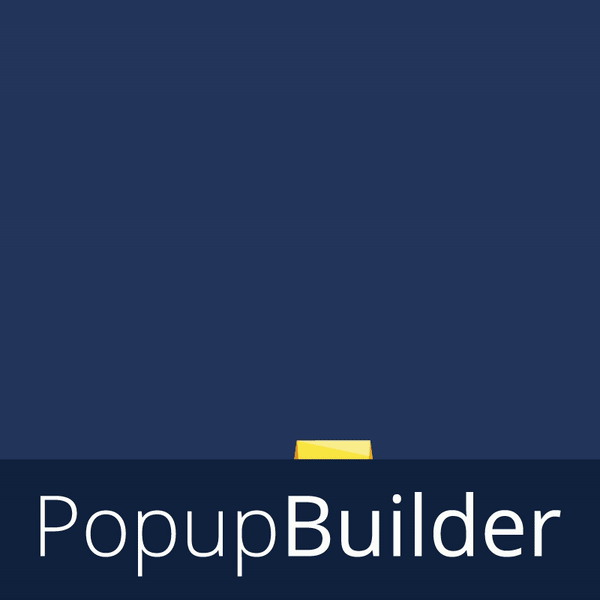 Popup Builder – Create highly converting, mobile friendly marketing popups. 》updating the integration with other WordPress plugins to ensure seamless usage with your website., DATA ANALYTICS, Popup Builder provides detailed ...。
Popup Builder – Create highly converting, mobile friendly marketing popups. 》updating the integration with other WordPress plugins to ensure seamless usage with your website., DATA ANALYTICS, Popup Builder provides detailed ...。 Hustle – Email Marketing, Lead Generation, Optins, Popups 》Hustle 是一個終極的行銷外掛程式,可建立郵件列表並轉換網站流量。通過簡單的設置選項表單、目標行銷彈出式窗口和設計師制作的模板,提高潛在客戶數量。同時...。
Hustle – Email Marketing, Lead Generation, Optins, Popups 》Hustle 是一個終極的行銷外掛程式,可建立郵件列表並轉換網站流量。通過簡單的設置選項表單、目標行銷彈出式窗口和設計師制作的模板,提高潛在客戶數量。同時...。 Popups for Divi 》一旦啟用了此外掛,在「區段設定」彈出式視窗中的 Visual Builder 會顯示一個名為「Popup」的新標籤。在「Popup」標籤中,您可以將一個普通的區段變成彈出式...。
Popups for Divi 》一旦啟用了此外掛,在「區段設定」彈出式視窗中的 Visual Builder 會顯示一個名為「Popup」的新標籤。在「Popup」標籤中,您可以將一個普通的區段變成彈出式...。 Lightbox & Modal Popup WordPress Plugin – FooBox 》FooBox是第一個嚴肅考慮響應式佈局的燈箱。它不僅會將圖片縮放以在手機上呈現更好的效果,還會重新排列按鈕控制,使其在縱向或橫向的方向上都展現出色的外觀...。
Lightbox & Modal Popup WordPress Plugin – FooBox 》FooBox是第一個嚴肅考慮響應式佈局的燈箱。它不僅會將圖片縮放以在手機上呈現更好的效果,還會重新排列按鈕控制,使其在縱向或橫向的方向上都展現出色的外觀...。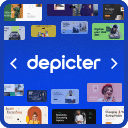 Slider & Popup Builder by Depicter – Add Image Slider, Carousel Slider, Exit Intent Popup, Popup Modal, Coupon Popup, Post Slider Carousel 》, , 範例和演示 | 影片教學 | 支援, , 簡介, Depicter 是一款免費的 SEO 友好、響應式的圖片和視訊幻燈片外掛,可以平滑地運作在所有主要設備上,提供超高品...。
Slider & Popup Builder by Depicter – Add Image Slider, Carousel Slider, Exit Intent Popup, Popup Modal, Coupon Popup, Post Slider Carousel 》, , 範例和演示 | 影片教學 | 支援, , 簡介, Depicter 是一款免費的 SEO 友好、響應式的圖片和視訊幻燈片外掛,可以平滑地運作在所有主要設備上,提供超高品...。Advanced Popups 》使用此輕量而功能豐富的外掛,顯示高轉換率的電子報彈出視窗、Cookie 注意事項,或通知。。
 Login/Signup Popup ( Inline Form + Woocommerce ) 》實際演示, 一個簡單而輕量的外掛,讓註冊、登入和重設密碼的流程更加順暢。, 您可以獲得兩種驚人且完全可自定義的設計-使用短代碼的彈出視窗和內嵌表格。, 您...。
Login/Signup Popup ( Inline Form + Woocommerce ) 》實際演示, 一個簡單而輕量的外掛,讓註冊、登入和重設密碼的流程更加順暢。, 您可以獲得兩種驚人且完全可自定義的設計-使用短代碼的彈出視窗和內嵌表格。, 您...。 Button contact VR 》這個WordPress外掛可以固定顯示熱線電話、Zalo、Viber、聯絡表單、WhatsApp、Messenger、彈出視窗表單、彈出展示視窗......, 位置可以設置在左、右、底部;大...。
Button contact VR 》這個WordPress外掛可以固定顯示熱線電話、Zalo、Viber、聯絡表單、WhatsApp、Messenger、彈出視窗表單、彈出展示視窗......, 位置可以設置在左、右、底部;大...。 BlossomThemes Social Feed 》BlossomThemes Social Feed 外掛讓您可以在您的網站上顯示 Instagram 個人資料。該外掛與 BlossomThemes 的佈景主題搭配使用效果最佳。, 您可以最多顯示 25 ...。
BlossomThemes Social Feed 》BlossomThemes Social Feed 外掛讓您可以在您的網站上顯示 Instagram 個人資料。該外掛與 BlossomThemes 的佈景主題搭配使用效果最佳。, 您可以最多顯示 25 ...。 Video PopUp 》最受歡迎的 WordPress 影片輕盒外掛程式, 影片彈出外掛程式讓您輕鬆地設置影片輕盒彈出視窗。支援 YouTube、Vimeo、SoundCloud 和 MP4 自行托管的影片,您還...。
Video PopUp 》最受歡迎的 WordPress 影片輕盒外掛程式, 影片彈出外掛程式讓您輕鬆地設置影片輕盒彈出視窗。支援 YouTube、Vimeo、SoundCloud 和 MP4 自行托管的影片,您還...。 Pop ups, WordPress Exit Intent Popup, Email Pop Up Builder, Lightbox, Spin the Wheel Popups – Poptin 》最佳免費彈出視窗建立器、聯絡表單建立器和潛在客戶彈出視窗平台 🔥, 在少於 2 分鐘內建立精美的彈出視窗、聯絡表單、潛在客戶投入、燈箱彈出視窗、通知欄和...。
Pop ups, WordPress Exit Intent Popup, Email Pop Up Builder, Lightbox, Spin the Wheel Popups – Poptin 》最佳免費彈出視窗建立器、聯絡表單建立器和潛在客戶彈出視窗平台 🔥, 在少於 2 分鐘內建立精美的彈出視窗、聯絡表單、潛在客戶投入、燈箱彈出視窗、通知欄和...。 Popup, Optin Form & Email Newsletters for Mailchimp, HubSpot, AWeber – MailOptin 》建立彈出視窗和訂閱表單,使用我們直覺式的彈出視窗建立外掛程式來獲取更多電子報訂閱者、銷售機會和潛在客戶!🚀, MailOptin 是一個表單建立器和彈出視窗製...。
Popup, Optin Form & Email Newsletters for Mailchimp, HubSpot, AWeber – MailOptin 》建立彈出視窗和訂閱表單,使用我們直覺式的彈出視窗建立外掛程式來獲取更多電子報訂閱者、銷售機會和潛在客戶!🚀, MailOptin 是一個表單建立器和彈出視窗製...。 Brave – Create Popup, Optins, Lead Generation, Survey, Sticky Elements & Interactive Content 》而勇敢的建構者(Brave Builder)是 WordPress 中最強大和直覺的轉換小部件建構工具。您可以在幾分鐘內視覺化地創建彈出窗口、產生潛在客戶的表單、固定條、...。
Brave – Create Popup, Optins, Lead Generation, Survey, Sticky Elements & Interactive Content 》而勇敢的建構者(Brave Builder)是 WordPress 中最強大和直覺的轉換小部件建構工具。您可以在幾分鐘內視覺化地創建彈出窗口、產生潛在客戶的表單、固定條、...。
