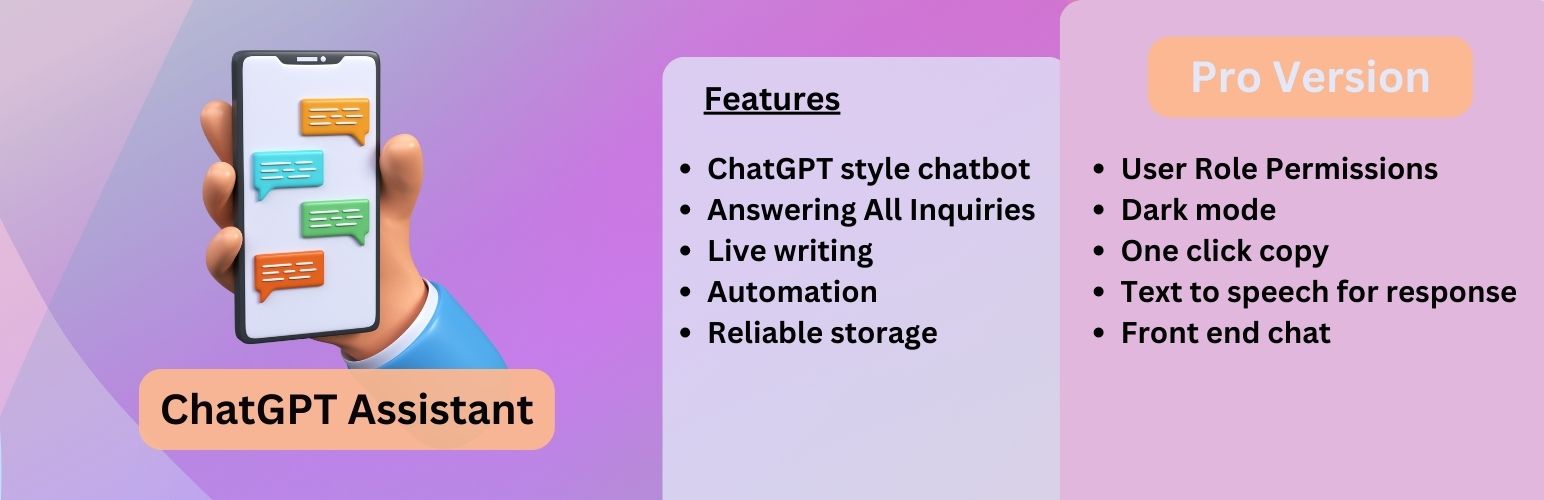
前言介紹
- 這款 WordPress 外掛「AI ChatBot with ChatGPT and Content Generator by AYS」是 2023-02-17 上架。
- 目前有 700 個安裝啟用數。
- 上一次更新是 2025-04-30,距離現在已有 3 天。
- 外掛最低要求 WordPress 5.0 以上版本才可以安裝。
- 外掛要求網站主機運作至少需要 PHP 版本 7.0 以上。
- 有 9 人給過評分。
- 論壇上目前有 3 個提問,問題解答率 100% ,不低,算是個很有心解決問題的開發者團隊了!
外掛協作開發者
ays-pro |
外掛標籤
AI | gpt | openai | chatbot | ChatGPT |
內容簡介
AI助理-聊天 GPT by AYS
ChatGPT助理外掛可協助您產生高品質的博客內容,並在幾秒鐘內找到任何問題的答案。WordPress的ChatBot可以成為您的個人助理,幫您從WordPress儀表板直接撰寫HTML、CSS或其他任何編程代碼。使用最佳的人工智能聊天機器人,您將能夠與世界連接,找到任何問題的答案。
GPT-3 人工智能
ChatGPT for WordPress 是一個帶有GPT-3技術的聊天機器人,可讓您產生類人的內容。在此外掛中,您可以找到多個人工智能工具,如內容生成、翻譯、SEO等。
只需按照簡單的步驟,與WordPress的AI助手交談。有了助手,您再也不會孤單,因為他隨時為您服務。啟用外掛後,AI助理-聊天GPT窗口將彈出在WordPress儀表板的右下角。這款先進的聊天機器人可以回答您的追加問題,就像人類對話一樣。
主要特點
ChatGPT风格的聊天机器人
实时撰写
不同的内容风格
可靠的存储
可定制的解决方案
自动化
上下文理解
适用特定需求
意图识别
回答所有查询
代码理解
使用方法
在此註冊或登錄OpenAI平台,如果您不想以電子郵件/密碼組合創建帳戶,可以使用您的Google或Microsoft帳戶註冊。您可能需要一個有效的手機號碼來驗證您的帳戶。
然後,您需要訪問您的OpenAI密鑰頁面。
點擊“+創建新密鑰”按鈕來創建一個新的密鑰。
複製密鑰,返回到您的WordPress儀表板中,然後將其粘貼到提供的框中。
點擊“連接”按鈕。
切勿忘記,如有任何問題、疑問或建議,請隨時通過免費支援論壇與我們聯繫。
原文外掛簡介
AI Chatbot with ChatGPT by AYS
ChatGPT plugin Homepage
ChatGPT plugin Demo
ChatGPT plugin Documentation
ChatGPT Chatbot plugin can assist you to generate high-quality content for your blog, and finding the answer to any questions in seconds. ChatBot for WordPress can be your personal assistant in writing HTML, CSS, or any other programming codes for you right from your WordPress dashboard. Using the best AI chatbot you will be able to connect with the world and find the answers to any questions. With a simple shortcode you will be able to display the chatbot in the front end. Give your website visitors the ability to use the ChatGPT AI Assistant plugin as soon as they will enter your website.
Chatbot based on your Website Content
This virtual assistant is designed to learn and understand the content of your website and provide accurate and relevant answers to user questions, just like a support specialist would.
AI chatbot represents the next generation of customer support – no human resources are needed. The chatbot learns your website content (the content you embed) and answers all the questions related to the embedded data. As a knowledgeable support specialist the chatbot is ready to assist website visitors with their questions and concerns such as help with product features, troubleshooting, or general inquiries.
To activate the Embedding feature, you just need to connect to your Pinecone account and you’ll be ready to start using this advanced feature.
What makes it different from a support specialist?
24/7 live chat support
an unlimited number of customer conversations simultaneously
quickly learn and adapt to new information
instant responses
cost-efficiency
multilingual Support
Revolutionizing Customer Support with AI Chatbot
AI has significantly transformed the customer support, and our AI chat assistant is an example of this evolution. With features such as instant responses, 24/7 availability, and the ability to handle a wide range of inquiries, our AI customer support system ensures that your questions and concerns are addressed promptly and accurately.
Our AI in customer support isn’t limited to predefined rules. It goes beyond, learning from interactions and continuously improving its responses. This ensures that you receive the highest level of AI customer care available.
Imagine having a free chatbot for WordPress that can analyze your website’s content and provide assistance tailored to your specific needs. That’s exactly what our AI chatbot plugin offers.
PRO | DEMO | DOCUMENTATION
Use AI Chat to Create Content Easily
Easily create articles, blogs, and marketing content in minutes with the ChatGPT chatbot plugin’s content generator feature. Instantly create high-quality text in your editor, customized to your style and audience. Skip the research and drafting level, focus on engaging your readers while the AI plugin does the writing for you. The plugin offers AI-powered content creation with user convenience.
Covering top AI chatbot features it simplifies content creation for different areas.
Admin Dashboard Assistance with AI Chatbot
Admins can access a helpful chatbot right from their dashboard! It’s like having a super-smart assistant available whenever you need help while managing your website or platform. No more jumping between tabs or apps to get answers or fix things’ the AI chatbot right there on your dashboard, ready to assist.
Having the chatbot on the dashboard is like having a user-friendly tool for quick solutions.
It’s all about making admin tasks easier and more efficient.
AI Image Generator
Imagine if ChatGPT could also create pictures based on what you describe! With the Image Generator in the ChatGPT plugin, you can ask it to make images of things you talk about.
Just describe what you want the picture to be about. It’s a fun way to visualize your ideas and make conversations more interesting.
GPT-3 AI
ChatGPT for WordPress is a chat with GPT 3 technology that will allow you to generate human-like content. In this plugin, you can find AI tools such as content generation, translation, SEO and many more.
GPT-4/GPT-4 Turbo
The WordPress AI Chatbot has the GPT-4 and GPT-4 Turbo AI language models available. GPT-4 is designed to adapt and specialize in specific domains, allowing for more accurate and expert-level responses in fields such as medicine, law, engineering, and more.
GPT-4 Turbo is an enhanced version of GPT-4, engineered for even greater performance and efficiency. GPT-4 Turbo is quicker in giving answers. You won’t have to wait long to get a response.
Just follow the simple steps and speak with an AI assistant for WordPress. You will no longer be alone as your assistant is there for you whenever you need. After activating the plugin, the AI Assistant with ChatGPT window will pop up at the bottom-right corner of your WordPress dashboard. This advanced chatbot can answer your follow-up questions like a human-like conversation.Our advanced chatbot with GPT-3 AI is designed to make your interactions feel more human-like. It can not only answer your initial questions but also engage in follow-up conversations, creating a more natural and dynamic exchange. It’s like having a human conversation not with the chatbot plugin, but with the efficiency and knowledge of artificial intelligence.
With ChatGPT chatbot WordPress plugin, you’re at the highest level of AI customer support. This plugin brings the magic of GPT-3 AI directly to your website, enhancing your content and user experience. It’s time to explore the possibilities and unlock the full potential of GPT-3 AI with ChatGPT for WordPress.
Integrate Google Gemini to your WordPress
Google Gemini (Bard) is now available in WordPress AI plugin. Connect and get the opportunity to generate high-quality codes, make requests with texts, pictures and sounds all in your WordPress dashboard. Do you have complex requests on subjects like math and physics? Gemini is here to solve them all. The AI model is trained to understand complex request and provide up to date data.
Gemini is the most capable Google AI model yet and you have the ability to test it on your own.
Better WordPress experience with AI Chatbot
Having the ChatGPT chatbot plugin on your WordPress website offers a multitple of advantages. This free AI chatbot serves as your AI assistant by providing your website visitors with the ability to engage in free AI chat and talk to AI bot directly from your website. This conversational AI, driven by artificial intelligence chat, is more than just a chatbot; it’s the best AI chatbot for customer service. With its advanced capabilities, it improves chatbot customer service. This AI customer service bot ensures that your users receive better AI customer care, available 24/7. Implementing the ChatGPT chatbot WordPress plugin on your website means delivering a dynamic and efficient user experience.
MAIN FEATURES
ChatGPT style chatbot
Live writing
Different Content style
Reliable storage
Customizable solution
Automation
Contextual understanding
Suits specific needs
Intent Recognition
Answering All Inquiries
Code Understanding
PRO FEATURES
User Role Permissions
Dark Mode
One Click Copy
Text to Speech for Response
Front end Chat (Demo)
Save Chat Log
Information Form
Export chat
Information form
Suggest a title
Content generator
Image generator
GPT-4 turbo
GPT-4o
Google Gemini
ChatGPT Chatbot Based on your WordPress Website Content (Pro feature)
HOW TO USE
Sign up here or log in if you already have an account in the OpenAI platform. You can use your Google or Microsoft account to sign up if you don`t want to create an account by entering an email/password combination. You may need a valid mobile number to verify your account. (If you have an another account with the mentioned number, then please take into consideration that OpenAI will not provide you Free Trial)
Then, you need to visit your OpenAI key page.
Create a new key by clicking the “+ Create new secret key” button.
Copy the key, go back to your WordPress dashboard, and paste it into the provided box.
Click on the “Connect” button.
Don’t forget, in case of any problems, questions or suggestions feel free to contact us via FREE SUPPORT FORUM.
Other plugins from Ays Pro Team
Quiz Maker for creating advanced quizzes and exams easily and quickly.
Survey Maker for collecting data and analyze it.
Fox LMS for creating, managing, and delivering online courses directly from your WordPress site.
Popup Box, an easy way to create eye-catching and engaging popups.
Poll Maker for creating powerful and interactive polls.
Secure Copy Content Protection to protect web content from being plagiarized.
Chartify to build both static and dynamic charts, graphs and diagrams.
Easy Form to create various forms for your website.
Personal Dictionary to create and organize their vocabulary lists, study and memorize the words.
Photo Gallery for displaying responsive image gallery with awesome layout options.
FAQ Builder to display Frequently Asked Questions on your website with a beautiful accordion.
Image Slider give the aility to grab your audience’s attention with amazing and entertaining slideshows.
Random Posts and Pages Widget for creating internal links and encouraging visitor engagement on your website.
Popup Like box to promote your Facebook page and add number of Likes.
Advanced Related Posts allows you to show a related posts list on your website after a post or via a widget.
Portfolio Responsive Gallery to showcase beautiful image galleries on your WordPress websites.
各版本下載點
- 方法一:點下方版本號的連結下載 ZIP 檔案後,登入網站後台左側選單「外掛」的「安裝外掛」,然後選擇上方的「上傳外掛」,把下載回去的 ZIP 外掛打包檔案上傳上去安裝與啟用。
- 方法二:透過「安裝外掛」的畫面右方搜尋功能,搜尋外掛名稱「AI ChatBot with ChatGPT and Content Generator by AYS」來進行安裝。
(建議使用方法二,確保安裝的版本符合當前運作的 WordPress 環境。
1.0.0 | 1.0.1 | 1.0.2 | 1.0.3 | 1.0.4 | 1.0.5 | 1.0.6 | 1.0.7 | 1.0.8 | 1.0.9 | 1.1.0 | 1.1.1 | 1.1.2 | 1.1.3 | 1.1.4 | 1.1.5 | 1.1.6 | 1.1.7 | 1.1.8 | 1.1.9 | 1.2.0 | 1.2.1 | 1.2.2 | 1.2.3 | 1.2.4 | 1.2.5 | 1.2.6 | 1.2.7 | 1.2.8 | 1.2.9 | 1.3.0 | 1.3.1 | 1.3.2 | 1.3.3 | 1.3.4 | 1.3.5 | 1.3.6 | 1.3.7 | 1.3.8 | 1.3.9 | 1.4.0 | 1.4.1 | 1.4.2 | 1.4.3 | 1.4.4 | 1.4.5 | 1.4.6 | 1.4.7 | 1.4.8 | 1.4.9 | 1.5.0 | 1.5.1 | 1.5.2 | 1.5.3 | 1.5.4 | 1.5.5 | 1.5.6 | 1.5.7 | 1.5.8 | 1.5.9 | 1.6.0 | 1.6.1 | 1.6.2 | 1.6.3 | 1.6.4 | 1.6.5 | 1.6.6 | 1.6.7 | 1.6.8 | 1.6.9 | 1.7.0 | 1.7.1 | 1.7.2 | 1.7.3 | 1.7.4 | 1.7.5 | 1.7.6 | 1.7.7 | 1.7.8 | 1.7.9 | 1.8.0 | 1.8.1 | 1.8.2 | 1.8.3 | 1.8.4 | 1.8.5 | 1.8.6 | 1.8.7 | 1.8.8 | 1.8.9 | 1.9.0 | 1.9.1 | 1.9.2 | 1.9.3 | 1.9.4 | 1.9.5 | 1.9.6 | 1.9.7 | 1.9.8 | 1.9.9 | 2.0.0 | 2.0.1 | 2.0.2 | 2.0.3 | 2.0.4 | 2.0.5 | 2.0.6 | 2.0.7 | 2.0.8 | 2.0.9 | 2.1.0 | 2.1.1 | 2.1.2 | 2.1.3 | 2.1.4 | 2.1.5 | 2.1.6 | 2.1.7 | 2.1.8 | 2.1.9 | 2.2.0 | 2.2.1 | 2.2.2 | 2.2.3 | 2.2.4 | 2.2.5 | 2.2.6 | 2.2.7 | 2.2.8 | 2.2.9 | 2.3.0 | 2.3.1 | 2.3.2 | 2.3.3 | 2.3.4 | 2.3.5 | 2.3.6 | 2.3.7 | 2.3.8 | 2.3.9 | 2.4.0 | 2.4.1 | 2.4.2 | 2.4.3 | 2.4.4 | 2.4.5 | 2.4.6 | 2.4.7 | 2.4.8 | trunk |
延伸相關外掛(你可能也想知道)
Uncanny Automator – Easy Automation, Integration, Webhooks & Workflow Builder Plugin 》Uncanny Automator 是一個無需編程最簡單且最強大的自動化 WordPress 外掛。使用數十億種配方組合,能在幾分鐘內建立自動化連接 WordPress 插件、網站和應用...。
 AI Power: Complete AI Pack 》GPT AI Power 是一個完整的 WordPress 人工智慧套件,可以生成具有自訂選項的內容、圖像和表單。它包括 AI 訓練、聊天小工具、WooCommerce 整合、Embeddings ...。
AI Power: Complete AI Pack 》GPT AI Power 是一個完整的 WordPress 人工智慧套件,可以生成具有自訂選項的內容、圖像和表單。它包括 AI 訓練、聊天小工具、WooCommerce 整合、Embeddings ...。 AI Chatbot for WordPress – Hyve Lite 》總結:Hyve Lite 是一個AI驅動的WordPress外掛程式,將您的網站內容轉換為互動對話。它利用您的文章和頁面作為知識庫,實現動態用戶互動。輕鬆從WordPress儀...。
AI Chatbot for WordPress – Hyve Lite 》總結:Hyve Lite 是一個AI驅動的WordPress外掛程式,將您的網站內容轉換為互動對話。它利用您的文章和頁面作為知識庫,實現動態用戶互動。輕鬆從WordPress儀...。WP AI CoPilot – AI content writer plugin, ChatGPT WordPress, GPT-3/4 , Ai assistance 》總結:WP AI Co-Pilot是一款結合人工智慧與OpenAI先進技術的WordPress外掛,可用於生成優質內容、建立互動式聊天機器人、並提供多種功能支援,讓你的WordPres...。
 AI Copilot – ChatGPT Chatbot & AI Engine for Post Automation 》
AI Copilot – ChatGPT Chatbot & AI Engine for Post Automation 》AI Copilot WordPress 外掛介紹總結:
,AI Copilot 帶來了一套功能豐富的工具,不僅是 WordPress 外掛,更是一個我們在編寫和...。
Auto Alt Text 》### 摘要:, - 這個外掛可在上傳圖片至媒體庫時自動創建圖片的 alt 文字。, - 可選擇使用 OpenAI 或 Azure 的人工智慧,或選擇複製圖片上傳的文章標題或圖片...。
 Kognetiks Chatbot 》總結:Chatbot ChatGPT for WordPress 是一個外掛,讓你輕鬆地將 OpenAI 的 ChatGPT API 整合到你的網站,提供強大的 AI 驅動聊天機器人,增強用戶體驗和個性...。
Kognetiks Chatbot 》總結:Chatbot ChatGPT for WordPress 是一個外掛,讓你輕鬆地將 OpenAI 的 ChatGPT API 整合到你的網站,提供強大的 AI 驅動聊天機器人,增強用戶體驗和個性...。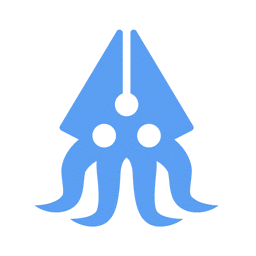 AI Post Generator | AutoWriter 》第一個為 WordPress 設計的 AI 文章生成外掛程式 🦾, 只需輸入文章標題,就能產生令人驚艷的文章。, AI 文章生成器能為您創建以下內容:, ✔ 標題為 h2、h3 等...。
AI Post Generator | AutoWriter 》第一個為 WordPress 設計的 AI 文章生成外掛程式 🦾, 只需輸入文章標題,就能產生令人驚艷的文章。, AI 文章生成器能為您創建以下內容:, ✔ 標題為 h2、h3 等...。 AI Infographic Maker 》圖表與圖形的資料視覺化WordPress外掛 - iList, 使用動態的HTML5圖表與圖形,iList 讓資訊圖表和優雅的列表製作變得容易。從 WordPress 後端快速地建立令人印...。
AI Infographic Maker 》圖表與圖形的資料視覺化WordPress外掛 - iList, 使用動態的HTML5圖表與圖形,iList 讓資訊圖表和優雅的列表製作變得容易。從 WordPress 後端快速地建立令人印...。AI Content Creator – Easy ChatGPT powered article generator 》以下是本文的要點:, , - AI Content Creator 是 WordPress 的一個插件,它使用了 OpenAI 的 GPT-3.5 和 GPT-4 模型來生成高質量的內容。, - 只需要輸入文章...。
 Comments Engine AI 》WordPress 外掛「Comments Engine AI」是一個強大的工具,使用基於開源AI技術的人工智慧,讓你的 WordPress 網站發布後可以自動產生有洞見、引人入勝的留言,...。
Comments Engine AI 》WordPress 外掛「Comments Engine AI」是一個強大的工具,使用基於開源AI技術的人工智慧,讓你的 WordPress 網站發布後可以自動產生有洞見、引人入勝的留言,...。 Sage AI: Chatbots, OpenAI GPT-4 Bulk Articles, Dalle-3 Image Generation 》如果你正在尋找一種快速輕鬆產生內容的方法,那麼你應該考慮使用 WordPress 上的 AI 內容撰寫器外掛。AI 內容撰寫器利用最新的自然語言處理(NLP)技術,由 O...。
Sage AI: Chatbots, OpenAI GPT-4 Bulk Articles, Dalle-3 Image Generation 》如果你正在尋找一種快速輕鬆產生內容的方法,那麼你應該考慮使用 WordPress 上的 AI 內容撰寫器外掛。AI 內容撰寫器利用最新的自然語言處理(NLP)技術,由 O...。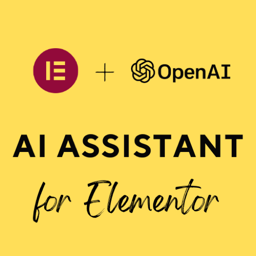 AI Assistant for Elementor – Auto Content Writer, OpenAI, ChatGPT 》這是一個運用 OpenAI API 的 AI 內容生成器外掛程式,可與 Elementor 協同工作。此工具使用與 Chat GPT 相同的技術,生成能夠滿足特定需求及目標的高品質獨一...。
AI Assistant for Elementor – Auto Content Writer, OpenAI, ChatGPT 》這是一個運用 OpenAI API 的 AI 內容生成器外掛程式,可與 Elementor 協同工作。此工具使用與 Chat GPT 相同的技術,生成能夠滿足特定需求及目標的高品質獨一...。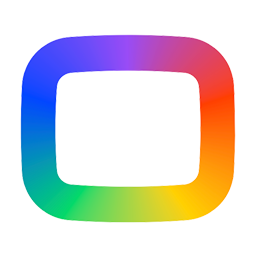 Free Customer Service Tools by OpenWidget 》OpenWidget for WordPress 是一款免費的外掛,可以幫助你提高顧客參與度,並使用內建的基本工具建立一致的顧客旅程。其中包含了以下三個免費功能:, , - 聯絡...。
Free Customer Service Tools by OpenWidget 》OpenWidget for WordPress 是一款免費的外掛,可以幫助你提高顧客參與度,並使用內建的基本工具建立一致的顧客旅程。其中包含了以下三個免費功能:, , - 聯絡...。 Text Prompter – Unlimited chatgpt text prompts for openai tasks 》AI Content WordPress 外掛是一個強大的工具,讓使用者僅需付出最小的力氣就可以創建高質量的網站內容。此外掛使用 OpenAI API 生成獨特有趣的文字,用於博客...。
Text Prompter – Unlimited chatgpt text prompts for openai tasks 》AI Content WordPress 外掛是一個強大的工具,讓使用者僅需付出最小的力氣就可以創建高質量的網站內容。此外掛使用 OpenAI API 生成獨特有趣的文字,用於博客...。
