
前言介紹
- 這款 WordPress 外掛「Awesome Surveys」是 2014-06-08 上架。
- 目前有 500 個安裝啟用數。
- 上一次更新是 2016-06-05,距離現在已有 3254 天。超過一年沒更新,安裝要確認版本是否可用。以及後續維護問題!
- 外掛最低要求 WordPress 3.9.1 以上版本才可以安裝。
- 有 62 人給過評分。
- 還沒有人在論壇上發問,可能目前使用數不多,還沒有什麼大問題。
外掛協作開發者
tobyhawkins | tofuschnitzel | willthewebmechanic |
外掛標籤
survey | feedback | survey form | form builder | data collection |
內容簡介
此外掛已經到達生命終點,不應再使用。不支援 PHP 7,也不會增加支援。
重要資訊
如果您使用低於 1.6.1 的版本,您需要立即更新
版本 2.0 是一個重大的重寫,以解決一些用戶所經歷的數據損失問題。調查現在是自定義的文章類型,並利用 WordPress 文章編輯器。個別的回應以文章元資料的形式存儲,每個回應在調查的文章元資料表中都有一行。
此外掛允許您使用易於使用的表單生成器創建調查,通過簡單的短碼發布調查並在管理後端查看調查結果。您掌握您的數據。自動表單驗證已包括在內。
特點
您掌握您的數據-不依賴於第三方服務。
允許創建任意數量的調查,以從您的網站訪問者收集數據。
使用強大的內置表單生成器構建您的調查表單。
可選擇要求登錄或 cookie 認證,以便用戶參加調查。
通過短碼在頁面或帖子上發布調查或直接鏈接到它們。
包含高級表單字段驗證。
在您的 WordPress 網站的管理區域中查看調查結果。
通過動作/篩選鉤子進行擴展。
已知問題/限制
目前無法編輯調查問題,如果調查有回應。將來我計劃重新實現這一點,但只允許編輯文本,您將無法向有回應的調查添加問題。如果調查有回應,您將無法添加答案到問題中。
由於調查現在是自定義的文章類型,實際的調查表單保存為「post_content」。這意味著如果您創建調查時 WordPress 是英文的,但您的網站想要使用另一種語言,則仍將輸出英文字符串,例如「提交回應」和「選擇一個選項...」。同樣的,即使您的 WordPress 網站是您的語言,但您沒有可用的翻譯,這些字符串也將輸出為英文。作為解決方法,您可以將一些參數添加到您的 URL 中,例如在一般調查選項屏幕上,您的 URL 將如下所示:「wp-admin/admin.php?page=awesome-surveys.php」,請在 URL 中添加這個參數:「&translate-surveys=true」,以強制翻譯您所有的調查。此句子的翻譯字符串必須存在才能使其有效。作為另一個替代方案,我建議實施 WordPress「the_content」過濾器,將字符串更改為您需要的字符串。
其他信息
已知問題:
低於 1.6.1 版本的潛在漏洞可能受到惡意攻擊-請不要使用低於 1.6.1 的版本
「Async JS 和 CSS」插件可能會導致 Awesome Surveys 的 JavaScript 未加載。查看此支援 線程 以了解解決方法。
調查表單顯示可能不會與您的佈景主題進行測試。樣式可能會中斷,表單可能看起來很可怕。如果您遇到此問題,請與我聯繫,提供有關如何為您特定的主題進行修復的建議。
Cookie 認證允許/拒絕用戶參加調查非常容易被規避。如果使用基於 cookie 的身份驗證進行調查,請注意可能存在的弱點。
原文外掛簡介
This plugin has reached its end of life and should no longer be used. PHP 7 is not supported and support will not be added
IMPORTANT
If you are using a version less than 1.6.1 you need to update NOW
Version 2.0 is a major rewrite to address the issues of data loss that some users have been experiencing. Surveys are now custom post types and leverage the WordPress post editor. Individual responses are stored as post meta – each response is represented by one row in the post meta table for the survey.
This plugin allows you to create surveys with an easy-to-use form builder, publish surveys with a simple shortcode and view survey results in the admin backend. You maintain control of your data. Automatic form validation is included.
Features
You maintain ownership of your data – does not rely on third-party services.
Allows the creation of any number of surveys to collect data from visitors to your site.
Build your survey forms with the powerful built-in form builder.
Optionally require login or cookie authentication in order for a user to take the survey.
Publish your surveys on pages or posts by including a shortcode new or link directly to them.
Advanced form field validation is included.
View results of your surveys in the admin area of your WordPress site.
Extendable through action/filter hooks.
Known issues/limitations
At this time, it is not possible to edit survey questions if the survey has responses. In the future I plan to re-implement this but only so much as to allow for the editing of text – You will not be able to add questions to a survey which has responses. You will not be able to add answers to questions if the survey has respones.
Since the surveys are now custom post types, the actual survey form is saved
as ‘post_content’. This means that if WordPress was in English when you built the survey, but your site wants to be in another language, the English strings will still be output, i.e. ‘Submit Response’ & ‘make a selection…’. Likewise, even if your WordPress site was in your language but you didn’t have the translations available, those strings will be output in English. As a workaround, you can append some parameters to your url e.g. when on the general survey options screen, your url would look like this: “wp-admin/admin.php?page=awesome-surveys.php” add this to the url: “&translate-surveys=true” to force translation of all of your surveys. The translation strings for your language must be present in order for this to work. As another alternative, I would suggest implementing the WordPress ‘the_content‘ filter to change the strings to whatever you need them to be.
Additional Information
Known Issues:
Versions prior to 1.6.1 are potentially vulnerable to malicious attacks – please do not use versions prior to 1.6.1
The Async JS and CSS plugin can cause the javascript for Awesome Surveys to not be loaded. See this support thread for a workaround.
Survey form display hasn’t likely been tested with your theme. Styling may break and the form may look horrible. If you experience this, please do contact me with suggestions on how to fix it for your particular theme.
Cookie authentication for allowing/denying users to take the survey is very easily circumvented. If using cookie based authentication for your surveys, please keep this in mind. You will be far less likely to see “ballot-stuffing” if you are allowing registrations on your site and require the user to login to take the survey.
Many developer features are unfinished at this time. If you are developing an extension for this plugin or using any of the action/filter hooks included, proceed with caution.
Included Software
Uses the PHP Form Builder class which is GPL v3 licensed.
Uses the jQuery validaiton plugin which is MIT licensed.
Uses pure css which is licensed under the Yahoo! BSD license
Uses normalize css which is MIT licensed
To Do List
Widget to display surveys?
Ability to add classes to survey form elements and add custom css.
Ability to export .csv file of the surveys
Your feature request here.
Credits
Your name could be here make a contribution today! (see the FAQ for suggestions of how you can help with the development)
各版本下載點
- 方法一:點下方版本號的連結下載 ZIP 檔案後,登入網站後台左側選單「外掛」的「安裝外掛」,然後選擇上方的「上傳外掛」,把下載回去的 ZIP 外掛打包檔案上傳上去安裝與啟用。
- 方法二:透過「安裝外掛」的畫面右方搜尋功能,搜尋外掛名稱「Awesome Surveys」來進行安裝。
(建議使用方法二,確保安裝的版本符合當前運作的 WordPress 環境。
1.0 | 1.1 | 1.2 | 1.3 | 1.4 | 1.5 | 1.6 | 2.0 | 2.1 | 1.0.1 | 1.0.2 | 1.0.3 | 1.1.1 | 1.1.2 | 1.2.1 | 1.2.2 | 1.4.1 | 1.4.2 | 1.4.3 | 1.4.4 | 1.5.1 | 1.5.2 | 1.6.1 | 1.6.2 | 1.6.3 | 2.0.1 | 2.0.2 | 2.0.3 | 2.0.4 | 2.0.5 | 2.0.6 | 2.0.7 | 2.0.8 | 2.0.9 | trunk | 2.0.10 |
延伸相關外掛(你可能也想知道)
 Formidable Forms – Contact Form Plugin, Survey, Quiz, Payment, Calculator Form & Custom Form Builder 》最先進的 WordPress 表單外掛。使用我們的拖放表單建構器,您可以超越聯絡表單,製作調查問卷、測驗等更多應用。, 市場上最強大的 WordPress 表單建構器外掛,...。
Formidable Forms – Contact Form Plugin, Survey, Quiz, Payment, Calculator Form & Custom Form Builder 》最先進的 WordPress 表單外掛。使用我們的拖放表單建構器,您可以超越聯絡表單,製作調查問卷、測驗等更多應用。, 市場上最強大的 WordPress 表單建構器外掛,...。Everest Forms – Contact Form, Quiz, Survey, Newsletter & Payment Form Builder for WordPress 》Everest Forms:WordPress 網站上的#1表單建立解決方案, 👉試用一下 (點擊此鏈接可創建演示,測試 Everest Forms。), Everest Forms是最好的WordPress表單...。
 Quiz and Survey Master (QSM) – Easy Quiz and Survey Maker 》試試 Demo ➡️ 使用 QSM 的個人沙盒 Demo, 展示 Demo!, , 樣本測驗, 樣本調查, 個性測驗, 帶有排行榜的測驗, 彈出式測驗, 單詞卡, 付費測驗, , 佈景主題, , Br...。
Quiz and Survey Master (QSM) – Easy Quiz and Survey Maker 》試試 Demo ➡️ 使用 QSM 的個人沙盒 Demo, 展示 Demo!, , 樣本測驗, 樣本調查, 個性測驗, 帶有排行榜的測驗, 彈出式測驗, 單詞卡, 付費測驗, , 佈景主題, , Br...。 Form Maker by 10Web – Mobile-Friendly Drag & Drop Contact Form Builder 》Form Maker 是一款頂尖的拖曳式外掛程式,讓您可以透過幾個點擊輕鬆建立任何複雜度的表單。, 有用連結:, 現場示範, 演示管理員, 由 10Web 提供的高級表單 Ma...。
Form Maker by 10Web – Mobile-Friendly Drag & Drop Contact Form Builder 》Form Maker 是一款頂尖的拖曳式外掛程式,讓您可以透過幾個點擊輕鬆建立任何複雜度的表單。, 有用連結:, 現場示範, 演示管理員, 由 10Web 提供的高級表單 Ma...。 Jotform Online Forms – Drag & Drop Form Builder, Securely Embed Contact Forms 》這個外掛讓你可以在你的 WordPress 網站中安全地嵌入網路表單。Jotform 是一個易於使用的表單建立工具,受到超過 10+ 百萬使用者的信任。透過 Jotform 的拖放...。
Jotform Online Forms – Drag & Drop Form Builder, Securely Embed Contact Forms 》這個外掛讓你可以在你的 WordPress 網站中安全地嵌入網路表單。Jotform 是一個易於使用的表單建立工具,受到超過 10+ 百萬使用者的信任。透過 Jotform 的拖放...。 Democracy Poll 》這個外掛提供了一個方便且聰明的系統,可以創建具有不同功能的各種投票,例如:, , , 單一和多重投票。可自定義。, 訪客可以添加新答案。可自定義。, 可以設...。
Democracy Poll 》這個外掛提供了一個方便且聰明的系統,可以創建具有不同功能的各種投票,例如:, , , 單一和多重投票。可自定義。, 訪客可以添加新答案。可自定義。, 可以設...。 Survey Maker 》WordPress 調查外掛, , 調查問卷定價, 調查問卷免費展示, 調查問卷專業展示, 調查問卷使用手冊, , , WordPress 調查外掛 是一個功能強大且易於使用的 WordPre...。
Survey Maker 》WordPress 調查外掛, , 調查問卷定價, 調查問卷免費展示, 調查問卷專業展示, 調查問卷使用手冊, , , WordPress 調查外掛 是一個功能強大且易於使用的 WordPre...。 TS Poll – Survey, Versus Poll, Image Poll, Video Poll 》, WordPress投票外掛程式, 所有投票演示類型, 投票常見問題, 投票使用者手冊, 投票支援, , 此外掛程式可讓你在 WordPress 網站上建立美觀易用的投票,具有多...。
TS Poll – Survey, Versus Poll, Image Poll, Video Poll 》, WordPress投票外掛程式, 所有投票演示類型, 投票常見問題, 投票使用者手冊, 投票支援, , 此外掛程式可讓你在 WordPress 網站上建立美觀易用的投票,具有多...。 Wheel of Life: Coaching and Assessment Tool for Life Coach 》介紹:, , , 👉 現在有 Wheel of Life Pro 外掛程式可用。, 👉 查看示範。, 給教練的強大工具,產生潛在客戶並推廣教練事業, 身為職涯、健康或生活教練,您是...。
Wheel of Life: Coaching and Assessment Tool for Life Coach 》介紹:, , , 👉 現在有 Wheel of Life Pro 外掛程式可用。, 👉 查看示範。, 給教練的強大工具,產生潛在客戶並推廣教練事業, 身為職涯、健康或生活教練,您是...。 Watu Quiz 》ascript console. Otherwise, please disable other plugins or switch to a different theme to see if it helps., , PRO 版本 | DEMO, 這款外掛程式自推出...。
Watu Quiz 》ascript console. Otherwise, please disable other plugins or switch to a different theme to see if it helps., , PRO 版本 | DEMO, 這款外掛程式自推出...。 FormCraft – Form Builder 》拖放式表單生成器, FormCraft 是一個拖放式表單生成器,可用於創建和嵌入表單,以及跟踪提交。我們的所見即所得表單生成器快速,易於使用並提供廣泛的自定義...。
FormCraft – Form Builder 》拖放式表單生成器, FormCraft 是一個拖放式表單生成器,可用於創建和嵌入表單,以及跟踪提交。我們的所見即所得表單生成器快速,易於使用並提供廣泛的自定義...。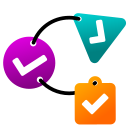 Chained Quiz 》st quiz. Add questions and answers with optional point values, and define the logic for the next question based on the user's answer. You can also ...。
Chained Quiz 》st quiz. Add questions and answers with optional point values, and define the logic for the next question based on the user's answer. You can also ...。 LiquidPoll – Polls, Surveys, NPS and Feedback Reviews 》LiquidPoll 可以讓你在你的 WordPress 網站/部落格上集成高度可自定義的投票系統,並有許多選項可控制每個投票。這是一個非常簡單的解決方案,可以從訪問者/...。
LiquidPoll – Polls, Surveys, NPS and Feedback Reviews 》LiquidPoll 可以讓你在你的 WordPress 網站/部落格上集成高度可自定義的投票系統,並有許多選項可控制每個投票。這是一個非常簡單的解決方案,可以從訪問者/...。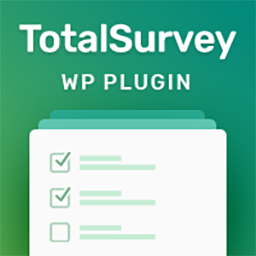 Quiz | Survey | Exam | Questionnaire | Feedback – Best Survey Plugin for WordPress 》總調查 WordPress 問卷調查外掛, 輕鬆地使用總調查建立問卷、投票、測驗和測試。, 總調查是一個強大的 WordPress 問卷調查外掛,讓您輕鬆地建立問卷。使用直...。
Quiz | Survey | Exam | Questionnaire | Feedback – Best Survey Plugin for WordPress 》總調查 WordPress 問卷調查外掛, 輕鬆地使用總調查建立問卷、投票、測驗和測試。, 總調查是一個強大的 WordPress 問卷調查外掛,讓您輕鬆地建立問卷。使用直...。 Polls CP 》tion of Polls CP provides a detailed analysis of the poll results. The reports include graphic and printable reports, as well as automatic email re...。
Polls CP 》tion of Polls CP provides a detailed analysis of the poll results. The reports include graphic and printable reports, as well as automatic email re...。
