
前言介紹
- 這款 WordPress 外掛「Awesome Shortcodes」是 2017-09-27 上架。
- 目前有 10 個安裝啟用數。
- 上一次更新是 2025-03-09,距離現在已有 61 天。
- 有 1 人給過評分。
- 還沒有人在論壇上發問,可能目前使用數不多,還沒有什麼大問題。
外掛協作開發者
anbinder | algoritmika | wpcodefactory |
外掛標籤
awesome | shortcode | shortcodes |
內容簡介
Awesome Shortcodes 是一個神奇的短碼集合外掛。
目前此外掛含有的短碼套件有:
一般短碼。
文字短碼。
文章短碼。
使用者短碼。
WooCommerce 短碼。
✅ 一般短碼
[copyright] – 短碼顯示版權符號。
[countdown] – 創造一個倒數計時器,每秒更新。
[dashicon] – 短碼顯示 WordPress 框線圖示。
[date] – 顯示現在日期。
[font_awesome] – 短碼顯示 Font Awesome 圖示。
[google_map] – 短碼顯示 Google 地圖選定的座標。
[hide] – 隱藏內容。有用於評論。
[login_url] – 短碼顯示您的 WordPress 網站登入網址。
[meter] – 短碼是用於測量在一定範圍內的數據(儀表)。使用 HTML
[number_counter] – 創建一個動畫數字計數器。
[option] – 短碼顯示 WordPress 選項值。使用 WordPress get_option() function。
[progress] – 短碼顯示任務進度。使用 HTML
✅ 文字短碼
[code] – 將內容包括在 標籤中。對於顯示部分電腦程式碼有用。
[details] – 建立用戶能夠開啟和關閉的互動式小工具。使用 HTML
[flash] – 使用 CSS 創建閃爍文字效果。
[is_user_logged_in] – 隱藏未登入的使用者的文字。
[is_user_role] – 按使用者角色顯示文字。
[strikeout] – 刪除線內容。
[text3d] – 使用 CSS 創建 3D 文字。
✅ 文章短碼
[post_id] – 顯示目前文章 ID。
[post_meta] – 顯示文章 meta 欄位值。
[posts] – 顯示文章。查看 WP_Query 頁面了解更多參數。
[total_posts] – 顯示您網站上文章總數目。
✅ 使用者短碼
[total_users] – 短碼顯示每個角色的使用者計數,或顯示所有使用者計數。
原文外掛簡介
Awesome Shortcodes is an awesome collection of shortcodes.
Currently included shortcode packs:
General shortcodes.
Text shortcodes.
Posts shortcodes.
Users shortcodes.
WooCommerce shortcodes.
✅ General Shortcodes
[copyright] – Shortcode displays copyright symbol.
[countdown] – Creates a countdown timer. Updated every second.
[dashicon] – Shortcode displays WordPress dash icon.
[date] – Displays current date.
[font_awesome] – Shortcode displays Font Awesome icons.
[google_map] – Shortcode displays Google Map for selected coordinates.
[hide] – Hides content. Useful for commenting.
[login_url] – Shortcode displays your WordPress site login URL.
[meter] – Shortcode is used to measure data within a given range (a gauge). Uses HTML
[number_counter] – Creates an animated number counter.
[option] – Shortcode displays WordPress option value. Uses WordPress get_option() function.
[progress] – Shortcode displays the progress of a task. Uses HTML
✅ Text Shortcodes
[code] – Wrap contents in tag. Useful for displaying a piece of computer code.
[details] – Creates an interactive widget that user can open and close. Uses HTML
[flash] – Creates flashing text effect with CSS.
[is_user_logged_in] – Hides text from users who are not logged in.
[is_user_role] – Shows text by user role.
[strikeout] – Strikeouts content.
[text3d] – Creates 3D text with CSS.
✅ Posts Shortcodes
[post_id] – Displays current post ID.
[post_meta] – Displays post meta field value.
[posts] – Displays posts. Check WP_Query page for more info on params.
[total_posts] – Displays total number of posts in your site.
✅ Users Shortcodes
[total_users] – Shortcode displays the count of users having each role, or the count of all users.
[user_display_name] – Displays current user display name. If user is not logged, nothing is displayed.
[user_email] – Displays current user email. If user is not logged, nothing is displayed.
[user_first_name] – Displays current user first name. If user is not logged, nothing is displayed.
[user_id] – Displays current user ID. If user is not logged, nothing is displayed.
[user_ip] – Displays current user IP.
[user_last_name] – Displays current user last name. If user is not logged, nothing is displayed.
[user_location] – Displays current user location (i.e., country).
[user_login] – Displays current user login (i.e., username). If user is not logged, nothing is displayed.
[user_property] – Displays current user selected property. If user is not logged, nothing is displayed.
✅ WooCommerce Shortcodes
[wc_current_currency_code] – Shortcode displays current WooCommerce currency code. Useful for multi-currency sites.
[wc_current_currency_symbol] – Shortcode displays current WooCommerce currency symbol. Useful for multi-currency sites.
[wc_login_form] – Displays WooCommerce login form for not logged in users. If user is already logged in, nothing is displayed.
[wc_product_dimensions] – Displays WooCommerce product dimensions.
[wc_product_id] – Shortcode displays current WooCommerce product ID.
[wc_product_price_html] – Shortcode displays WooCommerce product full price with currency symbol.
✅ More
We are open to your suggestions and feedback. Thank you for using or trying out one of our plugins!
If you wish to contribute, join in on our GitHub repository.
Visit plugin site.
各版本下載點
- 方法一:點下方版本號的連結下載 ZIP 檔案後,登入網站後台左側選單「外掛」的「安裝外掛」,然後選擇上方的「上傳外掛」,把下載回去的 ZIP 外掛打包檔案上傳上去安裝與啟用。
- 方法二:透過「安裝外掛」的畫面右方搜尋功能,搜尋外掛名稱「Awesome Shortcodes」來進行安裝。
(建議使用方法二,確保安裝的版本符合當前運作的 WordPress 環境。
1.0.0 | 1.1.0 | 1.2.0 | 1.3.0 | 1.3.1 | 1.4.0 | 1.4.1 | 1.5.0 | 1.5.1 | 1.5.2 | 1.5.3 | 1.5.4 | 1.5.5 | 1.5.6 | 1.5.7 | 1.5.8 | 1.6.0 | 1.7.0 | 1.7.1 | 1.7.2 | 1.7.3 | trunk |
延伸相關外掛(你可能也想知道)
 Better Font Awesome 》me 可以讓你自動將最新版本的 Font Awesome 及其相應的 CSS、短碼和 TinyMCE 圖示短碼生成器集成到你的 WordPress 項目中。, 功能, , 始終保持最新版本- 自動...。
Better Font Awesome 》me 可以讓你自動將最新版本的 Font Awesome 及其相應的 CSS、短碼和 TinyMCE 圖示短碼生成器集成到你的 WordPress 項目中。, 功能, , 始終保持最新版本- 自動...。 Next Page, Not Next Post 》Next Page, Not Next Post 是一個非常簡單的外掛,用於在兄弟頁面之間建立導航。, 該外掛提供了兩個新功能,next_page_not_post($anchor_text, $loop, $sort)...。
Next Page, Not Next Post 》Next Page, Not Next Post 是一個非常簡單的外掛,用於在兄弟頁面之間建立導航。, 該外掛提供了兩個新功能,next_page_not_post($anchor_text, $loop, $sort)...。 Contact Form 7 Star Rating with font Awesome 》此外掛可在 Contact Form 7 中新增星級評分欄位,並使用 Font Awesome 圖示。, 請造訪 Contact Form 7 Star Rating field with Font Awesome icons 了解更多...。
Contact Form 7 Star Rating with font Awesome 》此外掛可在 Contact Form 7 中新增星級評分欄位,並使用 Font Awesome 圖示。, 請造訪 Contact Form 7 Star Rating field with Font Awesome icons 了解更多...。 Smart Icons For WordPress 》, 如果您有時間,請給這個外掛留下評價。我們需要您的支持和鼓勵,以繼續開發更棒的外掛給您。, , 智慧型 WordPress 圖示 外掛為您帶來來自 Font Awesome 的...。
Smart Icons For WordPress 》, 如果您有時間,請給這個外掛留下評價。我們需要您的支持和鼓勵,以繼續開發更棒的外掛給您。, , 智慧型 WordPress 圖示 外掛為您帶來來自 Font Awesome 的...。Post Thumbnail Extras 》功能, , 提供短碼以嵌入文章縮圖。作者可以快速更改文章中的圖片,而不必深入了解 HTML。這樣做有幾個優點:如果文章縮圖因為主題變更而改變寬度或高度,或者...。
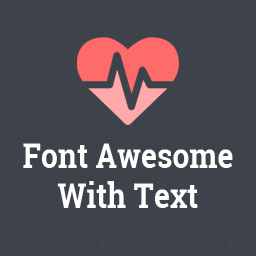 Awesome Fontawesome Collection 》使用 Fontawesome 圖標外掛可以在網頁和小工具區域中展示圖標。, Fontawesome 圖標外掛可以透過各種方式使用,像是使用 HTML、在 Tiny MCE 編輯器中使用 Font...。
Awesome Fontawesome Collection 》使用 Fontawesome 圖標外掛可以在網頁和小工具區域中展示圖標。, Fontawesome 圖標外掛可以透過各種方式使用,像是使用 HTML、在 Tiny MCE 編輯器中使用 Font...。Pagination for Pages 》Pagination for Pages 是一個非常簡單的外掛,它會在相同上層頁面(或任何自訂文章類型)之間建立導覽分頁, 此外掛提供了一個新的函式 pagination_for_pages(...。
 HTML Parser 》這是一個非常簡單的外掛,可以幫助您解析您的 HTML 代碼。。
HTML Parser 》這是一個非常簡單的外掛,可以幫助您解析您的 HTML 代碼。。 GamiPress – WP User Manager integration 》使用強大的遊戲化外掛程式GamiPress,讓您的WP User Manager社群也玩起遊戲!, 這個外掛程式可以自動地連接GamiPress和WP User Manager,並新增新的活動事件...。
GamiPress – WP User Manager integration 》使用強大的遊戲化外掛程式GamiPress,讓您的WP User Manager社群也玩起遊戲!, 這個外掛程式可以自動地連接GamiPress和WP User Manager,並新增新的活動事件...。 Block: Icons Font Awesome 》總結:Block: Icon Font Awesome 是一款特別設計來簡化使用者在 WordPress 頁面中展示 Font Awesome 圖示集合的 Gutenberg 外掛程式。這款外掛讓您可以直接透...。
Block: Icons Font Awesome 》總結:Block: Icon Font Awesome 是一款特別設計來簡化使用者在 WordPress 頁面中展示 Font Awesome 圖示集合的 Gutenberg 外掛程式。這款外掛讓您可以直接透...。WelcomeUser! 》WelcomeUser! 外掛讓您可以根據使用者角色新增可自定義的歡迎訊息。受到 eBay 和 Amazon 網站啟發,使用這個方便的外掛可以達到以下效果:, , 提供使用者一組...。
Author Widget 》以炫酷的樣式顯示你的博客作者列表,並提供更多功能, 功能, 主要功能, , 提供最多選項, 可在小工具區域中任何位置添加, 視覺效果出色, 整合 Font Awesome 字...。
Strx Zurb CSS3 Awesome Buttons 》此外掛提供漂亮的 CSS3 按鈕支援,由 ZURB 團隊所製作。, 按鈕示範, Zurb blog, 參閱也可參考: 官方部落格文章。
Raptorize It 》這是一個非常絕妙的 jQuery 外掛,可以在你的網站上呈現「侏儸紀世界」的迅猛龍場景。, 我們大家都曾經有過這樣的經驗…, 當你坐在桌前編寫一個五百頁的...。
Erana Icons Font for Visual Composer 》簡易版的 Erana 圖示字體附加功能, 這個外掛能夠幫助你快速簡單地添加 Erana 圖示。Erana 圖示是由我們自行製作的。你可以自由選擇圖示的大小、顏色和對齊方...。
