
前言介紹
- 這款 WordPress 外掛「Awesome Responsive Photo Gallery – Image & Video Lightbox Gallery」是 2018-03-07 上架。
- 目前有 100 個安裝啟用數。
- 上一次更新是 2025-03-07,距離現在已有 58 天。
- 外掛最低要求 WordPress 5.2 以上版本才可以安裝。
- 外掛要求網站主機運作至少需要 PHP 版本 7.4 以上。
- 尚未有人給過這款外掛評分。
- 還沒有人在論壇上發問,可能目前使用數不多,還沒有什麼大問題。
外掛協作開發者
外掛標籤
gallery | image gallery | photo gallery | lightbox gallery | responsive gallery |
內容簡介
於你建立的編號),並將 shortcode 複製到頁面上,即可顯示圖片庫。此 WordPress 外掛提供三種反應式燈箱效果,使用非常簡便。此外,您可以使用自定的圖片大小設定圖片寬度和高度,並可創建無限量圖片庫,其的 ID 亦是唯一的。此外,透過這個外掛,您也可以使用不同的搜尋和篩選效果、磚體排列方式等功能。如果您要使用更多的功能,您可以升級至付費版本,該版本支援更多的縮放效果、自定義選擇畫廊樣式、分类篩選等功能,同時也有24/7 的專業客服支援。本插件支援所有主流網路瀏覽器,並且支援 YouTube、Vimeo、Daily Motion 等影片格式以及 HTML5 影片播放。要使用本 Plugin,只需要在WordPress儀表板中前往“AwesomeGallery”,然後添加新的圖片資料庫並將相應的 shortcode 插入到您的頁面或文章中。
原文外掛簡介
Awesome Responsive Photo Gallery is a powerful lightbox plugin integrated with WordPress default image gallery. It now comes with a modern admin interface, enhanced security features, and dynamic Gallery ID functionality for both the Classic Editor and Block Editor.
The plugin supports three responsive lightbox scripts, allowing you to create stunning galleries with ease. With newly added features and improvements, managing your galleries has never been simpler.
DEMO | SETUP GUIDE | CONTACT US
Watch Video Walkthrough
Why Use This Plugin?
WordPress has a built-in gallery feature, but it is quite basic. It doesn’t include a lightbox option, which means when users click on an image, it opens in a new page instead of a popup. This can make browsing your images less user-friendly and slower.
Our plugin improves the default WordPress gallery by turning it into a modern, interactive lightbox gallery. Once installed, every gallery you create will have a smooth, professional look. Visitors can click on any image to view it in a popup with navigation options, making your gallery more attractive and easier to use.
How Does It Help You?
Automatic Upgrade: After installing the plugin, it replaces the default gallery with the upgraded lightbox version. No extra setup needed.
Better User Experience: Visitors can quickly browse through images in a popup without leaving the page.
Professional Look: Makes your gallery feel premium and enhances your site’s design.
This plugin works automatically, saving you time and effort while giving your gallery a polished, modern appearance.
New Features in v1.2:
Fully Object-Oriented Programming (OOP) implementation.
Enhanced security with proper sanitization, validation, escaping, and nonce verification.
Modernized admin interface with modal-based functionality and clear progress messages.
Organized internal CSS into a separate custom CSS file.
Unique plugin option name to avoid conflicts with other plugins.
Dynamic Gallery ID insertion for Classic Editor and Block Editor.
New help page providing a feature overview and usage guide.
Fixed minor JavaScript and CSS issues for better performance.
Key Features
Fully responsive, touch-friendly design.
3 responsive lightbox scripts: lightGallery, Lightcase, jGallery.
Flourished admin UI with a modern look.
Dynamic Gallery ID support for Classic and Block Editor.
Organized CSS for improved maintainability.
Support for YouTube, Vimeo, and HTML5 videos.
Infinite looping, swipe navigation, and customizable transitions.
Social sharing options: Twitter, Facebook, Pinterest, and more.
Support for multiple galleries on the same page with unique IDs.
Usage
After activating the plugin, navigate to Awesome Gallery in your WordPress admin panel.
Navigate to Pages >> Add New and click on Add Media to open the media uploader.
Click on Create Gallery and select Upload Files if you don’t have any images
Upload your photos and after completing upload click on Create a New Gallery button
In the right side enter image Title, Alt Text, Description and Video URL (if you want)
Click on Insert Gallery button
In the gallery shortcode insert your desired Gallery ID (depends on how you want to show your gallery), like
Publish your page and click View Page to see your awesome gallery 🙂.
To create another gallery, use an another unique ID. Example: or
Access the Help Page under the plugin menu for detailed instructions.
Support
For any queries, feedback, or assistance, please visit our Plugin Support Page. We’re here to help you make the most of the plugin.
Credits
– Lightcase
– jGallery
– lightGallery
– Developed By: Realwebcare
– Facebook Page
License
This plugin is released under the GPLv2 license. You can find a copy of the license here.
各版本下載點
- 方法一:點下方版本號的連結下載 ZIP 檔案後,登入網站後台左側選單「外掛」的「安裝外掛」,然後選擇上方的「上傳外掛」,把下載回去的 ZIP 外掛打包檔案上傳上去安裝與啟用。
- 方法二:透過「安裝外掛」的畫面右方搜尋功能,搜尋外掛名稱「Awesome Responsive Photo Gallery – Image & Video Lightbox Gallery」來進行安裝。
(建議使用方法二,確保安裝的版本符合當前運作的 WordPress 環境。
1.0 | 1.2 | 1.0.1 | 1.0.2 | 1.0.3 | 1.0.4 | 1.0.5 | 1.2.1 | trunk |
延伸相關外掛(你可能也想知道)
 Photo Gallery, Sliders, Proofing and Themes – NextGEN Gallery 》WordPress圖庫插件, 自2007年以來,NextGEN Gallery已成為行業標準的WordPress圖庫插件,每年繼續接收超過150萬的新下載量。它很容易管理簡單的照片圖庫,但...。
Photo Gallery, Sliders, Proofing and Themes – NextGEN Gallery 》WordPress圖庫插件, 自2007年以來,NextGEN Gallery已成為行業標準的WordPress圖庫插件,每年繼續接收超過150萬的新下載量。它很容易管理簡單的照片圖庫,但...。 Photo Gallery by 10Web – Mobile-Friendly Image Gallery 》委員會翻譯如下:, , Photo Gallery 是建立美麗的行動裝置友好型相簿所需的領導外掛程式,只需幾分鐘即可完成。, 有用的連結:, 現場示範, 10Web 的高級 Phot...。
Photo Gallery by 10Web – Mobile-Friendly Image Gallery 》委員會翻譯如下:, , Photo Gallery 是建立美麗的行動裝置友好型相簿所需的領導外掛程式,只需幾分鐘即可完成。, 有用的連結:, 現場示範, 10Web 的高級 Phot...。 FooGallery – Responsive Photo Gallery, Image Viewer, Justified, Masonry & Carousel 》lugin/show-more-pagination/" rel="nofollow ugc">demo, Supports webP image compression for faster page loads, Advanced caching techniques for faster...。
FooGallery – Responsive Photo Gallery, Image Viewer, Justified, Masonry & Carousel 》lugin/show-more-pagination/" rel="nofollow ugc">demo, Supports webP image compression for faster page loads, Advanced caching techniques for faster...。 Gallery Plugin for WordPress – Envira Photo Gallery 》相片集外掛, , 有用連結:, , 相片集範例, 相片集文件, 相片集支援, , 我們認為你不應該必須聘請開發人員來建立 WordPress 相片集。這就是為什麼我們建立了 E...。
Gallery Plugin for WordPress – Envira Photo Gallery 》相片集外掛, , 有用連結:, , 相片集範例, 相片集文件, 相片集支援, , 我們認為你不應該必須聘請開發人員來建立 WordPress 相片集。這就是為什麼我們建立了 E...。 Photo Gallery, Images, Slider in Rbs Image Gallery 》適應性相容、內容保護、一鍵設置,以及多種類型的展示方式,這款外掛提供了多種功能和設計選擇,讓喜愛圖片的使用者能夠創建符合自己風格的畫廊。它不僅易於...。
Photo Gallery, Images, Slider in Rbs Image Gallery 》適應性相容、內容保護、一鍵設置,以及多種類型的展示方式,這款外掛提供了多種功能和設計選擇,讓喜愛圖片的使用者能夠創建符合自己風格的畫廊。它不僅易於...。 WP Lightbox 2 》WP Lightbox 2是一款WordPress燈箱工具,可為您的網站圖像添加響應式燈箱效果,並在WordPress博客上為相冊/圖庫照片創建燈箱效果。, 只需要安裝並放心,此外...。
WP Lightbox 2 》WP Lightbox 2是一款WordPress燈箱工具,可為您的網站圖像添加響應式燈箱效果,並在WordPress博客上為相冊/圖庫照片創建燈箱效果。, 只需要安裝並放心,此外...。 Photo Gallery by Supsystic 》, WordPress 相簿外掛, 媒體庫範例展示, 外掛常見問題與說明文件, , Supsystic 相簿 WordPress 外掛 是在您的網站上建立響應式媒體庫與相簿的最佳方法。, 相...。
Photo Gallery by Supsystic 》, WordPress 相簿外掛, 媒體庫範例展示, 外掛常見問題與說明文件, , Supsystic 相簿 WordPress 外掛 是在您的網站上建立響應式媒體庫與相簿的最佳方法。, 相...。 Photo Gallery – GT3 Image Gallery & Gutenberg Block Gallery 》為什麼要選 GT3 Photo & Video Gallery?, GT3 Photo Gallery 完全兼容 Gutenberg 編輯器並具有自訂 Gutenberg blocks。這是完全免費的 WordPress 照片庫...。
Photo Gallery – GT3 Image Gallery & Gutenberg Block Gallery 》為什麼要選 GT3 Photo & Video Gallery?, GT3 Photo Gallery 完全兼容 Gutenberg 編輯器並具有自訂 Gutenberg blocks。這是完全免費的 WordPress 照片庫...。 Gmedia Photo Gallery 》Gmedia 照片庫, 使用 Gmedia Gallery 外掛,您可以在您的網站上管理檔案、顯示圖片庫和照片幻燈片,播放音樂。Gmedia Gallery 外掛提供全面的介面來處理圖庫...。
Gmedia Photo Gallery 》Gmedia 照片庫, 使用 Gmedia Gallery 外掛,您可以在您的網站上管理檔案、顯示圖片庫和照片幻燈片,播放音樂。Gmedia Gallery 外掛提供全面的介面來處理圖庫...。 Portfolio, Gallery, Product Catalog – Grid KIT Portfolio 》GRID KIT PORTFOLIO GALLERY BY WPSOFTS, 這是一個建立 WordPress 佈局的終極解決方案,例如:作品集展示、影片或照片庫、產品目錄、圖像輪播、Instagram 提...。
Portfolio, Gallery, Product Catalog – Grid KIT Portfolio 》GRID KIT PORTFOLIO GALLERY BY WPSOFTS, 這是一個建立 WordPress 佈局的終極解決方案,例如:作品集展示、影片或照片庫、產品目錄、圖像輪播、Instagram 提...。 Lightbox slider – Responsive Lightbox Gallery 》Lightbox Slider 基於 Bootstrap 架構開發。允許在您的網站上添加和創建無限的圖片庫。Lightbox 提供 Stroke 動畫、圖片預覽和兩個不同字體的圖庫版面,並提...。
Lightbox slider – Responsive Lightbox Gallery 》Lightbox Slider 基於 Bootstrap 架構開發。允許在您的網站上添加和創建無限的圖片庫。Lightbox 提供 Stroke 動畫、圖片預覽和兩個不同字體的圖庫版面,並提...。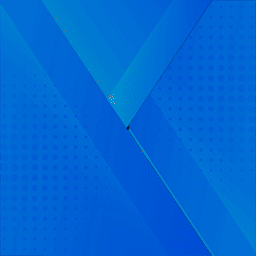 Album Gallery – Create Flickr Album Gallery on WordPress 》Flickr相簿圖片庫是基於Flickr JS API開發的外掛程式。使用Flickr圖片庫外掛程式,您可以在WordPress網誌網站上顯示所有Flickr相簿。您可以使用自己的Flickr ...。
Album Gallery – Create Flickr Album Gallery on WordPress 》Flickr相簿圖片庫是基於Flickr JS API開發的外掛程式。使用Flickr圖片庫外掛程式,您可以在WordPress網誌網站上顯示所有Flickr相簿。您可以使用自己的Flickr ...。 WP Easy Gallery – WordPress Gallery Plugin 》WP Easy Gallery 是一個 WordPress 序列化外掛程式,讓你輕鬆在 WordPress 中建立無限數量的圖片庫。這個外掛程式可以讓你創建美麗的圖片庫,而不像其他外掛...。
WP Easy Gallery – WordPress Gallery Plugin 》WP Easy Gallery 是一個 WordPress 序列化外掛程式,讓你輕鬆在 WordPress 中建立無限數量的圖片庫。這個外掛程式可以讓你創建美麗的圖片庫,而不像其他外掛...。 Simple Photo Gallery 》如果您正在尋找一款有效、可靠、且易於使用的照片庫外掛,那麼您一定會喜歡這款!, 使用這個外掛的直覺式和簡單的使用者介面和設定,設置您的照片庫只需幾分...。
Simple Photo Gallery 》如果您正在尋找一款有效、可靠、且易於使用的照片庫外掛,那麼您一定會喜歡這款!, 使用這個外掛的直覺式和簡單的使用者介面和設定,設置您的照片庫只需幾分...。 Photo Video Gallery Master 》ope/Masonry Grid Layout., Image Gallery., Video Gallery (YouTube, Vimeo, Self-Hosted)., Audio Gallery (Self-Hosted)., Link Gallery., Category/Taxon...。
Photo Video Gallery Master 》ope/Masonry Grid Layout., Image Gallery., Video Gallery (YouTube, Vimeo, Self-Hosted)., Audio Gallery (Self-Hosted)., Link Gallery., Category/Taxon...。
